The following is a list of methods that is provided by the Employer Plan Service.
- AddEmployerPlan – Used to add an employer’s plan information.
- DeleteEmployerPlan – Used to remove an employer’s plan.
- UpdateEmployerPlan – Used to update an employer’s plan.
- GetEmployerPlan – Used to retrieve an employer’s plan.
- GetEmployerPlans – Used to retrieve all employers’ plans.
- SetPlanPriority – Used to set plan priority for all plans associated with an employer.
- GetPlanPriority – Used to get a list of plans in priority order.
The Employer Plan Service makes the following assumptions as well as enforce the following business rules.
- Clients shall conform to the WS-I specifications unless otherwise agreed upon by Alegeus Technologies and the administrator.
- Clients shall format SOAP messages in a Document/Literal format over HTTPS.
- Clients shall have already created a valid user ID and password.
- Clients shall have a valid session ID after being authenticated by the system. The session ID needs to be passed in the proper manner as described in the Account Manager Service Guide.
- If the administrator uses the same user ID and password for all of their clients, the administrator is responsible for managing the security of the data.
- Clients should validate data before submitting a request to this Service. This facilitates better performance and accurate processing on both systems.
- Clients shall not attempt to use this service for batch processing of large amounts of data. The service is designed for synchronous calls that send or retrieve small chunks of data. If batch processing is required, then the EDI process should be used.
- If any method fails, the service returns a SOAP fault describing the problem.
- Employer Plan Service is meant to be used only by non-split plan administrator.
AddEmployerPlan
This method is used to add an employer’s plan information.
History
The AddEmployerPlan methods are listed below:
- AddEmployerPlanRequest_2024_03
- AddEmployerPlanRequest_2023_10
- AddEmployerPlanRequest_2023_03
- AddEmployerPlanRequest_2021_11
- AddEmployerPlanRequest_2021_02
- AddEmployerPlanRequest_2020_02
- AddEmployerPlanRequest_2019_10
- AddEmployerPlanRequest_2019_03
- AddEmployerPlanRequest_2018_02
- AddEmployerPlanRequest_2012_10
- AddEmployerPlanRequest_2012_06
- AddEmployerPlanRequest_2011_04
- AddEmployerPlanRequest_2010_10
- AddEmployerPlanRequest_2010_04
- AddEmployerPlanRequest_2009_04
- AddEmployerPlanRequest_2008_07
- AddEmployerPlanRequest_2007_12
- AddEmployerPlanRequest_2006_05
- AddEmployerPlan
- AddEmployerPlanResponse
The AddEmployerPlan method requires the following request and response messages (input and output data).
The table below includes the following request messages:
- AddEmployerPlanResponse_2023_03
- AddEmployerPlanResponse_2021_11
- AddEmployerPlanResponse_2021_02
- AddEmployerPlanResponse_2020_02
- AddEmployerPlanResponse_2019_06
- AddEmployerPlanResponse_2019_03
- AddEmployerPlanResponse_2018_02
- AddEmployerPlanResponse_2012_10
- AddEmployerPlanResponse_2012_06
- AddEmployerPlanResponse_2011_04
- AddEmployerPlanResponse_2010_10
- AddEmployerPlanResponse_2010_04
- AddEmployerPlanResponse_2009_04
- AddEmployerPlanResponse_2008_07
- AddEmployerPlanResponse_2007_12
- AddEmployerPlanResponse_2006_05
- AddEmployerPlanResponse
Request Body
- TpaIdStringrequiredA unique identifer for your administrator instance, generated by WCA when the instance was first set up.
First Available Version: AddEmployerPlanRequest - EmployerIdStringrequiredUnique identifier for the employer. Note: When the employer was created, WealthCare Admin assigned the 3-character prefix; you assigned the remaining characters.
First Available Version: AddEmployerPlanRequest Max Length: 12 - PlanIdStringrequiredUnique Identifier to distinguish this plan from others within the administrator.
Could be a combination of Plan ID, Account type, Effective Date and Expire Date.First Available Version: AddEmployerPlanRequest Max Length: 18 - AccountTypeCodeStringrequiredThree character abbreviation that indicates the type of account (FSA, DCA, TRN, HRA, and so on).
First Available Version: AddEmployerPlanRequest - PlanYearStartDateDaterequired(YYYMMDD)Date that funds are available for services.
First Available Version: AddEmployerPlanRequest - PlanYearEndDateDaterequired(YYYMMDD)Date after which services are not eligible for payment, unless there is an extension in the field.
First Available Version: AddEmployerPlanRequest - GracePeriodEndDateDaterequiredDate the grace period ends for this account. After this date, a warning displays when transactions are applied to this account type. This field corresponds to the UI field: “Run Out Date”
First Available Version: AddEmployerPlanRequest - PlanYearExtendedEndDateDateDate the extended period for this account type ends. After this date, a warning displays when POS transactions are applied to this account type. This field corresponds to the UI field: “Grace Period” or “IRS Grace Period/Extension Date”
First Available Version: AddEmployerPlanRequest - SpendingLimitPeriodEnumerationDetermines if this account type uses spending limits. Spending limits restricts the amount of money that can be deposited into or withdrawn from an account on a monthly or yearly basis. Valid values are:
None
Month
Year
CarryoverFirst Available Version: AddEmployerPlanRequest Default Values: None - SpendingDepositAmountDecimalMaximum amount to be deposited, during the spending Limit period.
An error message is returned if the ‘carryover’ option is selected for spending limit period: Spending deposit amount cannot be set when spending limit period is set to carryover.First Available Version: AddEmployerPlanRequest - SpendingTransactionAmountDecimalMaximum amount to be withdrawn, during the spending limit period.
An error message is returned if the ‘carryover’ option is selected for spending limit period: Spending transaction amount cannot be set when spending limit period is set to carryover.First Available Version: AddEmployerPlanRequest - AllowPartialManualTransactionBooleanSpecify if this account type allows partial payments of Manual Transactions
0 (false) - Pay what is left in account towards Manual Transactions
1 (true) - Deny Manual Transactions if the entire amount is not available.(Default)
(This applies to transactions submitted via EDI only)First Available Version: AddEmployerPlanRequest Default Values: FALSE - AutoDepositBypassBooleanCorresponds to the Hold Account Funding UI option in WCA. Set this flag to True to discontinue any future scheduled auto deposits. Setting this flag to False enables auto deposits and catching up on any missed auto deposits, even those that occurred while this flag was set to True.
First Available Version: AddEmployerPlanRequest Default Values: FALSE - ConvenienceFeePayorEnumerationWho will pay the convenience fee. Valid values are:
None
Administrator
Employer
Employee
Note: "none" indicates that no fee is appliedFirst Available Version: AddEmployerPlanRequest Default Values: None - ConvenienceFeeAmountDecimalConvenience amount charged for each POS transaction. This field is only used if the employee is paying the fee.
First Available Version: AddEmployerPlanRequest Max Length: 10 - MaxTransactionAmountDecimalMaximum amount exchanged per transaction under the plan.
First Available Version: AddEmployerPlanRequest Max Length: 10 - MaxTotalAmountDecimalMaximum amount to be paid out over the Account Type’s date range.
First Available Version: AddEmployerPlanRequest Max Length: 10 - DefaultPlanOptionsIntegerSet this field if the administrator wishes to use the default plan functionality.
0 - None(Default)
1 - Plan
2 - MTC
This is a bit field, so a sum value should be sent if the administrator wishes to use the combination of defaults. Ex. if the administrator wants to create a Plan with Plan design defaults and MTC defaults, they have to set this field as 3 (1 + 2). See the bit field guide for more information.First Available Version: AddEmployerPlanRequest - RolloverPlanBooleanDetermines if the plan will have a rollover.
First Available Version: AddEmployerPlanRequest Default Values: FALSE - RolloverPlanAttributesEnumerationIf Plan Rollover is set to True and Plan Rollover Attributes has no value, WCA rolls over MTC codes and TPS settings. Valid Values are:
Merchant Type Codes
Plan Design Exceptions
Merchant Exceptions
Terminal Exceptions
Co-Pay Amounts for Auto-
AllFirst Available Version: AddEmployerPlanRequest Default Values: -1 - ProductPartnerAccountFeeIntegerAllows the Product Partner to determine whether the monthly fee charged per participant is discounted or whether you receive a commission.
1=Commission to administrator, agency, or company
2=Discount to participant
Note: Leave blank if this plan is not a Product Partner HSA.First Available Version: AddEmployerPlanRequest_2006_05 Default Values: 0 - ProductPartnerSetupFeeIntegerAllows the Product Partner to determine whether the setup fee charged per participant is discounted or whether you receive a commission.
1=Commission to administrator, agency, or company
2=Discount to participant
Note: Leave blank if this plan is not a Product Partner HSA.First Available Version: AddEmployerPlanRequest_2006_05 Default Values: 0 - ProductPartnerIssueCheckbooksBoolean
Determines whether a participant receives a checkbook.
0 = No
1 = Yes
Note: Leave blank if this plan is not a Product Partner HSA.First Available Version: AddEmployerPlanRequest_2006_05 Default Values: FALSE - ProductPartnerEmployerIdStringThis is an additional employer identifier defined by the product partner, if requred by them, or may otherwise be defined by the administrator. Can be used to store employer tax ID or some other value associated with the employer.
Note 1: Leave blank if the plan is not an HSA.
Note 2: This field is required for HSA type plans. If the product partner employer ID is not provided, the record will fail.First Available Version: AddEmployerPlanRequest_2006_05 - ProductPartnerAdministratorIdStringThe value in this field links the administrator with the product partner. The product partner provides this ID for the administrator.
Note 1: Leave blank if the plan is not an HSA.
Note 2: This field is required for HSA type plans. If the administrator ID is not provided, the record will fail because the product partner relationship will not be found.First Available Version: AddEmployerPlanRequest_2006_05 - ProductPartnerProductIdStringUnique identifier for the Product Partner.
Note 1: Leave blank if the plan is not an HSA.
Note 2: This field is required for HSA type Plans. If the Product Partner Employer ID is not provided, the record will failFirst Available Version: AddEmployerPlanRequest_2006_05 - IiasSettingsEnumerationIndicates if and how IIAS is used for this plan. Valid options are:
0 = IIAS disabled (Default)
1 = IIAS Enabled for HET
2 = IIAS and Specific healthcare amount
4= IIAS Walgreens
8 = IIAS SIGIS
By making this selection to enable IIAS, Iyou are agreeing to the terms and conditions of the IIAS terms of use.First Available Version: AddEmployerPlanRequest_2007_12 Default Values: IIAS Disabled - IiasOptionsEnumerationIf IIAS Enabled = 0, then send IIAS Options = 0
If IIAS Enabled = 1, then 0 indicates HET
If IIAS Enabled = 2, then send the following IIAS Options value of 1 = RX
Note: The IIAS Options field is used by the administrator when not using HET. Rx and OTC are the only supported options at this time.
The options are:
0 = No, Healthcare Specific(Default)
1 = RxFirst Available Version: AddEmployerPlanRequest_2007_12 Default Values: None - CoverageTierT ypeIdStringMaps to an administrator level coverage tier type (4 tier, 3 tier, etc.) as created by you via the User Interface (UI). This field is required if plan is enabled for coverage tiers (see Plan Options field). Only one coverage tier type ID can be assigned per plan. Leave field blank if not using coverage tiers.
First Available Version: AddEmployerPlanRequest_2008_07 Max Length: 10 - DefaultCoverageTierIdStringMaps to a coverage tier (Single, Family, etc.). Required if plan is enabled for coverage tiers. Tier ID provided must be a valid coverage tier ID within the Coverage Tier Type specified.
Employee accounts are updated nightly to use the plan default coverage tier if none is defined when creating the employee account.
Leave field blank if not using coverage tiers.First Available Version: AddEmployerPlanRequest_2008_07 Max Length: 10 - LifeEventCalculationMethodsEnumField ignored unless Plan Options set to allow Life Event Management.
If Plan options is set to allow life event balance management, then valid values for this field are:
None
AnnualDisbursements
MaximumBenefitsFirst Available Version: AddEmployerPlanRequest_2008_07 Default Values: None - OtherDepositSubTypeIdsStringUsed for Special Deposits functionality. Specify the OtherDepositSubTypeIds to be used
First Available Version: AddEmployerPlanRequest_2008_07 - ManualClaimPercentCoverageIntegerPercentage of claim amount that should be paid from the funds in the employee’s account attached to this plan.
Plan “Allow Partial Manual Transactions” must be set to “Yes” in order to utilize this feature.
Whole amounts >= 0 and <= 100 are accepted. For example, 50 is allowed. The default value is 100%.
If the Manual Claim Percentage Coverage feature is not enabled at the administrator level, and the percentage value is provided, then WCA will return an error.
This setting cannot be used if the Deductible Rules feature is enabled for the plan as percentage based rules are definable in the deductible rule settings. Please see Manual Claim Processing Enhancements for more details.First Available Version: AddEmployerPlanRequest_2008_07 Default Values: 100 - IndividualBalanceMaxDecimalThis amount indicates the maximum balance that is allowed for the Individual Amount within the participant’s account after funds have been rolled from another account into this account. The Fund Rollover amount will be limited such that the Individual amount balance after funds have rolled into this account does not exceed the Fund Rollover Individual Balance Max specified. Only set for individual amount in an Individual/Family HRA account.
First Available Version: AddEmployerPlanRequest_2008_07 Default Values: 0Max Length: 19 - RolloverBalanceMaxDecimalFor example, a participant’s balance is $600 in the target account and the Fund Rollover Balance Max is set to $1000. If the source fund has $750 of eligible funds to roll into this account, the rollover amount will be limited to $400 rather than rolling the full $750 so that the balance in the participant’s account to which funds are being rolled is $1000. This amount is also used for the family amount in an Individual/Family HRA account and for the Interest Bearing feature in WCA.
First Available Version: AddEmployerPlanRequest_2008_07 Default Values: 0 - DefaultDeposit CalendarIdStringID of calendar to use as the participant auto deposit default calendar for this plan.
To use, enable “Multiple Payroll Calendars” feature at the administrator level and setup your calendars/Ids (see Account Funding How To Guide for details).First Available Version: AddEmployerPlanRequest_2008_07 Max Length: 50 - FixedEmployerFundingCalendarIdStringCalendar ID provided sets the Fixed Employer Funding deposit cycle for all participants associated with the plan.
To use, enable “Fixed Employer Funding” feature at the administrator level and setup your calendars/Ids (see Account Funding How To Guide for details).First Available Version: AddEmployerPlanRequest_2008_07 Max Length: 50 - FixedEmployerFundingAmountDoubleEnable “Fixed Employer Funding” at the administrator level to use this field.
If using a Fixed Employer Funding Calendar, then this amount is the amount to be deposited per pay period to the participant’s account.
If not using a Fixed Employer Funding Calendar, then this amount is the single deposit amount to be credited to an employee account after the account and card (for card enabled employers) are created. Note: Deposits occur nightly following creation of account/card. If this amount is altered mid-plan year and
The Plan is using a Fixed Employer Funding Calendar, the new amount is what will be deposited on the next deposit date.
The Plan is not using a Fixed Employer Funding Calendar, only newly created accounts receive the new deposit amount (no change to existing accounts).First Available Version: AddEmployerPlanRequest_2008_07 Default Values: 0Max Length: 19 - FixedEmployerFundingAmountIndividualDoubleFor HRX plans only. The individual amount per pay period funded by employers.
Note: There is no increase in contributions YTD for Individual amounts.First Available Version: AddEmployerPlanRequest_2008_07 Default Values: 0Max Length: 19 - PlanOptionsShortSet this field if the administrator wishes to use the default plan functionality.
None(Default) = 0
AuthorizedTransit = 1
LifeEventBalanceManagement = 2
EnableCoverageTiers = 4
EnableSpecialDeposit = 8
ManualClaimPercentCoverage = 16
EnableDeductible = 32
DefaultAcctCrossover = 64
ServiceCategory = 128
AcctWithDeductibleFlag = 256
AcctWithDeductibleManager = 512
AutoIssueCard = 1024
EnforceEmpeContributionLimit = 2048
EnableEnrollmentSetup = 4096
EnablePlanDivClsCalSetup = 8192
EnablePayrollFunded = 16384
This is a bit field, so a sum value should be sent if the administrator wishes to use the combination of defaults. Ex. if administrator wants to create a Plan with Plan design defaults and MTC defaults, they have to set this field as 3 (1 + 2). See the bit field guide for more information.First Available Version: AddEmployerPlanRequest_2008_07 Default Values: 0 - ExtDeductibleShortExternal Deductible Not Supported - 0
External Deductible Supported - 1First Available Version: AddEmployerPlanRequest_200 9_04 - AllowClaimsCrossoverIntegerFlag to identify whether claim crossover is enabled (i.e., can claims auto-pay from the account) at the plan level or not
Not allow - 0
Allow - 1First Available Version: AddEmployerPlanRequest_2009_04 Default Values: 0 - ClaimsCrossoverParticipantDefaultIntegerIf plan is setup to allow claims cross over auto pay, this field specifies the default opt in value when assigning employees to benefit accounts.
0 = Opt Out (Default)
1 = Opt In
Note: When assigning employees to this benefit plan, the opt in value can be set during enrollment. The default is only used if the opt in value is not set during enrollment.First Available Version: AddEmployerPlanRequest_2009_04 Default Values: 0 - Annual ElectMinDecimalThis value will define what the minimum annual election amount entered for the employee can be.
Note: The following rules apply for this field:
This can be left blank.
If populated, this value must be less than the maximum annual election amount. If a value is entered this must be greater than zero.First Available Version: AddEmployerPlanRequest_2009_04 Default Values: 0 - Annual ElectMaxDecimalThis value will define what the maximum annual election amount entered for the employee can be.
Note: The following rules apply for this field:
This can be left blank.
This value must be greater than the maximum annual election amount. If a value is entered this must be greater than zero.First Available Version: AddEmployerPlanRequest_2009_04 Default Values: 0 - EnforceEmployeeContributionLimitBooleanEnforce employee annual election. If this is set to true, then payroll contributions added manually (or using data exchange) will not increase the annual election. If a payroll calendar is linked to the plan, then the employee's per pay period amount will automatically adjust to keep the annual election the same.
First Available Version: AddEmployerPlanRequest_2009_04 Default Values: FALSE - TermEmpeRunOutDaysIntegerThis field may be used to set the run out days for a plan.
First Available Version: AddEmployerPlanRequest_2010_04 Default Values: 0 - TrackingNumberStringTracking Number which is returned with the response. WCA does not use this field; it is intended to help you correlate requests/responses.
First Available Version: AddEmployerPlanRequest_2010_10 Default Values: Blank - AllowAutoReimbSettingsInt16Use this field to indicate whether or not the plan will allow auto pay provider reimbursements.
1. = No (Default)
2. = YesFirst Available Version: AddEmployerPlanRequest_2010_04 Default Values: 0 - AutoReimbParticipantDefaultInt16conditionally requiredThis field will specify a default account setting for participants enrolled in a plan using auto provider pay.
1. = No (Default)
2. = Yes
Note: This field is required when setting the plan to “Auto Provider Pay” = 1 (Yes).First Available Version: AddEmployerPlanRequest_2010_04 Default Values: 0 - ReimburseAmountsAppliedToDeductibleAccountBooleanUse this field to indicate whether or not the plan will reimburse amounts applied to the deductible tracking plan type (DTR). If the account is setup to reimburse amounts applied to the DTR plan, the DTR plan must be a higher priority plan and the claim must be submitted using Service Category Codes (SCCs) to make sure the manual claim splits properly.
False = No, the plan will not allow reimbursement of the deductible applied amounts (Default).
True = Yes, the plan will allow reimbursement of the deductible applied amounts.
Note: This option can be set only to Non Deductible Plan Types. If it is set for Deductible Plan Types, the option is just ignored rather than throwing the error.First Available Version: AddEmployerPlanRequest_2010_04 Default Values: FALSE - MerchantSubstantiationBooleanTrue – Enables Merchant Substantiation on the plan
False – Disabled Merchant Substantiation on the planFirst Available Version: AddEmployerPlanRequest_2012_06 Default Values: FALSE - CustomDescriptionStringThe custom description will display on WealthCare Portal and WealthCare Mobile, replacing the WCA default plan description text.
First Available Version: AddEmployerPlanRequest_2012_10 Max Length: 75 - HidePlanFromParticipantBoolean
Hides the plan from participant users (WealthCare Portal, WealthCare Mobile, and Participant APIs).
0 – Displays plan to Participants (Default)
1 – Hides plan from ParticipantsFirst Available Version: AddEmployerPlanRequest_2013_06 Default Values: FALSE - TrustPlanIDStringID associated with external HSA investments.
First Available Version: AddEmployerPlanRequest_2015_06 - LinkPlanBooleanIndicates if plan should be automatically linked to HRA.
0 = false
1 = trueFirst Available Version: AddEmployerPlanRequest_2016_06 Default Values: TRUEMax Length: 1 - LinkedPlanYearStartDateDateTimeStart date of HRA plan to be linked
Optional if Link Plan is false
Required if Link Plan is trueFirst Available Version: AddEmployerPlanRequest_2016_06 Max Length: 8 - LinkedPlanYearEndDateDateTimeEnd date of HRA plan to be linked
Optional if Link Plan is false
Required if Link Plan is trueFirst Available Version: AddEmployerPlanRequest_2016_06 Max Length: 8 - LinkedPlanIdStringPlan ID of HRA plan to be linked
Optional if Link Plan is false
Required if Link Plan is trueFirst Available Version: AddEmployerPlanRequest_2016_06 Max Length: 18 - LinkedAccount TypeCodeStringAccount type of HRA plan to be linked.
Optional if Link Plan is false
Required if Link Plan is trueFirst Available Version: AddEmployerPlanRequest_2016_06 Max Length: 4 - HraTypeEnumHRA type. Valid values are:
None (default. Use this if not creating a complex HRA)
IndividualFamilyAmt
SingleFundHraFirst Available Version: AddEmployerPlanRequest_2016_06 - OnHoldTxnBooleanUse this field to determine whether the plan will allow on hold transactions.
0 = false
1 = trueFirst Available Version: AddEmployerPlanRequest_2016_06 Default Values: TRUEMax Length: 1 - DisableQleAmountEditBooleanUse this field to determine whether the option to edit Amounts is disabled.
1. = False, ability to edit amount is enabled.
2. = True, ability to edit amount is disabledFirst Available Version: AddEmployerPlanRequest_2016_06 Default Values: TRUEMax Length: 1 - ProrationScheduleIDStringBlank (default) = The plan does not support prorated employer funding.
Any valid proration schedule ID = Yes, the plan supports prorated employer funding with the specified schedule.
Note: If a proration schedule ID is submitted, the ‘Does the funding amount change based on age?’ and ‘Does the funding amount change with the number of dependents?’ fields must not be enabledFirst Available Version: AddEmployerPlanRequest_2018_02 Max Length: 18 - AllowPartialPayrollDepositsBooleanIndicates whether deposits over the Employee’s Annual election amount will be partially accepted.
0 = No (default)
1 = Yes
Note: To enable this option, the ‘enforce employee annual election’ must also be enabled on this plan.First Available Version: AddEmployerPlanRequest_2018_02 Default Values: 0Max Length: 1 - UserDefinedFieldStringStores the value of the user defined field created at the plan level. WealthCare Admin does not use the field.
First Available Version: AddEmployerPlanRequest_2018_06 Max Length: 50 - CarryoverLimitEnumWhen spending limit period is ‘3’ (carryover), the following values can be entered:
0 – None
1 – All
2 – Cap
4 – Percent
8 – Percent up to capFirst Available Version: AddEmployerPlanRequest_2019_03 Default Values: 0Max Length: 1 - CarryoverMinimumDecimalWhen spending limit period is ‘3’ (carryover), use this field to specify the minimum available balance amount needed to be eligible for carryover. Values must be 0 or greater.
First Available Version: AddEmployerPlanRequest_2019_03 Max Length: 19 - CarryoverCapDecimalSpecifies the cap when option ‘2’ or ‘8’ is entered for the carryover limit field.
Note: If carryover limit field is set to any other option than ‘2’ or ‘8’, anything included in this field returns an error.First Available Version: AddEmployerPlanRequest_2019_03 Max Length: 19 - CarryoverPercentIntegerSpecifies the percentage when option ‘4’ or ‘8’ is entered for the carryover limit field.
Note: If carryover limit field is set to any other option than ‘4’ or ‘8’, anything included in this field returns an error.First Available Version: AddEmployerPlanRequest_2019_03 Max Length: 19 - HideEmployerContributionBooleanHides employer contribution information in WealthCare Portal and WealthCare Mobile
0 - No, employer contributions will not be hidden from participant (default)
1 - Yes, employer contributions will be hidden from participantFirst Available Version: AddEmployerPlanRequest_2019_06 Default Values: 0Max Length: 1 - HideDeductibleBooleanHides deductible status messaging in WealthCare Portal and WealthCare Mobile
0 - No, deductible messaging will not be hidden (default)
1 - Yes, deductible messaging will be hiddenFirst Available Version: AddEmployerPlanRequest_2019_06 Default Values: 0Max Length: 1 - PlanUsageDescrptionStringHelpful description of plan usage to appear in WCM.
First Available Version: AddEmployerPlanRequest_2019_06 Max Length: 1000 - EnableAccount DormancyBooleanDormancy means participants can receive deposits, but they will not be able to use the funds for claims or card transactions. If dormancy is enabled, service category codes and merchant category codes should not be assigned. By enabling this setting, balance labels on WCP/WCM, transaction denial codes, participant communications and reporting may be impacted.
False – No, do not enable dormancy (default)
True – Yes, enable dormancy
Note: If the plan is an HSA, VEBA, or card reimbursement (CRA) plan type and ‘1’ is passed to enable dormancy, the request will fail with an error. HSA and VEBA are not compatible with dormancy.
Note 2: Currently, web services do not support creation or update of subgroups.First Available Version: AddEmployerPlanRequest_2019_10 Default Values: FALSEMax Length: 1 - ShowCustomPlanDescriptionInCoveragePeriodsBooleanIf enabled, the custom plan description configured for each plan or subgroup will display within the coverage period details section of WCP.
False - not enabled (default)
True – enabled
Note: Currently, web services do not support creation or update of subgroups.First Available Version: AddEmployerPlanRequest_2019_10 Default Values: FALSEMax Length: 1 - PlanUsageDescriptionHTMLStringHelpful description of plan usage (in HTML format) to appear in WealthCare Portal.
Note: If subgroup is provided on the record, setting will be applied to the specified subgroup. If subgroup is not provided on the record, setting will be applied to the base plan.First Available Version: AddEmployerPlanRequest_2019_10 Default Values: Empty stringMax Length: 1000 - EnableCoverageContinuationBooleanThis option allows you to enable dependent care coverage continuation for DCA plan types.
False (default) – Dependent care continuation is disabled on the plan.
True – Dependent care continuation is enabled on the plan
Note: If a ‘true’ value is submitted, and the plan type is not a DCA plan, or if dependent care coverage continuation has not been enabled at the employer level, an error is returned.First Available Version: AddEmployerPlanRequest_2019_10 Default Values: FALSEMax Length: 1 - AutoOffsetBalanceDueBooleanIf plan is set up to allow claims crossover autopay, this field specifies whether claims will autopay when a balance due exists on the account.
False (default) - Auto offset will not be enabled for the plan
True – Auto offset will be enabled for the planFirst Available Version: AddEmployerPlanRequest_2020_02 Default Values: FALSEMax Length: 1 - PreTaxLimitStringIndicates and sets the pretax limit available at the plan level to determine pre-tax amount and post-tax amounts for the claim’s approved amounts.
First Available Version: AddEmployerPlanRequest_2021_02 Max Length: 19 - EnableTaxYearDeadlineBooleanEnable deadline for claims to apply to current tax year vs. next tax year
0 - No (default)
1 - YesFirst Available Version: AddEmployerPlanRequest_2021_02 Default Values: FALSEMax Length: 1 - TaxYearDeadlineDateTimeDeadline must be between the plan start and end date.
Claims with a date on or before the deadline are assigned to the current tax year.
Claims with a date after the deadline are assigned to the next tax year.First Available Version: AddEmployerPlanRequest_2021_02 Max Length: 8 - TaxationCutoffDateTypeshortIndicates which date type is used to determine whether a claim is before or after the tax year deadline
0 - None
1 - DateOfService
2 - ReimbursementDateFirst Available Version: AddEmployerPlanRequest_2021_02 Max Length: 1 - EnablePreventElectionReductionBooleanField is ignored unless life event management is enabled.
False (Sets Do you want to prevent election reductions? to ‘no’) - default
True (Sets Do you want to prevent election reductions? to ‘yes’)First Available Version: AddEmployerPlanRequest_2021_11 - DeductibleCustomDescriptionStringAllows you to provide a custom description which displays when the deductible is not met on an account.
First Available Version: AddEmployerPlanRequest_2023_03 Max Length: 75 - EnableCarryoverString
First Available Version: AddEmployerPlanRequest_2023_10 - SpendingLimitPeriod_2023_10String
First Available Version: AddEmployerPlanRequest_2023_10 - TransactionLimitTypeString
First Available Version: AddEmployerPlanRequest_2023_10 - SpendingLimitTypeString
First Available Version: AddEmployerPlanRequest_2023_10 - CarryoverTemplateString
First Available Version: AddEmployerPlanRequest_2024_03
Response Message: Empty Message
Example of an AddEmployerPlan SOAP request message
<?xml version="1.0" encoding="utf-8" ?>
<soap:Envelope xmlns:soap="http://schemas.xmlsoap.org/soap/envelope/" xmlns:xsi="http://www.w3.org/2001/XMLSchema-instance" xmlns:xsd="http://www.w3.org/2001/XMLSchema">
<soap:Header>
<MBISessionHeader xmlns="http://www.medibank.com/MBIWebServices/SoapHeader/">
<MBISessionID>kkhhjnze5fuaxz45fkwama55</MBISessionID>
</MBISessionHeader>
</soap:Header>
<soap:Body>
<GetEmployerBankAccount
xmlns="http://www.medibank.com/MBIWebServices/Employer/Messages/EmployerPlan/Request/2006/05/">
<addEmployerPlanRequest_2006_05>
<TpaId>T00202</TpaId>
<EmployerId>CYNCYN</EmployerId>
<PlanId>CYNP2</PlanId>
<AccountTypeCode>ACO</AccountTypeCode>
<PlanYearStartDate>2004-01-01</PlanYearStartDate>
<PlanYearEndDate>2004-12-31</PlanYearEndDate>
<GracePeriodEndDate>2004-12-31</GracePeriodEndDate>
<SpendingLimitPeriod xmlns="http://www.medibank.com/MBIWebServices/Enums/">None</SpendingLimitPeriod>
<SpendingDepositAmount>0</SpendingDepositAmount>
<SpendingTransactionAmount>0</SpendingTransactionAmount>
<PayCycleTypeCode xmlns="http://www.medibank.com/MBIWebServices/Enums/">NoAutoDeposit</PayCycleTypeCode>
<ConvenienceFeePayor xmlns="http://www.medibank.com/MBIWebServices/Enums/">None</ConvenienceFeePayor>
<ConvenienceFeeAmount>0</ConvenienceFeeAmount>
<MaxTransactionAmount>0</MaxTransactionAmount>
<MaxTotalAmount>0</MaxTotalAmount>
<DefaultPlanOptions xmlns="http://www.medibank.com/MBIWebServices/Enums/">None</DefaultPlanOptions>
</addEmployerPlanRequest_2006_05>
</GetEmployerBankAccount>
</soap:Body>
</soap:Envelope>
Example of an AddEmployerPlan SOAP response message
<?xml version="1.0" encoding="utf-8" ?>
<soap:Envelope xmlns:soap="http://schemas.xmlsoap.org/soap/envelope/"
xmlns:xsi="http://www.w3.org/2001/XMLSchema-instance"
xmlns:xsd="http://www.w3.org/2001/XMLSchema">
<soap:Header>
<MBIMessageIdHeader xmlns="http://www.medibank.com/MBIWebServices/SoapHeader/" />
</soap:Header>
<soap:Body>
<AddEmployerPlanResponse xmlns="http://www.medibank.com/MBIWebServices/Employer/Messages/EmployerPlan/Response/2004/06/">
<AddEmployerPlanResult />
</AddEmployerPlanResponse>
</soap:Body>
</soap:Envelope>
Example Client Code
The following is an example of the client code (using a .NET proxy class for
accessing the service) used when calling the AddEmployerPlan web method.
try
{
// Create the session SOAP header in order to pass the Service
// the client’s current session id.
mbiSessionHeader = new EmployerPlanServiceNameSpace.MBISessionHeader();
// Create proxy object for the service
proxy = new EmployerPlanServiceNameSpace.EmployerPlanService();
// Create request message for method call (input parameters)
request = new EmployerPlanServiceNameSpace.AddEmployerPlanRequest_2006_05();
// Set the input parameters
request.AccountTypeCode = _AccountTypeCode.Text;
request.AllowPartialManualTransaction = Convert.ToBoolean(_AllowPartialManualTransaction.Text);
request.AutoDepositBypass = Convert.ToBoolean(_AutoDepositBypass.Text);
request.ConvenienceFeeAmount = Convert.ToDecimal(_ConvenienceFeeAmount.Text);
request.ConvenienceFeePayor =
(EmployerPlanServiceNameSpace.ConvenienceFeePayor)Enum.Parse(typeof(EmployerPlanServiceNameSpace.ConvenienceFeePayor),_ConvenienceFeePayor.Text,true);
request.DefaultPlanOptions = (EmployerPlanServiceNameSpace.DefaultPlanOptions)Enum.Parse(typeof(EmployerPlanServiceNameSpace.DefaultPlanOptions),_DefaultPlanOptions.Text);
request.EmployerId = _EmployerId.Text;
if(_GracePeriodEndDate.Text.Length > 0)
{
request.GracePeriodEndDate = Convert.ToDateTime(_GracePeriodEndDate.Text);
}
request.MaxTotalAmount = Convert.ToDecimal(_MaxTotalAmount.Text);
request.MaxTransactionAmount = Convert.ToDecimal(_MaxTransactionAmount.Text);
request.PayCycleTypeCode = (EmployerPlanServiceNameSpace.PayCycleType)Enum.Parse(typeof(EmployerPlanServiceNameSpace.PayCycleType),_PayCycleTypeCode.Text,true);
request.PlanId = _PlanId.Text;
if(_PlanYearStartDate.Text.Length > 0)
{
request.PlanYearStartDate = Convert.ToDateTime(_PlanYearStartDate.Text);
}
if(_PlanYearEndDate.Text.Length > 0)
{
request.PlanYearEndDate = Convert.ToDateTime(_PlanYearEndDate.Text);
}
request.SpendingDepositAmount = Convert.ToDecimal(_SpendingDepositAmount.Text);
request.SpendingLimitPeriod = (EmployerPlanServiceNameSpace.IntervalType)Enum.Parse(typeof(EmployerPlanServiceNameSpace.IntervalType),_SpendingLimitPeriod.Text,true);
request.SpendingTransactionAmount = Convert.ToDecimal(_SpendingTransactionAmount.Text);
request.TpaId = _TpaId.Text;
// session ID returned from login method
mbiSessionHeader.MBISessionID = _sessionId.Text;
proxy.MBISessionHeaderValue = mbiSessionHeader;
// Call the method
response = proxy.AddEmployerPlan(request);
MessageBox.Show("Finished.");
}
catch(SoapException se)
{
// perform needed operations
}
catch(Exception ex)
{
// perform needed operations
}
UpdateEmployerPlan
This method is used to update information about an employer’s plan.
The UpdateEmployerPlan methods are listed below:
Request Messages:
- UpdateEmployerPlanReqeust_2024_03
- UpdateEmployerPlanReqeust_2023_10
- UpdateEmployerPlanReqeust_2023_03
- UpdateEmployerPlanReqeust_2021_11
- UpdateEmployerPlanReqeust_2021_02
- UpdateEmployerPlanReqeust_2020_02
- UpdateEmployerPlanReqeust_2019_10
- UpdateEmployerPlanReqeust_2019_03
- UpdateEmployerPlanReqeust_2012_10
- UpdateEmployerPlanReqeust_2012_06
- UpdateEmployerPlanReqeust_2011_04
- UpdateEmployerPlanReqeust_2010_10
- UpdateEmployerPlanReqeust_2010_04
- UpdateEmployerPlanReqeust_2009_04
- UpdateEmployerPlanReqeust_2008_07
- UpdateEmployerPlanReqeust_2007_12
- UpdateEmployerPlanReqeust_2006_05
- UpdateEmployerPlanRequest
- UpdateEmployerPlanResponse
UpdateEmployerPlan Request/Response Messages
The UpdateEmployerPlan method requires the following request and response messages (input and output data).
- UpdateEmployerPlanResponse_2024_03
- UpdateEmployerPlanResponse_2023_10
- UpdateEmployerPlanResponse_2023_03
- UpdateEmployerPlanResponse_2021_11
- UpdateEmployerPlanResponse_2021_02
- UpdateEmployerPlanResponse_2019_10
- UpdateEmployerPlanResponse_2019_06
- UpdateEmployerPlanResponse_2019_03
- UpdateEmployerPlanResponse_2012_10
- UpdateEmployerPlanResponse_2012_06
- UpdateEmployerPlanResponse_2011_04
- UpdateEmployerPlanResponse_2009_04
- UpdateEmployerPlanResponse_2008_07
- UpdateEmployerPlanResponse_2007_12
- UpdateEmployerPlanResponse_2006_05
- UpdateEmployerPlanResponse
Request Body
- TpaIdStringrequiredA unique identifer for your administrator instance, generated by WCA when the instance was first set up.
First Available Version: UpdateEmployerPlanRequest - EmployerIdStringrequiredUnique identifier for the employer. Note: When the employer was created, WealthCare Admin assigned the 3-character prefix; you assigned the remaining characters.
First Available Version: UpdateEmployerPlanRequest Max Length: 12 - PlanIdStringrequiredUnique Identifier to distinguish this plan from others within the administrator.
Could be a combination of Plan ID, Account type, Effective Date and Expire Date.First Available Version: UpdateEmployerPlanRequest Max Length: 18 - AccountTypeCodeStringrequiredThree character abbreviation that indicates the type of account (FSA, DCA, TRN, HRA, and so on).
First Available Version: UpdateEmployerPlanRequest - PlanYearStartDateDaterequired(YYYMMDD)Date that funds are available for services.
First Available Version: UpdateEmployerPlanRequest - PlanYearEndDateDaterequired(YYYMMDD)Date after which services are not eligible for payment, unless there is an extension in the field.
First Available Version: UpdateEmployerPlanRequest - GracePeriodEndDateDaterequiredDate the grace period ends for this account. After this date, a warning displays when transactions are applied to this account type. This field corresponds to the UI field: “Run Out Date”
First Available Version: UpdateEmployerPlanRequest - PlanYearExtendedEndDateDateDate the extended period for this account type ends. After this date, a warning displays when POS transactions are applied to this account type. This field corresponds to the UI field: “Grace Period” or “IRS Grace Period/Extension Date”
First Available Version: UpdateEmployerPlanRequest - SpendingLimitPeriodEnumerationDetermines if this account type uses spending limits. Spending limits restricts the amount of money that can be deposited into or withdrawn from an account on a monthly or yearly basis. Valid values are:
None
Month
Year
CarryoverFirst Available Version: UpdateEmployerPlanRequest Default Values: None - SpendingDepositAmountDecimalMaximum amount to be deposited, during the spending Limit period.
An error message is returned if the ‘carryover’ option is selected for spending limit period: Spending deposit amount cannot be set when spending limit period is set to carryover.First Available Version: UpdateEmployerPlanRequest Default Values: 0 - SpendingTransactionAmountDecimalMaximum amount to be withdrawn, during the spending limit period.
An error message is returned if ‘carryover’ is selected for spending limit period: Spending transaction amount cannot be set when spending limit period is set to carryover.First Available Version: UpdateEmployerPlanRequest Default Values: 0 - AllowPartialManualTransactionBooleanDetermine if this account type allows partial payments of Manual Transactions
0 - Deny Manual Transactions if the entire amount is not available.(Default)
1 - Pay what is left in account towards Manual TransactionsFirst Available Version: UpdateEmployerPlanRequest Default Values: FALSE - AutoDepositBypassBooleanCorresponds to the Hold Account Funding UI option in WCA.
Set this flag to True to discontinue any future scheduled auto deposits.
Set this flag to False to enable auto deposits and catching up on any missed auto deposits, even those that occurred while this flag was set to True.First Available Version: UpdateEmployerPlanRequest Default Values: FALSE - ConvenienceFeePayorEnumerationWho will pay the convenience fee:
None (use this if no fee applied)
Administrator
Employer
EmployeeFirst Available Version: UpdateEmployerPlanRequest Default Values: None - ConvenienceFeePayorDecimalConvenience amount charged for each POS transaction.
Only used if Employee is paying the fee.First Available Version: UpdateEmployerPlanRequest Default Values: 0Max Length: 10 - MaxTransactionAmountDecimalMaximum amount exchanged per transaction under the plan.
First Available Version: UpdateEmployerPlanRequest Default Values: 0Max Length: 10 - MaxTotalAmountDecimalMaximum amount to be paid out over the Account Type’s date range.
First Available Version: UpdateEmployerPlanRequest Default Values: 0Max Length: 10 - DefaultPlanOptionsShortSet this field if administrator wishes to use the default plan functionality:
0-None(Default)
1-Plan
2-MTC
This is a bit field, so a sum value should be send if the administrator wishes to use the combination of defaults. Ex: if the administrator wants to create a plan with plan design defaults and MTC defaults , they have to set this field as 3 (1 + 2). See the bit field guide for more information.First Available Version: UpdateEmployerPlanRequest Default Values: 0 - ProductPartnerAccountFeeShortAllows the Product Partner to determine whether the monthly fee charged per participant is discounted or whether you receive a commission.
1=Commission to administrator, agency, or company
2=Discount to participant
Note: Leave blank if this plan is not a Product Partner HSA.First Available Version: UpdateEmployerPlanRequest_2006_05 Default Values: 0 - ProductPartnerSetupFeeShortAllows the Product Partner to determine whether the setup fee charged per participant is discounted or whether you receive a commission.
1=Commission to administrator, agency, or company
2=Discount to participant
Note: Leave blank if this plan is not a Product Partner HSA.First Available Version: UpdateEmployerPlanRequest_2006_05 Default Values: 0 - ProductPartnerIssueCheckbooksBoolean
Determines whether a participant receives a checkbook.
0 = No
1 = Yes
Note: Leave blank if this plan is not a Product Partner HSA.First Available Version: UpdateEmployerPlanRequest_2006_05 Default Values: FALSE - ProductPartnerEmployerIdStringThis is an additional employer identifier defined by the product partner, if requred by them, or may otherwise be defined by the administrator. Can be used to store employer tax ID or some other value associated with the employer.
Note 1: Leave blank if the plan is not an HSA.
Note 2: This field is required for HSA type plans. If the product partner employer ID is not provided, the record will fail.First Available Version: UpdateEmployerPlanRequest_2006_05 - ProductPartnerAdministrator IdStringThe value in this field links the administrator with the product partner. The product partner provides this ID for the administrator.
Note 1: Leave blank if the plan is not an HSA.
Note 2: This field is required for HSA type plans. If the administrator ID is not provided, the record will fail because the product partner relationship will not be found.First Available Version: UpdateEmployerPlanRequest_2006_05 - ProductPartnerProductIdStringUnique identifier for the Product Partner.
Note 1: Leave blank if the plan is not an HSA.
Note 2: This field is required for HSA type Plans. If the Product Partner Employer ID is not provided, the record will failFirst Available Version: UpdateEmployerPlanRequest_2006_05 - IiasSettingsEnumerationIndicates if and how IIAS is used for this plan. Valid options are:
0 = IIAS disabled (Default)
1 = IIAS Enabled for HET
2 = IIAS and Specific healthcare amount
4= IIAS Walgreens
8 = IIAS SIGIS
By making this selection to enable IIAS, Iyou are agreeing to the terms and conditions of the IIAS terms of use.First Available Version: UpdateEmployerPlanRequest_2007_12 Max Length: 0 - IiasOptionsEnumerati onIf IIAS Enabled = 0, then send IIAS Options = 0
If IIAS Enabled = 1, then 0 indicates HET
If IIAS Enabled = 2, then send the following IIAS Options value of 1 = RX
Note: The IIAS Options field is used by the administrator when not using HET. Rx and OTC are the only supported options at this time.
The options are:
0 = No, Healthcare Specific(Default)
1 = RxFirst Available Version: UpdateEmployerPlanRequest_2007_12 - CoverageTierTypeIdStringCoverage tier ID that you want to be attached to this plan as the ID appears in WCA. This has to have already been created by admin before running this service. Leave blank if not using coverage tiers.
First Available Version: UpdateEmployerPlanRequest_2008_07 Max Length: 10 - DefaultCoverageTierIdStringDefault coverage tier type ID for the plan. Leave blank if not using coverage tiers.
First Available Version: UpdateEmployerPlanRequest_2008_07 Max Length: 10 - LifeEventCalculationMe thodsEnumHow life events will be calculated. Only required if life event management is enabled.
None
AnnualDisbursements
MaximumBenefitsFirst Available Version: UpdateEmployerPlanRequest_2008_07 Default Values: None - OtherDepositStringUsed for SpecialDeposits functionality. Determines which Other Deposit Subtype IDs will be used.
First Available Version: UpdateEmployerPlanRequest_2008_07 - ManualClaimPercentCoverageIntegerPercentage of claim amount that should be paid from the funds in the employee’s account attached to this plan. Plan “Allow Partial Manual Transactions” must be set to “Yes” in order to utilize this feature. Whole dollar amounts >= 0 and <= 100 are accepted. For example, 50 is allowed. The default value is 100%.
This setting cannot be used if the Deductible Rules feature is enabled for the plan as percentage based rules are definable in the deductible rule settings. Please see Manual Claim Processing Enhancements for more detailsFirst Available Version: UpdateEmployerPlanRequest_2008_07 Default Values: 100 - IndividualBalanceMaxDecimalThis amount indicates the maximum balance that is allowed for the Individual Amount within the participant’s account after funds have been rolled from another account into this account. The Fund Rollover amount will be limited such that the Individual amount balance after funds have rolled into this account does not exceed the Fund Rollover Individual Balance Max specified.
Only set for individual amount in an Individual/Family HRA account.First Available Version: UpdateEmployerPlanRequest_2008_07 Max Length: 19 - RolloverBalanceMaxDecimalThis amount indicates the maximum balance that is allowed in a Participant’s account after funds have been rolled from another account into this account. The Fund Rollover amount will be limited such that the balance after funds have rolled into this account does not exceed the Fund Rollover Balance Max specified.
For example, a participant’s balance is $600 in the target account and the Fund Rollover Balance Max is set to $1000. If the source fund has $750 of eligible funds to roll into this account, the rollover amount will be limited to $400 rather than rolling the full $750 so that the balance in the participant’s account to which funds are being rolled is $1000.
This amount is also used for the family amount in an Individual/Family HRA account and for the Interest Bearing feature in WCA.First Available Version: UpdateEmployerPlanRequest_2008_07 Max Length: 19 - DefaultDepositCalendarIdStringID of calendar to use as the participant auto deposit default calendar for this plan.
To use, enable “Multiple Payroll Calendars” feature at the administrator level and setup your calendars/IDs.First Available Version: UpdateEmployerPlanRequest_2008_07 Default Values: .“”Max Length: 50 - FixedEmployerFundingCale ndarIdStringCalendar ID provided sets the Fixed Employer Funding deposit cycle for all participants associated with the plan.
To use, enable “Fixed Employer Funding” feature at the administrator level.First Available Version: UpdateEmployerPlanRequest_2008_07 Max Length: 50 - FixedEmployerFundingAmountDoubleIf using a Fixed Employer Funding Calendar, then this amount is the amount to be deposited per pay period to the participant’s account.
If not using a Fixed Employer Funding Calendar, then this amount is the single deposit amount to be credited to an employee account after the account and card (for card enabled employers) are created.
Note: Deposits occur nightly following creation of account/card.
If this amount is altered mid-plan year and
The Plan is using a Fixed Employer Funding Calendar, the new amount is what will be deposited on the next deposit date.
The Plan is not using a Fixed Employer Funding Calendar, only newly created accounts receive the new deposit amount (no change to existing accounts).First Available Version: UpdateEmployerPlanRequest_2008_07 Default Values: -1Max Length: 19 - FixedEmployerFundingAmountIndividualDoubleFor HRX plans only. The individual amount per pay period funded by employers.
Note: There is no increase in contributions YTD for Individual amounts.First Available Version: UpdateEmployerPlanRequest_2008_07 Default Values: -1Max Length: 19 - PlanOptionsShortSet this field if the administrator wishes to use the default plan functionality.
None(Default) = 0
AuthorizedTransit = 1
LifeEventBalanceManagement = 2
EnableCoverageTiers = 4
EnableSpecialDeposit = 8
ManualClaimPercentCoverage = 16
EnableDeductible = 32
DefaultAcctCrossover = 64
ServiceCategory = 128
AcctWithDeductibleFlag = 256
AcctWithDeductibleManager = 512
AutoIssueCard = 1024
EnforceEmpeContributionLimit = 2048
EnableEnrollmentSetup = 4096
EnablePlanDivClsCalSetup = 8192
EnablePayrollFunded = 16384
This is a bit field, so a sum value should be sent if the administrator wishes to use the combination of defaults. Ex. if administrator wants to create a Plan with Plan design defaults and MTC defaults, they have to set this field as 3 (1 + 2). See the bit field guide for more information.First Available Version: UpdateEmployerPlanRequest_2008_07 Default Values: 0 - ExtDeductibleShortExternal Deductible Not Supported - 0
External Deductible Supported - 1First Available Version: UpdateEmployerPlanRequest_2009_04 - AllowClaimsCrossoverIntegerFlag to identify whether claim crossover is enabled (i.e., can claims auto-pay from the account) at the plan level or not
Not allow - 0
Allow - 1First Available Version: UpdateEmployerPlanRequest_2009_04 Default Values: 0 - ClaimsCrossoverParticipantDefaultIntegerIf plan is setup to allow claims cross over auto pay, this field specifies the default opt in value when assigning employees to benefit accounts.
0 = Opt Out (Default)
1 = Opt In
Note: When assigning employees to this benefit plan, the opt in value can be set during enrollment. The default is only used if the opt in value is not set during enrollment.First Available Version: UpdateEmployerPlanRequest_2009_04 Default Values: 0 - AnnualElectMinDecimalDetermines what the minimum annual election amount entered for the employee can be.
First Available Version: UpdateEmployerPlanRequest_2009_04 - AnnualElectMaxDecimalDetermines what the maximum annual election amount entered for the employee can be.
First Available Version: UpdateEmployerPlanRequest_2009_04 - EnforceEmployeeContributionLimitBooleanEnforce employee annual election. If this is set to true, then payroll contributions added manually (or using data exchange) will not increase the annual election. If a payroll calendar is linked to the plan, then the employee's per pay period amount will automatically adjust to keep the annual election the same.
First Available Version: UpdateEmployerPlanRequest_2009_04 Default Values: FALSE - TermEmpeRunOutDaysIntegerDetermines amount of runout days for terminated employees during a plan year.
First Available Version: UpdateEmployerPlanRequest_2010_04 Default Values: 0 - TrackingNumberStringTracking Number which is returned with the response. WCA does not use this field; it is intended to help you correlate requests/responses.
First Available Version: UpdateEmployerPlanRequest_2010_10 Default Values: Blank - AllowAutoReimbSettingsInt16Use this field to indicate whether or not the plan will allow auto pay provider reimbursements.
1 - do not allow auto pay provider reimbursements
2 - allow auto pay provider reimbursementsFirst Available Version: UpdateEmployerPlanRequest_2011_04 Default Values: 0 - AutoReimbParticipantDefaultInt16conditionally requiredThis field will specify a default account setting for participants enrolled in a plan using auto provider pay.
1 - do not allow auto pay provider reimbursements (default)
2 - allow auto pay provider reimbursementsFirst Available Version: UpdateEmployerPlanRequest_2011_04 Default Values: 0 - ReimburseAmountsAppliedToDeductibleAccountBooleanUse this field to indicate whether or not the plan will reimburse amounts applied to the deductible tracking plan type (DTR). If the account is setup to reimburse amounts applied to the DTR plan, the DTR plan must be a higher priority plan and the claim must be submitted using Service Category Codes (SCCs) to make sure the manual claim splits properly.
False = No, the plan will not allow reimbursement of the deductible applied amounts (Default)
True = Yes, the plan will allow reimbursement of the deductible applied amounts.First Available Version: UpdateEmployerPlanRequest_2011_04 Default Values: FALSE - MerchantSubstantiaonBooleanTrue – Enables Merchant Substantiation on the plan
False – Disabled Merchant Substantiation on the planFirst Available Version: UpdateEmployerPlanRequest_2012_06 Default Values: FALSE - CustomDescriptionStringThe custom description will display on the participant WealthCare Portal and will replace the WCA default plan description text.
First Available Version: UpdateEmployerPlanRequest_2012_10 Max Length: 75 - UpdatePlanDatesFlagbooleanIndicates whether an existing plan’s various plan dates should be updated or not.
0 (False) - do not update plan dates (default)
1 (True) - update plan dates
If 1 is specified, then New Start Date, New End Date, New IRS Grace Period End/Extension Date, and New Run Out Period End Date are required.
Plan start and end dates cannot be changed to exclude any existing transactions in the plan year.
If QLE’s are enabled for a plan, plan dates can only be updated if no benefit accounts exist for the plan.
If QLE’s are enabled for a plan and at least one benefit account exists for the plan, the only the grace period date may be changed.First Available Version: UpdateEmployerPlanRequest_2012_10 Default Values: 0 - NewPlanYearStartDatedateconditionally requiredThe value provided in this field will replace the plan’s existing Start Date if Update Plan Dates Flag = 1.
This field is required if Update Plan Dates Flag = 1.
The new start date must be before the end date, grace period date and run out date.First Available Version: UpdateEmployerPlanRequest_2012_10 Default Values: None - NewPlanYearEndDatedateconditionally requiredThe value provided in this field will replace the plan’s existing End Date if Update Plan Dates Flag = 1.
This field is required if Update Plan Dates Flag = 1.
The new end date must be after the start date. It can be equal to or occur before the grace period date and run out date.First Available Version: UpdateEmployerPlanRequest_2012_10 Default Values: None - NewGracePeriodEndDatedateconditionally requiredThe value provided in this field will replace the plan’s existing Run out End Date if Update Plan Dates Flag = 1.
This field is required if Update Plan Dates Flag = 1.
The new run out end date must be after the start date. It can be equal to or occur after the end date. It cannot be past more than 77 days after the end date.First Available Version: UpdateEmployerPlanRequest_2012_10 Default Values: None - NewPlanYearExtendedEndDatedateconditionally requiredThe value provided in this field will replace the plan’s existing Grace Period Date if Update Plan Dates Flag = 1.
This field is required if Update Plan Dates Flag = 1.
The run out date is equal to or can occur after the grace period date and there is no restriction as to how far out in the future it could be.First Available Version: UpdateEmployerPlanRequest_2012_10 Default Values: None - HidePlanFromParticipantBooleanThis setting dictates whether an account on this plan will show to the participant in WCP/WCM or if it will be returned on Participant API responses.
0 (false) - accounts on this plan will be shown in WCP/WCM and be returned on Participant API responses
1 (true) - accounts on this plan will not be shown in WCP/WCM and will not be returned on Participant API responsesFirst Available Version: UpdateEmployerPlanRequest_2013_06 Default Values: FALSE - TrustPlanIDStringID associated with external HSA investments.
First Available Version: UpdateEmployerPlanRequest_2015_06 - HraTypeEnumHRA type. Valid values are:
None
IndividualFamilyAmt
SingleFundHraFirst Available Version: UpdateEmployerPlanRequest_2016_06 - OnHoldTxnBooleanUse this field to determine whether the plan will allow on hold transactions.
0 (false) - plan will not allow on hold transactions
1 (true) - plan will allow on hold transactionsFirst Available Version: UpdateEmployerPlanRequest_2016_06 Default Values: TRUEMax Length: 1 - DisableQleAmountEditBooleanUse this field to determine whether the option to edit Amounts is disabled.
0 = False, ability to edit amount is enabled
1 = True, ability to edit amount is disabledFirst Available Version: UpdateEmployerPlanRequest_2016_06 Default Values: TRUEMax Length: 1 - ProrationScheduleIDStringBlank (default) = The plan does not support prorated employer funding.
Any valid proration schedule ID = Yes, the plan supports prorated employer funding with the specified schedule.
Note: If a proration schedule ID is submitted, the ‘Does the funding amount change based on age?’ and ‘Does the funding amount change with the number of dependents?’ fields must not be enabled.First Available Version: UpdateEmployerPlanRequest_2018_02 Max Length: 18 - AllowPartialPayrollDepositsBooleanIndicates whether deposits over the Employee’s Annual election amount will be partially accepted.
0 = No (default)
1= Yes
Note: To enable this option, the ‘enforce employee annual election’ must also be enabled on this plan.First Available Version: UpdateEmployerPlanRequest_2018_02 Default Values: 0Max Length: 1 - UserDefinedFieldStringStores the value of the user defined field created at the plan level.
First Available Version: UpdateEmployerPlanRequest_2018_06 Max Length: 50 - CarryoverLimitEnumWhen spending limit period is ‘3’ (carryover), the following values can be entered:
0 – None
1 – All
2 – Cap
4 – Percent
8 – Percent up to capFirst Available Version: UpdateEmployerPlanRequest_2019_03 Default Values: 0Max Length: 1 - Carryover minimumDecimalWhen spending limit period is ‘3’ (carryover), use this field to specify the minimum available balance amount needed to be eligible for carryover. Values must be 0 or greater.
First Available Version: UpdateEmployerPlanRequest_2019_03 Max Length: 19 - CarryoverCapDecimalSpecifies the cap when option ‘2’ or ‘8’ is entered for the carryover limit field.
Note: If carryover limit field is set to any other option than ‘2’ or ‘8’, anything included in this field returns an error.First Available Version: UpdateEmployerPlanRequest_2019_03 Max Length: 19 - CarryoverPercentIntegerSpecifies the percentage when option ‘4’ or ‘8’ is entered for the carryover limit field.
Note: If carryover limit field is set to any other option than ‘4’ or ‘8’, anything included in this field returns an error.First Available Version: UpdateEmployerPlanRequest_2019_03 Max Length: 19 - HideEmployerContributionBooleanHides employer contribution information in WealthCare Portal and WealthCare Mobile
0 (false) - employer contributions will not be hidden from participant
1 (true) - employer contributions will be hidden from participantFirst Available Version: UpdateEmployerPlanRequest_2019_06 Default Values: 0Max Length: 1 - HideDeductibleBooleanHides deductible status messaging in WealthCare Portal and WealthCare Mobile
0 (false) - deductible status messaging will be shown to participant
1 (true) - deductible status messaging will be hidden from participantFirst Available Version: UpdateEmployerPlanRequest_2019_06 Default Values: 0Max Length: 1 - PlanUsageDescriptionStringHelpful description of plan usage to appear in WCM.
First Available Version: UpdateEmployerPlanRequest_2019_06 Max Length: 1000 - EnableAccountDormancyBooleanDormancy means participants can receive deposits, but they will not be able to use the funds for claims or card transactions. If dormancy is enabled, service category codes and merchant category codes should not be assigned. By enabling this setting, balance labels on WCP/WCM, transaction denial codes, participant communications and reporting may be impacted.
0 (False) – No, do not enable dormancy (default)
1 (True) – Yes, enable dormancy
Note 1: If the plan is an HSA, VEBA, or card reimbursement (CRA) plan type and ‘1’ is passed to enable dormancy, the request will fail with an error. HSA and VEBA are not compatible with dormancy.
Note 2: Currently, web services do not support creation or update of subgroups.First Available Version: UpdateEmployerPlanRequest_2019_10 Default Values: FALSEMax Length: 1 - ShowCustomPlanDescriptionInCoveragePeriodsBooleanIf enabled, the custom plan description configured for each plan or subgroup will display within the coverage period details section of WCP.
0 (False) - not enabled (default)
1 (True) – enabled
Note: Currently, web services do not support creation or update of subgroups.First Available Version: UpdateEmployerPlanRequest_2019_10 Default Values: FALSEMax Length: 1 - PlanUsageDescriptionHTMLStringHelpful description of plan usage (in HTML format) to appear on WCP/WCM.
Note: If subgroup is provided on the record, setting will be applied to the specified subgroup. If subgroup is not provided on the record, setting will be applied to the base plan.First Available Version: UpdateEmployerPlanRequest_2019_10 Default Values: ""Max Length: 1000 - EnableCoverageContinuationBooleanThis option allows you to enable dependent care coverage continuation for DCA plan types.
0 (False) (default) – Dependent care continuation is disabled on the plan.
1 (True) – Dependent care continuation is enabled on the plan
Note: If a ‘true’ value is submitted, and the plan type is not a DCA plan, or if dependent care coverage continuation has not been enabled at the employer level, an error is returned.First Available Version: UpdateEmployerPlanRequest_2020_02 Default Values: FALSEMax Length: 1 - AutoOffsetBalanceDueBooleanIf plan is set up to allow claims crossover autopay, this field specifies whether claims will autopay when a balance due exists on the account.
0 (False) - balance due will not be automatically offset (default)
1 (True) – Enable auto balance due offset via FXFirst Available Version: UpdateEmployerPlanRequest_2020_02 Default Values: FALSEMax Length: 1 - PreTaxLimitStringIndicates and sets the pretax limit available at the plan level to determine pre-tax amount and post-tax amounts for the claim’s approved amounts.
First Available Version: UpdateEmployerPlanRequest_2021_02 Max Length: 19 - EnableTaxYearDeadlineBooleanEnable deadline for claims to apply to current tax year vs. next tax year?
0 (False)
1 (True)First Available Version: UpdateEmployerPlanRequest_2021_02 Default Values: FALSEMax Length: 1 - TaxYearDeadlineYYYYMMDeadline must be between the plan start and end date.
Claims with a date on or before the deadline are assigned to the current tax year.
Claims with a date after the deadline are assigned to the next tax year.First Available Version: UpdateEmployerPlanRequest_2021_02 Max Length: 8 - TaxYearDeadlineDateTypeShortIndicates which date type is used to determine whether a claim is before or after the tax year deadline
1 – Date of service
2 – Reimbursement dateFirst Available Version: UpdateEmployerPlanRequest_2021_02 Max Length: 1 - PlanStatusEnum1 – New
2 – Active
3 – Temp inactive
4 – Perm inactive
Note 1: Plans with status other than 'new' can't be updated to 'new' status.
Note 2: Perm inactive status can’t be updated to any other status.
Note 3: Status can’t be changed from ‘new’ to ‘active’.First Available Version: UpdateEmployerPlanRequest_2021_11 - EnablePreventElectionReductionBooleanField is ignored unless life event management is enabled.
0 - False (Sets Do you want to prevent election reductions? to ‘no’) - default
1 - True (Sets Do you want to prevent election reductions? to ‘yes’)First Available Version: UpdateEmployerPlanRequest_2021_11 - DeductibleCustomDescriptionStringAllows you to provide a custom description which displays when the deductible is not met on an account. This will be displayed to participants in WCP and WCM, replacing the custom description or plan description, when the participant's deductible is not met.
First Available Version: UpdateEmployerPlanRequest_2023_03 Max Length: 75 - EnableCarryoverString
First Available Version: UpdateEmployerPlanRequest_2023_10 - SpendingLimitPeriod_2023_10String
First Available Version: UpdateEmployerPlanRequest_2023_10 - TransactionLimitTypeString
First Available Version: UpdateEmployerPlanRequest_2023_10 - SpendingLimitTypeString
First Available Version: UpdateEmployerPlanRequest_2023_10 - CarryoverTemplateString
First Available Version: UpdateEmployerPlanRequest_2024_03
Response Message: Empty Message
Example of an UpdateEmployerPlan SOAP request message
<?xml version="1.0" encoding="utf-8" ?>
<soap:Envelope xmlns:soap="http://schemas.xmlsoap.org/soap/envelope/" xmlns:xsi="http://www.w3.org/2001/XMLSchema-instance" xmlns:xsd="http://www.w3.org/2001/XMLSchema">
<soap:Header>
<MBISessionHeader xmlns="http://www.medibank.com/MBIWebServices/SoapHeader/">
<MBISessionID>kkhhjnze5fuaxz45fkwama55</MBISessionID>
</MBISessionHeader>
</soap:Header>
<soap:Body>
<UpdateEmployerPlan_2006_05
xmlns="http://www.medibank.com/MBIWebServices/Employer/Messages/EmployerPlan/Request/2006/05/">
<updateEmployerPlanRequest_2006_05>
<TpaId>T00202</TpaId>
<EmployerId>CYNCYN</EmployerId>
<PlanId>CYNP1</PlanId>
<AccountTypeCode>ACO</AccountTypeCode>
<PlanYearStartDate>2004-01-01</PlanYearStartDate>
<PlanYearEndDate>2004-12-31</PlanYearEndDate>
<GracePeriodEndDate>2004-12-31</GracePeriodEndDate>
<SpendingLimitPeriod xmlns="http://www.medibank.com/MBIWebServices/Enums/">None</SpendingLimitPeriod>
<SpendingDepositAmount>-1.0000</SpendingDepositAmount>
<SpendingTransactionAmount>-1.0000</SpendingTransactionAmount>
<PayCycleTypeCode xmlns="http://www.medibank.com/MBIWebServices/Enums/">NoAutoDeposit</PayCycleTypeCode>
<ConvenienceFeePayor xmlns="http://www.medibank.com/MBIWebServices/Enums/">None</ConvenienceFeePayor>
<ConvenienceFeeAmount>0</ConvenienceFeeAmount>
<MaxTransactionAmount>100.0000</MaxTransactionAmount>
<MaxTotalAmount>100.0000</MaxTotalAmount>
<DefaultPlanOptions xmlns="http://www.medibank.com/MBIWebServices/Enums/">None</DefaultPlanOptions>
</updateEmployerPlanRequest_2006_05>
</UpdateEmployerPlan_2006_05>
</soap:Body>
</soap:Envelope>
Example of an UpdateEmployerPlan SOAP response message
<?xml version="1.0" encoding="utf-8" ?>
<soap:Envelope xmlns:soap="http://schemas.xmlsoap.org/soap/envelope/" xmlns:xsi="http://www.w3.org/2001/XMLSchema-instance" xmlns:xsd="http://www.w3.org/2001/XMLSchema">
<soap:Header>
<MBIMessageIdHeader xmlns="http://www.medibank.com/MBIWebServices/SoapHeader/" />
</soap:Header>
<soap:Body>
<UpdateEmployerPlanResponse xmlns="http://www.medibank.com/MBIWebServices/Employer/Messages/EmployerPlan/Response/2004/06/">
<UpdateEmployerPlanResult />
</UpdateEmployerPlanResponse>
</soap:Body>
</soap:Envelope>
Example Client Code
The following
is an example of the client code (using a .NET proxy class for accessing the
service) used when calling the UpdateEmployerPlan web method.
try
{
// Create the session SOAP header in order to pass the Service
// the client’s current session id.
mbiSessionHeader = new EmployerPlanServiceNameSpace.MBISessionHeader();
// Create proxy object for the service
proxy = new EmployerPlanServiceNameSpace.EmployerPlanService();
// Create request message for method call (input parameters)
request = new EmployerPlanServiceNameSpace.UpdateEmployerPlanRequest_2006_05();
// Set the input parameters
request.AccountTypeCode = _AccountTypeCode.Text;
request.AllowPartialManualTransaction = Convert.ToBoolean(_AllowPartialManualTransaction.Text);
request.AutoDepositBypass = Convert.ToBoolean(_AutoDepositBypass.Text);
request.ConvenienceFeeAmount = Convert.ToDecimal(_ConvenienceFeeAmount.Text);
request.ConvenienceFeePayor = (EmployerPlanServiceNameSpace.ConvenienceFeePayor)Enum.Parse(typeof(EmployerPlanServiceNameSpace.ConvenienceFeePayor),_ConvenienceFeePayor.Text,true);
request.DefaultPlanOptions = (EmployerPlanServiceNameSpace.DefaultPlanOptions)Enum.Parse(typeof(EmployerPlanServiceNameSpace.DefaultPlanOptions),_DefaultPlanOptions.Text);
request.EmployerId = _EmployerId.Text;
if(_GracePeriodEndDate.Text.Length > 0)
{
request.GracePeriodEndDate = Convert.ToDateTime(_GracePeriodEndDate.Text);
}
request.MaxTotalAmount = Convert.ToDecimal(_MaxTotalAmount.Text);
request.MaxTransactionAmount = Convert.ToDecimal(_MaxTransactionAmount.Text);
request.PayCycleTypeCode = (EmployerPlanServiceNameSpace.PayCycleType)Enum.Parse(typeof(EmployerPlanServiceNameSpace.PayCycleType),_PayCycleTypeCode.Text,true);
request.PlanId = _PlanId.Text;
if(_PlanYearEndDate.Text.Length > 0)
{
request.PlanYearEndDate = Convert.ToDateTime(_PlanYearEndDate.Text);
}
if(_PlanYearStartDate.Text.Length > 0)
{
request.PlanYearStartDate = Convert.ToDateTime(_PlanYearStartDate.Text);
}
request.SpendingDepositAmount = Convert.ToDecimal(_SpendingDepositAmount.Text);
request.SpendingLimitPeriod = (EmployerPlanServiceNameSpace.IntervalType)Enum.Parse(typeof(EmployerPlanServiceNameSpace.IntervalType),_SpendingLimitPeriod.Text,true);
request.SpendingTransactionAmount = Convert.ToDecimal(_SpendingTransactionAmount.Text);
request.TpaId = _TpaId.Text;
// session ID returned from login method
mbiSessionHeader.MBISessionID = _sessionId.Text;
proxy.MBISessionHeaderValue = mbiSessionHeader;
// Call the method
response = proxy.DeleteEmployerPlan(request);
MessageBox.Show("Finished.");
}
catch(SoapException se)
{
// perform needed operations
}
catch(Exception ex)
{
// perform needed operations
}
DeleteEmployerPlan
This method deletes an existing employer plan.
History
The DeleteEmployerPlan methods are listed below:
- DeleteEmployerPlanRequest
- DeleteEmployerPlanResponse
DeleteEmployerPlan Request/Response Messages
The DeleteEmployerPlan
method requires the following request and response messages (input and
output data).
The table below includes the following request messages:
• DeleteEmployerPlanRequest
Request Body
- TpaIdStringrequiredUnique identifier assigned to each administrator, created by WCA when the TPA was first configured.
First Available Version: DeleteEmployerPlanRequest - EmployerIdStringrequiredUnique identifier for the employer. Note: When the employer was created, WealthCare Admin assigned the 3-character prefix; you assigned the remaining characters.
First Available Version: DeleteEmployerPlanRequest Max Length: 12 - PlanIdStringrequiredUnique identifier to distinguish this plan from others within the administrator.
First Available Version: DeleteEmployerPlanRequest Max Length: 18 - AccountTypeCodeStringrequiredThree character abbreviation that indicates the type of account (FSA, DCA, TRN, HRA, etc..)
First Available Version: DeleteEmployerPlanRequest - PlanYearStartDateDaterequiredStart date associated with the plan.
First Available Version: DeleteEmployerPlanRequest - PlanYearEndDateDaterequiredEnd date associated with the plan.
First Available Version: DeleteEmployerPlanRequest
Example of a DeleteEmployerPlan SOAP request message
<?xml version="1.0" encoding="utf-8" ?>
<soap:Envelope xmlns:soap="http://schemas.xmlsoap.org/soap/envelope/" xmlns:xsi="http://www.w3.org/2001/XMLSchema-instance" xmlns:xsd="http://www.w3.org/2001/XMLSchema">
<soap:Header>
<MBISessionHeader xmlns="http://www.medibank.com/MBIWebServices/SoapHeader/">
<MBISessionID>kkhhjnze5fuaxz45fkwama55</MBISessionID>
</MBISessionHeader>
</soap:Header>
<soap:Body>
<DeleteEmployerPlan xmlns="http://www.medibank.com/MBIWebServices/Employer/Messages/EmployerPlan/Request/2004/06/">
<deleteEmployerPlanRequest_2006_05>
<TpaId>T00202</TpaId>
<EmployerId>CYNCYN</EmployerId>
<PlanId>CYNP1</PlanId>
<AccountTypeCode>ACO</AccountTypeCode>
<PlanYearStartDate>2004-01-01</PlanYearStartDate>
<PlanYearEndDate>2004-12-31</PlanYearEndDate>
</deleteEmployerPlanRequest_2006_05>
</DeleteEmployerPlan>
</soap:Body>
</soap:Envelope>
Example of a DeleteEmployer SOAP response message
<?xml version="1.0" encoding="utf-8" ?>
<soap:Envelope xmlns:soap="http://schemas.xmlsoap.org/soap/envelope/" xmlns:xsi="http://www.w3.org/2001/XMLSchema-instance" xmlns:xsd="http://www.w3.org/2001/XMLSchema">
<soap:Header>
<MBIMessageIdHeader xmlns="http://www.medibank.com/MBIWebServices/SoapHeader/" />
</soap:Header>
<soap:Body>
<DeleteEmployerPlanResponse xmlns="http://www.medibank.com/MBIWebServices/Employer/Messages/EmployerPlan/Response/2004/06/">
<DeleteEmployerPlanResult />
</DeleteEmployerPlanResponse>
</soap:Body>
</soap:Envelope>
Example Client Code
The following
is an example of the client code (using a .NET proxy class for accessing the
service) used when calling the DeleteEmployerPlan web method.
try
{
// Create the session SOAP header in order to pass the Service
// the client’s current session id.
mbiSessionHeader = new EmployerPlanServiceNameSpace.MBISessionHeader();
// Create proxy object for the service
proxy = new EmployerPlanServiceNameSpace.EmployerPlanService();
// Create request message for method call (input parameters)
request = new EmployerPlanServiceNameSpace.DeleteEmployerPlanRequest();
// Set the input parameters
request.AccountTypeCode = _AccountTypeCode.Text;
request.EmployerId = _EmployerId.Text;
request.PlanId = _PlanId.Text;
if(_PlanYearEndDate.Text.Length > 0)
{
request.PlanYearEndDate = Convert.ToDateTime(_PlanYearEndDate.Text);
}
if(_PlanYearStartDate.Text.Length > 0)
{
request.PlanYearStartDate = Convert.ToDateTime(_PlanYearStartDate.Text);
}
request.TpaId = _TpaId.Text;
// session ID returned from login method
mbiSessionHeader.MBISessionID = _sessionId.Text;
proxy.MBISessionHeaderValue = mbiSessionHeader;
// Call the method
response = proxy.DeleteEmployerPlan(request);
MessageBox.Show("Finished.");
}
catch(SoapException se)
{
// perform needed operations
}
catch(Exception ex)
{
// perform needed operations
}
GetEmployerPlan
This method is used to retrieve an employer’s plan information.
History
The GetEmployerPlan methods are listed below:
- GetEmployerPlanRequest_2024_03
- GetEmployerPlanRequest_2023_10
- GetEmployerPlanRequest_2023_03
- GetEmployerPlanRequest_2020_02
- GetEmployerPlanRequest_2019_10
- GetEmployerPlanRequest_2010_04
- GetEmployerPlanRequest_2007_12
- GetEmployerPlanRequest
- GetEmployerPlanResponse_2024_03
- GetEmployerPlanResponse_2023_10
- GetEmployerPlanResponse_2023_03
- GetEmployerPlanResponse_2021_11
- GetEmployerPlanResponse_2021_02
- GetEmployerPlanResponse_2020_02
- GetEmployerPlanResponse_2019_10
- GetEmployerPlanResponse_2012_06
- GetEmployerPlanResponse_2011_04
- GetEmployerPlanResponse_2009_04
- GetEmployerPlanResponse_2008_07
- GetEmployerPlanResponse_2007_12
- GetEmployerPlanResponse_2006_05
- GetEmployerPlanResponse
The GetEmployerPlan method requires the following request and response messages (input and output data).
The table below includes the following request messages:
- GetEmployerPlan_2019_06
- GetEmployerPlan_2007_12
- GetEmployerPlanRequest
Request Body
- TpaIdStringrequiredA unique identifer for your administrator instance, generated by WCA when the instance was first set up.
First Available Version: GetEmployerPlanRequest - EmployerIdStringrequiredUnique identifier for the employer. Note: When the employer was created, WealthCare Admin assigned the 3-character prefix; you assigned the remaining characters.
First Available Version: GetEmployerPlanRequest Max Length: 12 - PlanIdStringrequiredUnique identifier to distinguish this plan from others within the administrator.
First Available Version: GetEmployerPlanRequest Max Length: 18 - AccountTypeCodeStringrequiredThree character abbreviation that indicates the type of account (FSA, DCA, TRN, HRA, etc..)
First Available Version: GetEmployerPlanRequest - PlanYearStartDateStringrequiredDate the account type starts.
First Available Version: GetEmployerPlanRequest - PlanYearEndDateStringrequiredDate the account type ends.
First Available Version: GetEmployerPlanRequest - VerboseModeBooleanOptional, if set to true, the method may return more details as to why a query did not return any records. For example, if an invalid employer ID was sent.
First Available Version: GetEmployerPlanRequest Default Values: FALSE - QueryIiasBooleanTo see IIAS related data on the response, set this field to true.
First Available Version: GetEmployerPlanRequest_2007_ 12 Default Values: FALSE - HideEmployerContributionBooleanHides employer contribution information in WealthCare Portal and WealthCare Mobile
First Available Version: GetEmployerPlanRequest_2019_06 Default Values: FALSEMax Length: 1 - HideDeductibleBooleanHides deductible status messaging in WCP/WCM
First Available Version: GetEmployerPlanRequest_2019_06 Default Values: FALSEMax Length: 1
- GetEmployerPlanResponse_2024_03
- GetEmployerPlanResponse_2023_10
- GetEmployerPlanResponse_2023_03
- GetEmployerPlanResponse_2021_11
- GetEmployerPlanResponse_2021_02
- GetEmployerPlanResponse_2020_02
- GetEmployerPlanResponse_2019_10
- GetEmployerPlanResponse_2019_06
- GetEmployerPlanResponse_2019_03
- GetEmployerPlanResponse_2018_02
- GetEmployerPlanResponse_2016_06
- GetEmployerPlanResponse_2013_06
- GetEmployerPlanResponse_2012_06
- GetEmployerPlanResponse_2011_04
- GetEmployerPlanResponse_2010_04
- GetEmployerPlanResponse_2009_04
- GetEmployerPlanResponse_2008_07
- GetEmployerPlanResponse_2007_12
- GetEmployerPlanResponse_2006_05
- GetEmployerPlanResponse
Response Body
- TpaIdStringA unique identifer for your administrator instance, generated by WCA when the instance was first set up.
First Available Version: GetEmployerPlanResponse - EmployerIdStringUnique identifier for the employer. Note: When the employer was created, WealthCare Admin assigned the 3-character prefix; you assigned the remaining characters.
First Available Version: GetEmployerPlanResponse - PlanIdStringUnique identifier to distinguish this plan from others within the administrator.
First Available Version: GetEmployerPlanResponse - AccountType CodeStringThree character abbreviation that indicates the type of account (FSA, DCA, TRN, HRA, etc..)
First Available Version: GetEmployerPlanResponse - PlanYearStartDateDateStart date associated with the plan. YYYYMMDD format.
First Available Version: GetEmployerPlanResponse - PlanYearEndDateDateEnd date associated with the plan. YYYYMMDD format.
First Available Version: GetEmployerPlanResponse - GracePeriodEndDateDateDate the grace period ends for accounts on this plan. After this date, a warning displays when transactions are applied to this account type. This field corresponds to the UI field: “Run Out Date”
First Available Version: GetEmployerPlanResponse - PlanYearExtendedEndDateDateDate the extended period for this account type ends. After this date, a warning displays when POS transactions are applied to this account type. This field corresponds to the UI field: “Grace Period” or “IRS Grace Period/Extension Date”
First Available Version: GetEmployerPlanResponse - SpendingLimit PeriodEnumerationDetermines if this account type uses spending limits. Spending limits restricts the amount of money that can be deposited into or withdrawn from an account on a monthly or yearly basis. Valid values are:
0 - None
1 - Month
2 - Year
3 - CarryoverFirst Available Version: GetEmployerPlanResponse - SpendingDepositAmountDecimalMaximum amount to be deposited, during the spending Limit period.
First Available Version: GetEmployerPlanResponse - SpendingTransactionAmountDecimalMaximum amount to be withdrawn, during the spending limit period.
First Available Version: GetEmployerPlanResponse - AllowPartialManualTransactionBooleanDetermine if this account type allows partial payments of Manual Transactions (TRANSACTIONS SUBMITTED VIA EDI ONLY)
0/False - Deny Manual Transactions if the entire amount is not available. (Default)
1/True - Pay what is left in the account towards Manual Transactions.First Available Version: GetEmployerPlanResponse - AutoDepositBypassBooleanSet this flag to 1 to discontinue any future scheduled auto deposits. Setting this flag to 0 enables auto deposits and catching up on any missed auto deposits, even those that occurred while this flag was set to 1.
First Available Version: GetEmployerPlanResponse - ConvenienceFeePayorEnumerationWho will pay the convenience fee. Valid values are:
None
Administrator
Employer
Employee
Note: "none" indicates that no fee is appliedFirst Available Version: GetEmployerPlanResponse - Convenience FeeAmountDecimalConvenience amount charged for each POS transaction. Only used if Employee is paying the fee.
First Available Version: GetEmployerPlanResponse - MaxTransactionAmountDecimalMaximum amount exchanged per transaction under the plan.
First Available Version: GetEmployerPlanResponse - MaxTotalAmountDecimalMaximum amount to be paid out of this account type over the account’s date range.
First Available Version: GetEmployerPlanResponse - PlanOptionsEnumerationA bit field used to indicate which options are enabled for this plan. Refer to bit field guide for more information.
None(Default) = 0
AuthorizedTransit = 1
LifeEventBalanceManagement = 2
EnableCoverageTiers = 4
EnableSpecialDeposit = 8
ManualClaimPercentCoverage = 16
EnableDeductible = 32
DefaultAcctCrossover = 64
ServiceCategory = 128
AcctWithDeductibleFlag = 256
AcctWithDeductibleManager = 512
AutoIssueCard = 1024
EnforceEmpeContributionLimit = 2048
EnableEnrollmentSetup = 4096
EnablePlanDivClsCalSetup = 8192
EnablePayrollFunded = 16384First Available Version: GetEmployerPlanResponse - ProductPartnerAccountFeeShortAllows the Product Partner to determine whether the monthly fee charged per participant is discounted or whether you receive a commission.
1=Commission to administrator, agency, or company
2=Discount to participant
Note: Leave blank if this plan is not a Product Partner HSA.First Available Version: GetEmployerPlanResponse_2006_05 - ProductPartnerSetupFeeShortAllows the Product Partner to determine whether the setup fee charged per participant is discounted or whether you receive a commission.
1=Commission to administrator, agency, or company
2=Discount to participant
Note: Leave blank if this plan is not a Product Partner HSA.First Available Version: GetEmployerPlanResponse_2006_05 - ProductPartnerIssueCheckbooksBooleanDetermines whether a participant receives a checkbook.
0 = No
1 = Yes
Note: Leave blank if this plan is not a Product Partner HSA.First Available Version: GetEmployerPlanResponse_2006_05 - ProductPartnerEmployerIdStringThis is an additional employer identifier defined by the product partner, if requred by them, or may otherwise be defined by the administrator. Can be used to store employer tax ID or some other value associated with the employer.
Note 1: Leave blank if the plan is not an HSA.
Note 2: This field is required for HSA type plans. If the product partner employer ID is not provided, the record will fail.First Available Version: GetEmployerPlanResponse_2006_05 - ProductPartn erAdministrat orIdStringThe value in this field links the administrator with the product partner. The product partner provides this ID for the administrator.
Note 1: Leave blank if the plan is not an HSA.
Note 2: This field is required for HSA type plans. If the administrator ID is not provided, the record will fail because the product partner relationship will not be found.First Available Version: GetEmployerPlanResponse_2006_05 - ProductPartnerProductIdStringUnique identifier for the Product Partner.
Note 1: Leave blank if the plan is not an HSA.
Note 2: This field is required for HSA type Plans. If the Product Partner Employer ID is not provided, the record will failFirst Available Version: GetEmployerPlanResponse_2006_05 - IiasSettingsEnumerationIndicates if and how IIAS is used for this plan. Valid options are:
0 = IIAS disabled (Default)
1 = IIAS Enabled for HET
2 = IIAS and Specific healthcare amount
4= IIAS Walgreens
8 = IIAS SIGIS
By making this selection to enable IIAS, Iyou are agreeing to the terms and conditions of the IIAS terms of use.First Available Version: GetEmployerPlanResponse_2007_12 - IiasOptionsEnumerati onIf IIAS Enabled = 0, then send IIAS Options = 0
If IIAS Enabled = 1, then 0 indicates HET
If IIAS Enabled = 2, then send the following IIAS Options value of 1 = RX
Note: The IIAS Options field is used by the administrator when not using HET. Rx and OTC are the only supported options at this time.
The options are:
0 = No, Healthcare Specific(Default)
1 = RxFirst Available Version: GetEmployerPlanResponse_2007_12 - CoverageTierTypeIdStringMaps to an administrator level coverage tier type (4 tier, 3 tier, etc.) as created by you via the User Interface (UI).
Required if plan is enabled for coverage tiers (see Plan Options field). Only one coverage tier type ID can be assigned per plan. Leave field blank if not using coverage tiers.First Available Version: GetEmployerPlanResponse_2008_07 - DefaultCoverageTierIdStringMaps to a coverage tier (Single, Family, etc.). Required if plan is enabled for coverage tiers. Tier ID provided must be a valid coverage tier ID within the Coverage Tier Type specified.
Employee accounts are updated nightly to use the plan default coverage tier if none is defined when creating the employee account. Leave field blank if not using coverage tiers.
Employee accounts are updated nightly to use the plan default coverage tier if none is defined when creating the employee account. Leave field blank if not using coverage tiers.First Available Version: GetEmployerPlanResponse_2008_07 - LifeEventCalculationMethodsEnumerationLife Event Calculation Method. Valid values are:
None
AnnualDisbursements
MaximumBenefitsFirst Available Version: GetEmployerPlanResponse_2008_07 - ManualClaimPercentCoverageIntegerPercentage of claim amount that should be paid from the funds in the employee’s account attached to this plan.
Plan “Allow Partial Manual Transactions” must be set to “Yes” in order to utilize this feature.
Whole dollar amounts >= 0 and <= 100 are accepted. For example, 50 is allowed.
The default value is 100%.
If the Manual Claim Percentage Coverage feature is not enabled at the administrator level, and the percentage value is provided, then WCA will return an error.
This setting cannot be used if the Deductible Rules feature is enabled for the plan as percentage based rules are definable in the deductible rule settings. Please see Manual Claim Processing Enhancements for more detailsFirst Available Version: GetEmployerPlanResponse_2008_07 - IndividualBalanceMaxStringThis amount indicates the maximum balance that is allowed for the Individual Amount within the participant’s account after funds have been rolled from another account into this account. The Fund Rollover amount will be limited such that the Individual amount balance after funds have rolled into this account does not exceed the Fund Rollover Individual Balance Max specified.
Only set for individual amount in an Individual/Family HRA account.First Available Version: GetEmployerPlanResponse_2008_07 - RolloverBalanceMaxStringThis amount indicates the maximum balance that is allowed in a Participant’s account after funds have been rolled from another account into this account. The Fund Rollover amount will be limited such that the balance after funds have rolled into this account does not exceed the Fund Rollover Balance Max specified.
For example, a participant’s balance is $600 in the target account and the Fund Rollover Balance Max is set to $1000. If the source fund has $750 of eligible funds to roll into this account, the rollover amount will be limited to $400 rather than rolling the full $750 so that the balance in the participant’s account to which funds are being rolled is $1000. This amount is also used for the family amount in an Individual/Family HRA account and for the Interest Bearing feature in WCA.First Available Version: GetEmployerPlanResponse_2008_07 - DefaultDepositCalendarIdStringID of calendar to use as the participant auto deposit default calendar for this plan.
To use, enable “Multiple Payroll Calendars” feature at the administrator level and setup your calendars/Ids.
See the Account Funding How To Guide for details.First Available Version: GetEmployerPlanResponse_2008_07 - FixedEmployerFundingCale ndarIdStringCalendar ID provided sets the Fixed Employer Funding deposit cycle for all participants associated with the plan.
To use, enable “Fixed Employer Funding” feature at the administrator level and setup your calendars/Ids (see Account Funding How To Guide for details).First Available Version: GetEmployerPlanResponse_2008_07 - FixedEmployerFundingAmountDoubleEnable “Fixed Employer Funding” at the administrator level to use this field.
If using a Fixed Employer Funding Calendar, then this amount is the amount to be deposited per pay period to the participant’s account.
If not using a Fixed Employer Funding Calendar, then this amount is the single deposit amount to be credited to an employee account after the account and card (for card enabled employers) are created. Note: Deposits occur nightly following creation of account/card. If this amount is altered mid-plan year and
The Plan is using a Fixed Employer Funding Calendar, the new amount is what will be deposited on the next deposit date.
The Plan is not using a Fixed Employer Funding Calendar, only newly created accounts receive the new deposit amount (no change to existing accounts).First Available Version: GetEmployerPlanResponse_2008_07 - FixedEmployerFundingAmountIndividualDoubleFor HRX plans only. The individual amount per pay period funded by employers.
Note: There is no increase in contributions YTD for Individual amounts.First Available Version: GetEmployerPlanResponse_2008_07 - PlanOptionsShortA bit field used to indicate which options are enabled for this plan. Refer to bit field guide for more information.
None(Default) = 0
AuthorizedTransit = 1
LifeEventBalanceManagement = 2
EnableCoverageTiers = 4
EnableSpecialDeposit = 8
ManualClaimPercentCoverage = 16
EnableDeductible = 32
DefaultAcctCrossover = 64
ServiceCategory = 128
AcctWithDeductibleFlag = 256
AcctWithDeductibleManager = 512
AutoIssueCard = 1024
EnforceEmpeContributionLimit = 2048
EnableEnrollmentSetup = 4096
EnablePlanDivClsCalSetup = 8192
EnablePayrollFunded = 16384First Available Version: GetEmployerPlanResponse_2008_07 - ExtDeductibleBooleanExternal Deductible Not Supported - 0
External Deductible Supported - 1First Available Version: GetEmployerPlanResponse_2009_04 - AllowClaimsCrossoverShortFlag to identify whether claim crossover is enabled (i.e., can claims auto-pay from the account) at the plan level or not
Not allow - 0
Allow - 1First Available Version: GetEmployerPlanResponse_2009_04 - ClaimsCrossoverParticipantDefaultShortIf plan is setup to allow claims cross over auto pay, this field specifies the default opt in value when assigning employees to benefit accounts.
0 = Opt Out (Default)
1 = Opt In
Note: When assigning employees to this benefit plan, the opt in value can be set during enrollment. The default is only used if the opt in value is not set during enrollment.First Available Version: GetEmployerPlanResponse_2009_04 - AnnualElectMinDecimalThis value will define what the minimum annual election amount entered for the employee can be.
Note: The following rules apply for this field:
This can be left blank.
If populated, this value must be less than the maximum annual election amount. If a value is entered this must be greater than zero.First Available Version: GetEmployerPlanResponse_2009_04 - AnnualElectMaxDecimalThis value will define what the maximum annual election amount entered for the employee can be.
Note: The following rules apply for this field:
This can be left blank.
This value must be greater than the maximum annual election amount. If a value is entered this must be greater than zero.First Available Version: GetEmployerPlanResponse_2009_04 - EnforceEmployeeContributionLimitBooleanEnforce employee annual election. If this is set to true, then payroll contributions added manually (or using data exchange) will not increase the annual election. If a payroll calendar is linked to the plan, then the employee's per pay period amount will automatically adjust to keep the annual election the same.
First Available Version: GetEmployerPlanResponse_2009_04 - TermEmpeRunOutDaysIntegerOptional. This field may be used to set the run out days for a plan.
First Available Version: GetEmployerPlanResponse_2010_04 - AllowAutoReimbSettingsInt16Use this field to indicate whether or not the plan will allow auto pay provider reimbursements.
1 - Plan will not allow auto pay provider reimbursements (default)
2 - Plan will allow auto pay provider reimbursementsFirst Available Version: GetEmployerPlanResponse_2011_04 - AutoReimbParticipantDefaultInt16This field will specify a default account setting for participants enrolled in a plan using auto provider pay.
1 - do not allow auto pay provider reimbursements (default)
2 - allow auto pay provider reimbursements
Note: This field is required when setting the plan to “Auto Provider Pay” = 1 (Yes).First Available Version: GetEmployerPlanResponse_2011_04 - ReimburseAmountsAppliedToDeductibleAccountBooleanUse this field to indicate whether or not the plan will reimburse amounts applied to the deductible tracking plan type (DTR). If the account is setup to reimburse amounts applied to the DTR plan, the DTR plan must be a higher priority plan and the claim must be submitted using Service Category Codes (SCCs) to make sure the manual claim splits properly.
False = No, the plan will not allow reimbursement of the deductible applied amounts (Default).
True = Yes, the plan will allow reimbursement of the deductible applied amounts.
Note: This option can be set only to Non Deductible Plan Types. If it is set for Deductible Plan Types, the option is just ignored rather than throwing the error.First Available Version: GetEmployerPlanResponse_2011_04 - MerchantSubstantiationBoolean0/False – Disabled Merchant Substantiation on the plan
1/True – Enables Merchant Substantiation on the planFirst Available Version: GetEmployerPlanResponse_2012_06 - HidePlanFromParticipantBooleanAllows administrators to exclude the transactions from WCA Employer Funding calculations
False – Include in Employer Funding (Default)
True – Exclude from Employer FundingFirst Available Version: GetEmployerPlansResponse_2013_06 - IsPlanLinkedBooleanReturns false if plan is not linked.
First Available Version: GetEmployerPlanResponse_2016_06 - LinkedPlanYe arStartDateStringReturns start date of linked plan.
First Available Version: GetEmployerPlanResponse_2016_06 - LinkedPlanYe arEndDateStringReturns end date of linked plan.
First Available Version: GetEmployerPlanResponse_2016_06 - LinkedPlanIDStringReturns plan ID for linked plan.
First Available Version: GetEmployerPlanResponse_2016_06 - LinkedAccoun tTypeCodeStringReturns account type for linked plan.
First Available Version: GetEmployerPlanResponse_2016_06 - ProrationScheduleIDStringThe ID of the proration schedule assigned to the plan. If no proration schedule is assigned, then blank/null is returned.
First Available Version: GetEmployerPlanResponse_2018_02 - AllowPartialPayrollDeposits?BooleanIndicates whether deposits over the Employee’s Annual election amount will be partially accepted.
0 = No (default)
1= Yes
Note: To enable this option, the ‘enforce employee annual election’ must also be enabled on this plan.First Available Version: GetEmployerPlanResponse_2018_02 - UserDefinedFieldStringStores the value of the user defined field created at the plan level.
First Available Version: GetEmployerPlanResponse_2018_06 - CarryoverLimitIntWhen spending limit period is ‘3’ (carryover), the following values can be entered:
0 – None
1 – All
2 – Cap
4 – Percent
8 – Percent up to capFirst Available Version: GetEmployerPlanResponse_2019_03 - CarryoverMinimumStringWhen spending limit period is ‘3’ (carryover), use this field to specify the minimum available balance amount needed to be eligible for carryover. Values must be 0 or greater.
First Available Version: GetEmployerPlanResponse_2019_03 - CarryoverCapStringSpecifies the cap when option ‘2’ or ‘8’ is entered for the carryover limit field.
Note: If carryover limit field is set to any other option than ‘2’ or ‘8’, anything included in this field returns an error.First Available Version: GetEmployerPlanResponse_2019_03 - CarryoverPercentStringSpecifies the percentage when option ‘4’ or ‘8’ is entered for the carryover limit field.
Note: If carryover limit field is set to any other option than ‘4’ or ‘8’, anything included in this field returns an error.First Available Version: GetEmployerPlanResponse_2019_03 - HideEmployerContributionBooleanHides employer contribution information in WealthCare Portal and WealthCare Mobile
First Available Version: GetEmployerPlanReponse_2019_06 - HideDeductibleBooleanHides deductible status messaging in WCP/WCM.
First Available Version: GetEmployerPlanResponse_2019_06 - PlanUsageDescriptionStringHelpful description of plan usage to appear in WCM.
First Available Version: GetEmployerPlanReponse_2019_06 - EnableAccountDormancyBooleanDormancy means participants can receive deposits, but they will not be able to use the funds for claims or card transactions. If dormancy is enabled, service category codes and merchant category codes should not be assigned. By enabling this setting, balance labels on WCP/WCM, transaction denial codes, participant communications and reporting may be impacted.
False – No, do not enable dormancy (default)
True – Yes, enable dormancy
Note: If the plan is an HSA, VEBA, or card reimbursement (CRA) plan type and ‘1’ is passed to enable dormancy, the request will fail with an error. HSA and VEBA are not compatible with dormancy.
Note 2: Currently, web services do not support creation or update of subgroups.First Available Version: GetEmployerPlanReponse_2019_06 - ShowCustomPlanDescriptionInCoveragePeriodsBooleanIf enabled, the custom plan description configured for each plan or subgroup will display within the coverage period details section of WCP.
False - not enabled (default)
True – enabled
Note: Currently, web services do not support creation or update of subgroups.First Available Version: GetEmployerPlanReponse_2019_06 - PlanUsageDescriptionHTM LStringHelpful description of plan usage (in HTML format) to appear in WealthCare Portal.
Note: If subgroup is provided on the record, setting will be applied to the specified subgroup. If subgroup is not provided on the record, setting will be applied to the base plan.First Available Version: GetEmployerPlanResponse_2019_06 - EnableCoverageContinuationBooleanThis option allows you to enable dependent care coverage continuation for DCA plan types.
False (default) – Dependent care continuation is disabled on the plan.
True – Dependent care continuation is enabled on the plan
Note: If a ‘true’ value is submitted, and the plan type is not a DCA plan, or if dependent care coverage continuation has not been enabled at the employer level, an error is returned.First Available Version: GetEmployerPlanResponse_2020_02 - AutoOffsetBalanceDueBooleanIf plan is set up to allow claims crossover autopay, this field specifies whether claims will autopay when a balance due exists on the account.
False (default) - Auto offset will not be enabled for the plan
True – Auto offset will be enabled for the planFirst Available Version: GetEmployerPlanResponse_2020_02 - PreTaxLimitStringIndicates and sets the pretax limit available at the plan level to determine pre-tax amount and post-tax amounts for the claim’s approved amounts.
First Available Version: GetEmployerPlanResponse_2021_02 - EnableTaxYearDeadlineBooleanEnable deadline for claims to apply to current tax year vs. next tax year?
0 - No (default)
1 - YesFirst Available Version: GetEmployerPlanResponse_2021_02 - TaxYearDeadlineYYYYMMDDDeadline must be between the plan start and end date.
Claims with a date on or before the deadline are assigned to the current tax year.
Claims with a date after the deadline are assigned to the next tax year.First Available Version: GetEmployerPlanResponse_2021_02 - TaxYearDeadlineDateTypeBooleanIndicates which date type is used to determine whether a claim is before or after the tax year deadline
1 – Date of service
2 – Reimbursement dateFirst Available Version: GetEmployerPlanResponse_2021_02 - EnablePreventElectionReductionBooleanField is ignored unless life event management is enabled.
0 - False (Sets Do you want to prevent election reductions? to ‘no’) - default
1 - True (Sets Do you want to prevent election reductions? to ‘yes’)First Available Version: GetEmployerPlanResponse_2021_11 - DeductibleCustomDescriptionStringAllows you to provide a custom description which displays when the deductible is not met on an account. This will be displayed to participants in WCP and WCM, replacing the custom description or plan description, when the participant's deductible is not met.
First Available Version: GetEmployerPlanResponse_2023_03 - SpendingLimitPeriod_2023_10String
First Available Version: GetEmployerPlanResponse_2023_10 - EnableCarryoverString
First Available Version: GetEmployerPlanResponse_2023_10 - TransactionLimitTypeString
First Available Version: GetEmployerPlanResponse_2023_10 - SpendingLimitTypeString
First Available Version: GetEmployerPlanResponse_2023_10 - PlanUniqueIdentifierString
First Available Version: GetEmployerPlanResponse_2024_03 - CarryoverTemplateString
First Available Version: GetEmployerPlanResponse_2024_03
Example of a GetEmployerPlan SOAP request message
<?xml version="1.0" encoding="utf-8" ?>
<soap:Envelope xmlns:soap="http://schemas.xmlsoap.org/soap/envelope/" xmlns:xsi="http://www.w3.org/2001/XMLSchema-instance" xmlns:xsd="http://www.w3.org/2001/XMLSchema">
<soap:Header>
<MBISessionHeader xmlns="http://www.medibank.com/MBIWebServices/SoapHeader/">
<MBISessionID>kkhhjnze5fuaxz45fkwama55</MBISessionID>
</MBISessionHeader>
</soap:Header>
<soap:Body>
<GetEmployerPlan xmlns="http://www.medibank.com/MBIWebServices/Employer/Messages/EmployerPlan/Request/2004/06/">
<getEmployerPlanRequest>
<TpaId>T00202</TpaId>
<EmployerId>CYNCYN</EmployerId>
<PlanId>CYNP1</PlanId>
<AccountTypeCode>ACO</AccountTypeCode>
<PlanYearStartDate>2004-01-01</PlanYearStartDate>
<PlanYearEndDate>2004-12-31</PlanYearEndDate>
</getEmployerPlanRequest>
</GetEmployerPlan>
</soap:Body>
</soap:Envelope>
Example of a GetEmployerPlan SOAP response message
<?xml version="1.0" encoding="utf-8" ?>
<soap:Envelope xmlns:soap="http://schemas.xmlsoap.org/soap/envelope/"
xmlns:xsi="http://www.w3.org/2001/XMLSchema-instance"
xmlns:xsd="http://www.w3.org/2001/XMLSchema">
<soap:Header>
<MBIMessageIdHeader xmlns="http://www.medibank.com/MBIWebServices/SoapHeader/" />
</soap:Header>
<soap:Body>
<GetEmployerPlanResponse_2006_05 xmlns="http://www.medibank.com/MBIWebServices/Employer/Messages/EmployerPlan/Response/2006/05/">
<GetEmployerPlanResult>
<TpaId>T00202</TpaId>
<EmployerId>CYNCYN</EmployerId>
<PlanId>CYNP1</PlanId>
<AccountTypeCode>ACO</AccountTypeCode>
<PlanYearStartDate>20040101</PlanYearStartDate>
<PlanYearEndDate>20041231</PlanYearEndDate>
<GracePeriodEndDate>20041231</GracePeriodEndDate>
<SpendingLimitPeriod xmlns="http://www.medibank.com/MBIWebServices/Enums/">None</SpendingLimitPeriod>
<SpendingDepositAmount>-1.0000</SpendingDepositAmount>
<SpendingTransactionAmount>-1.0000</SpendingTransactionAmount>
<AllowPartialManualTransaction>false</AllowPartialManualTransaction>
<AutoDepositBypass>false</AutoDepositBypass>
<PayCycleTypeCode xmlns="http://www.medibank.com/MBIWebServices/Enums/">NoAutoDeposit</PayCycleTypeCode>
<ConvenienceFeePayor xmlns="http://www.medibank.com/MBIWebServices/Enums/">None</ConvenienceFeePayor>
<ConvenienceFeeAmount>0</ConvenienceFeeAmount>
<MaxTransactionAmount>100.0000</MaxTransactionAmount>
<MaxTotalAmount>100.0000</MaxTotalAmount>
<DefaultPlanOptions xmlns="http://www.medibank.com/MBIWebServices/Enums/">None</DefaultPlanOptions>
</GetEmployerPlanResult>
</GetEmployerPlanResponse>
</soap:Body>
</soap:Envelope>
Example Client Code
The following is an example of the client code (using a .NET proxy class for
accessing the service) used when calling the GetEmployerPlan web method.
try
{
_dataset.Tables["EmployerPlan"].Clear();
// Create the session SOAP header in order to pass the Service
// the client’s current session id.
mbiSessionHeader = new EmployerPlanServiceNameSpace.MBISessionHeader();
// Create proxy object for the service
proxy = new EmployerPlanServiceNameSpace.EmployerPlanService();
// Create request message for method call (input parameters)
request = new EmployerPlanServiceNameSpace.GetEmployerPlanRequest ();
// Set the input parameters
request.AccountTypeCode = _AccountTypeCode.Text;
request.EmployerId = _EmployerId.Text;
request.PlanId = _PlanId.Text;
if(_PlanYearEndDate.Text.Length > 0)
{
request.PlanYearEndDate = Convert.ToDateTime(_PlanYearEndDate.Text);
}
if(_PlanYearStartDate.Text.Length > 0)
{
request.PlanYearStartDate = Convert.ToDateTime(_PlanYearStartDate.Text);
}
request.TpaId = _TpaId.Text;
// session ID returned from logon method
mbiSessionHeader.MBISessionID = _sessionId.Text;
proxy.MBISessionHeaderValue = mbiSessionHeader;
// Call the method
response = proxy.GetEmployerPlan(request);
}
catch(SoapException se)
{
MessageBox.Show(Formatter.FormatSoapException(se));
}
catch(Exception ex)
{
MessageBox.Show("EXCEPTION:" + ex.Message);
}
GetEmployerPlans
This method is used to retrieve all the employer’s plans.
History
The GetEmployerPlans methods are listed below:
- GetEmployerPlansRequest_2024_03
- GetEmployerPlansRequest_2023_10
- GetEmployerPlansRequest_2023_03
- GetEmployerPlansRequest_2020_02
- GetEmployerPlansRequest_2019_10
- GetEmployerPlansRequest_2019_06
- GetEmployerPlansRequest_2011_04
- GetEmployerPlansRequest_2010_04
- GetEmployerPlansRequest_2007_12
- GetEmployerPlansRequest
- GetEmployerPlansResponse_2024_03
- GetEmployerPlansResponse_2023_10
- GetEmployerPlansResponse_2023_03
- GetEmployerPlansResponse_2020_11
- GetEmployerPlansResponse_2020_02
- GetEmployerPlansResponse_2019_10
- GetEmployerPlansResponse_2019_06
- GetEmployerPlansResponse_2012_06
- GetEmployerPlansResponse_2011_04
- GetEmployerPlansResponse_2010_04
- GetEmployerPlansResponse_2009_04
- GetEmployerPlansResponse_2008_07
- GetEmployerPlansResponse_2007_12
- GetEmployerPlansResponse_2006_05
- GetEmployerPlansResponse
The GetEmployerPlans method requires the following request and response messages (input and output data).
The table below includes the following request messages:
- GetEmployerPlansRequest
Request Body
- TpaIdStringrequiredA unique identifer for your administrator instance, generated by WCA when the instance was first set up.
First Available Version: GetEmployerPlansRequest - EmployerIdStringrequiredUnique identifier for the employer. Note: When the employer was created, WealthCare Admin assigned the 3-character prefix; you assigned the remaining characters.
First Available Version: GetEmployerPlansRequest Max Length: 12 - PlanYearEnumerationPlan year for which to return plans on the response. Valid values are:
None
All
Current
Previous
FutureFirst Available Version: GetEmployerPlansRequest Default Values: All - VerboseModeBooleanOptional, if set to true, the method may return more details as to why a query did not return any records. For example, if an invalid employer ID was sent.
First Available Version: GetEmployerPlansRequest Default Values: FALSE - QueryIiasBooleanTo see IIAS related data on the response, set this field to true.
First Available Version: GetEmployerPlansRequest_ 2007_12 Default Values: FALSE - HideEmployerContributionBooleanHides employer contribution information in WealthCare Portal and WealthCare Mobile
First Available Version: GetEmployerPlansRequest_ 2019_06 Default Values: FALSEMax Length: 1 - HideDeductibleBooleanHides deductible status messaging in WCP/WCM
First Available Version: GetEmployerPlansRequest_ 2019_06 Default Values: FALSEMax Length: 1 - PlanUsageDescriptionStringHelpful description of plan usage to appear in WCP and WCM
First Available Version: GetEmployerPlansRequest_ 2019_06 Max Length: 1000
- GetEmployerPlansResponse_2024_03
- GetEmployerPlansResponse_2023_10
- GetEmployerPlansResponse_2023_03
- GetEmployerPlansResponse_2020_11
- GetEmployerPlansResponse_2021_02
- GetEmployerPlansResponse_2020_02
- GetEmployerPlansResponse_2019_10
- GetEmployerPlansResponse_2019_06
- GetEmployerPlansResponse_2019_03
- GetEmployerPlansResponse_2018_06
- GetEmployerPlansResponse_2018_02
- GetEmployerPlansResponse_2016_06
- GetEmployerPlansResponse_2013_06
- GetEmployerPlansResponse_2012_06
- GetEmployerPlansResponse_2011_04
- GetEmployerPlansResponse_2010_04
- GetEmployerPlansResponse_2009_04
- GetEmployerPlansResponse_2008_07
- GetEmployerPlansResponse_2007_12
- GetEmployerPlansResponse_2006_05
- GetEmployerPlansResponse
Response Body
- TpaIdStringA unique identifer for your administrator instance, generated by WCA when the instance was first set up.
First Available Version: GetEmployerPlansResponse - EmployerIdStringUnique identifier for the employer. Note: When the employer was created, WealthCare Admin assigned the 3-character prefix; you assigned the remaining characters.
First Available Version: GetEmployerPlansResponse - PlanIdStringUnique identifier to distinguish this plan from others within the administrator.
First Available Version: GetEmployerPlansResponse - AccountTypeCodeStringThree character abbreviation that indicates the type of account (FSA, DCA, TRN, HRA, etc..)
First Available Version: GetEmployerPlansResponse - PlanYearStartDateDateFirst date of the plan year
First Available Version: GetEmployerPlansResponse - PlanYearEndDateDateFinal date of the plan year
First Available Version: GetEmployerPlansResponse - GracePeriodEndDateDateDate the grace period ends for accounts on this plan. After this date, a warning displays when transactions are applied to this account type. This field corresponds to the UI field: “Run Out Date”
First Available Version: GetEmployerPlansResponse - PlanYearExtendedEndDateDateDate the extended period for this account type ends. After this date, a warning displays when POS transactions are applied to this account type. This field corresponds to the UI field: “Grace Period” or “IRS Grace Period/Extension Date”
First Available Version: GetEmployerPlansResponse - SpendingLimitPeriodEnumerationDetermines if this account type uses spending limits. Spending limits restricts the amount of money that can be deposited into or withdrawn from an account on a monthly or yearly basis. Valid values are:
0 - None
1 - Month
2 - Year
3 - CarryoverFirst Available Version: GetEmployerPlansResponse - SpendingDepositAmountDecimalMaximum amount to be deposited, during the spending limit period.
First Available Version: GetEmployerPlansResponse - SpendingTransactionAmountDecimalMaximum amount to be withdrawn, during the spending limit period.
First Available Version: GetEmployerPlansResponse - AllowPartialManualTransactionBooleanDetermine if this account type allows partial payments of Manual Transactions (TRANSACTIONS SUBMITTED VIA EDI ONLY)
0/False - Deny Manual Transactions if the entire amount is not available. (Default)
1/True - Pay what is left in the account towards Manual Transactions.First Available Version: GetEmployerPlansResponse - AutoDepositBypassBooleanSet this flag to 1 to discontinue any future scheduled auto deposits. Setting this flag to 0 enables auto deposits and catching up on any missed auto deposits, even those that occurred while this flag was set to 1.
First Available Version: GetEmployerPlansResponse - ConvenienceFeePayorEnumerationWho will pay the convenience fee. Valid values are:
None
Administrator
Employer
Employee
Note: "none" indicates that no fee is appliedFirst Available Version: GetEmployerPlansResponse - ConvenienceFeeAmountDecimalConvenience amount charged for each POS transaction. Only used if Employee is paying the fee.
First Available Version: GetEmployerPlansResponse - MaxTransactionAmountDecimalMaximum amount exchanged per transaction under the plan.
First Available Version: GetEmployerPlansResponse - MaxTotalAmountDecimalMaximum amount to be paid out to this account type over the Account Type’s date range.
First Available Version: GetEmployerPlansResponse - ProductPartnerAccountFeeShortAllows the Product Partner to determine whether the monthly fee charged per participant is discounted or whether you receive a commission.
1=Commission to administrator, agency, or company
2=Discount to participant
Note: Leave blank if this plan is not a Product Partner HSA.First Available Version: GetEmployerPlansResponse_2006_05 - ProductPartnerSetupFeeShortAllows the Product Partner to determine whether the setup fee charged per participant is discounted or whether you receive a commission.
1=Commission to administrator, agency, or company
2=Discount to participant
Note: Leave blank if this plan is not a Product Partner HSA.First Available Version: GetEmployerPlansResponse_2006_05 - ProductPartnerIssueCheckbooksBoolean
Determines whether a participant receives a checkbook.
0 = No
1 = Yes
Note: Leave blank if this plan is not a Product Partner HSA.First Available Version: GetEmployerPlansResponse_2006_05 - ProductPartnerEmployerIdStringThis is an additional employer identifier defined by the product partner, if requred by them, or may otherwise be defined by the administrator. Can be used to store employer tax ID or some other value associated with the employer.
Note 1: Leave blank if the plan is not an HSA.
Note 2: This field is required for HSA type plans. If the product partner employer ID is not provided, the record will fail.First Available Version: GetEmployerPlansResponse_2006_05 - ProductPartnerAdministratorIdStringThe value in this field links the administrator with the product partner. The product partner provides this ID for the administrator.
Note 1: Leave blank if the plan is not an HSA.
Note 2: This field is required for HSA type plans. If the administrator ID is not provided, the record will fail because the product partner relationship will not be found.First Available Version: GetEmployerPlansResponse_2006_05 - ProductPartnerProductIdStringUnique identifier for the Product Partner.
Note 1: Leave blank if the plan is not an HSA.
Note 2: This field is required for HSA type Plans. If the Product Partner Employer ID is not provided, the record will failFirst Available Version: GetEmployerPlansResponse_2006_05 - IiasSettingsEnumerationIndicates if and how IIAS is used for this plan. Valid options are:
0 = IIAS disabled (Default)
1 = IIAS Enabled for HET
2 = IIAS and Specific healthcare amount
4= IIAS Walgreens
8 = IIAS SIGIS
By making this selection to enable IIAS, Iyou are agreeing to the terms and conditions of the IIAS terms of use.First Available Version: GetEmployerPlansResponse_2007_12 - IiasOptionsEnumerationIf IIAS Enabled = 0, then send IIAS Options = 0
If IIAS Enabled = 1, then 0 indicates HET
If IIAS Enabled = 2, then send the following IIAS Options value of 1 = RX
Note: The IIAS Options field is used by the administrator when not using HET. Rx and OTC are the only supported options at this time.
The options are:
0 = No, Healthcare Specific(Default)
1 = RxFirst Available Version: GetEmployerPlansResponse_2007_12 - CoverageTierTypeIdStringMaps to an administrator level coverage tier type (4 tier, 3 tier, etc.) as created by you via the User Interface (UI).
Required if plan is enabled for coverage tiers (see Plan Options field). Only one coverage tier type ID can be assigned per plan. Leave field blank if not using coverage tiers.First Available Version: GetEmployerPlansResponse_2008_07 - DefaultCoverageTierIdStringMaps to a coverage tier (Single, Family, etc.). Required if plan is enabled for coverage tiers. Tier ID provided must be a valid coverage tier ID within the Coverage Tier Type specified.
Employee accounts are updated nightly to use the plan default coverage tier if none is defined when creating the employee account. Leave field blank if not using coverage tiers.
Employee accounts are updated nightly to use the plan default coverage tier if none is defined when creating the employee account. Leave field blank if not using coverage tiers.First Available Version: GetEmployerPlansResponse_2008_07 - LifeEventCalculationMethodsEnumerationLife Event Calculation Method. Valid values are:
None
AnnualDisbursements
MaximumBenefitsFirst Available Version: GetEmployerPlansResponse_2008_07 - ManualClaimPercentCoverageIntegerPercentage of claim amount that should be paid from the funds in the employee’s account attached to this plan.
Plan “Allow Partial Manual Transactions” must be set to “Yes” in order to utilize this feature.
Whole dollar amounts >= 0 and <= 100 are accepted. For example, 50 is allowed.
The default value is 100%.
If the Manual Claim Percentage Coverage feature is not enabled at the administrator level, and the percentage value is provided, then WCA will return an error.
This setting cannot be used if the Deductible Rules feature is enabled for the plan as percentage based rules are definable in the deductible rule settings. Please see Manual Claim Processing Enhancements for more detailsFirst Available Version: GetEmployerPlansResponse_2008_07 - IndividualBalanceMaxDecimalThis amount indicates the maximum balance that is allowed for the Individual Amount within the participant’s account after funds have been rolled from another account into this account. The Fund Rollover amount will be limited such that the Individual amount balance after funds have rolled into this account does not exceed the Fund Rollover Individual Balance Max specified.
Only set for individual amount in an Individual/Family HRA account.First Available Version: GetEmployerPlansResponse_2008_07 - RolloverBalanceMaxDecimalThis amount indicates the maximum balance that is allowed in a Participant’s account after funds have been rolled from another account into this account. The Fund Rollover amount will be limited such that the balance after funds have rolled into this account does not exceed the Fund Rollover Balance Max specified.
For example, a participant’s balance is $600 in the target account and the Fund Rollover Balance Max is set to $1000. If the source fund has $750 of eligible funds to roll into this account, the rollover amount will be limited to $400 rather than rolling the full $750 so that the balance in the participant’s account to which funds are being rolled is $1000. This amount is also used for the family amount in an Individual/Family HRA account and for the Interest Bearing feature in WCA.First Available Version: GetEmployerPlansResponse_2008_07 - DefaultDepositCalendarIdStringID of calendar to use as the participant auto deposit default calendar for this plan.
To use, enable “Multiple Payroll Calendars” feature at the administrator level and setup your calendars/Ids.
See the Account Funding How To Guide for details.First Available Version: GetEmployerPlansResponse_2008_07 - FixedEmployerFundingCalendarIdStringCalendar ID provided sets the Fixed Employer Funding deposit cycle for all participants associated with the plan.
To use, enable “Fixed Employer Funding” feature at the administrator level and setup your calendars/Ids (see Account Funding How To Guide for details).First Available Version: GetEmployerPlansResponse_2008_07 - FixedEmployerFundingAmountDoubleEnable “Fixed Employer Funding” at the administrator level to use this field.
If using a Fixed Employer Funding Calendar, then this amount is the amount to be deposited per pay period to the participant’s account.
If not using a Fixed Employer Funding Calendar, then this amount is the single deposit amount to be credited to an employee account after the account and card (for card enabled employers) are created. Note: Deposits occur nightly following creation of account/card. If this amount is altered mid-plan year and
The Plan is using a Fixed Employer Funding Calendar, the new amount is what will be deposited on the next deposit date.
The Plan is not using a Fixed Employer Funding Calendar, only newly created accounts receive the new deposit amount (no change to existing accounts).First Available Version: GetEmployerPlansResponse_2008_07 - FixedEmployerFundingAmountIndividualDoubleFor HRX plans only. The individual amount per pay period funded by employers.
Note: There is no increase in contributions YTD for Individual amounts.First Available Version: GetEmployerPlansResponse_2008_07 - PlanOptionsShortA bit field used to indicate which options are enabled for this plan. Refer to bit field guide for more information.
None(Default) = 0
AuthorizedTransit = 1
LifeEventBalanceManagement = 2
EnableCoverageTiers = 4
EnableSpecialDeposit = 8
ManualClaimPercentCoverage = 16
EnableDeductible = 32
DefaultAcctCrossover = 64
ServiceCategory = 128
AcctWithDeductibleFlag = 256
AcctWithDeductibleManager = 512
AutoIssueCard = 1024
EnforceEmpeContributionLimit = 2048
EnableEnrollmentSetup = 4096
EnablePlanDivClsCalSetup = 8192
EnablePayrollFunded = 16384First Available Version: GetEmployerPlansResponse_2008_07 - ExtDeductibleBooleanExternal Deductible Not Supported - 0
External Deductible Supported - 1First Available Version: GetEmployerPlansResponse_2009_04 - AllowClaimsCrossoverShortFlag to identify whether claim crossover is enabled (i.e., can claims auto-pay from the account) at the plan level or not
Not allow - 0
Allow - 1First Available Version: GetEmployerPlansResponse_2009_04 - ClaimsCrossoverParticipantDefaultShortIf plan is setup to allow claims cross over auto pay, this field specifies the default opt in value when assigning employees to benefit accounts.
0 = Opt Out (Default)
1 = Opt In
Note: When assigning employees to this benefit plan, the opt in value can be set during enrollment. The default is only used if the opt in value is not set during enrollment.First Available Version: GetEmployerPlansResponse_2009_04 - AnnualElectMinDecimalThis value will define what the minimum annual election amount entered for the employee can be.
Note: The following rules apply for this field:
This can be left blank.
If populated, this value must be less than the maximum annual election amount. If a value is entered this must be greater than zero.First Available Version: GetEmployerPlansResponse_2009_04 - AnnualElectMaxDecimalThis value will define what the maximum annual election amount entered for the employee can be.
Note: The following rules apply for this field:
This can be left blank.
This value must be greater than the maximum annual election amount. If a value is entered this must be greater than zero.First Available Version: GetEmployerPlansResponse_2009_04 - EnforceEmployeeContributionLimitBooleanEnforce employee annual election. If this is set to true, then payroll contributions added manually (or using data exchange) will not increase the annual election. If a payroll calendar is linked to the plan, then the employee's per pay period amount will automatically adjust to keep the annual election the same.
First Available Version: GetEmployerPlansResponse_2009_04 - TermEmpeRunOutDaysIntegerOptional. This field may be used to set the run out days for a plan.
First Available Version: GetEmployerPlansResponse_2010_04 - AllowAutoReimbSettingsInt16Use this field to indicate whether or not the plan will allow auto pay provider reimbursements.
1 - Plan will not allow auto pay provider reimbursements (default)
2 - Plan will allow auto pay provider reimbursementsFirst Available Version: GetEmployerPlansResponse_2011_04 - AutoReimbParticipantDefaultInt16This field will specify a default account setting for participants enrolled in a plan using auto provider pay.
1 - do not allow auto pay provider reimbursements (default)
2 - allow auto pay provider reimbursements
Note: This field is required when setting the plan to “Auto Provider Pay” = 1 (Yes).First Available Version: GetEmployerPlansResponse_2011_04 - ReimburseAmountsAppliedToDeductibleAccountBooleanUse this field to indicate whether or not the plan will reimburse amounts applied to the deductible tracking plan type (DTR). If the account is setup to reimburse amounts applied to the DTR plan, the DTR plan must be a higher priority plan and the claim must be submitted using Service Category Codes (SCCs) to make sure the manual claim splits properly.
False = No, the plan will not allow reimbursement of the deductible applied amounts (Default).
True = Yes, the plan will allow reimbursement of the deductible applied amounts.
Note: This option can be set only to Non Deductible Plan Types. If it is set for Deductible Plan Types, the option is just ignored rather than throwing the error.First Available Version: GetEmployerPlansResponse_2011_04 - MerchantSubstantiationBoolean0/False – Disabled Merchant Substantiation on the plan
1/True – Enables Merchant Substantiation on the planFirst Available Version: GetEmployerPlansResponse_2012_06 - HidePlanFromParticipantBooleanAllows administrators to exclude the transactions from WCA Employer Funding calculations
False – Include in Employer Funding (Default)
True – Exclude from Employer FundingFirst Available Version: GetEmployerPlansResponse_2013_06 - IsPlanLinkedBooleanReturns false if plan is not linked.
First Available Version: GetEmployerPlansResponse_2016_06 - LinkedPlanYe arStartDateStringReturns start date of linked plan.
First Available Version: GetEmployerPlansResponse_2016_06 - LinkedPlanYe arEndDateStringReturns end date of linked plan.
First Available Version: GetEmployerPlansResponse_2016_06 - LinkedPlanIDStringReturns plan ID for linked plan.
First Available Version: GetEmployerPlansResponse_2016_06 - LinkedAccoun tTypeCodeStringReturns account type for linked plan.
First Available Version: GetEmployerPlansResponse_2016_06 - ProrationScheduleIDStringThe ID of the proration schedule assigned to the plan. If no proration schedule is assigned, then blank/null is returned.
First Available Version: GetEmployerPlansResponse_2018_02 - AllowPartialPayrollDepositsBooleanIndicates whether deposits over the Employee’s Annual election amount will be partially accepted.
0 = No (default)
1= Yes
Note: To enable this option, the ‘enforce employee annual election’ must also be enabled on this plan.First Available Version: GetEmployerPlansResponse_2018_02 - UserDefinedFieldStringStores the value of the user defined field created at the plan level.
First Available Version: GetEmployerPlansResponse_2018_06 - CarryoverLimitIntegerWhen spending limit period is ‘3’ (carryover), the following values can be entered:
0 – None
1 – All
2 – Cap
4 – Percent
8 – Percent up to capFirst Available Version: GetEmployerPlansResponse_2019_03 - CarryoverMinimumStringWhen spending limit period is ‘3’ (carryover), use this field to specify the minimum available balance amount needed to be eligible for carryover. Values must be 0 or greater.
First Available Version: GetEmployerPlansResponse_2019_03 - CarryoverCapStringSpecifies the cap when option ‘2’ or ‘8’ is entered for the carryover limit field.
Note: If carryover limit field is set to any other option than ‘2’ or ‘8’, anything included in this field returns an error.First Available Version: GetEmployerPlansResponse_2019_03 - CarryoverPercentStringSpecifies the percentage when option ‘4’ or ‘8’ is entered for the carryover limit field.
Note: If carryover limit field is set to any other option than ‘4’ or ‘8’, anything included in this field returns an error.First Available Version: GetEmployerPlansResponse_2019_03 - HideEmployerContributionBooleanHides employer contribution information in WealthCare Portal and WealthCare Mobile
First Available Version: GetEmployerPlansResponse_2019_06 - HideDeductibleBooleanHides deductible status messaging in WCP/WCM.
First Available Version: GetEmployerPlansResponse_2019_06 - PlanUsageDescriptionStringHelpful description of plan usage to appear in WCM.
First Available Version: GetEmployerPlansResponse_2019_06 - EnableAccountDormancyBooleanDormancy means participants can receive deposits, but they will not be able to use the funds for claims or card transactions. If dormancy is enabled, service category codes and merchant category codes should not be assigned. By enabling this setting, balance labels on WCP/WCM, transaction denial codes, participant communications and reporting may be impacted.
False – No, do not enable dormancy (default)
True – Yes, enable dormancy
Note: If the plan is an HSA, VEBA, or card reimbursement (CRA) plan type and ‘1’ is passed to enable dormancy, the request will fail with an error. HSA and VEBA are not compatible with dormancy.
Note 2: Currently, web services do not support creation or update of subgroups.First Available Version: GetEmployerPlansResponse_2019_06 - ShowCustomPlanDescriptionInCoveragePeriodsBooleanIf enabled, the custom plan description configured for each plan or subgroup will display within the coverage period details section of WCP.
False - not enabled (default)
True – enabled
Note: Currently, web services do not support creation or update of subgroups.First Available Version: GetEmployerPlansResponse_2019_06 - PlanUsageDescriptionHTMLStringHelpful description of plan usage (in HTML format) to appear in WealthCare Portal.
Note: If subgroup is provided on the record, setting will be applied to the specified subgroup. If subgroup is not provided on the record, setting will be applied to the base plan.First Available Version: GetEmployerPlansResponse_2019_06 - EnableCoverageContinuationBooleanThis option allows you to enable dependent care coverage continuation for DCA plan types.
False (default) – Dependent care continuation is disabled on the plan.
True – Dependent care continuation is enabled on the plan
Note: If a ‘true’ value is submitted, and the plan type is not a DCA plan, or if dependent care coverage continuation has not been enabled at the employer level, an error is returned.First Available Version: GetEmployerPlansResponse_2020_02 - AutoOffsetBalanceDueBooleanIf plan is set up to allow claims crossover autopay, this field specifies whether claims will autopay when a balance due exists on the account.
False (default) - Auto offset will not be enabled for the plan
True – Auto offset will be enabled for the planFirst Available Version: GetEmployerPlansResponse_2020_02 - PreTaxLimitDecimalIndicates and sets the pretax limit available at the plan level to determine pre-tax amount and post-tax amounts for the claim’s approved amounts.
First Available Version: GetEmployerPlansResponse_2021_02 - EnableTaxYearDeadlineBooleanEnable deadline for claims to apply to current tax year vs. next tax year?
0 - No (default)
1 - YesFirst Available Version: GetEmployerPlansResponse_2021_02 - TaxYearDeadlineDateTimeDeadline must be between the plan start and end date.
Claims with a date on or before the deadline are assigned to the current tax year.
Claims with a date after the deadline are assigned to the next tax year.
Format is YYYYMMDDFirst Available Version: GetEmployerPlansResponse_2021_02 - TaxYearDeadlineDateTypeEnumerationIndicates which date type is used to determine whether a claim is before or after the tax year deadline
0 - None
1 – Date of service
2 – Reimbursement dateFirst Available Version: GetEmployerPlansResponse_2021_02 - EnablePreventElectionReductionBooleanField is ignored unless life event management is enabled.
0 - False (Sets Do you want to prevent election reductions? to ‘no’) - default
1 - True (Sets Do you want to prevent election reductions? to ‘yes’)First Available Version: GetEmployerPlansResponse_2020_11 -
DeductibleCustomDescription StringAllows you to provide a custom description which displays when the deductible is not met on an account. This will be displayed to participants in WCP and WCM, replacing the custom description or plan description, when the participant's deductible is not met.
First Available Version: GetEmployerPlansResponse_2023_03 -
SpendingLimitPeriod_2023_10 StringIndicates the type of spending limit used for this plan.
Note 1: This field can be set only when the plan is created; it cannot be updated.
Note 2: If this field is set to 1 or 2, either SpendingDepositAmount or SpendingTransactionAmount is required.
Note 3: Leave this field blank if the plan is an HRA.
Note 4: Setting the Spending Limit is a point-in-time event and affects only transactions after that point-in time. It is not retroactive.
Note 5: Setting a spending limit period of Yearly is based off the Calendar Year, not the Plan year as specified in the Plan Start and End Date Fields.
Note 6: If Calendar Year is selected, then spending limits are based on a calendar year. If Spending Limits are added to a plan after the Start Date, the transaction and deposit limits are not retroactive. The limits are not applicable to deposit and transaction amounts existing for a Participant prior to the date that the limits were imposed.First Available Version: GetEmployerPlansResponse_2023_10 Possible Values: 0= No spending limit
1= Monthly limit
2= Yearly (calendar) limit -
EnableCarryover StringIndicates if carryover should be used for this plan.
First Available Version: GetEmployerPlansResponse_2023_10 Possible Values: 0= No (default)
1= Yes
-
TransactionLimitType StringIndicates the type of transaction limit used on the plan. If none is selected, SpendingLimitType is ignored. If Amount or Total Contributed are selected, SpendingLimitType is required.
First Available Version: GetEmployerPlansResponse_2023_10 Possible Values: 0= None (default)
1= Amount
2= Total Contributed -
SpendingLimitType StringIndicates the tye of spending limit used on the plan. If 0 or 1 is used, SpendingDepositAmount is required. If 0 or 2 is used, SpendingTransactionAmount is required.
First Available Version: GetEmployerPlansResponse_2023_10 Possible Values: 0= Both deposit & transactions (default)
1= Deposit only
2= Transaction only -
PlanUniqueIdentifier String
First Available Version: GetEmployerPlansResponse_2023_10 -
CarryoverTemplate StringApply a carryover template to be used on the plan. This must match the template ID exactly as it exists in WCA.
First Available Version: GetEmployerPlansResponse_2024_03
Example of a GetEmployerPlans SOAP request message
<?xml version="1.0" encoding="utf-8" ?>
<soap:Envelope xmlns:soap="http://schemas.xmlsoap.org/soap/envelope/" xmlns:xsi="http://www.w3.org/2001/XMLSchema-instance" xmlns:xsd="http://www.w3.org/2001/XMLSchema">
<soap:Header>
<MBISessionHeader xmlns="http://www.medibank.com/MBIWebServices/SoapHeader/">
<MBISessionID>alcfwq55w34yl555c4vxlyv4</MBISessionID>
</MBISessionHeader>
</soap:Header>
<soap:Body>
<GetEmployerPlans xmlns="http://www.medibank.com/MBIWebServices/Employer/Messages/EmployerPlan/Request/2004/06/">
<getEmployerPlansRequest>
<TpaId>T00238</TpaId>
<EmployerId>CYNCYN</EmployerId>
</getEmployerPlansRequest>
</GetEmployerPlans>
</soap:Body>
</soap:Envelope>
Example of a GetEmployerPlans SOAP response message
<?xml version="1.0" encoding="utf-8" ?>
<soap:Envelope xmlns:soap="http://schemas.xmlsoap.org/soap/envelope/" xmlns:xsi="http://www.w3.org/2001/XMLSchema-instance" xmlns:xsd="http://www.w3.org/2001/XMLSchema">
<soap:Header>
<MBIMessageIdHeader xmlns="http://www.medibank.com/MBIWebServices/SoapHeader/" />
</soap:Header>
<soap:Body>
<GetEmployerPlansResponse_2006_05 xmlns="http://www.medibank.com/MBIWebServices/Employer/Messages/EmployerPlan/Response/2006/05/">
<GetEmployerPlansResult>
<GetEmployerPlansResponse_2006_05>
<TpaId>T00238</TpaId>
<EmployerId>CYNCYN</EmployerId>
<PlanId>CYN</PlanId>
<AccountTypeCode>ACO</AccountTypeCode>
<PlanYearStartDate>20031006</PlanYearStartDate>
<PlanYearEndDate>20051118</PlanYearEndDate>
<SpendingLimitPeriod xmlns="http://www.medibank.com/MBIWebServices/Enums/">None</SpendingLimitPeriod>
<SpendingDepositAmount>-1.0000</SpendingDepositAmount>
<SpendingTransactionAmount>-1.0000</SpendingTransactionAmount> <AllowPartialManualTransaction>false</AllowPartialManualTransaction>
<AutoDepositBypass>false</AutoDepositBypass>
<PayCycleTypeCode xmlns="http://www.medibank.com/MBIWebServices/Enums/">Monthly</PayCycleTypeCode>
<ConvenienceFeePayor xmlns="http://www.medibank.com/MBIWebServices/Enums/">None</ConvenienceFeePayor>
<ConvenienceFeeAmount>0</ConvenienceFeeAmount>
<MaxTransactionAmount>1000.0000</MaxTransactionAmount>
<MaxTotalAmount>1000.0000</MaxTotalAmount>
<DefaultPlanOptions>false</DefaultPlanOptions>
</GetEmployerPlansResponse_2006_05>
</GetEmployerPlansResult>
</GetEmployerPlansResponse>
</soap:Body>
</soap:Envelope>
Example Client Code
The following
is an example of the client code (using a .NET proxy class for accessing the
service) used when retrieving a list of employer’s plans using the
GetEmployerPlans web method.
try
{
_dataset.Tables[0].Clear();
// Create proxy object for the service
proxy = new WebServiceTestHarness.EmployerPlanServiceNameSpace.EmployerPlanService();
// Create request message for method call (input parameters)
request = new WebServiceTestHarness.EmployerPlanServiceNameSpace.GetEmployerPlansRequest ();
// Create the session SOAP header in order to pass the Service
// the client’s current session id.
mbiSessionHeader = new WebServiceTestHarness.EmployerPlanServiceNameSpace.MBISessionHeader();
mbiSessionHeader.MBISessionID = _sessionId;
proxy.MBISessionHeaderValue = mbiSessionHeader;
request.EmployerId = _EmployerId.Text;
request.PlanYear = (EmployerPlanServiceNameSpace.PlanYear) Enum.Parse(typeof(EmployerPlanServiceNameSpace.PlanYear),_PlanYear.Text,true);
request.TpaId = _TpaId.Text;
response = proxy.GetEmployerPlans(request);
}
catch(SoapException se)
{
MessageBox.Show(Formatter.FormatSoapException(se));
}
catch(Exception ex)
{
MessageBox.Show("EXCEPTION:" + ex.Message);
}
SetPlanPriority
This method is used to set plan priority for all plans associated with an employer
The SetPlanPriority methods are listed below:
Request Messages
- SetPlanPriorityRequest
- SetPlanPriorityResponse
The SetPlanPriority method requires the following request and response messages (input and output data).
The table below includes the following request messages:
- SetPlanPriorityRequest
Request Body
- TpaIDStringrequiredA unique identifer for your administrator instance, generated by WCA when the instance was first set up.
First Available Version: SetPlanPriorityRequest - EmployerIDStringrequiredUnique identifier for the employer. Note: When the employer was created, WealthCare Admin assigned the 3-character prefix; you assigned the remaining characters.
First Available Version: SetPlanPriorityRequest Max Length: 12 - Priority01PlanPrioritiesGenSee below for PlanPrioritiesGen details
First Available Version: SetPlanPriorityRequest Max Length: – - Priority02PlanPrioritiesGenSee below for PlanPrioritiesGen details
First Available Version: SetPlanPriorityRequest Max Length: – - Priority03PlanPrioritiesGenSee below for PlanPrioritiesGen details
First Available Version: SetPlanPriorityRequest Max Length: – - Priority04PlanPrioritiesGenSee below for PlanPrioritiesGen details
First Available Version: SetPlanPriorityRequest Max Length: – - Priority05PlanPrioritiesGenSee below for PlanPrioritiesGen details
First Available Version: SetPlanPriorityRequest Max Length: – - Priority06PlanPrioritiesGenSee below for PlanPrioritiesGen details
First Available Version: SetPlanPriorityRequest Max Length: – - Priority07PlanPrioritiesGenSee below for PlanPrioritiesGen details
First Available Version: SetPlanPriorityRequest Max Length: – - Priority08PlanPrioritiesGenSee below for PlanPrioritiesGen details
First Available Version: SetPlanPriorityRequest Max Length: – - Priority09PlanPrioritiesGenSee below for PlanPrioritiesGen details
First Available Version: SetPlanPriorityRequest Max Length: – - Priority10PlanPrioritiesGenSee below for PlanPrioritiesGen details
First Available Version: SetPlanPriorityRequest Max Length: – - Priority11PlanPrioritiesGenSee below for PlanPrioritiesGen details
First Available Version: SetPlanPriorityRequest Max Length: – - Priority12PlanPrioritiesGenSee below for PlanPrioritiesGen details
First Available Version: SetPlanPriorityRequest Max Length: – - Priority13PlanPrioritiesGenSee below for PlanPrioritiesGen details
First Available Version: SetPlanPriorityRequest Max Length: – - Priority14PlanPrioritiesGenSee below for PlanPrioritiesGen details
First Available Version: SetPlanPriorityRequest Max Length: – - Priority15PlanPrioritiesGenSee below for PlanPrioritiesGen details
First Available Version: SetPlanPriorityRequest Max Length: – - Priority16PlanPrioritiesGenSee below for PlanPrioritiesGen details
First Available Version: SetPlanPriorityRequest Max Length: – - Priority17PlanPrioritiesGenSee below for PlanPrioritiesGen details
First Available Version: SetPlanPriorityRequest Max Length: – - Priority18PlanPrioritiesGenSee below for PlanPrioritiesGen details
First Available Version: SetPlanPriorityRequest Max Length: – - Priority19PlanPrioritiesGenSee below for PlanPrioritiesGen details
First Available Version: SetPlanPriorityRequest Max Length: – - Priority20PlanPrioritiesGenSee below for PlanPrioritiesGen details
First Available Version: SetPlanPriorityRequest Max Length: – - Priority21PlanPrioritiesGenSee below for PlanPrioritiesGen details
First Available Version: SetPlanPriorityRequest Max Length: – - Priority22PlanPrioritiesGenSee below for PlanPrioritiesGen details
First Available Version: SetPlanPriorityRequest Max Length: – - Priority23PlanPrioritiesGenSee below for PlanPrioritiesGen details
First Available Version: SetPlanPriorityRequest Max Length: – - Priority24PlanPrioritiesGenSee below for PlanPrioritiesGen details
First Available Version: SetPlanPriorityRequest Max Length: – - Priority25PlanPrioritiesGenSee below for PlanPrioritiesGen details
First Available Version: SetPlanPriorityRequest Max Length: – - Priority26PlanPrioritiesGenSee below for PlanPrioritiesGen details
First Available Version: SetPlanPriorityRequest Max Length: – - Priority27PlanPrioritiesGenSee below for PlanPrioritiesGen details
First Available Version: SetPlanPriorityRequest Max Length: – - Priority28PlanPrioritiesGenSee below for PlanPrioritiesGen details
First Available Version: SetPlanPriorityRequest Max Length: – - Priority29PlanPrioritiesGenSee below for PlanPrioritiesGen details
First Available Version: SetPlanPriorityRequest Max Length: – - Priority30PlanPrioritiesGenSee below for PlanPrioritiesGen details
First Available Version: SetPlanPriorityRequest Max Length: –
Each PlanPrioritiesGen requires the following fields:
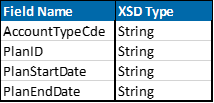
Response Message: Request submitted successfully.
GetPlanPriority
This method is used to get a list of plans in priority order for all plans associated with an employer
The GetPlanPriority methods are listed below:
Request Messages
- GetPlanPriorityRequest
- GetPlanPriorityResponse
The GetPlanPriority method requires the following request and response messages (input and output data).
The table below includes the following request messages:
- GetPlanPriorityRequest
Request Body
- TpaIDStringrequiredA unique identifer for your administrator instance, generated by WCA when the instance was first set up.
First Available Version: GetPlanPriorityRequest - EmployerIDStringrequiredUnique identifier for the employer. Note: When the employer was created, WealthCare Admin assigned the 3-character prefix; you assigned the remaining characters.
First Available Version: GetPlanPriorityRequest Max Length: 12
GetPlanPriorityResponse
Response Body
- StringA unique identifer for your administrator instance, generated by WCA when the instance was first set up.
First Available Version: String - String12Unique identifier for the employer. Note: When the employer was created, WealthCare Admin assigned the 3-character prefix; you assigned the remaining characters.
First Available Version: String - StringUnique identifier to distinguish this plan from others within the administrator.
First Available Version: String - StringThree character abbreviation that indicates the type of account (FSA, DCA, TRN, HRA, etc..)
First Available Version: String - DateFirst date of the plan year
First Available Version: Date - DateFinal date of the plan year
First Available Version: Date - DateDate the grace period ends for accounts on this plan. After this date, a warning displays when transactions are applied to this account type. This field corresponds to the UI field: “Run Out Date”
First Available Version: Date - DateDate the extended period for this account type ends. After this date, a warning displays when POS transactions are applied to this account type. This field corresponds to the UI field: “Grace Period” or “IRS Grace Period/Extension Date”
First Available Version: Date - ShortThe number that corresponds to the priority of the plan (‘1’ being the highest priority, ‘2’ being the next priority, and so on).
First Available Version: Short - StringUnabbreviated description associated with the three-character account type code.
First Available Version: String
