The transaction service provides clients transactional functionalities such as deposits, claims, and viewing transaction history.
Important note: In order to facilitate backward compatibility with all web services in use prior to June 4, 2005, either employee (dependent), social security number, or employee (dependent) ID may be provided when required to uniquely identify an employee or dependent. If both are provided, the employee (dependent) ID is used as the unique identifier.
Note: Every method on the transaction service has been converted to the Windows Communication Foundation architecture. To make use of the technology, the following URL should be used:
https://www.mbiwebservices.com/MBIWebServices/Transactions/Services/TransactionService.svc
The following is a list of methods that is provided by the transaction service.
- DepositPayroll – used to deposit funds to an employee’s benefit account.
- DepositPrefunded – used to deposit funds to an employee’s benefit account.
- GetTransactionHistory – used to view past POS transactions for an employee.
- GetTransactionDetails – used to view details for a given transaction.
- SubmitManualClaim – used to process manual claims (non-POS claims).
- SubmitManualRefund – used to process manual claims (non-POS claims).
- GetDisbursableBalanceAffectingTxns - This method is used to retrieve a list of transactions that result in updating disbursable balance on the account within the last 30 days
- GetDisbursableBalanceAffectingTotal - This method is used to retrieve a total amount of balance affecting transactions (as defined above) for the day.
- OtherDeposit – This method is used to do a special / other deposit to an employee’s benefit account. This is an employer deposit made to employee’s account like incentives or interest.
- GetRecentTransactions – This method is used to retrieve a listing of up to the ten most recent transactions for a specific employee or dependent.
- GetTransactionbyTN - This method is used to retrieve transaction information using the tracking number as the identifier
- SubmitParticipantClaim - This method is used to submit a claim for a participant
- SubmitDocument - This method is used to attach a document, such as a receipt, to a participant's transaction
- SubmitParticipantClaimDocument - This method is used to attach a document, such as a receipt, to a participant's claim
The transaction service makes the following assumptions as well as enforce the following business rules.
- Clients shall conform to the WS-I specifications unless otherwise agreed upon by Alegeus and the administrator.
- Clients shall format SOAP messages in a Document/Literal format over HTTPS.
- Clients shall have already created a valid user ID and password.
- Clients shall have a valid session ID after being authenticated by the system. The session ID needs to be passed in the proper manner as described in the Account Manager Service Guide.
- If the administrator uses the same user ID and password for all of their clients, the administrator is responsible for managing the security of the data.
- Clients should validate data before submitting a request to this Service. This facilitates better performance and accurate processing on both systems.
- Clients shall not attempt to use this service for batch processing of large amounts of data. The service is designed for synchronous calls that send or retrieve small chunks of data. If batch processing is required, then the EDI process should be used.
- If any method fails, the service returns a SOAP fault describing the problem.
This method is used to deposit funds to an employee’s benefit account by way of a payroll deposit. Negative deposit amounts (adjustments) could be applied using this method, lowering the employee’s benefit account balance.
- Set account type, account type start date, and account type end date to describe the account in which to make the deposit for an employee.
- WCA does not check for duplicate employee deposits. It is the responsibility of the calling application not to send duplicate employee deposits
History
The DepositPayroll methods are listed below:
- DepositPayrollRequest_2010_04
- DepositPayrollRequest_2006_05
- DepositPayrollRequest
- DepositPayrollResponse
DepositPayroll Request/Response Messages
The DepositPayroll
method requires the following request and response messages (input and
output data).
- DepositPayrollRequest_2010_04
- DepositPayrollRequest_2006_05
- DepositPayrollRequest
Request Body
- AccountTypeCodeStringrequiredThree character abbreviation that indicates the type of account (FSA, DCA, TRN, HRA, etc.)
First Available Version: DepositPayrollRequest - AccountTypeEndDateString (YYYYMMDD)requiredPlan year end date for the account the deposit should process against
First Available Version: DepositPayrollRequest - AccountTypeStartDateString (YYYYMMDD)requiredPlan year start date for the account the deposit should process against
First Available Version: DepositPayrollRequest - DisplayDateDateTimeDate displayed to the employer/employee. Default to today’s date unless date is listed. If DisplayDate is not passed and the plan is future or past then use plan start and end date respectively.
First Available Version: DepositPayrollRequest Default Values: Today's date - DisplayToCardholderBooleanIndicates if the deposit should be displayed to the participant
0 (false) - will not display to cardholder
1 (true) - will display to cardholderFirst Available Version: DepositPayrollRequest Default Values: TRUE - EmployeeDepositAmountDecimalrequiredEnter the amount to be added to the employee’s account by the employee (0.00 is a valid entry).
First Available Version: DepositPayrollRequest - EmployeeSocialSecurityNumberStringconditionally requiredEmployee’s social security number. Required if this field is being used as the unique identifier for the participant. Either this or EmployeeId may be used for this purpose.
First Available Version: DepositPayrollRequest - EmployeeIdStringconditionally requiredEmployee ID, a unique identifer for the participant. Required if this field is being used as the unique employee identifier. Either this field or EmployeeSocialSecurityNumber may be used for this purpose.
First Available Version: DepositPayrollRequest - EmployerDepositAmountDecimalrequiredEnter the amount to be added to the employee’s account by the employer (0.00 is a valid entry).
First Available Version: DepositPayrollRequest - EmployerIdStringrequiredUnique identifier for the employer. Note: When the employer was created, WealthCare Admin assigned the 3-character prefix; you assigned the remaining characters.
First Available Version: DepositPayrollRequest Max Length: 12 - NoteStringOptional note to be attached to this transaction.
First Available Version: DepositPayrollRequest Max Length: 255 - TpaIdStringA unique identifer for your administrator instance, generated by WCA when the instance was first set up. If a value is not sent, the TPA ID from the user making the request with be used.
First Available Version: DepositPayrollRequest - PlanIdStringUnique identifier that distinguishes this plan from all others you administer.
First Available Version: DepositPayrollRequest_2006_05 Max Length: 18 - EnforceParticipantEligDateBooleanIndicates if the participant eligibity date should be enforced for this deposit.
0 (False) = No. WCA does not enforce Participant Eligibility Dates.
1 (True) = Yes. The Service Start Date and Service End Dates must be within the Employee and/or Dependent’s eligibility and termination dates.
Note 1: If Enforce Eligibility Dates is not included in the template, the eligibility dates are not enforced.
Note 2: If the Eligibility Date is sent on the record and the Employee does not have Eligibility Date in the system, the Eligibility Dates will be ignored.First Available Version: DepositPayrollRequest_2010_04 Default Values: FALSE - EnforceAccountEffDateBooleanIndicates if the participant effective date should be enforced for this deposit.
0 (False) = No. WCA does not enforce Effective Dates
1 (True) = Yes. The Service Start Date and Service End Dates must be within the Employee and/or Dependent’s account effective and termination dates.
Note: If this field is not in the II record template, the employee account effective dates will not be checked. If this field is in the II template, and a value of 1 is passed or the field is left blank, then WCA will enforce that the service date of the claim falls within the participant’s effective period for the benefit plan.
Note 2: Enforcing Account Effective Dates will also validate that the claim is submitted prior to the “Last Day to Submit Claims” for a participant. The last date to submit claims is calculated using the plan Run Out Date, Employee Termination Date, Account Termination Date and the Run Out Days for Terminating Employees specified on the benefit plan.First Available Version: DepositPayrollRequest_2010_04 Default Values: FALSE - TrackingNumberStringTracking Number for the deposit
First Available Version: DepositPayrollRequest_2010_04 - FlexAcctIdStringA uniue identifer for the account, generated by WCA when the account was created.
First Available Version: DepositPayrollRequest_2010_04
Response Message: Empty Message
Example of a DepositPayroll SOAP request message:
<s:Envelope xmlns:s="http://schemas.xmlsoap.org/soap/envelope/">
<s:Header>
<mbiSessionHeader xmlns:i="http://www.w3.org/2001/XMLSchema-instance">
<MBISessionID
xmlns="http://schemas.datacontract.org/2004/07/MBI.WebServices.Wcf.Headers">xuzwemv54lkupaujy4s sfnqa</MBISessionID> </mbiSessionHeader>
</s:Header>
<s:Body>
<DepositPayroll
xmlns="http://bensoft.metavante.com/WebServices/Contracts/Transaction/2009/04/V1">
<depositPayrollRequest
xmlns:d4p1="http://bensoft.metavante.com/WebServices/Messages/Transaction/Request/2004/06/" xmlns:i="http://www.w3.org/2001/XMLSchema-instance"
xmlns:d4p3="http://bensoft.metavante.com/WebServices/Messages/Transaction/Request/2006/05/" i:type="d4p3:DepositPayroll_2006_05">
<d4p1:AccountTypeCode>FSA</d4p1:AccountTypeCode>
<d4p1:AccountTypeEndDate>20091231</d4p1:AccountTypeEndDate>
<d4p1:AccountTypeStartDate>20090101</d4p1:AccountTypeStartDate>
<d4p1:DisplayDate>2009-04-07T10:44:00</d4p1:DisplayDate>
<d4p1:DisplayToCardholder>false</d4p1:DisplayToCardholder>
<d4p1:EmployeeDepositAmount>0</d4p1:EmployeeDepositAmount>
<d4p1:EmployeeId>Employee1</d4p1:EmployeeId>
<d4p1:EmployeeSocialSecurityNumber>333333333</d4p1:EmployeeSocialSecurityNumber>
<d4p1:EmployerDepositAmount>0</d4p1:EmployerDepositAmount>
<d4p1:EmployerId>WWW123</d4p1:EmployerId>
<d4p1:Note>Notes</d4p1:Note>
<d4p1:TpaId>T00111</d4p1:TpaId>
<d4p3:PlanId>FSA1</d4p3:PlanId>
</depositPayrollRequest>
</DepositPayroll>
</s:Body>
</s:Envelope>
Example of a DepositPayroll SOAP response message:
<s:Envelope xmlns:s="http://schemas.xmlsoap.org/soap/envelope/">
<s:Header />
<s:Body>
<DepositPayrollResponse
xmlns="http://bensoft.metavante.com/WebServices/Contracts/Transaction/2009/04/V1">
<DepositPayrollResult i:type="b:DepositPayrollResponse_2006_05"
xmlns:a="http://bensoft.metavante.com/WebServices/Messages/Transaction/Response/2004/06/" xmlns:i="http://www.w3.org/2001/XMLSchema-instance"
xmlns:b="http://bensoft.metavante.com/WebServices/Messages/Transaction/Response/2006/05/" /> </DepositPayrollResponse>
</s:Body>
</s:Envelope>
Example client code
The following is an example of the client code
(using a .NET proxy class for accessing the service) used when submitting a
deposit to the DepositPayroll web method:
try
{
// create new SOAP header for the user’s current session id
localhost.MBISessionHeader sh = new localhost.MBISessionHeader();
// create the proxy object for the service
localhost.TransactionService proxy = new localhost.TransactionService();
// create a new request object for the method’s parameters
localhost.DepositPayrollRequest_2006_05 request = new
localhost.DepositPayrollRequest_2006_05();
// set the parameters for the web method call
request.AccountTypeCode = "DCA";
request.AccountTypeEndDate = "20031231";
request.AccountTypeStartDate = "20030101";
request.DisplayDate = new DateTime(2004,3,16);
request.DisplayToCardholder = true;
request.EmployeeDepositAmount = 100;
request.EmployeeSocialSecurityNumber = "333333333";
request.EmployerDepositAmount = 54.54M;
request.EmployerId = "BCBOOOOOO";
request.Note = "This is a test";
request.TpaId = "TPA123";
// Add the session SOAP header so that the service knows who we are.
// Note that we stored the session ID in a member variable after
// logged in to the system for future web method calls.
sh.MBISessionID = _sessionID;
proxy.MBISessionHeaderValue = sh;
// Call the web method.
proxy.DepositPayroll(request);
MessageBox.Show("Finished");
}
catch(SoapException se)
{
// perform needed operations
}
catch(Exception ex)
{
// perform needed operations
}
This method is used to deposit funds to an employee’s benefit account by way of prefunded deposits. Below are some points of interest about the method.
-
Pre-funded deposits are adjustments to the pre-funded amount.
- Example 1: An employee has $1000 in their FSA and wished to increase that amount to $1500. A $500 pre-funded deposit must be made.
- Example 2: An employee is supposed to have $800 in their FSA but the account incorrectly lists $1000. A pre-funded deposit for -$200 must be made.
- Set account type, account type start date, and account type end date to describe the account in which to make the deposit for an employee.
- WCA does not check for duplicate employee prefunded deposits. It is the responsibility of the calling application not to send duplicate requests.
History
The DepositPrefunded methods are listed below:
- DepositPrefundedRequest_2010_04
- DepositPrefundedRequest_2008_07
- DepositPrefundedRequest_2006_12
- DepositPrefundedRequest_2006_05
- DepositPrefundedRequest
- DepositPrefundedResponse
DepositPrefunded Request/Response Messages
The DepositPrefunded
method requires the following request and response messages (input and
output data).
The table below includes the following request messages:
- DepositPrefundedRequest_2010_04
- DepositPrefundedRequest_2008_07
- DepositPrefundedRequest_2006_12
- DepositPrefundedRequest_2006_05
- DepositPrefundedRequest
Request Body
- AccountTypeCodeStringrequiredThree character abbreviation that indicates the type of account (FSA, DCA, TRN, HRA, etc.)
First Available Version: DepositPrefundedRequest - AccountTypeEndDateString (YYYYMMDD)requiredPlan year end date for the account the deposit should process against
First Available Version: DepositPrefundedRequest - AccountTypeStartDateString (YYYYMMDD)requiredPlan year start date for the account the deposit should process against
First Available Version: DepositPrefundedRequest - DisplayDateDateTimeDate displayed to the employer/employee. Default to Today’s date unless date is listed. If DisplayDate is not passed and the plan is future or past then use plan start and end date respectively.
First Available Version: DepositPrefundedRequest Default Values: 1900-01-01 - DisplayToCardholderBooleanIndicates if the deposit should be displayed to the participant
0 (false) - will not display to cardholder
1 (true) - will display to cardholderFirst Available Version: DepositPrefundedRequest Default Values: TRUE - EmployeeIdStringconditionally requiredEmployee ID, a unique identifer for the participant. Required if this field is being used as the unique employee identifier. Either this field or EmployeeSocialSecurityNumber may be used for this purpose.
First Available Version: DepositPrefundedRequest Max Length: 30 - EmployeeSocialSecurityNumberStringconditionally requiredEmployee’s social security number. Required if this field is being used as the unique identifier for the participant. Either this or EmployeeId may be used for this purpose.
First Available Version: DepositPrefundedRequest Max Length: 9 - EmployerIdStringrequiredUnique identifier for the employer. Note: When the employer was created, WealthCare Admin assigned the 3-character prefix; you assigned the remaining characters.
First Available Version: DepositPrefundedRequest Max Length: 12 - NoteStringOptional note to be attached to this transaction.
First Available Version: DepositPrefundedRequest Max Length: 255 - PrefundedAdjustmentAmountDecimalrequiredThe amount by which the prefunded account adjusted.
First Available Version: DepositPrefundedRequest - TpaIdStringA unique identifer for your administrator instance, generated by WCA when the instance was first set up. If a value is not sent, the TPA ID from the user making the request with be used.
First Available Version: DepositPrefundedRequest - PlanIdStringUnique identifier that distinguishes this plan from all others you administer.
First Available Version: DepositPrefundedRequest_2006_05 Max Length: 18 - HraDepositTypeEnumerationIndicates if the deposit should go towards the family or individual accumulator.
FamilyAmountPrefund = 3,
IndividualAmountPrefund = 4First Available Version: DepositPrefundedRequest_2006_05 Default Values: IndividualAmountPrefund - FamilyMemberIdStringFamily member to whom funds need to be deposited.
First Available Version: DepositPrefundedRequest_2006_05 Default Values: ‘’ - OverrideAmountFlagBooleanBefore using this field, contact us. This field adjusts the pre-funded employee or individual amounts.
0 (false) = No. Add the amount specified to the current pre-funded amount.
1 (true) = Yes. Overwrite the existing prefunded amount with this value.First Available Version: DepositPrefundedRequest_2006_12 Default Values: FALSE - OverrideSuspendActivityBoolean0 (False) If not overriding a qualified event in a Suspended status
1 (True) If overriding a qualified event that is in Suspended status.First Available Version: DepositPrefundedRequest_2008_07 Default Values: FALSE - CoveragePeriodDateDateTimeYYYY-MM-DD. Enter the coverage period date for this deposit, if using qualified life events.
First Available Version: DepositPrefundedRequest_2008_07 - EnforceParticipantEligibilityDateBooleanIndicates if the participant eligibity date should be enforced for this deposit.
0 (False) = No. WCA does not enforce Participant Eligibility Dates.
1 (True) = Yes. The Service Start Date and Service End Dates must be within the Employee and/or Dependent’s eligibility and termination dates.
Note 1: If Enforce Eligibility Dates is not included in the template, the eligibility dates are not enforced.
Note 2: If the Eligibility Date is sent on the record and the Employee does not have Eligibility Date in the system, the Eligibility Dates will be ignored.First Available Version: DepositPrefundedRequest Default Values: FALSE - EnforceAccountEffectiveDateBooleanIndicates if the participant effective date should be enforced for this deposit.
0 (False) = No. WCA does not enforce Effective Dates
1 (True) = Yes. The Service Start Date and Service End Dates must be within the Employee and/or Dependent’s account effective and termination dates.
Note: If this field is not in the II record template, the employee account effective dates will not be checked. If this field is in the II template, and a value of 1 is passed or the field is left blank, then WCA will enforce that the service date of the claim falls within the participant’s effective period for the benefit plan.
Note 2: Enforcing Account Effective Dates will also validate that the claim is submitted prior to the “Last Day to Submit Claims” for a participant. The last date to submit claims is calculated using the plan Run Out Date, Employee Termination Date, Account Termination Date and the Run Out Days for Terminating Employees specified on the benefit plan.First Available Version: DepositPrefundedRequest Default Values: FALSE - TrackingNumberStringYou can assign and use a number to identify specific claims. Note: WCA does not use this number.
First Available Version: DepositPrefundedRequest_2010_04 - FlexAcctIdStringA uniue identifer for the account, generated by WCA when the account was created.
First Available Version: DepositPrefundedRequest_2010_04 - HideFromReportsBooleanIndicates if the deposit should be included on WCA reports.
0 (False) - Display transaction in reports
1 (True) – Hide transaction from reportsFirst Available Version: DepositPrefundedRequest Default Values: FALSE - ClaimReceivedDateDateTimeThe date the claim was received by the administrator
First Available Version: DepositPrefundedRequest
Response Message: Empty Message
Example of a DepositPrefunded SOAP request message:
<s:Envelope xmlns:s="http://schemas.xmlsoap.org/soap/envelope/">
<s:Header>
<mbiSessionHeader xmlns:i="http://www.w3.org/2001/XMLSchema-instance">
<MBISessionID
xmlns="http://schemas.datacontract.org/2004/07/MBI.WebServices.Wcf.Headers">xuzwemv54lkupaujy4s sfnqa</MBISessionID> </mbiSessionHeader>
</s:Header>
<s:Body>
<DepositPrefunded
xmlns="http://bensoft.metavante.com/WebServices/Contracts/Transaction/2009/04/V1">
<depositPrefundedRequest
xmlns:d4p1="http://bensoft.metavante.com/WebServices/Messages/Transaction/Request/2004/06/" xmlns:i="http://www.w3.org/2001/XMLSchema-instance"
xmlns:d4p3="http://bensoft.metavante.com/WebServices/Messages/Transaction/Request/2008/07/" i:type="d4p3:DepositPrefunded_2008_07">
<d4p1:AccountTypeCode>FSA</d4p1:AccountTypeCode>
<d4p1:AccountTypeEndDate>20091231</d4p1:AccountTypeEndDate>
<d4p1:AccountTypeStartDate>20090101</d4p1:AccountTypeStartDate>
<d4p1:DisplayDate>2009-04-07T10:49:00</d4p1:DisplayDate>
<d4p1:DisplayToCardholder>false</d4p1:DisplayToCardholder>
<d4p1:EmployeeId>Employee</d4p1:EmployeeId>
<d4p1:EmployeeSocialSecurityNumber>333333333</d4p1:EmployeeSocialSecurityNumber>
<d4p1:EmployerId>www133</d4p1:EmployerId>
<d4p1:Note>Notes</d4p1:Note>
<d4p1:PrefundedAdjustmentAmount>0</d4p1:PrefundedAdjustmentAmount>
<d4p1:TpaId>T00111</d4p1:TpaId>
<FamilyMemberId
xmlns="http://bensoft.metavante.com/WebServices/Messages/Transaction/Request/2006/05/">FF</Famil yMemberId>
<HraDepositType
xmlns="http://bensoft.metavante.com/WebServices/Messages/Transaction/Request/2006/05/">FamilyAm ountPrefund</HraDepositType>
<PlanId i:nil="true"
xmlns="http://bensoft.metavante.com/WebServices/Messages/Transaction/Request/2006/05/" />
<OverrideAmountFlag
xmlns="http://bensoft.metavante.com/WebServices/Messages/Transaction/Request/2006/12/">false</Ov errideAmountFlag>
<d4p3:CoveragePeriodDate>2009-04-07T10:48:00</d4p3:CoveragePeriodDate>
<d4p3:OverrideSuspendActivity>false</d4p3:OverrideSuspendActivity>
</depositPrefundedRequest>
</DepositPrefunded>
</s:Body>
</s:Envelope>
Example of a DepositPrefunded SOAP response message:
<s:Envelope xmlns:s="http://schemas.xmlsoap.org/soap/envelope/">
<s:Header />
<s:Body>
<DepositPrefundedResponse
xmlns="http://bensoft.metavante.com/WebServices/Contracts/Transaction/2009/04/V1">
<DepositPrefundedResult
xmlns:a="http://bensoft.metavante.com/WebServices/Messages/Transaction/Response/2004/06/" xmlns:i="http://www.w3.org/2001/XMLSchema-instance" />
</DepositPrefundedResponse>
</s:Body>
</s:Envelope>
Example client code
The following is an example of the client code
(using a .NET proxy class to connect with the service) used when submitting
an amount to the DepositPrefunded method:
try
{
// create new SOAP header for the user’s current session id
localhost.MBISessionHeader sh = new localhost.MBISessionHeader();
// create the proxy object for the service
localhost.TransactionService proxy = new localhost.TransactionService();
// create a new request object for the method’s parameters
localhost.DepositPrefundedRequest_2006_12 request =
new localhost.DepositPrefundedRequest_2006_12();
// set the parameters for the web method call
request.AccountTypeCode = "ORT";
request.AccountTypeEndDate = "20041231";
request.AccountTypeStartDate = "20040101";
request.DisplayDate = new DateTime(2004,3,16);
request.DisplayToCardholder = true;
request.EmployeeSocialSecurityNumber = "333333333";
request.PrefundedAdjustmentAmount = 54.54M;
request.EmployerId = "BCBOOOOOO";
request.Note = "This is a test";
request.TpaId = "TPA123";
request.OverrideAmountFlag = false;
// Add the session SOAP header so that the service knows who we are.
// Note that we stored the session ID in a member variable after
// logged in to the system for future web method calls. sh.MBISessionID = _sessionID;
proxy.MBISessionHeaderValue = sh;
// Call the web method.
proxy.DepositPrefunded(request);
MessageBox.Show("Finished");
}
catch(SoapException se)
{
// perform needed operations
}
catch(Exception ex)
{
// perform needed operations
}
GetTransactionHistory
This method
is used to retrieve transactional information for an employee’s benefit
account.
History
The GetTransactionHistory methods are listed below:
- GetTransactionHistory_2011_10
- GetTransactionHistory_2010_10
- GetTransactionHistory_2007_12
- GetTransactionHistoryRequest_2006_05
- GetTransactionHistoryRequest
- GetTransactionHistoryResponse_2013_02
- GetTransactionHistoryResponse_2012_10
- GetTransactionHistoryResponse_2012_03
- GetTransactionHistoryResponse_2010_10
- GetTransactionHistoryResponse_2008_07
- GetTransactionHistoryResponse_2007_12
- GetTransactionHistoryResponse_2006_05
- GetTransactionHistoryResponse
GetTransactionHistory Request/Response Messages
The
GetTransactionHistory method requires the following request and response
messages (input and output data).
- GetTransactionHistoryRequest_2010_10
- GetTransactionHistoryRequest_2007_12
- GetTransactionHistoryRequest_2006_05
- GetTransactionHistoryRequest
Request Body
- AccountTypeCodeStringThree character abbreviation that indicates the type of account for which to return transactions for (FSA, DCA, TRN, HRA, etc.)
First Available Version: GetTransactionHistoryRequest - AccountTypeEndDateString (YYYYMMDD)If sent, only transactions against an account with a plan year end date of this date will be returned.
First Available Version: GetTransactionHistoryRequest - AccountTypeStartDateString (YYYYMMDD)If sent, only transactions against an account with a plan year start date of this date will be returned.
First Available Version: GetTransactionHistoryRequest - CardNumberStringconditionally requiredBenefit card number. You must provide either the card number, card proxy number, cardholder social security number, or cardholder ID; all are not required. If either or both cardholder identifiers (SSN or ID) are provided in addition to card number (or proxy number), card number (or proxy number) is used.
First Available Version: GetTransactionHistoryRequest - CardProxyNumberStringconditionally requiredAlternative benefit debit card number. See CardNumber description for conditional requirements.
First Available Version: GetTransactionHistoryRequest_2013_02 - DateOfServiceFromDateIf sent, only transactions with a service start date after this date will be returned.
First Available Version: GetTransactionHistoryRequest - DateOfServiceToDateIf sent, only transactions with a service start date before this date will be returned.
First Available Version: GetTransactionHistoryRequest - CardholderIdStringconditionally requiredReplaced by Employee/Dependent ID fields in version 2011_10. You must provide either the card number, card proxy number, cardholder social security number, or cardholder ID; all are not required. If either or both cardholder identifiers (SSN or ID) are provided in addition to card number (or proxy number), card number (or proxy number) is used.
First Available Version: GetTransactionHistoryRequest Max Length: 30 - CardholderSocialSecurityNumberStringconditionally requiredReplaced by Employee/Dependent SSN fields in version 2011_10. I61
First Available Version: GetTransactionHistoryRequest Max Length: 9 - EmployerIdStringrequiredUnique identifier for the employer. Note: When the employer was created, WealthCare Admin assigned the 3-character prefix; you assigned the remaining characters.
First Available Version: GetTransactionHistoryRequest Max Length: 12 - TransactionStatusEnumerationrequiredThis can be used as a filter to only return transactions in a specified status. Valid statuses are:
Approved
Ineligible
Pending
ReslovedEmployeePay
ResolvedPayrollDeduction
New
Denied
Unknown
ResolvedNoRefund
IneligiblePartiallyOffset
ResolvedOffsetbyManualClaim
UnauthorizedRefund
InsufficientDocumentation
Overpayment
AllFirst Available Version: GetTransactionHistoryRequest Default Values: All - TransactionTypeEnumerationrequiredThis can be used as a filter to only return transactions of a specified type. Valid types are:
Deposit
POS
Manual
All
OtherDepositFirst Available Version: GetTransactionHistoryRequest Default Values: Deposit - TpaIdStringA unique identifer for your administrator instance, generated by WCA when the instance was first set up. If a value is not sent, the TPA ID from the user making the request with be used.
First Available Version: GetTransactionHistoryRequest - VerboseModeBooleanOptional, if set to true, the method may return more details as to why a query did not return any records.
First Available Version: GetTransactionHistoryRequest Default Values: FALSE - PlanIdStringUnique identifier that distinguishes this plan from all others you administer.
First Available Version: GetTransactionHistoryRequest_2006_5 Max Length: 18 - QueryIiasBooleanSet this field to true to see values on the IIAS specific fields that are on the response.
First Available Version: GetTransactionHistoryRequest_2007_12 Default Values: FALSE - DepositsEnteredByEnumerationUse this field to export Deposits entered by admin only, employer only or all
Admin
Employer
AllFirst Available Version: GetTransactionHistoryRequest_2010_10 Default Values: Admin - EmployeeIdStringconditionally requiredEmployee ID, a unique identifer for the employee. You must provide either the card number, card proxy number, cardholder social security number, or cardholder ID; all are not required. If either or both cardholder identifiers (SSN or ID) are provided in addition to card number (or proxy number), card number (or proxy number) is used.
First Available Version: GetTransactionHistoryRequest_2011_10 Max Length: 30 - EmployeeSocialSecurityNumberStringconditionally requiredSocial security number for the employee. You must provide either the card number, card proxy number, cardholder social security number, or cardholder ID; all are not required. If either or both cardholder identifiers (SSN or ID) are provided in addition to card number (or proxy number), card number (or proxy number) is used.
First Available Version: GetTransactionHistoryRequest_2011_10 Max Length: 9 - DependentIdStringA unique identifer for a dependent. Either this or DependentSocialSecurityNumber may be used to identify a dependent for which you wish to retrieve transactions for.
First Available Version: GetTranactionHistoryRequest_2011_10 Max Length: 30 - DependentSocialSecurityNumberStringSocial security number for a dependent. Either this or DependentSocialSecurityNumber may be used to identify a dependent for which you wish to retrieve transactions for.
First Available Version: GetTranactionHistoryRequest_2011_10 Max Length: 9 - WCHSATransactionShortIndicates if HSA transactions should be included on the response.
0 – Include - sends both HSA and non-HSA transactions in the response
1 - Only - only HSA transactions will be returned on the response
2 - Exclude - only non-HSA transactions will be returned on the responseFirst Available Version: GetTranactionHistoryRequest_2011_02 Default Values: 0Max Length: 1
- GetTransactionHistoryResponse_2012_10
- GetTransactionHistoryResponse_2012_03
- GetTransactionHistoryResponse_2010_10
- GetTransactionHistoryResponse_2008_07
- GetTransactionHistoryResponse_2007_12
- GetTransactionHistoryResponse_2006_05
- GetTransactionHistoryResponse
Response Body
- AccountTypeCodeStringThree character abbreviation that indicates the type of account (FSA, DCA, TRN, HRA, etc.)
First Available Version: GetTransactionHistoryResponse - AccountTypeEndDateString (YYYYMMDD)Plan year end date for the account the transaction processed against
First Available Version: GetTransactionHistoryResponse - AccountTypeStartDateString (YYYYMMDD)Plan year start date for the account the transaction processed against
First Available Version: GetTransactionHistoryResponse - CardholderIdStringThe employee ID or dependent ID that the transaction is for. The ID is a unique identifier for that person.
First Available Version: GetTransactionHistoryResponse - CardholderSocialSecurityNumberStringThe social security number for either the employee or dependent, depending on who the transaction processed for
First Available Version: GetTransactionHistoryResponse - CardNumberStringThe card number that the transaction was processed with.
Note: This field is only returned if it was used in the request.First Available Version: GetTransactionHistoryResponse - DateOfServiceFromDateBeginning Date of Services for the transaction. The actual date that the cardholder had the service provided.
First Available Version: GetTransactionHistoryResponse - DateOfServiceToDateEnding Date of Services for the transaction. The actual date that the cardholder had the service provided.
First Available Version: GetTransactionHistoryResponse - DisplayDateDateTimeDate displayed to the employer/employee. Default to Today’s date unless date is listed.
First Available Version: GetTransactionHistoryResponse - DisplayToCardholderBooleanDetermines if the transaction will be displayed to the cardholder via WCP/WCM or Participant APIs.
0 (False) = No, transaction will not display to the cardholder
1 (True) = Yes, transaction will display to the cardholder
Defaults to true (Yes).First Available Version: GetTransactionHistoryResponse - EmpeAvailBalDecimalAvailable Balance is the Disbursable Balance plus the Auth Hold Balance.
If this account has multiple QLE Coverage Periods, this field will contain the current coverage period’s balance.
Note: For full-featured HRAs—HRX, HX1 …HX6—with family and individual amounts, this amount is the individual balance for the employee or dependent.First Available Version: GetTransactionHistoryResponse - EmpeDisbBalDecimalDisbursable Balance = Available Balance minus Auth Hold Balance.
If this account has multiple QLE Coverage Periods, this field will contain the current coverage period’s balance.
Note : For full-featured HRAs—HRX, HX1 …HX6—with family and individual amounts, this amount is the individual balance for the employee or dependent.First Available Version: GetTransactionHistoryResponse - EmpeDisbPtdDecimalEmployee’s disbursable paid to date, at the time of the transaction
First Available Version: GetTransactionHistoryResponse - EmpePreauthBalDecimalEmployee’s pre-auth balance at the time of the transaction
First Available Version: GetTransactionHistoryResponse - MerchantNameStringThe name of the merchant as received from the terminal. Note: This field is truncated at 22 characters.
First Available Version: GetTransactionHistoryResponse - MerchantTypeCodeStringAlso referred to as Merchant Category Code. Indicates the type of merchant submitting the transaction. The identifier is encoded into the terminal by the issuing bank and transmitted with every transaction.
Note: If the transaction was accepted because of a terminal, merchant, or employee exception, the code is considered a converted MTC. The code is designated as MCC for MasterCard and SIC for Visa.First Available Version: GetTransactionHistoryResponse - NoteStringAny notes that are on the transaction
First Available Version: GetTransactionHistoryResponse - SequenceNumberIntegerWCA assigns a sequence number within the settlement date for every transaction that it receives. Using the settlement date and the settlement sequence number is a way to uniquely identify a transaction within the system.
First Available Version: GetTransactionHistoryResponse - SettlementDateString (YYYYMMDD)Date that the transactions was settled on. Settlement occurs typically at 3:45 PM CT so all transactions received that day before that time and all transactions received after 3:45 PM CT the previous day have the same settlement date.
First Available Version: GetTransactionHistoryResponse - StatusCodeStringA code used to provide more detail about the transaction. Refer to the Transaction Status Code table for more information.
First Available Version: GetTransactionHistoryResponse - TrackingNumberStringThis can be used as an identifier for the transaction. Note: WCA does not use this number.
First Available Version: GetTransactionHistoryResponse - TransactionAdjudicationStatusEnumerationAdjudication status of the transction. Possible values include:
1 = Approved
2 = Ineligible
3 = Pending
4 = ResolvedEmployeePay
5 = ResolvedPayrollDeduction
6 = New
7 = Denied
8 = Unknown
9 = ResolvedNoRefund
10 = IneligiblePartiallyOffset
11 = ResolvedOffsetbyManualClaim
13 = InsufficientDocumentation
14 = EnteredNotReviewed
15 = Reversed
16 = ClaimReversal
17 = Overpayment
18 = OverpaymentPartiallyResolved
19 = OverpaymentResolved
20 = Nonpost
21 = Returned
22 = ResubmittedFirst Available Version: GetTransactionHistoryResponse - TransactionAmountDecimalThe transaction amount.
First Available Version: GetTransactionHistoryResponse - TransactionDateDateTimeDate of the transaction.
First Available Version: GetTransactionHistoryResponse - TransactionDeniedAmountDecimalDenied transaction amount.
First Available Version: GetTransactionHistoryResponse - TxnAdjudDescStringDescription for the transaction adjudication.
First Available Version: GetTransactionHistoryResponse - TransactionCodeEnumerationTransaction Code
0 = Unassigned
11 = Purchase
12 = PreAuth
13 = ForcePost
14 = Refund
20 = EmployerDeposit
21 = PrefundedDeposit
22= AutoDeposit
23 = Adjustment
24 = Void
25 = PrefundedDepositReset
26 = BalanceSyncAdjustment
27 = IndividualAmt
28 = IndividualAmtReset
29 = HsaImported
30 = OtherDeposit
31 = RolloverDeposit
32 = FamilyRolloverDeposit
33 = FamilyOther DepositFirst Available Version: GetTransactionHistoryResponse_2006_05 - TotalAuthorizedAmountOriginalDecimalTotal amount of this transaction.
Note: If this amount is more than the amount in the Transaction Amount field, this transaction has been split.First Available Version: GetTransactionHistoryResponse_2007_12 - HetAmountOriginalDecimalThe Healthcare Eligible Total (HET) requested/provided by the merchant.
First Available Version: GetTransactionHistoryResponse_2007_12 - HetAmountDecimalThe HET amount applied to the account for this transaction.
Note: If an administrator has selected the OTC amount on which to authorize IIAS transactions, the HET amount authorized field will be populated as well. This is because IIAS merchants do not transmit an OTC amount (OTC is a calculated amount done in WealthCare Admin) and Alegeus simply returns the OTC amount authorized back to the IIAS merchant in the HET amount authorized fieldFirst Available Version: GetTransactionHistoryResponse_2007_12 - RxAmountOriginalDecimalFor an IIAS transaction, this will be the original prescription amount. Will be 0 if not populated.
First Available Version: GetTransactionHistoryResponse_2007_12 - RxAmountDecimalFor an IIAS transaction, this will be the prescription amount approved. Will be 0 if not populated.
First Available Version: GetTransactionHistoryResponse_2007_12 - DentalAmountOriginalDecimalFor an IIAS transaction, this will be the original dental amount. Will be 0 if not populated.
First Available Version: GetTransactionHistoryResponse_2007_12 - DentalAmountDecimalFor an IIAS transaction, this will be the dental amount approved. Will be 0 if not populated.
First Available Version: GetTransactionHistoryResponse_2007_12 - VisionAmountOriginalDecimalFor an IIAS transaction, this will be the original vision amount. Will be 0 if not populated.
First Available Version: GetTransactionHistoryResponse_2007_12 - VisionAmountDecimalFor an IIAS transaction, this will be the vision amount approved. Will be 0 if not populated.
First Available Version: GetTransactionHistoryResponse_2007_12 - PartialAuthIndicatorBooleanIndicator received from a merchant, indicating if partial authorization is allowed.
0 (False)
1 (True)First Available Version: GetTransactionHistoryResponse_2007_12 - PartialAuthorizedBooleanIndicates if the transaction was partially authorized
0 (False)
1 (True)First Available Version: GetTransactionHistoryResponse_2007_12 - ErrorCodeStringError code and description indicating why a transaction was not approved. If the transaction was successful, "0 - Approved" will be returned.
First Available Version: GetTransactionHistoryResponse_2007_12 - TpsErrorCodeIntegerReal time adjudication code. If the transaction is IIAS (Inventory Information Approval System) adjudicated, this has a 12 and 0 for real-time PBM(Pharmacy Benefits Management).
First Available Version: GetTransactionHistoryResponse_2007_12 - OffsetAmountDecimalDollar amount that was offset from a manual claim.
First Available Version: GetTransactionHistoryResponse_2007_12 - DepositSubTypeIdStringDeposit Sub Type ID. No value will be sent if there is not a deposit subtype for the transaction.
First Available Version: GetTransactionHistoryResponse_2008_07 - TransactionDescStringA description indicating what type of transaction this is
First Available Version: GetTransactionHistoryResponse_2008_07 - DeductibleAmountDecimalAmount of this claim that was applied to the deductible on this account.
First Available Version: GetTransactionHistoryResponse_2008_07 - BypassDeductibleIndicatorBoolean0 (False) – Do not bypass (apply toward deductible as appropriate)
1 (True) – Bypass Deductible (claim not applicable to the deductible and was eligible to be paid) Indicates whether this transaction used deductible rules when it was applied to the account or if it was paid out directly (was not applicable to the deductible).First Available Version: GetTransactionHistoryResponse_2008_07 - ReduceByBalanceMaxBooleanFor rollover deposits, indicates if the amount rolled over was reduced due to the balance of the account meeting or exceeding the maximum balance.
First Available Version: GetTransactionHistoryResponse_2008_07 - FundRolloverTypeShort0= Non-rollover transaction
1 = Primary Fund Rollover
2 = Secondary Fund Rollover (FUTURE)First Available Version: GetTransactionHistoryResponse_2008_07 - RolloverDepositsPtdDecimalDeposits made Year to Date INTO this account via Fund Rollover. For an Individual/Family HRA plan, this is the Individual Fund information– If a Dependent ID is provided, then this is the Dependent’s individual Fund information.
First Available Version: GetTransactionHistoryResponse_2008_07 - FamilyRolloverDepositsPtdDecimalIndividual/Family HRA plans only. Deposits made Year to Date INTO this account via Fund Rollover.
First Available Version: GetTransactionHistoryResponse_2008_07 - ServiceCategoryCodeStringService category code that the transaction was processed with
First Available Version: GetTransactionHistoryResponse_2008_07 - ServiceCategoryCodeDescriptionStringThe description for the service category code that the transaction was processed with
First Available Version: GetTransactionHistoryResponse_2008_07 - ManualClaimNumberStringA system generated number assigned to a manual claim once that claim is successfully submitted. Consists of YYYYMMDD + INCREMENT, where INCREMENT is a sequential number. For example, if the first claim of the day was submitted on 19 March 2008, then the # would be 200803191.
Note; Both the tracking number and Manual claim number appear on the latest version (July, 2008) of the Manual Claim Denial Letter.First Available Version: GetTransactionHistoryResponse_2008_07 - EligibleAmtDecimalWCA calculated as the Administrator submitted Approved Amount less the WCA determined Excluded Amount, This value is the amount of the claim that is eligible for payment and shown on the Transaction History screen.
First Available Version: GetTransactionHistoryResponse_2008_07 - ExcludedAmountDecimalOn a manual claim only, amount the system has deemed ineligible based on pre-configured business rules set up in the system by the administrator (example: amount excluded due to participant ineligible on service dates)
First Available Version: GetTransactionHistoryResponse_2008_07 - ExcludedErrorCodeIntegerCode indicating the “excluded amount” was deducted from payment
First Available Version: GetTransactionHistoryResponse_2008_07 - ExcludedErrorDescriptionStringDescription corresponding to ExcludedErrorCode, explaining why the "excluded amount" was deducted from the payment
First Available Version: GetTransactionHistoryResponse_2008_07 - LowFundAmountDecimalBoth manual and POS claims. The amount in excess of the account balance at the time of the Transaction. Low Funds Amount = Original transaction amount - denied amount – excluded amount – amount applied to deductible – ineligible offset amount.
First Available Version: GetTransactionHistoryResponse_2008_07 - TermDteStringDate upon which the employee is no longer eligible for benefits
First Available Version: GetTransactionHistoryResponse_2010_10 - EligDteStringDate upon which the employee is no longer eligible for benefits. This existing field is being updated to validate that it is after the eligibility date.
First Available Version: GetTransactionHistoryResponse_2010_10 - TransactionPendedAmountDecimalThis will return the pended amount value for a manual claim.
First Available Version: GetTransactionHistoryResponse_2010_10 - FlexAcctIdStringA uniue identifer for the account, generated by WCA when the account was created.
First Available Version: GetTransactionHistoryResponse_2010_10 - PayProviderFlagStringIndicates whether the transaction was reimbursed to a provider or directly to the participant.
0 -Participant Reimbursed Claim
1 -Provider Reimbursed ClaimsFirst Available Version: GetTransactionHistoryResponse_2010_10 - ProviderAddress1StringAddress line 1 associated with the provider’s mailing address
First Available Version: GetTransactionHistoryResponse_2010_10 - ProviderAddress1StringAddress line 2 associated with the provider’s mailing address
First Available Version: GetTransactionHistoryResponse_2010_10 - ProviderCityStringCity associated with the provider’s mailing address
First Available Version: GetTransactionHistoryResponse_2010_10 - ProviderIDStringIdentifier for the Provider, as entered into WCA when the provider was created. Required if PayProviderFlag is true.
First Available Version: GetTransactionHistoryResponse_2010_10 - ProviderStateString
State associated with the provider’s mailing addressFirst Available Version: GetTransactionHistoryResponse_2010_10 - ProviderZipString
Zip Code associated with the provider’s mailing addressFirst Available Version: GetTransactionHistoryResponse_2010_10 - CheckClearedDteString (YYYYMMDD)The date the transaction’s check cleared the source of funds bank account. The check cleared date may be entered by the administrator via the UI, or using EDI on the (FB) import record.
First Available Version: GetTransactionHistoryResponse_2012_03 - ExternalClaimNumberStringExternal Claim Number added to transactions to facilitate and track overpayments
First Available Version: GetTransactionHistoryResponse_2012_10 - PINNetworkIndicatorBoolean0 (False) Signature Based
1 (True) PIN Based
Will indicate whether the transaction is a PIN based or signature based transaction.First Available Version: GetTransactionHistoryResponse_2013_02 - ExcludeFromEmployerFundingBooleanAllows administrators to exclude the transactions from WCA Employer Funding calculations.
0 (False) – Include in Employer Funding (Default)
1 (True) – Exclude from EmployerFundingFirst Available Version: GetTransactionHistoryResponse_2013_06 - TransactionCodeStringCode to identify the type of transaction.
11 = Purchase
12 = PreAuth
13 = ForcePost
14 = Refund
20 = EmployerDeposit
21 = PrefundedDeposit
22= AutoDeposit
23 = Adjustment
24 = Void
25 = PrefundedDepositReset
26 = BalanceSyncAdjustment
27 = IndividualAmt
28 = IndividualAmtReset
29 = HsaImported
30 = OtherDeposit
31 = RolloverDeposit
32 = FamilyRolloverDeposit
33 = FamilyOther DepositFirst Available Version: GetTransactionHistoryResponse_2013_06 - HSAPostingDateStringPosting date, for HSA transactions only
First Available Version: GetTransactionHistoryResponse_2013_06 - HSACodeDescriptionStringThe human-friendly description for the IRS reporting category associated with the HSA account transaction, derived from the transaction type or the product partner HSA Status Code. For HSA transactions only.
First Available Version: GetTransactionHistoryResponse_2013_06 - HSACodeIntThe numeric code for the IRS reporting category associated with the HSA account transaction, derived from the transaction type or the product partner HSA Status Code. For HSA transactions only.
First Available Version: GetTransactionHistoryResponse_2013_06 - HSAReasonForNonPostDescriptionStringHSA Reason For Non-Post Description
First Available Version: GetTransactionHistoryResponse_2013_06 - HSAReasonForNonPostCodeIntWhen an HSA transaction is in a status of non-post, this field will include a human friendly description indicating why it was a non-post. This field orresponds with HSAReasonForNonPostCode. For HSA transactions only.
First Available Version: GetTransactionHistoryResponse_2013_06 - PostingTypeStringIndicates the type of transaction
Credit
Debit
BothFirst Available Version: GetTransactionHistoryResponse_2013_06 - GLAccountStringThe name of the general ledger account used for settlement. For HSA transactions only.
First Available Version: GetTransactionHistoryResponse_2013_06 - HoldAmountDecimalThe total amount in holds on the account
First Available Version: GetTransactionHistoryResponse_2013_06
GetTransactionDetails
This is used to retrieve detail about a transaction.
History
The GetTransactionDetails methods are listed below:
- GetTransactionDetailsRequest_2013_02
- GetTransactionDetailsRequest_2012_10
- GetTransactionDetailsRequest_2007_12
- GetTransactionDetailsRequest
- GetTransactionDetailsResponse_2021_02
- GetTransactionDetailsResponse_2016_06
- GetTransactionDetailsResponse_2015_02
- GetTransactionDetailsResponse_2013_06
- GetTransactionDetailsResponse_2013_02
- GetTransactionDetailsResponse_2012_10
- GetTransactionDetailsResponse_2012_03
- GetTransactionDetailsResponse_2010_10
- GetTransactionDetailsResponse_2010_04
- GetTransactionDetailsResponse_2009_04
- GetTransactionDetailsResponse_2008_07
- GetTransactionDetailsResponse_2007_12
- GetTransactionDetailsResponse
GetTransactionDetails Request/Response Messages
The
GetTransactionDetails method requires the following request and response
messages (input and output data).
- GetTransactionDetailsRequest_2013_02
- GetTransactionDetailsRequest_2012_10
- GetTransactionDetailsRequest_2007_12
- GetTransactionDetailsRequest
Request Body
- SettlementDateString (YYYYMMDD)requiredDate the transactions settled on. Used with SettlementSequenceNumber to uniquely identify a transaction.
Settlement occurs typically at 3:45 PM CT, so all transactions received that day before that time and all transactions received after 3:45 PM CT the previous day have the same settlement date.First Available Version: GetTransactionDetailsRequest Default Values: ""Max Length: 8 - SettlementSequenceNumberIntegerrequiredWCA assigns a sequence number within the settlement date for every transaction that it receives. Using the settlement date and the settlement sequence number is a way to uniquely identify a transaction within the system.
First Available Version: GetTransactionDetailsRequest Default Values: -1 - TpaIdStringA unique identifer for your administrator instance, generated by WCA when the instance was first set up. The API will use the TPA ID associated with the username making the call if not sent.
First Available Version: GetTransactionDetailsRequest - VerboseModeBooleanOptional, if set to true, the method may return more details as to why a query did not return any records.
First Available Version: GetTransactionDetailsRequest Default Values: FALSE - QueryIiasBooleanTo see IIAS related data on the response, set this field to true.
First Available Version: GetTransactionDetailsRequest_2007_12 Default Values: FALSE - ExternalClaimNumberStringExternal claim number
First Available Version: GetTransactionDetailsRequest_2012_10 Default Values: ""Max Length: 30 - CardProxyStringProxy card number for the employee or dependent.
First Available Version: GetTransactionDetailsRequest_2013_02 Default Values: ""
- GetTransactionDetailsResponse_2021_02
- GetTransactionDetailsResponse_2016_06
- GetTransactionDetailsResponse_2015_02
- GetTransactionDetailsResponse_2013_06
- GetTransactionDetailsResponse_2013_02
- GetTransactionDetailsResponse_2012_10
- GetTransactionDetailsResponse_2012_03
- GetTransactionDetailsResponse_2010_10
- GetTransactionDetailsResponse_2010_04
- GetTransactionDetailsResponse_2009_04
- GetTransactionDetailsResponse_2008_07
- GetTransactionDetailsResponse_2007_12
- GetTransactionDetailsResponse
Response Body
- AccountTypeCodeStringThree character abbreviation that indicates the type of account (FSA, DCA, TRN, HRA, etc.) that the transaction was processed against.
First Available Version: GetTransactionDetailsResponse - ApprovalCodeStringUnique code assigned by MasterCard/Visa or the authorization process to identify this transaction.
First Available Version: GetTransactionDetailsResponse - BalanceAfterTransactionDecimalThe account's available balance after the transaction has processed, less any holds on the account
First Available Version: GetTransactionDetailsResponse - BalanceTimeTransactionDecimalThe account's original available balance, before the transaction has processed, less any holds on the account before the transaction has processed
First Available Version: GetTransactionDetailsResponse - CardholderNameStringThe name of the cardholder for whom the transaction is for (may be the employee or a dependent). Will be in the format of "LastName, FirstName"
First Available Version: GetTransactionDetailsResponse - CardNumberStringBenefits Card number
First Available Version: GetTransactionDetailsResponse - DeniedAmountDecimalThe amount of the claim that was denied by the claims processor.
First Available Version: GetTransactionDetailsResponse - DeniedReasonStringReason the transaction or part of a transaction was denied
First Available Version: GetTransactionDetailsResponse - DisplayDateDateTimeDate for the transaction that is displayed to the employee and employer
First Available Version: GetTransactionDetailsResponse - DisplayToEmployeeBooleanIndicates if transaction will display on WCP/WCM or returned on the participant APIs.
0 (False) - transaction will not be included/will not be displayed to the participant
1 (True) - transaction will be included/displayed to the participantFirst Available Version: GetTransactionDetailsResponse - EmployeeNameStringFirst and last name of the employee
First Available Version: GetTransactionDetailsResponse - ErrorCodeStringError code and description indicating why a transaction was not approved. If the transaction was successful, "0 - Approved" will be returned.
First Available Version: GetTransactionDetailsResponse - ExceptionTypeStringType of exception. Value will be "None" if there was no exception. Valid values are:
None
Employee
Terminal
Merchant
Plan DesignFirst Available Version: GetTransactionDetailsResponse - ExpirationDateStringExpiration date of the card
First Available Version: GetTransactionDetailsResponse - FeeDecimalIndicates if a per transaction fee was paid and amount.
First Available Version: GetTransactionDetailsResponse - FeePaidByEnumerationIndicates who paid the convenience fee if a fee was taken:
None
Administrator
Employer
EmployeeFirst Available Version: GetTransactionDetailsResponse - MerchantCityStringCity where the originating terminal resides. Available only when returned from the terminal.
First Available Version: GetTransactionDetailsResponse - MerchantIdStringUnique number assigned by Visa/MasterCard identifying the submitting merchant
First Available Version: GetTransactionDetailsResponse - MerchantNameStringName assigned to the merchant ID. Merchant name that shows on transaction.
First Available Version: GetTransactionDetailsResponse - MerchantStateStringState where the originating terminal resides. Available only when returned from the terminal.
First Available Version: GetTransactionDetailsResponse - MerchantTypeCodeStringAlso referred to as Merchant Category Code. Indicates the type of merchant submitting the transaction. The identifier is encoded into the terminal by the issuing bank and transmitted with every transaction.
Note: If the transaction was accepted because of a terminal, merchant, or employee exception, the code is considered a converted MTC. The code is designated as MCC for MasterCard and SIC for Visa.First Available Version: GetTransactionDetailsResponse - NotesStringNotes on transaction
First Available Version: GetTransactionDetailsResponse - OriginalMerchantTypeCodeStringThe Terminal Merchant Type Code that had its MTC code converted. This occurs in the case of allowing specific terminals, merchants and employee exceptions.
First Available Version: GetTransactionDetailsResponse - SequenceNumberIntegerSequential number assigned by the settlement system within a Settlement Date.
First Available Version: GetTransactionDetailsResponse - ServiceEndDateDateTime (yyyy-mm-ddThh:mm:ss)If the service the transaction is for expanded over multiple days, this is the last day of service
First Available Version: GetTransactionDetailsResponse - ServiceStartDateDateTime (yyyy-mm-ddThh:mm:ss)The start date of the service received
First Available Version: GetTransactionDetailsResponse - SettlementDateString (yyyymmdd)Date transaction was settled in WCA, also used in conjunction with the Settlement Sequence Number as a unique key for each transaction.
First Available Version: GetTransactionDetailsResponse - StatusEnumerationType of transaction. Valid values are:
Purchase
Pre-auth
Force post
RefundsFirst Available Version: GetTransactionDetailsResponse - StatusDateTimeDateTime (yyyy-mm-ddThh:mm:ss)The date and time of the most recent adjudication activity
First Available Version: GetTransactionDetailsResponse - TerminalIdStringTerminal ID as known by the network, returned from the originiating terminal.
First Available Version: GetTransactionDetailsResponse - TpaIdStringA unique identifer for your administrator instance, generated by WCA when the instance was first set up.
First Available Version: GetTransactionDetailsResponse - TrackingNumberStringTracking Number assigned by the system importing the transaction to WCA
First Available Version: GetTransactionDetailsResponse - TransactionAmountDecimalAmount of this transaction.
Note: If this amount is less than the amount for the original transaction, this transaction has been split.First Available Version: GetTransactionDetailsResponse - TransactionDateTimeDateTime (yyyy-mm-ddThh:mm:ss)The date/time that the transaction was received by WCA
First Available Version: GetTransactionDetailsResponse - TransactionTypeStringFor claims, the SCC description + the Merchant name (Note: a
tag is included to separate the two fields).
For Card transactions, the Merchant Name.
For other transactions, the type of transactionFirst Available Version: GetTransactionDetailsResponse - UserUpdatingStatusStringUser ID of person who changed the Transaction Status of this transaction
First Available Version: GetTransactionDetailsResponse - TotalAuthorizedAmountOriginalDecimalOriginal Merchant Requested Amount Authorized
First Available Version: GetTransactionDetailsResponse_2007_12 - HetAmountOriginalDecimalFor an IIAS transaction, this is the Healthcare Eligible Total (HET) requested/provided by the merchant.
First Available Version: GetTransactionDetailsResponse_2007_12 - HetAmountDecimalFor an IIAS transaction, this is the Healthcare Eligible Total (HET) applied to the account for this transaction.
First Available Version: GetTransactionDetailsResponse_2007_12 - RxAmountOriginalDecimalFor an IIAS transaction, this field will specify the original prescription amount
First Available Version: GetTransactionDetailsResponse_2007_12 - RxAmountDecimalFor an IIAS transaction, this field will specify the prescription amount that was approved
First Available Version: GetTransactionDetailsResponse_2007_12 - DentalAmountOriginalDecimalFor an IIAS transaction, this will be the original dental amount. Will be 0 if not populated.
First Available Version: GetTransactionDetailsResponse_2007_12 - DentalAmountDecimalFor an IIAS transaction, this will be the dental amount approved. Will be 0 if not populated.
First Available Version: GetTransactionDetailsResponse_2007_12 - VisionAmountOriginalDecimalFor an IIAS transaction, this will be the original vision amount. Will be 0 if not populated.
First Available Version: GetTransactionDetailsResponse_2007_12 - VisionAmountDecimalFor an IIAS transaction, this will be the vision amount approved. Will be 0 if not populated.
First Available Version: GetTransactionDetailsResponse_2007_12 - PartialAuthIndicatorBooleanIndicator received from a merchant, indicating if partial authorization is allowed.
0 (False)
1 (True)First Available Version: GetTransactionDetailsResponse_2007_12 - PartialAuthorizedBooleanIndicates if the transaction was partially authorized
0 (False)
1 (True)First Available Version: GetTransactionDetailsResponse_2007_12 - TpsErrorCodeIntegerReal time adjudication code
First Available Version: GetTransactionDetailsResponse_2007_12 - OffsetAmountDecimalIf using offset eligibility, this will be the Offset Amount. This is the amount remaining after offsetting. For completely offset transactions, the amount will be 0.
First Available Version: GetTransactionDetailsResponse_2007_12 - ReimbursementMethodEnumerationThe reimbursement method used to reimburse the transaction. Possible values:
None
Check
DirectDeposit
ExternalCheck
ExternalDirectDepositFirst Available Version: GetTransactionDetailsResponse_2007_12 - CheckNumberIntegerIf applicable, this will be the check number for the claim that was reimbursed.
First Available Version: GetTransactionDetailsResponse_2007_12 - CheckReissueIntegerIndicates if a check was reissued for the reimbursement.
0 - check was not reissued
1 - check was reissuedFirst Available Version: GetTransactionDetailsResponse_2007_12 - ReimbursementDateIntegerThe date a claim was reimbursed. Will be in the format of yyyymmdd if populated; 0 will be populated if there is no reimbursement.
First Available Version: GetTransactionDetailsResponse_2007_12 - DepositSubTypeIdStringDeposit Sub Type ID. No value will be sent if there is not a deposit subtype for the transaction.
First Available Version: GetTransactionDetailsResponse_2008_07 - DeductibleAmountDecimalAmount of this claim that was applied to the deductible on this account.
First Available Version: GetTransactionDetailsResponse_2008_07 - BypassDeductibleIndicatorBooleanIndicates if the deductible was bypassed or not
0 (False) – Do not bypass (apply toward deductible as appropriate)
1 (True) – Bypass Deductible (claim not applicable to the deductible and was eligible to be paid) Indicates whether this transaction used deductible rules when it was applied to the account or if it was paid out directly (was not applicable to the deductible).First Available Version: GetTransactionDetailsResponse_2008_07 - ReduceByBalanceMaxBooleanFor rollover deposits, indicates if the amount rolled over was reduced due to the balance of the account meeting or exceeding the maximum balance.
First Available Version: GetTransactionDetailsResponse_2008_07 - FundRolloverTypeShort0= Non-rollover transaction
1 = Primary Fund Rollover
2 = Secondary Fund Rollover (FUTURE)First Available Version: GetTransactionDetailsResponse_2008_07 - RolloverDepositsPtdDecimalDeposits made Year to Date INTO this account via Fund Rollover.
For an Individual/Family HRA plan, this is the Individual Fund information– If a Dependent ID is provided, then this is the Dependent’s individual Fund information.First Available Version: GetTransactionDetailsResponse_2008_07 - FamilyRolloverDepositsPtdDecimalIndividual/Family HRA plans only. Deposits made Year to Date INTO this account via Fund Rollover.
First Available Version: GetTransactionDetailsResponse_2008_07 - ServiceCategoryCodeStringThe alphanumeric SCC assigned to a manual claim.
First Available Version: GetTransactionDetailsResponse_2008_07 - ServiceCategoryCodeDescriptionStringThe description for the SCC.
First Available Version: GetTransactionDetailsResponse_2008_07 - ManualClaimNumberStringA system generated number assigned to a manual claim once that claim is successfully submitted.
Consists of YYYYMMDD +
INCREMENT, where INCREMENT is a sequential number. For example, if the first claim of the day was submitted on 19 March 2008, then the # would be 200803191.
Note; Both the tracking number and Manual claim number appear on the latest version (July, 2008) of the Manual Claim Denial Letter.First Available Version: GetTransactionDetailsResponse_2008_07 - DocumentTrackingNumbersStringWCA generated unique number to identify receipt notification or reminder letter documents in which this transaction was shown. Each tracking number is separated by a pipe (|) character.
First Available Version: GetTransactionDetailsResponse_2008_07 - CrossOverClaimBooleanIndicates if this is a crossover claim, where the payment was automatically deducted from the participant's account
0 (False)
1 (True)First Available Version: GetTransactionDetailsResponse_2009_04 - TermDteStringDate the participant is no longer eligible for the plan type within WealthCare Admin.
First Available Version: GetTransactionDetailsResponse_2010_04 - EligDteStringDate upon which the employee is eligible to elect benefits. This existing field is being updated to validate that it is prior to the termination date.
First Available Version: GetTransactionDetailsResponse_2010_04 - PendedAmountDecimalPended Amount of Claim
First Available Version: GetTransactionDetailsResponse_2010_04 - PendedReasonStringReason Code for the Pended Amount
First Available Version: GetTransactionDetailsResponse_2010_04 - FlexAcctIdStringA uniue identifer for the account, generated by WCA when the account was created.
First Available Version: GetTransactionDetailsResponse_2010_04 - PatientIDStringThe provider's patient identification number, to be used for provider payments.
First Available Version: GetTransactionDetailsResponse_2010_10 - PayProviderFlagStringIndicates whether the transaction was reimbursed to a provider or directly to the participant.
0/False = Reimbursement should go to participant
1/True = Reimbursement should go to provider. Provider ID must be included.First Available Version: GetTransactionDetailsResponse_2010_10 - ProviderAddress1StringAddress line 1 associated with the provider’s mailing address
First Available Version: GetTransactionDetailsResponse_2010_10 - ProviderAddress1StringAddress line 2 associated with the provider’s mailing address
First Available Version: GetTransactionDetailsResponse_2010_10 - ProviderCityStringCity associated with the provider’s mailing address
First Available Version: GetTransactionDetailsResponse_2010_10 - ProviderStateString
State associated with the provider’s mailing addressFirst Available Version: GetTransactionDetailsResponse_2010_10 - ProviderZipString
Zip Code associated with the provider’s mailing addressFirst Available Version: GetTransactionDetailsResponse_2010_10 - ProviderPhoneStringPhone number associated with the provider
First Available Version: GetTransactionDetailsResponse_2010_10 - CheckClearedDteStringYYYYMMDD - The Check Cleared Date for a reimbursement check.
First Available Version: GetTransactionDetailsResponse_2012_03 - ExternalClaimNumberStringExternal Claim Number
First Available Version: GetTransactionDetailsResponse_2012_10 - PinNetworkIndicatorBooleanIndicate whether the transaction is a PIN based or signature based transaction.
True = PIN Based
False = Signature BasedFirst Available Version: GetTransactionDetailsResponse_2013_02 - ExcludeFromEmployerFundingBooleanIndicates if the transaction was included in employer funding calculations
0 (False) - transaction was included in employer funding calculations
1 (True) - transaction was excluded in employer funding calculationsFirst Available Version: GetTransactionDetailsResponse_2013_06 - StatusStringA code used to provide more detail about the transaction. Refer to the Transaction Status Code table for more information.
First Available Version: GetTransactionDetailsResponse_2015_02 - HSAPostingDateStringPosting date, for HSA transactions only
First Available Version: GetTransactionDetailsResponse_2015_02 - HSACodeDescriptionStringThe human-friendly description for the IRS reporting category associated with the HSA account transaction, derived from the transaction type or the product partner HSA Status Code. For HSA transactions only.
First Available Version: GetTransactionDetailsResponse_2015_02 - HSACodeIntThe numeric code for the IRS reporting category associated with the HSA account transaction, derived from the transaction type or the product partner HSA Status Code. For HSA transactions only.
First Available Version: GetTransactionDetailsResponse_2015_02 - HSATransactionStatusString
First Available Version: GetTransactionDetailsResponse_2015_02 - HSAReasonForNonPostDescriptionStringWhen an HSA transaction is in a status of non-post, this field will include a human friendly description indicating why it was a non-post. This field orresponds with HSAReasonForNonPostCode. For HSA transactions only.
First Available Version: GetTransactionDetailsResponse_2015_02 - HSAReasonForNonPostCodeIntWhen an HSA transaction is in a status of non-post, this field will include a numeric code indicating why it was a non-post. This field corresponds with HSAReasonForNonPostDescription. For HSA transactions only.
First Available Version: GetTransactionDetailsResponse_2015_02 - PostingTypeStringIndicates the type of transaction
Credit
Debit
BothFirst Available Version: GetTransactionDetailsResponse_2015_02 - GLAccountStringThe name of the general ledger account used for settlement. For HSA transactions only.
First Available Version: GetTransactionDetailsResponse_2015_02 - HoldAmountDecimalThe total amount in holds on the account
First Available Version: GetTransactionDetailsResponse_2015_02 - LinkTxnKeyStringFor a linked transction, this will be the unique identifer for the transaction linked to this one
First Available Version: GetTransactionDetailsResponse_2016_06 - TxnKeyStringA unique identifier generated by WCA for the transaction
First Available Version: GetTransactionDetailsResponse_2016_06 - TaxYearStringProvides the tax year for non-HSA transactions that a reimbursement should be applied to. This feature is specific to the pre/post tax plan configuration options.
First Available Version: GetTransactionDetailsResponse_2021_02 - PreTaxAmtStringAmount that is considered pre-tax for the transaction based on pre/post tax business rules on the plan.
First Available Version: GetTransactionDetailsResponse_2021_02 - PostTaxAmtStringPortion of the transaction that should be added as taxable income on the employee’s W2. This amount is based on the plan setting in WCA.
First Available Version: GetTransactionDetailsResponse_2021_02
Example of a GetTransactionDetails SOAP request message:
Coming soon!
Example of a GetTransactionDetails SOAP response message:
Coming soon!
Example client code
The following is an example of the client code
(using a .NET proxy class to connect to the service) used when submitting a
claim to the GetTransactionDetails method.
Coming soon!
When processing manual claims (non-POS claims), you must import the claim into WCA to verify available funds prior to cutting a check to the employee. Below are some points of interest about the method.
- The tracking number field may be used by the administrator for any reason. Alegeus does not use the field. Some administrators use the tracking number for claim numbers.
- If a claim is denied due to insufficient funds and the account allows for partial transaction then the transaction is re-submitted using the available amount. Note that if the second transaction was successful, then a warning is returned.
- WCA does not check for duplicate manual transactions through the data transfer process. It is the responsibility of the calling application not to send duplicate manual transactions.
History
The SubmitManualClaim methods are listed below:
- SubmitManualClaim_2013_06
- SubmitManualClaim_2012_10
- SubmitManualClaim_2011_12
- SubmitManualClaim_2011_10
- SubmitManualClaim_2010_10
- SubmitManualClaim_2009_04
- SubmitManualClaim_2008_07
- SubmitManualClaim_2007_12
- SubmitManualClaimRequest_2006_05
- SubmitManualClaimRequest
- SubmitManualClaimResponse
SubmitManualClaim Request/Response Messages
The SubmitManualClaim
method requires the following request and response messages (input and
output data).
- SubmitManualClaim_2010_10
- SubmitManualClaim_2009_04
- SubmitManualClaim_2008_07
- SubmitManualClaim_2007_12
- SubmitManualClaimRequest_2006_05
- SubmitManualClaimRequest
Request Body
- AccountTypeCodeStringrequiredThree character abbreviation that indicates the type of account (FSA, DCA, TRN, HRA, etc.) that the transaction was processed against.
First Available Version: SubmitManualClaimRequest Max Length: 4 - ApprovedClaimAmountDecimalrequiredApproved amount of claim/transaction.
First Available Version: SubmitManualClaimRequest - EmployeeIdStringconditionally requiredEmployee's ID in WCA. Required if this field is being used as the unique cardholder identifier and card number is not provided. Either this field or Employee SSN is required.
First Available Version: SubmitManualClaimRequest_2011_10 Max Length: 30 - EmployeeSocialSecurityNumberStringconditionally requiredEmployee's social security number. Required if this field is being used as the unique cardholder identifier and card number is not provided. Either this field or Employee ID is required.
First Available Version: SubmitManualClaimRequest_2011_10 Max Length: 9 - DependentIdStringconditionally requiredDependent's ID in WCA. Required if this field is being used as the unique cardholder identifier and card number is not provided.
Either this field or Dependent SSN may be used for this purpose. If this was not a dependent transaction, this field can be ignored.First Available Version: SubmitManualClaimRequest_2011_10 Max Length: 30 - DependentSocialSecurityNumberStringconditionally requiredDependent's social security number. Required if this field is being used as the unique cardholder identifier and card number is not provided.
Either this field or Dependent ID may be used for this purpose. If this was not a dependent transaction, this field can be ignored.First Available Version: SubmitManualClaimRequest_2011_10 Max Length: 9 - CardholderIDStringconditionally requiredReplaced by Employee/Dependent ID fields in version 2011_10.
Required if this field is being used as the unique cardholder identifier and card number is not provided. Either this field or Cardholder SSN may be used for this purpose.First Available Version: SubmitManualClaimRequest Max Length: 30 - CardholderSocialSecurityNumberStringconditionally requiredReplaced by Employee/Dependent SSN fields in version 2011_10.
Required if this field is being used as the unique cardholder identifier and card number is not provided. Either this field or Cardholder ID may be used for this purpose.First Available Version: SubmitManualClaimRequest Max Length: 9 - CardNumberStringconditionally requiredBenefit card number. You must provide either the Card Number or Cardholder Social Security Number or Cardholder ID; all are not required. If either or both of the cardholder identifiers (SSN or ID) are provided in addition to card number, card number is used.
First Available Version: SubmitManualClaimRequest Max Length: 19 - DateOfServiceFromDaterequiredBeginning Date of Services for the transaction. The actual date that the cardholder had the service provided.
First Available Version: SubmitManualClaimRequest - DateOfServiceToDaterequiredEnding Date of Services for the transaction. The actual date that the cardholder had the service provided.
First Available Version: SubmitManualClaimRequest - PlanYearStartDateDateTimePlan year start date for the plan that the account making the claim is under.
First Available Version: SubmitManualClaimRequest - PlanYearEndDateDateTimePlan year end date for the plan that the account making the claim is under.
First Available Version: SubmitManualClaimRequest - DeniedClaimAmountDecimalAmount, if any, that is not approved. Approved Claim Amount + Denied portion of Claim = Total Claim.
First Available Version: SubmitManualClaimRequest - DeniedReasonCodeStringCode set at the administrator level in system for EOB.
First Available Version: SubmitManualClaimRequest - DisplayDateDateTimeDate displayed to the employer/employee. Default to Today’s date unless date is listed.
First Available Version: SubmitManualClaimRequest Default Values: Today's date. - DisplayToCardholderBooleanDetermines if the transaction will be displayed to the cardholder.
0 (False) = No
1 (True) = Yes
Defaults to true (Yes).First Available Version: SubmitManualClaimRequest Default Values: TRUE - EmployerIdStringrequiredUnique identifier for the employer. Note: When the employer was created, WealthCare Admin assigned the 3-character prefix; you assigned the remaining characters.
First Available Version: SubmitManualClaimRequest Max Length: 18 - MerchantIdStringEnter the merchant’s identification number.
First Available Version: SubmitManualClaimRequest Max Length: 15 - MerchantNameStringEnter the name of the merchant as shown on the claim/receipt.
UPDATE: This field is only able to accept the first 22 characters at this time due to a Mastercard/system limitation. Data truncates to only include first 22 characters from the left (right truncated).First Available Version: SubmitManualClaimRequest Max Length: 22 - MerchantTypeCodeStringconditionally requiredAlso referred to as Merchant Category Code. Indicates the type of merchant submitting the transaction. The identifier is encoded into the terminal by the issuing bank and transmitted with every transaction.
Note: If the transaction was accepted because of a terminal, merchant, or employee exception, the code is considered a converted MTC. The code is designated as MCC for MasterCard and SIC for Visa.First Available Version: SubmitManualClaimRequest Max Length: 4 - NoteStringSpecific note to tie to this transaction.
First Available Version: SubmitManualClaimRequest Max Length: 255 - ReimbursementModeEnumerationrequiredReimbursement Mode for this transaction:
None
Check
Direct Deposit
External Check
External Direct DepositFirst Available Version: SubmitManualClaimRequest Default Values: None - TpaIdStringA unique identifer for your administrator instance, generated by WCA when the instance was first set up. If a value is not sent, the TPA ID from the user making the request with be used.
First Available Version: SubmitManualClaimRequest Max Length: 6 - TrackingNumberStringAssigned by the administrator, needed to track export of claim back into the administrator’s system. Tracking number are used in the result file to uniquely identify whether this transaction was processed or not.
First Available Version: SubmitManualClaimRequest - PlanIdStringPlan ID for the plan that the benefit account is under.
First Available Version: SubmitManualClaimRequest_2006_05 Max Length: 18 - CheckEligibilityBooleanDetermines if the participant's eligibility will be checked.
0 (False)
1 (True)First Available Version: SubmitManualClaimRequest_2007_12 Default Values: TRUE - AllowOnHoldBooleanDetermines if an on hold transaction will be allowed. If the manual claim is for more than the disbursable balance, then an on-hold transaction is created for the remaining dollar amount.
0 (False)
1 (True)First Available Version: SubmitManualClaimRequest_2007_12 Default Values: TRUE - EligibleForPosOffsetBooleanDetermines if the claim will be eligible for POS offset.
0 (False)
1 (True)
If set to True, and the Employer is setup for Ineligible POS offsetting, then the manual transaction would apply to the balance due, if there is any.First Available Version: SubmitManualClaimRequest_2007_12 Default Values: FALSE - CheckGenerateDenialLetterBooleanDetermines if Manual Claim Denial Letter will be generated.
0 (False) – Do not generate Manual Claim Denial Letter
1 (True) – Generate Manual Claim Denial LetterFirst Available Version: SubmitManualClaimRequest_2007_12 - OverrideSuspendActivityBooleanDetermines if Suspend Activity status will be overridden.
0 (False)
1 (True)
Set to true if overriding a qualified live event that is in Suspended status.First Available Version: SubmitManualClaimRequest_2008_07 Default Values: FALSE - IsBypassDeductibleBooleanDetermines if the claim amount is subject to the deductible.
0 (False)
1 (True)
False – apply claim to the deductible where applicable. This is the default behavior.
True – bypass the deductible and attempt to reimburse claim regardless of whether the deductible has been met.
Field ignored if plan not enabled for deductible management.First Available Version: SubmitManualClaimRequest_2008_07 Default Values: FALSE - CheckAcctEligibilityBooleanDetermines if the account's eligibility dates will be enforced.
0 (False)
1 (True)
True - The Service Start Date and Service End Dates must be within the Employee and/or Dependent’s eligibility and termination dates.
False – WCA does not enforce Participant Eligibility Dates.First Available Version: SubmitManualClaimRequest_2008_07 Default Values: TRUE - ScCdeStringService Category Code (SCC).
First Available Version: SubmitManualClaimRequest_2008_07 Max Length: 10 - CrossOverClaimBooleanDetermines if this is a crossover claim.
0 (False)
1 (True)First Available Version: SubmitManualClaimRequest_2009_04 - PendedClaimAmountDecimalThe amount of the claim that is pended by the administrator. This amount will not be approved for payment and will be reflected as “Pended Amount” in the system and in claim letters generated by WCA. If using the Manual Claim Letter in WCA, a pending letter will be generated and sent to the participant.
First Available Version: SubmitManualClaimRequest_2010_04 - PendedReasonCodeStringReason Code associated with Pended Amount (these codes are set up by the admin).
First Available Version: SubmitManualClaimRequest_2010_04 - FlexAcctIdStringA uniue identifer for the account, generated by WCA when the account was created.
First Available Version: SubmitManualClaimRequest_2010_04 - PatientIDStringThe provider's patient identification number, to be used for provider payments.
First Available Version: SubmitManualClaimRequest_2010_10 Max Length: 20 - PayProviderFlagBooleanDetermines if the claim amount is paid to the provider.
0 (False) – Claim amount is reimbursed to the participant
1 (True) – Claim amount is paid to providerFirst Available Version: SubmitManualClaimRequest_2010_10 - IsProxyCardBooleanDetermines if the card proxy number was provided in the CardNumber field.
0 (False) – Card Number provided in Card Number field
1 (True) – Card Proxy Number provided in Card Number FieldFirst Available Version: SubmitManualClaimRequest_2011_12 Default Values: FALSE - ExternalClaimNumberStringExternal Claim Number added to transactions to facilitate and track overpayments. This is something the admin creates.
First Available Version: SubmitManualClaimRequest_2012_10 Max Length: 30 - RecurrenceFrequencyInt32Determines if the claim will be a recurring claim, and what the recurrence is.
0 – None (Default)
1 - Once
2 - Weekly
3 - MonthlyFirst Available Version: SubmitManualClaimRequest_2013_06 Default Values: 0 - RecurrenceStartDateDateTimeThe start date for the first recurrence of the claim. Required if Recurrence value is not set to 0 = None.
Start Date must be greater than or equal to today’s date and cannot be more than 18 months in the future.First Available Version: SubmitManualClaimRequest_2013_06 - RecurrenceEndDateDateTimeThe end date for the recurrence. If specified, no claims will be created after this date. If Recurrence value is not set to 0 = None, then either Recurrence End or Total Number of Payments is required.
End Date must be greater than or equal to today’s date and cannot be more than 18 months after the Start Date.First Available Version: SubmitManualClaimRequest_2013_06 - TotalNumberofPaymentsInt32Number of Payments to be made. If Recurrence value is not set to 0 = None, then either Recurrence End or Total Number of Payments is required.
Note 1: For Weekly Recurring Frequency, Total Number Of Payments cannot be more than 75.
Note 2: For Monthly Recurring Frequency, Total Number Of Payments cannot be more than 18.First Available Version: SubmitManualClaimRequest_2013_06 Default Values: 0 - ExcludeFromEmployerFundingBooleanAllows administrators to exclude the transactions from WCA Employer Funding calculations.
0 (False) – Include in Employer Funding (Default)
1 (True) – Exclude from Employer FundingFirst Available Version: SubmitManualClaimRequest_2013_06 Default Values: FALSE - HideFromReportsBooleanDetermines if the transaction will appear in reports.
0 (False) - Display transaction in reports
1 (True) – Hide transaction from reportsFirst Available Version: SubmitManualClaimRequest_2015_06 Default Values: FALSE - ClaimReceivedDateDateTimeThe date the claim was received by the administrator.
First Available Version: SubmitManualClaimRequest_2015_06
- SubmitManualClaimResponse_2009_04
Response Body
- ErrorCodeIntError code assigned to the claim upon processing. Will return 00 if the claim was successfully approved.
First Available Version: SubmitManualClaimResponse_2009_04 - TrackingNumberStringThe Tracking Number that was used on the SubmitManualClaim.
First Available Version: SubmitManualClaimResponse_2009_04 - TxnAmtOrigDecimalThe original transaction amount.
First Available Version: SubmitManualClaimResponse_2009_04 - AcctTypeCdeStringThe account type code for the benefit account the claim is processed under (FSA, DCA, etc.)
First Available Version: SubmitManualClaimResponse_2009_04 - DisbBalDecimalDisbursable Balance = Available Balance minus Auth Hold Balance.
If this account has multiple QLE Coverage Periods, this field will contain the current coverage period’s balance.
Note : For full-featured HRAs—HRX, HX1 …HX6—with family and individual amounts, this amount is the individual balance for the employee or dependent.First Available Version: SubmitManualClaimResponse_2009_04
Example of a SubmitManualClaim SOAP request message:
<s:Envelope xmlns:s="http://schemas.xmlsoap.org/soap/envelope/">
<s:Header>
<mbiSessionHeader xmlns:i="http://www.w3.org/2001/XMLSchema-instance">
<MBISessionID
xmlns="http://schemas.datacontract.org/2004/07/MBI.WebServices.Wcf.Headers">xuzwemv54lkupaujy4s sfnqa</MBISessionID> </mbiSessionHeader>
</s:Header>
<s:Body>
<SubmitManualClaim
xmlns="http://bensoft.metavante.com/WebServices/Contracts/Transaction/2009/04/V1">
<submitManualClaimRequest
xmlns:d4p1="http://bensoft.metavante.com/WebServices/Messages/Transaction/Request/2004/06/" xmlns:i="http://www.w3.org/2001/XMLSchema-instance" xmlns:d4p3="http://bensoft.metavante.com/WebServices/Messages/Transaction/Request/2009/04/" i:type="d4p3:SubmitManualClaim_2009_04">
<d4p1:AccountTypeCode>FSA</d4p1:AccountTypeCode>
<d4p1:ApprovedClaimAmount>90</d4p1:ApprovedClaimAmount>
<d4p1:CardNumber i:nil="true" />
<d4p1:CardholderId>Emp1</d4p1:CardholderId>
<d4p1:CardholderSocialSecurityNumber i:nil="true" />
<d4p1:DateOfServiceFrom>2009-03-10T15:44:00</d4p1:DateOfServiceFrom>
<d4p1:DateOfServiceTo>2009-03-10T15:44:00</d4p1:DateOfServiceTo>
<d4p1:DeniedClaimAmount>0</d4p1:DeniedClaimAmount>
<d4p1:DeniedReasonCode>22</d4p1:DeniedReasonCode>
<d4p1:DisplayDate>2009-04-07T11:22:00</d4p1:DisplayDate>
<d4p1:DisplayToCardholder>false</d4p1:DisplayToCardholder>
<d4p1:EmployerId>WWW5148</d4p1:EmployerId>
<d4p1:MerchantId>merchid</d4p1:MerchantId>
<d4p1:MerchantName>name</d4p1:MerchantName>
<d4p1:MerchantTypeCode>code</d4p1:MerchantTypeCode>
<d4p1:Note>note</d4p1:Note>
<d4p1:PlanYearEndDate>2009-04-07T11:22:00</d4p1:PlanYearEndDate>
<d4p1:PlanYearStartDate>2009-04-07T11:22:00</d4p1:PlanYearStartDate>
<d4p1:ReimbursementMode>None</d4p1:ReimbursementMode>
<d4p1:TpaId>T00411</d4p1:TpaId>
<d4p1:TrackingNumber>3333</d4p1:TrackingNumber>
<PlanId
xmlns="http://bensoft.metavante.com/WebServices/Messages/Transaction/Request/2006/05/">FSA1</Pl anId>
<AllowOnhold
xmlns="http://bensoft.metavante.com/WebServices/Messages/Transaction/Request/2007/12/">false</Allo wOnhold>
<CheckEligibility
xmlns="http://bensoft.metavante.com/WebServices/Messages/Transaction/Request/2007/12/">false</Ch eckEligibility>
<EligibleForPosOffset
xmlns="http://bensoft.metavante.com/WebServices/Messages/Transaction/Request/2007/12/">false</Elig ibleForPosOffset>
<CheckAcctEligibility
xmlns="http://bensoft.metavante.com/WebServices/Messages/Transaction/Request/2008/07/">false</Ch eckAcctEligibility>
<CheckGenerateDenialLetter
xmlns="http://bensoft.metavante.com/WebServices/Messages/Transaction/Request/2008/07/">false</Ch eckGenerateDenialLetter>
<IsBypassDeductible
xmlns="http://bensoft.metavante.com/WebServices/Messages/Transaction/Request/2008/07/">false</IsB ypassDeductible>
<OverrideSuspendActivity
xmlns="http://bensoft.metavante.com/WebServices/Messages/Transaction/Request/2008/07/">false</Ov errideSuspendActivity>
<ScCde
xmlns="http://bensoft.metavante.com/WebServices/Messages/Transaction/Request/2008/07/">scc</ScC de>
<d4p3:CrossOverClaim>false</d4p3:CrossOverClaim>
</submitManualClaimRequest>
</SubmitManualClaim>
</s:Body>
</s:Envelope
Example of a SubmitManualClaim SOAP response message:
<s:Envelope xmlns:s="http://schemas.xmlsoap.org/soap/envelope/">
<s:Header>
<mbiWarningsHeader xmlns:i="http://www.w3.org/2001/XMLSchema-instance">
<MBIWarnings xmlns="http://schemas.datacontract.org/2004/07/MBI.WebServices.Wcf.Headers">
<MBIWarningsHeader.MBIWarning>
<Code>101004</Code>
<Message>Your disbursable balance for FSA account is $4,608.22</Message>
</MBIWarningsHeader.MBIWarning>
<MBIWarningsHeader.MBIWarning>
<Code>101007</Code>
<Message>Approved Amount is $90.00</Message>
</MBIWarningsHeader.MBIWarning>
</MBIWarnings>
</mbiWarningsHeader>
</s:Header>
<s:Body>
<SubmitManualClaimResponse
xmlns="http://bensoft.metavante.com/WebServices/Contracts/Transaction/2009/04/V1"> <SubmitManualClaimResult i:type="b:SubmitManualClaimResponse_2009_04" xmlns:a="http://bensoft.metavante.com/WebServices/Messages/Transaction/Response/2004/06/" xmlns:i="http://www.w3.org/2001/XMLSchema-instance" xmlns:b="http://bensoft.metavante.com/WebServices/Messages/Transaction/Response/2009/04/"> <b:ErrorCode>0</b:ErrorCode>
<b:TrackingNumber />
<b:TxnAmtOrig>90</b:TxnAmtOrig>
<b:TxnResponseList>
<b:ResponseAccount_2009_04>
<b:AcctTypeCde>FSA</b:AcctTypeCde>
<b:DisbBal>4608.22</b:DisbBal>
<b:TxnAmt>90.00</b:TxnAmt>
</b:ResponseAccount_2009_04>
</b:TxnResponseList>
</SubmitManualClaimResult>
</SubmitManualClaimResponse>
</s:Body>
</s:Envelope>
Example client code
The following is an example of the client code
(using a .NET proxy class to connect to the service) used when submitting a
claim to the SubmitManualClaim method.
try
{
// create new SOAP header for the user’s current session id
localhost.MBISessionHeader sh = new localhost.MBISessionHeader();
// create the proxy object for the service
localhost.TransactionService proxy = new localhost.TransactionService();
// create a new request object for the method’s parameters
localhost.SubmitManualClaimRequest_2006_05 request = new localhost.SubmitManualClaimRequest_2006_05();
// Array for any warnings returned
localhost.MBIWarning[] mbiWarnings;
// set the parameters for the web method call
request.AccountTypeCode = "DCA";
request.DateOfServiceTo = new DateTime(2003,12,15);
request.DateOfServiceFrom = new DateTime(2003,12,15);
request.DisplayDate = new DateTime(2004,3,16);
request.DisplayToCardholder = true;
request.ApprovedClaimAmount = 0M;
request.DeniedClaimAmount = 10M;
request.CardholderSocialSecurityNumber = "111111111";
request.EmployerId = "BCBOOOOOO";
request.Note = "This is a test";
request.TpaId = "TPA123";
request.DeniedReasonCode = "0001";
// Add the session SOAP header so that the service knows who we are.
// Note that we stored the session ID in a member variable after
// logged in to the system for future web method calls. sh.MBISessionID = _sessionID;
proxy.MBISessionHeaderValue = sh;
proxy.SubmitManualClaim(request);
// Test if any warnings were returned
if(proxy.MBIWarningsHeaderValue!=null)
{
mbiWarnings = proxy.MBIWarningsHeaderValue.MBIWarnings;
for(int i=0; i < mbiWarnings.Length; i++)
{
// perform needed operations
}
}
MessageBox.Show("Finished");
}
catch(SoapException se)
{
// perform needed operations
}
catch(Exception ex)
{
// perform needed operations
}
The SubmitManualRefund method adds a given amount of money to an employee’s account. Below are some points of interest about the method.
- Set account type to help determine the account to apply the manual transaction against. The plan year start date and plan year end date fields are not required for this record since the date of service field is used to locate the valid start and end date if the plan start and end dates are not provided. If valid dates are not found, Alegeus provides an error code.
- Set the employee social security number or the employee card number or the employee ID.
- Set the merchant type code only if the plan has maximum amounts on individual MTC codes. The value does not need to match any existing MTC.
- Set dates of service.
- Set transaction amount.
- The tracking number field may be used by the administrator for any reason. Alegeus does not use this field. Some administrators use the tracking number for claim numbers.
- The refund amount should not be a negative value. The method automatically converts it to a positive amount and returns a warning.
- WCA does not check for duplicate manual transactions through the data transfer process. It is the responsibility of the calling application not to send duplicate manual transactions.
History
The SubmitManualRefund methods are listed below:
- SubmitManualRefundRequest_2011_12
- SubmitManualRefundRequest_2009_04
- SubmitManualRefundRequest_2008_07
- SubmitManualRefundRequest_2006_05
- SubmitManualRefundRequest
- SubmitManualRefundResponse
SubmitManualRefund Request/Response Messages
The SubmitManualRefund
method requires the following request and response messages (input and
output data).
- SubmitManualRefundRequest_2009_04
- SubmitManualRefundRequest_2008_07
- SubmitManualRefundRequest_2006_05
- SubmitManualRefundRequest
Request Body
- AccountTypeCodeStringrequiredThe account type code for the benefit account the claim is processed under (FSA, DCA, etc.)
First Available Version: SubmitManualRefundRequest - CardholderIdStringconditionally requiredReplaced by EmployeeID/DependentID in version 2011_10.
Employee ID or Dependent ID (unique identifiers for the employee or dependent). You must provide either the CardNumber or CardholderSocialSecurityNumber or CardholderID; all are not required. If either or both of the cardholder identifiers (SSN or ID) are provided in addition to card number, card number is used.First Available Version: SubmitManualRefundRequest Max Length: 30 - CardholderIdSocialSecurityNumberStringconditionally requiredReplaced by Employee/Dependent SSN in version 2011_10.
Social Security Number of the employee or dependent. You must provide either the CardNumber or CardholderSocialSecurityNumber or CardholderID; all are not required. If either or both of the cardholder identifiers (SSN or ID) are provided in addition to card number, card number is used.First Available Version: SubmitManualRefundRequest Max Length: 9 - CardNumberStringconditionally requiredBenefit card number. You must provide either the Card Number or Cardholder Social Security Number or Cardholder ID; all are not required. If either or both of the cardholder identifiers (SSN or ID) are provided in addition to card number, card number is used.
First Available Version: SubmitManualRefundRequest - DateOfServiceFromDaterequiredService start date for the transaction. The actual date that the cardholder had the service provided.
First Available Version: SubmitManualRefundRequest - DateOfServiceToDaterequiredService end date for the transaction. The actual date that the cardholder had the service provided.
First Available Version: SubmitManualRefundRequest - PlanYearStartDateDatetimeconditionally requiredStart date of associated plan.
Format: yyyyMMdd
Note: If you use unique plan IDs, you do not need to submit plan dates, This is required if Plan ID is not unique.
Either ScCde, (PlanId + PlanYearStartDte + PlanYearEndDte), or FlexAcctID must be passed in so that the refund can be processed.First Available Version: SubmitManualRefundRequest - PlanYearEndDateDatetimeconditionally requiredEnd date of associated plan.
Format: yyyyMMdd
Note: If you use unique plan IDs, you do not need to submit plan dates. This is required if Plan ID is not unique.
Either ScCde, (PlanId + PlanYearStartDte + PlanYearEndDte), or FlexAcctID must be passed in so that the refund can be processed.First Available Version: SubmitManualRefundRequest - DisplayDateDateTimeDate displayed to the employer/employee.
Default to Today’s date unless date is listed.First Available Version: SubmitManualRefundRequest Default Values: today - DisplayToCardholderBooleanIndicates if transaction will display on WCP/WCM or returned on the participant APIs.
0 (False) - transaction will not be included/will not be displayed to the participant
1 (True) - transaction will be included/displayed to the participantFirst Available Version: SubmitManualRefundRequest Default Values: TRUE - EmployerIdStringrequiredUnique identifier for the employer. Note: When the employer was created, WealthCare Admin assigned the 3-character prefix; you assigned the remaining characters.
First Available Version: SubmitManualRefundRequest Max Length: 12 - MerchantIdStringUnique number assigned by Visa/MasterCard identifying the submitting merchant
First Available Version: SubmitManualRefundRequest Max Length: 11 - MerchantNameStringName assigned to the merchant ID. Merchant name that shows on transaction.
First Available Version: SubmitManualRefundRequest Max Length: 22 - MerchantTypeCodeStringconditionally requiredAlso referred to as Merchant Category Code. Indicates the type of merchant submitting the transaction. The identifier is encoded into the terminal by the issuing bank and transmitted with every transaction.
Note: If the transaction was accepted because of a terminal, merchant, or employee exception, the code is considered a converted MTC. The code is designated as MCC for MasterCard and SIC for Visa.First Available Version: SubmitManualRefundRequest Max Length: 4 - NoteStringNotes on transaction
First Available Version: SubmitManualRefundRequest Max Length: 255 - RefundAmountDecimalrequiredThe dollar amount that will be refunded.
First Available Version: SubmitManualRefundRequest - TpaIdStringA unique identifer for your administrator instance, generated by WCA when the instance was first set up. The API will use the TPA ID associated with the username making the call if not sent.
First Available Version: SubmitManualRefundRequest - TrackingNumberStringTracking Number assigned by the system importing the transaction to WCA
First Available Version: SubmitManualRefundRequest Max Length: 20 - PlanIdStringconditionally requiredPlan ID, an identifier configured by the administrator to identify a plan offering.
Either ScCde, (PlanId + PlanYearStartDte + PlanYearEndDte), or FlexAcctID must be passed in so that the refund can be processed.First Available Version: SubmitManualRefundRequest_2006_05 Max Length: 18 - OverrideSuspendActivityBooleanSet to true if overriding a qualified life event that is in Suspended status.
0 (False)
1 (True)First Available Version: SubmitManualRefundRequest_2008_07 Default Values: FALSE - CheckElibilityBoolean0 (False) - WCA does not enforce Participant Eligibility Dates.
1 (True) - The Service Start Date and Service End Dates must be within the Employee and/or Dependent’s eligibility and termination dates.First Available Version: SubmitManualRefundRequest_2008_07 Default Values: TRUE - CheckAcctEligibilityBoolean0 (False)- The Service Start Date and Service End Dates do not need to be within the Employee and/or Dependent’s eligibility and termination dates.
1 (True) - The Service Start Date and Service End Dates must be within the Employee and/or Dependent’s eligibility and termination dates.First Available Version: SubmitManualRefundRequest_2008_07 Default Values: TRUE - ScCdeStringconditionally requiredService Category Code (SCC) that the refund should be processed with. Either ScCde, (PlanId + PlanYearStartDte + PlanYearEndDte), or FlexAcctID must be passed in so that the refund can be processed.
First Available Version: SubmitManualRefundRequest_2008_07 - CrossOverClaimBooleanIndicates if this is a crossover claim, where the payment was automatically deducted from the participant's account
0 (False)
1 (True)First Available Version: SubmitManualRefundRequest_2009_04 - FlexAcctIdStringconditionally requiredA system generated unique identifer for the benefit account
Either ScCde, (PlanId + PlanYearStartDte + PlanYearEndDte), or FlexAcctID must be passed in so that the refund can be processed.First Available Version: SubmitManualRefundRequest_2009_04 - EmployeeIdStringconditionally requiredEmployee ID, a unique identifier for an employee. Required if this field is being used as the unique cardholder identifier and card number is not provided. Either this field or EmployeeSSN is required.
First Available Version: SubmitManualRefundRequest_2011_10 Max Length: 30 - EmployeeSocialSecurityNumberStringconditionally requiredEmployee's social security number. Required if this field is being used as the unique cardholder identifier and card number is not provided. Either this field or EmployeeID is required.
First Available Version: SubmitManualRefundRequest_2011_10 Max Length: 9 - DependentIdStringconditionally requiredRequired if this field is being used as the unique cardholder identifier and card number is not provided.
Either this field or Dependent SSN may be used for this purpose.First Available Version: SubmitManualRefundRequest_2011_10 Max Length: 30 - DependentSocialSecurityNumberStringconditionally requiredRequired if this field is being used as the unique cardholder identifier and card number is not provided.
Either this field or Dependent ID may be used for this purpose.First Available Version: SubmitManualRefundRequest_2011_10 Max Length: 9 - IsProxyCardBoolean0 (False) - Card Number provided in CardNumber field
1 (True) – Card Proxy Number provided in CardNumber Field.First Available Version: SubmitManualRefundRequest_2011_12 Default Values: FALSE - ClaimReceivedDateDateTimeThe date the claim was received by the administrator
First Available Version: SubmitManualRefundRequest_2015_06
The table below includes the following response message:
• SubmitManualRefundResponse_2009_04
Response Body
- ErrorCodeIntThe error code indicating the processing result of the refund. A 0 indicates successful processing.
First Available Version: SubmitManualRefundResponse_2009_04 - TrackingNumberStringTracking Number assigned by the system importing the transaction to WCA
First Available Version: SubmitManualRefundResponse_2009_04 - TxnAmtOrigDecimalThe original transaction amount.
First Available Version: SubmitManualRefundResponse_2009_04 - AcctTypeCdeStringThe account type code for the benefit account the refund is processed under (FSA, DCA, etc.)
First Available Version: SubmitManualRefundResponse_2009_04 - DisbBalDecimalDisbursable Balance = Available Balance minus Auth Hold Balance.
If this account has multiple QLE Coverage Periods, this field will contain the current coverage period’s balance.
Note : For full-featured HRAs—HRX, HX1 …HX6—with family and individual amounts, this amount is the individual balance for the employee or dependent.First Available Version: SubmitManualRefundResponse_2009_04
Example of a SubmitManualRefund SOAP request message:
<s:Envelope xmlns:s="http://schemas.xmlsoap.org/soap/envelope/">
<s:Header>
<mbiSessionHeader xmlns:i="http://www.w3.org/2001/XMLSchema-instance">
<MBISessionID
xmlns="http://schemas.datacontract.org/2004/07/MBI.WebServices.Wcf.Headers">xuzwemv54lkupaujy4s sfnqa</MBISessionID> </mbiSessionHeader>
</s:Header>
<s:Body>
<SubmitManualRefund
xmlns="http://bensoft.metavante.com/WebServices/Contracts/Transaction/2009/04/V1">
<submitManualRefundRequest
xmlns:d4p1="http://bensoft.metavante.com/WebServices/Messages/Transaction/Request/2004/06/" xmlns:i="http://www.w3.org/2001/XMLSchema-instance"
xmlns:d4p3="http://bensoft.metavante.com/WebServices/Messages/Transaction/Request/2009/04/" i:type="d4p3:SubmitManualRefund_2009_04">
<d4p1:AccountTypeCode>FSA</d4p1:AccountTypeCode>
<d4p1:CardNumber i:nil="true" />
<d4p1:CardholderId>Emp0</d4p1:CardholderId>
<d4p1:CardholderSocialSecurityNumber i:nil="true" />
<d4p1:DateOfServiceFrom>2009-03-10T15:22:00</d4p1:DateOfServiceFrom>
<d4p1:DateOfServiceTo>2009-03-10T15:23:00</d4p1:DateOfServiceTo>
<d4p1:DisplayDate>2009-03-10T15:22:00</d4p1:DisplayDate>
<d4p1:DisplayToCardholder>false</d4p1:DisplayToCardholder>
<d4p1:EmployerId>WWW5148</d4p1:EmployerId>
<d4p1:MerchantId>MerchId</d4p1:MerchantId>
<d4p1:MerchantName>MerchName</d4p1:MerchantName>
<d4p1:MerchantTypeCode>MerchCode</d4p1:MerchantTypeCode>
<d4p1:Note>Note</d4p1:Note>
<d4p1:PlanYearEndDate>2009-04-07T11:32:00</d4p1:PlanYearEndDate>
<d4p1:PlanYearStartDate>2009-04-07T11:32:00</d4p1:PlanYearStartDate>
<d4p1:RefundAmount>4.00</d4p1:RefundAmount>
<d4p1:TpaId>T00991</d4p1:TpaId>
<d4p1:TrackingNumber>TrackNumber</d4p1:TrackingNumber>
<PlanId
xmlns="http://bensoft.metavante.com/WebServices/Messages/Transaction/Request/2006/05/">FSA1</Pl anId>
<CheckAcctEligibility
xmlns="http://bensoft.metavante.com/WebServices/Messages/Transaction/Request/2008/07/">false</Ch eckAcctEligibility> <CheckEligibility
xmlns="http://bensoft.metavante.com/WebServices/Messages/Transaction/Request/2008/07/">false</Ch eckEligibility>
<OverrideSuspendActivity
xmlns="http://bensoft.metavante.com/WebServices/Messages/Transaction/Request/2008/07/">false</Ov errideSuspendActivity>
<ScCde
xmlns="http://bensoft.metavante.com/WebServices/Messages/Transaction/Request/2008/07/">scc</ScC de>
<d4p3:CrossOverClaim>false</d4p3:CrossOverClaim>
</submitManualRefundRequest>
</SubmitManualRefund>
</s:Body>
</s:Envelope>
Example of a SubmitManualRefund SOAP response message:
<s:Envelope xmlns:s="http://schemas.xmlsoap.org/soap/envelope/">
<s:Header>
<mbiWarningsHeader xmlns:i="http://www.w3.org/2001/XMLSchema-instance">
<MBIWarnings xmlns="http://schemas.datacontract.org/2004/07/MBI.WebServices.Wcf.Headers">
<MBIWarningsHeader.MBIWarning>
<Code>101004</Code>
<Message>Your disbursable balance for FSA account is $4,912.44</Message>
</MBIWarningsHeader.MBIWarning>
</MBIWarnings>
</mbiWarningsHeader>
</s:Header>
<s:Body>
<SubmitManualRefundResponse
xmlns="http://bensoft.metavante.com/WebServices/Contracts/Transaction/2009/04/V1"> <SubmitManualRefundResult i:type="b:SubmitManualRefundResponse_2009_04" xmlns:a="http://bensoft.metavante.com/WebServices/Messages/Transaction/Response/2004/06/" xmlns:i="http://www.w3.org/2001/XMLSchema-instance" xmlns:b="http://bensoft.metavante.com/WebServices/Messages/Transaction/Response/2009/04/">
<b:ErrorCode>0</b:ErrorCode>
<b:TrackingNumber />
<b:TxnAmtOrig>4.00</b:TxnAmtOrig>
<b:TxnResponseList>
<b:ResponseAccount_2009_04>
<b:AcctTypeCde>FSA</b:AcctTypeCde>
<b:DisbBal>4912.44</b:DisbBal>
<b:TxnAmt>-4.00</b:TxnAmt>
</b:ResponseAccount_2009_04>
</b:TxnResponseList>
</SubmitManualRefundResult>
</SubmitManualRefundResponse>
</s:Body>
</s:Envelope>
Example client code
The following is an example of the client code (using a .NET proxy class for the service) used when a deposit to the SubmitManualRefund method.
try
{
// create new SOAP header for the user’s current session id
localhost.MBISessionHeader sh = new localhost.MBISessionHeader();
// create the proxy object for the service
localhost.TransactionService proxy = new localhost.TransactionService();
// create a new request object for the method’s parameters
localhost.SubmitManualRefundRequest_2006_05 request =
new localhost.SubmitManualRefundRequest_2006_05();
// Array for any warnings returned
localhost.MBIWarning[] mbiWarnings;
// set the parameters for the web method call
request.AccountTypeCode = "DCA";
request.DateOfServiceTo = new DateTime(2003,12,15);
request.DateOfServiceFrom = new DateTime(2003,12,15);
request.DisplayDate = new DateTime(2004,3,16);
request.DisplayToCardholder = true;
request.RefundAmount = 43M;
request.CardholderSocialSecurityNumber = "111111111";
request.EmployerId = "BCBOOOOOO";
request.Note = "This is a test";
request.TpaId = "TPA123";
// Add the session SOAP header so that the service knows who we are.
// Note that we stored the session ID in a member variable after
// logged in to the system for future web method calls.
sh.MBISessionID = _sessionID;
proxy.MBISessionHeaderValue = sh;
proxy.SubmitManualRefund(request);
// Test if any warnings were returned
if(proxy.MBIWarningsHeaderValue!=null)
{
mbiWarnings = proxy.MBIWarningsHeaderValue.MBIWarnings;
for(int i=0; i < mbiWarnings.Length; i++)
{
// perform needed operations
}
}
MessageBox.Show("Finished");
}
catch(SoapException se)
{
// perform needed operations
}
catch(Exception ex)
{
// perform needed operations
}
GetDisbursableBalanceAffectingTxns
The purpose of this method is to allow you to keep your system as closely in synch as possible with the WCA application balances. The intent is to allow you to use your system balance for manual claim authorization. This method provides the most up to date disbursable balance affecting transaction data available in WCA at the time of the request. Any data posted to the Alegeus databases subsequent to the prior web service are not be available in your system until the next request. Therefore, this method does not guarantee your balances are up to date when authorizing a manual claim against your balance.
This method is used to retrieve a list of transactions that result in updating disbursable balance on the account within the last 30 days. Any request for data beyond 30 days should be done through an EDI EN export. This method provides for requesting a list of disbursable balance affecting transactions not only ‘per cardholder’ or ‘per employer’, but for the whole administrator population, filtering by the account type if necessary. The method returns records for the entire administrator in a single response (unless there are more than 100 records, in which case multiple requests are needed).
The disbursable balance affecting transactions are:
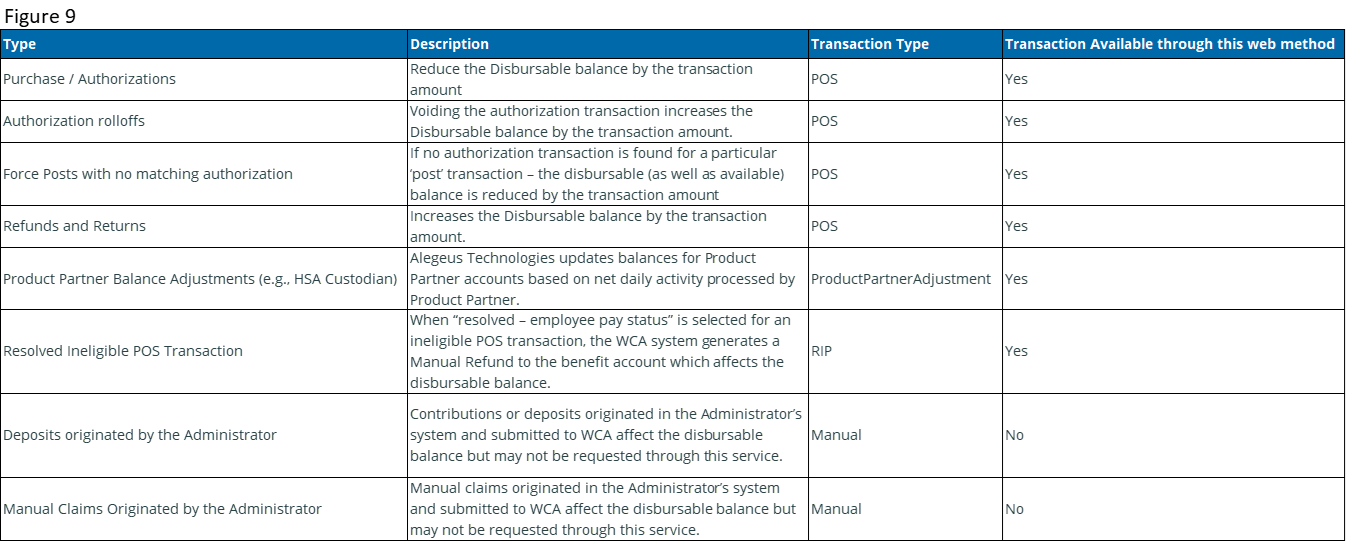
- Force posts with matching pre-auths
- Transaction detail from a product partner (e.g., HSA custodian)
- Denials or rejected transactions
- Payroll contributions for prefunded plans
The recommended use of this web method is to request disbursable balance affecting transactions for your entire WCA instance multiple times throughout the day. You should use this method on your desired frequency with attention to the volume of transactions received within a given interval, such that this method is not over or under utilized. On an initial request, you specify 'settlement date’ – the last settlement date that was successfully received or any date from the last 30 days. If the last settlement sequence number that was successfully received is not available, then this field can be empty.
The response could contain a warning indicating that the request generated more than 100 records. The code, ‘100907’ and the description, 'Too many records. Please limit your query more' would be seen in the header in this case. This is similar to GetTransactionHistory and other web methods. The transactions are sorted by 'insert date/time'. You can provide more parameters and repeat the request or make the next request.
In the next request, specify the ‘settlement date from’ and ‘last settlement sequence number’ that appeared last in the previous response. This request ensures that you receive only those transactions (up to 100 transactions) since the last web method request received.
Note: The last record in the response does not necessarily contain the highest settlement date/sequence number as the transactions are sorted by insert date/time. Alegeus sends all transactions with an insert date/time greater than the one associated with the settlement date/sequence number provided in the request.
All transactions with the same insert date are sent in one response, regardless of the 100 transaction limit. This means transactions with the same insert date may form records 99 through 103 in a response.
History
The GetDisbursableBalanceAffectingTxns methods are listed
below:
- GetDisbursableBalanceAffectingTxnsRequest_2011_12
- GetDisbursableBalanceAffectingTxnsRequest
- GetDisbursableBalanceAffectingTxnsResponse_2008_07
- GetDisbursableBalanceAffectingTxnsResponse
GetDisbursableBalanceAffectingTxns Request/Response Messages
The
GetDisbursableBalanceAffectingTxns method requires the following request and
response messages (input and output data).
- GetDisbursableBalanceAffectingTxnsRequest
Request Body
- LastSettlmentInsertDateStringWhen passed, WCA must return the most recent 100 transactions with a LastSettlementInsertDate greater than the LastSettlementInsertDate provided in the request. If greater than 100 transaction exist, return the oldest 100 (lowest LastSettlementInsertDate). If fewer than 100 transaction exist, then return all transactions. If no transactions exist, then return a blank response with no error.
First Available Version: GetDisbursableBalanceAffectingTxnsRequest_2014_10 Max Length: 23 - AccountTypeCodeStringA collection of Account Type Codes (FSA, DCA, etc.) that is accepted. If blank, then all available transactions for all account types are returned.
First Available Version: GetDisbursableBalanceAffectingTxnsRequest Max Length: 4 - CardholderSocialSecurityNumberStringconditionally requiredCardholder's social security number. Conditionally required if this field is being used as the unique cardholder identifier and card number is not provided. Either this field or cardholder ID may be used for this purpose.
First Available Version: GetDisbursableBalanceAffectingTxnsRequest Max Length: 9 - CardholderIdStringconditionally requiredCardholder's ID as shown in WCA. Conditionally required if this field is being used as the unique cardholder identifier and card number is not provided. Either this field or Cardholder SSN may be used for this purpose.
First Available Version: GetDisbursableBalanceAffectingTxnsRequest Max Length: 30 - CardNumberStringconditionally requiredCardholder's benefit card number.
Conditionally required if this field is being used as the unique cardholder identifier. To request cardholder specific data, you must provide either the Card Number or Cardholder Social Security Number or Cardholder ID; all are not required. If either or both of the cardholder identifiers (SSN or ID) are provided in addition to card number, card number is used. Note: the response will include the proxy card number, and not the card number itself. The last 4 digits of the proxy card number and the real card number will be the same.First Available Version: GetDisbursableBalanceAffectingTxnsRequest Max Length: 19 - SettlementDateFromDaterequiredThe Transaction date for pre-auths and pre-auth voids, and the Settlement date for Force Posts w/out a Pre-auth and Refunds. Beginning Settlement date for the transaction. May not be earlier than 30 days prior to current date.
First Available Version: GetDisbursableBalanceAffectingTxnsRequest - SettlementDateToDaterequiredIn most situations this would be empty and transactions up to the current time would be returned. This field could be filled only in the case where transactions only for a specific time period are needed.
First Available Version: GetDisbursableBalanceAffectingTxnsRequest - LastSettlementSequenceNumberIntegerequiredSettlement sequence number of the last transaction that has been successfully received. The transactions to be returned may or may not have settlement sequence number greater than this value. If empty, all transactions for that Settlement Date would be returned
Note: Sequence number is sequential within a settlement day. Settlement days are not calendar days. Sequence numbers are reset at beginning of new settlement day at 3:45 CT.First Available Version: GetDisbursableBalanceAffectingTxnsRequest - EmployerIdStringUnique identifier for the employer. Note: When the employer was created, WealthCare Admin assigned the 3-character prefix; you assigned the remaining characters.
First Available Version: GetDisbursableBalanceAffectingTxnsRequest Max Length: 18 - TpaIdStringA unique identifer for your administrator instance, generated by WCA when the instance was first set up. If a value is not sent, the TPA ID from the user making the request with be used.
First Available Version: GetDisbursableBalanceAffectingTxnsRequest Max Length: 6 - TransactionCategoryEnumerationrequiredTransaction category.
All = 1
POS = 2
ProductPartnerAdjustment = 3
ResolvedIneligiblePOS = 4First Available Version: GetDisbursableBalanceAffectingTxnsRequest Default Values: All - VerboseMode BooleanOptional, if set to true, the method may return more details as to why a query did not return any records.
0 (False)
1 (True) if set to true, the method may return more details as to why a query did not return any records.
Optional.First Available Version: GetDisbursableBalanceAffectingTxnsRequest Default Values: FALSE - IsProxyCardBooleanIndicates whether or not the card proxy number was provided in the CardNumber field.
0 (False) – Card Number provided in Card Number field
1 (True) – Card Proxy Number provided in Card Number FieldFirst Available Version: GetDisbursableBalanceAffectingTxnsRequest_2011_12 Default Values: FALSE
- GetDisbursableBalanceAffectingTxnsResponse_2008_07
- GetDisbursableBalanceAffectingTxnsResponse
Response Body
- AccountTypeCodeStringThree character abbreviation that indicates the type of account (FSA, DCA, TRN, HRA, etc.).
First Available Version: GetDisbursableBalanceAffectingTxnsResponse - CardholderSocialSecurityNumberStringCardholder's Social Security Number. Only provided if SSN field is populated within WCA.
First Available Version: GetDisbursableBalanceAffectingTxnsResponse - CardholderIdStringDepending on who the transaction was for, this will be either the employee ID or dependent ID, unique identifers for the employee or dependent, respsectively.
First Available Version: GetDisbursableBalanceAffectingTxnsResponse - CardNumberStringCardholder's proxy card number.
First Available Version: GetDisbursableBalanceAffectingTxnsResponse - DateOfServiceFromDateBeginning Date of Services for the transaction. The actual date that the cardholder had the service provided.
First Available Version: GetDisbursableBalanceAffectingTxnsResponse - DateOfServiceToDateEnding Date of Services for the transaction. The actual date that the cardholder had the service provided.
First Available Version: GetDisbursableBalanceAffectingTxnsResponse - AvailBalDecimalFor HRA plans this is the Individual available balance after the transaction.
For all other plans, this is the account’s available balance after the transaction.
For all other plans, this is the account’s disbursed to date amount after the transaction.First Available Version: GetDisbursableBalanceAffectingTxnsResponse - PreauthBalDecimalFor HRA plans this is the total preauth hold against the Individual after the transaction.
For all other plans, this is the total preauth hold for the account after the transaction.First Available Version: GetDisbursableBalanceAffectingTxnsResponse - DisbBalDecimalFor HRA plans this is the Individual disbursable balance after the transaction.
For all other plans, this is the account’s disbursable balance after the transaction.First Available Version: GetDisbursableBalanceAffectingTxnsResponse - FamilyAvailBalDecimalFor HRA plans this is the Family available balance after the transaction.
Ignore for all other plans.First Available Version: GetDisbursableBalanceAffectingTxnsResponse - FamilyDisbPtdDecimalFor HRA plans this is the Family Amount disbursed to date (after the transaction). Ignore for all other plans.
First Available Version: GetDisbursableBalanceAffectingTxnsResponse - FamilyPreauthBalDecimalFor HRA plans this is the total preauth hold against the Family balance. Ignore for all other plans.
First Available Version: GetDisbursableBalanceAffectingTxnsResponse - FamilyDisbBalDecimalFor HRA plans this is the total disbursable balance. Ignore for all other plans.
First Available Version: GetDisbursableBalanceAffectingTxnsResponse - EmployerIdStringUnique identifier for the employer. Note: When the employer was created, WealthCare Admin assigned the 3-character prefix; you assigned the remaining characters.
First Available Version: GetDisbursableBalanceAffectingTxnsResponse - MerchantNameStringName of the merchant as shown on the claim/receipt.
First Available Version: GetDisbursableBalanceAffectingTxnsResponse - MerchantTypeCodeStringAlso referred to as Merchant Category Code. Indicates the type of merchant submitting the transaction. The identifier is encoded into the terminal by the issuing bank and transmitted with every transaction.
Note: If the transaction was accepted because of a terminal, merchant, or employee exception, the code is considered a converted MTC. The code is designated as MCC for MasterCard and SIC for Visa.First Available Version: GetDisbursableBalanceAffectingTxnsResponse - NoteStringTransaction Description (may or may not be available).
First Available Version: GetDisbursableBalanceAffectingTxnsResponse - SettlementSequenceNumberIntegerSequential number assigned by the settlement system within a Settlement Date.
First Available Version: GetDisbursableBalanceAffectingTxnsResponse - SettlementDate(YYYYMMDD)StringDate that the transaction was settled on. Settlement occurs typically at 3:45 PM CT so all transactions received that day before that time and all transactions received after 3:45 PM CT the previous day have the same settlement date.
First Available Version: GetDisbursableBalanceAffectingTxnsResponse - TpaIdStringA unique identifer for your administrator instance, generated by WCA when the instance was first set up. If a value is not sent, the TPA ID from the user making the request with be used.
First Available Version: GetDisbursableBalanceAffectingTxnsResponse - TransactionAdjudicationStatusEnumerationStatus of transaction.
1 = Approved
2 = Ineligible
3 = Pending
4 = ResolvedEmployeePay
5 = ResolvedPayrollDeduction
6 = New
7 = Denied
8 = Unknown
9 = ResolvedNoRefundFirst Available Version: GetDisbursableBalanceAffectingTxnsResponse - TransactionAmountDecimalThe amount that the transaction was for. This would be negative for refunds and with appropriate sign for RIP, ProductPartnerAdjustments.
First Available Version: GetDisbursableBalanceAffectingTxnsResponse - TransactionDateDateDate that the transaction took place.
First Available Version: GetDisbursableBalanceAffectingTxnsResponse - TransactionDeniedAmountDecimalThe amount of the transaction that was denied. Always positive.
First Available Version: GetDisbursableBalanceAffectingTxnsResponse - PlanYrStartDteDateStart date for the plan that the account had the transaction on.
First Available Version: GetDisbursableBalanceAffectingTxnsResponse - PlanYrEndDteDateEnd date for the plan that the account had the transaction on.
First Available Version: GetDisbursableBalanceAffectingTxnsResponse - TransactionCodeEnumerationCode for the transaction.
Unassigned, Purchase, PreAuth,
ForcePost, Refund, EmployerDeposit,
PrefundedDeposit, AutoDeposit,
Adjustment, Void,
PrefundedDepositReset,
BalanceSyncAdjustment,
IndividualAmt, IndividualAmtReset,
HsaImported.First Available Version: GetDisbursableBalanceAffectingTxnsResponse - DeductableAmountDecimalAmount of this claim that was applied to the deductible on this account.
First Available Version: GetDisbursableBalanceAffectingTxnsResponse - DependentIDStringThis will be the dependent's ID if it is a dependent transaction, otherwise it is blank.
First Available Version: GetDisbursableBalanceAffectingTxnsResponse
Example of a GetDisbursableBalanceAffectingTxns SOAP request message:
<s:Envelope xmlns:s="http://schemas.xmlsoap.org/soap/envelope/">
<s:Header>
<mbiSessionHeader xmlns:i="http://www.w3.org/2001/XMLSchema-instance">
<MBISessionID
xmlns="http://schemas.datacontract.org/2004/07/MBI.WebServices.Wcf.Headers">xuzwemv54lkupaujy4s sfnqa</MBISessionID> </mbiSessionHeader>
</s:Header>
<s:Body>
<GetDisbursableBalanceAffectingTxns
xmlns="http://bensoft.metavante.com/WebServices/Contracts/Transaction/2009/04/V1"> <getDisbursableBalanceAffectingTxnsRequest
xmlns:d4p1="http://bensoft.metavante.com/WebServices/Messages/Transaction/Response/2004/06/" xmlns:i="http://www.w3.org/2001/XMLSchema-instance" xmlns:d4p3="http://bensoft.metavante.com/WebServices/Messages/Transaction/Response/2009/04/" i:type="d4p3:GetDisbursableBalanceAffectingTxns_2009_04">
<d4p1:AccountTypeCode />
<d4p1:CardNumber i:nil="true" />
<d4p1:CardholderId>Emp0</d4p1:CardholderId>
<d4p1:CardholderSocialSecurityNumber i:nil="true" />
<d4p1:EmployerId>WWW4533</d4p1:EmployerId>
<d4p1:LastSettlementSequenceNumber>1</d4p1:LastSettlementSequenceNumber>
<d4p1:SettlementDateFrom>20090311</d4p1:SettlementDateFrom>
<d4p1:SettlementDateTo>20090312</d4p1:SettlementDateTo>
<d4p1:TpaId>T00481</d4p1:TpaId>
<d4p1:TransactionCategory>All</d4p1:TransactionCategory>
<d4p1:VerboseMode>false</d4p1:VerboseMode>
</getDisbursableBalanceAffectingTxnsRequest>
</GetDisbursableBalanceAffectingTxns>
</s:Body>
</s:Envelope>
Example of a GetDisbursableBalanceAffectingTxns SOAP response message:
<s:Envelope xmlns:s="http://schemas.xmlsoap.org/soap/envelope/">
<s:Header />
<s:Body>
<GetDisbursableBalanceAffectingTxnsResponse
xmlns="http://bensoft.metavante.com/WebServices/Contracts/Transaction/2009/04/V1">
<GetDisbursableBalanceAffectingTxnsResult
xmlns:a="http://bensoft.metavante.com/WebServices/Messages/Transaction/Response/2004/06/" xmlns:i="http://www.w3.org/2001/XMLSchema-instance"> <a:GetDisbursableBalanceAffectingTxnsResponse i:type="b:GetDisbursableBalanceAffectingTxnsResponse_2009_04"
xmlns:b="http://bensoft.metavante.com/WebServices/Messages/Transaction/Response/2009/04/">
<a:AccountTypeCode>FSA</a:AccountTypeCode>
<a:AvailBal>4478.3300</a:AvailBal>
<a:CardNumber>5543240040844503</a:CardNumber>
<a:CardholderId>Emp0</a:CardholderId>
<a:CardholderSocialSecurityNumber />
<a:DateOfServiceFrom>2009-03-11T00:00:00</a:DateOfServiceFrom>
<a:DateOfServiceTo>2009-03-11T00:00:00</a:DateOfServiceTo>
<a:DisbBal>4478.3300</a:DisbBal>
<a:DisbPtd>521.6700</a:DisbPtd>
<a:EmployerId>WWW4533</a:EmployerId>
<a:FamilyAvailBal>0.0000</a:FamilyAvailBal>
<a:FamilyDisbBal>0.0000</a:FamilyDisbBal>
<a:FamilyDisbPtd>0.0000</a:FamilyDisbPtd>
<a:FamilyPreauthBal>0.0000</a:FamilyPreauthBal>
<a:MerchantName />
<a:MerchantTypeCode>0000</a:MerchantTypeCode>
<a:Note />
<a:PlanYrEndDte>20091231</a:PlanYrEndDte>
<a:PlanYrStartDte>20080101</a:PlanYrStartDte>
<a:PreauthBal>0.0000</a:PreauthBal>
<a:SettlementDate>20090311</a:SettlementDate>
<a:SettlementSequenceNumber>30002129</a:SettlementSequenceNumber>
<a:TpaId>T00481</a:TpaId>
<a:TransactionAdjudicationStatus>ResolvedEmployeePay</a:TransactionAdjudicationStatus>
<a:TransactionAmount>25.0000</a:TransactionAmount>
<a:TransactionCode>ForcePost</a:TransactionCode>
<a:TransactionDate>2009-03-11T10:48:24</a:TransactionDate>
<a:TransactionDeniedAmount>0.0000</a:TransactionDeniedAmount>
<DeductibleAmount
xmlns="http://bensoft.metavante.com/WebServices/Messages/Transaction/Response/2008/07/">0.0000</ DeductibleAmount>
<b:DependentId />
<b:IsDepTxn>false</b:IsDepTxn>
</a:GetDisbursableBalanceAffectingTxnsResponse> <a:GetDisbursableBalanceAffectingTxnsResponse i:type="b:GetDisbursableBalanceAffectingTxnsResponse_2009_04"
xmlns:b="http://bensoft.metavante.com/WebServices/Messages/Transaction/Response/2009/04/">
<a:AccountTypeCode>FSA</a:AccountTypeCode>
<a:AvailBal>4413.3300</a:AvailBal>
<a:CardNumber>5543240040844503</a:CardNumber>
<a:CardholderId>Emp0</a:CardholderId>
<a:CardholderSocialSecurityNumber />
<a:DateOfServiceFrom>2009-03-11T00:00:00</a:DateOfServiceFrom>
<a:DateOfServiceTo>2009-03-11T00:00:00</a:DateOfServiceTo>
<a:DisbBal>4413.3300</a:DisbBal>
<a:DisbPtd>586.6700</a:DisbPtd>
<a:EmployerId>WWW4533</a:EmployerId>
<a:FamilyAvailBal>0.0000</a:FamilyAvailBal>
<a:FamilyDisbBal>0.0000</a:FamilyDisbBal>
<a:FamilyDisbPtd>0.0000</a:FamilyDisbPtd>
<a:FamilyPreauthBal>0.0000</a:FamilyPreauthBal>
<a:MerchantName />
<a:MerchantTypeCode>0000</a:MerchantTypeCode>
<a:Note />
<a:PlanYrEndDte>20091231</a:PlanYrEndDte>
<a:PlanYrStartDte>20080101</a:PlanYrStartDte>
<a:PreauthBal>0.0000</a:PreauthBal>
<a:SettlementDate>20090311</a:SettlementDate>
<a:SettlementSequenceNumber>30002130</a:SettlementSequenceNumber>
<a:TpaId>T00481</a:TpaId>
<a:TransactionAdjudicationStatus>ResolvedEmployeePay</a:TransactionAdjudicationStatus>
<a:TransactionAmount>65.0000</a:TransactionAmount>
<a:TransactionCode>ForcePost</a:TransactionCode>
<a:TransactionDate>2009-03-11T10:48:25</a:TransactionDate>
<a:TransactionDeniedAmount>0.0000</a:TransactionDeniedAmount>
<DeductibleAmount
xmlns="http://bensoft.metavante.com/WebServices/Messages/Transaction/Response/2008/07/">0.0000</ DeductibleAmount>
<b:DependentId />
<b:IsDepTxn>false</b:IsDepTxn>
</a:GetDisbursableBalanceAffectingTxnsResponse>
</a:GetDisbursableBalanceAffectingTxnsResponse>
</GetDisbursableBalanceAffectingTxnsResult>
</GetDisbursableBalanceAffectingTxnsResponse>
</s:Body>
</s:Envelope>
Example client code
The following is an example of the client code
(using a .NET proxy class for the service) used when calling the
GetDisbursableBalanceAffectingTxns method.
try
{
// create new SOAP header for the user’s current session id
localhost.MBISessionHeader sh = new localhost.MBISessionHeader();
// create the proxy object for the service
localhost.TransactionService proxy = new localhost.TransactionService();
// create a new request object for the method’s parameters
localhost.GetDisbursableBalanceAffectingTxnsRequest request =
new localhost.GetDisbursableBalanceAffectingTxnsRequest();
// create a new response object for the records that are returned
localhost.GetDisbursableBalanceAffectingTxnsResponse response;
// Array for any warnings returned
localhost.MBIWarning[] mbiWarnings;
// set the parameters for the web method call
request.CardNumber = 4238830020256851;
request.EmployerId = "PPP0110A";
request.SettlementDateFrom = new DateTime(2007,01,17);
request.SettlementDateTo = new DateTime(2007,01,17);
request.LastSettlementSequenceNumber = 30005990;
request.TpaId = "T00208"; request.TransactionCategory = "All";
request.VerboseMode = false;
// Add the session SOAP header so that the service knows who we are.
// Note that we stored the session ID in a member variable after
// logged in to the system for future web method calls.
sh.MBISessionID = _sessionID;
proxy.MBISessionHeaderValue = sh;
response = proxy.SubmitManualRefund(request);
// Test if any warnings were returned
if(proxy.MBIWarningsHeaderValue!=null)
{
mbiWarnings = proxy.MBIWarningsHeaderValue.MBIWarnings;
for(int i=0; i < mbiWarnings.Length; i++)
{
// perform needed operations
}
}
MessageBox.Show("Finished");
}
catch(SoapException se)
{
// perform needed operations
}
catch(Exception ex)
{
// perform needed operations
}
GetDisbursableBalanceAffectingTotal
This
method is used to retrieve a total amount of balance affecting transactions
(as defined above) for the day, to be used for reconciliation.
This method is designed to be run once daily as a comparison against the detailed records received throughout the day and summarize, by the administrator, the net total amount of disbursable balance affecting transactions within a settlement day. The net total of transactions received through GetDisbursableBalanceAffectingTxns should match the total received in this method.
History
The GetDisbursableBalanceAffectingTotalRequest methods are listed below:
- GetDisbursableBalanceAffectingTotalRequest_2011_12
- GetDisbursableBalanceAffectingTotalRequest
- GetDisbursableBalanceAffectingTotalResponse
GetDisbursableBalanceAffectingTotal Request/Response Messages
The GetDisbursableBalanceAffectingTotal method requires the following request and response messages (input and output data).
- GetDisbursableBalanceAffectingTotalRequest
Request Body
- AccountTypeCodeStringType of account that the deposit is going toward. Example: “FSA” or “DCA”
First Available Version: GetDisbursableBalanceAffectingTotalRequest Max Length: 4 - CardholderSocialSecurityNumberStringconditionally requiredCardholder's social security number. Conditionally required if this field is being used as the unique cardholder identifier and card number is not provided. Either this field or cardholder ID may be used for this purpose.
First Available Version: GetDisbursableBalanceAffectingTotalRequest Max Length: 9 - CardholderIdStringconditionally requiredCardholder's ID as shown in WCA. Conditionally required if this field is being used as the unique cardholder identifier and card number is not provided. Either this field or Cardholder SSN may be used for this purpose.
First Available Version: GetDisbursableBalanceAffectingTotalRequest Max Length: 30 - CardNumberStringconditionally requiredCardholder's benefit card number.
Conditionally required if this field is being used as the unique cardholder identifier. To request cardholder specific data, you must provide either the Card Number or Cardholder Social Security Number or Cardholder ID; all are not required. If either or both of the cardholder identifiers (SSN or ID) are provided in addition to card number, card number is used. Note: the response will include the proxy card number, and not the card number itself. The last 4 digits of the proxy card number and the real card number will be the same.First Available Version: GetDisbursableBalanceAffectingTotalRequest Max Length: 19 - SettlementDateFromDaterequiredThe Transaction date for pre-auths and pre-auth voids, and the Settlement date for Force Posts w/out a Pre-auth and Refunds. Beginning Settlement date for the transaction. May not be earlier than 30 days prior to current date.
First Available Version: GetDisbursableBalanceAffectingTotalRequest - SettlementDateToDaterequiredIn most situations this would be empty and transactions up to the current time would be returned. This field could be filled only in the case where transactions only for a specific time period are needed.
First Available Version: GetDisbursableBalanceAffectingTotalRequest - EmployerIdStringrequiredUnique identifier for the employer. Note: When the employer was created, WealthCare Admin assigned the 3-character prefix; you assigned the remaining characters.
First Available Version: GetDisbursableBalanceAffectingTotalRequest Max Length: 18 - TpaIdStringA unique identifer for your administrator instance, generated by WCA when the instance was first set up. If a value is not sent, the TPA ID from the user making the request with be used.
First Available Version: GetDisbursableBalanceAffectingTotalRequest Max Length: 6 - TransactionCategoryCodeEnumerationrequiredTransaction category.
All = 1
POS = 2
ProductPartnerAdjustment = 3
ResolvedIneligiblePOS = 4First Available Version: GetDisbursableBalanceAffectingTotalRequest - VerboseModeBooleanOptional, if set to true, the method may return more details as to why a query did not return any records.
0 (False)
1 (True) if set to true, the method may return more details as to why a query did not return any records.
Optional.First Available Version: GetDisbursableBalanceAffectingTotalRequest Default Values: FALSE - IsProxyCardBooleanIndicates whether or not the card proxy number was provided in the CardNumber field.
0 (False) – Card Number provided in Card Number field
1 (True) – Card Proxy Number provided in Card Number FieldFirst Available Version: GetDisbursableBalanceAffectingTotalRequest_2011_12 Default Values: FALSE
- GetDisbursableBalanceAffectingTotalResponse
Response Body
- AccountTypeCodeStringThree character abbreviation that indicates the type of account (FSA, DCA, TRN, HRA, etc.).
First Available Version: GetDisbursableBalanceAffectingTotalResponse - CardholderIdStringCardholder's Social Security Number. Only provided if SSN field is populated within WCA.
First Available Version: GetDisbursableBalanceAffectingTotalResponse - CardholderSocialSecurityNumberStringDepending on who the transaction was for, this will be either the employee ID or dependent ID, unique identifers for the employee or dependent, respsectively.
First Available Version: GetDisbursableBalanceAffectingTotalResponse - CardNumberStringCardholder's proxy card number.
First Available Version: GetDisbursableBalanceAffectingTotalResponse - SettlementDateFromDateTimeThe Transaction date for pre-auths and pre-auth voids, and the Settlement date for Force Posts w/out a Pre-auth and Refunds. Beginning Settlement date for the transaction. May not be earlier than 30 days prior to current date.
First Available Version: GetDisbursableBalanceAffectingTotalResponse - SettlementDateToDateTimeIn most situations this would be empty and transactions up to the current time would be returned. This field could be filled only in the case where transactions only for a specific time period are needed.
First Available Version: GetDisbursableBalanceAffectingTotalResponse - EmployerIdStringUnique identifier for the employer. Note: When the employer was created, WealthCare Admin assigned the 3-character prefix; you assigned the remaining characters.
First Available Version: GetDisbursableBalanceAffectingTotalResponse - TpaIdStringA unique identifer for your administrator instance, generated by WCA when the instance was first set up. If a value is not sent, the TPA ID from the user making the request with be used.
First Available Version: GetDisbursableBalanceAffectingTotalResponse - TotalTransactionAmountDecimalThe total of the balance affecting transactions between the settlement dates in this response.
First Available Version: GetDisbursableBalanceAffectingTotalResponse - LastSettlementSequenceNumberIntegerThe settlement sequence of the last transaction used to calculate the total.
First Available Version: GetDisbursableBalanceAffectingTotalResponse
Example of a GetDisbursableBalanceAffectingTotal SOAP request message:
<s:Envelope xmlns:s="http://schemas.xmlsoap.org/soap/envelope/">
<s:Header>
<mbiSessionHeader xmlns:i="http://www.w3.org/2001/XMLSchema-instance">
<MBISessionID
xmlns="http://schemas.datacontract.org/2004/07/MBI.WebServices.Wcf.Headers">xuzwemv54lkupaujy4s sfnqa</MBISessionID> </mbiSessionHeader>
</s:Header>
<s:Body>
<GetDisbursableBalanceAffectingTotal
xmlns="http://bensoft.metavante.com/WebServices/Contracts/Transaction/2009/04/V1">
<getDisbursableBalanceAffectingTotalRequest
xmlns:d4p1="http://bensoft.metavante.com/WebServices/Messages/Transaction/Request/2004/06/" xmlns:i="http://www.w3.org/2001/XMLSchema-instance" xmlns:d4p3="http://bensoft.metavante.com/WebServices/Messages/Transaction/Request/2006/12/" i:type="d4p3:GetDisbursableBalanceAffectingTotal_2006_12"> <d4p1:AccountTypeCode>FSA</d4p1:AccountTypeCode>
<d4p1:CardNumber i:nil="true" />
<d4p1:CardholderId>Emp0</d4p1:CardholderId>
<d4p1:CardholderSocialSecurityNumber i:nil="true" />
<d4p1:EmployerId>WWW4533</d4p1:EmployerId>
<d4p1:SettlementDateFrom>20090311</d4p1:SettlementDateFrom>
<d4p1:SettlementDateTo>20090312</d4p1:SettlementDateTo>
<d4p1:TpaId>T00481</d4p1:TpaId>
<d4p1:TransactionCategory>All</d4p1:TransactionCategory>
<d4p1:VerboseMode>false</d4p1:VerboseMode>
</getDisbursableBalanceAffectingTotalRequest>
</GetDisbursableBalanceAffectingTotal>
</s:Body>
</s:Envelope>
Example of a GetDisbursableBalanceAffectingTotal SOAP response message:
<s:Envelope xmlns:s="http://schemas.xmlsoap.org/soap/envelope/">
<s:Header />
<s:Body>
<GetDisbursableBalanceAffectingTotalResponse
xmlns="http://bensoft.metavante.com/WebServices/Contracts/Transaction/2009/04/V1"> <GetDisbursableBalanceAffectingTotalResult
i:type="b:GetDisbursableBalanceAffectingTotalResponse_2006_12" xmlns:a="http://bensoft.metavante.com/WebServices/Messages/Transaction/Response/2004/06/" xmlns:i="http://www.w3.org/2001/XMLSchema-instance" xmlns:b="http://bensoft.metavante.com/WebServices/Messages/Transaction/Response/2006/12/">
<a:AccountTypeCode>FSA</a:AccountTypeCode>
<a:CardNumber>5543240040844503</a:CardNumber>
<a:CardholderId>Emp0</a:CardholderId>
<a:CardholderSocialSecurityNumber />
<a:EmployerId>WWW4533</a:EmployerId>
<a:LastSettlementSequenceNumber>30000348</a:LastSettlementSequenceNumber>
<a:SettlementDateFrom>20090311</a:SettlementDateFrom>
<a:SettlementDateTo>20090312</a:SettlementDateTo>
<a:TotalTransactionAmount>-12.0000</a:TotalTransactionAmount>
<a:TpaId>T00481</a:TpaId>
</GetDisbursableBalanceAffectingTotalResult>
</GetDisbursableBalanceAffectingTotalResponse>
</s:Body>
</s:Envelope>
Example client code
try
{
// create new SOAP header for the user’s current session id
localhost.MBISessionHeader sh = new localhost.MBISessionHeader();
// create the proxy object for the service
localhost.TransactionService proxy = new localhost.TransactionService();
// create a new request object for the method’s parameters
localhost.GetDisbursableBalanceAffectingTotalRequest request =
new localhost.GetDisbursableBalanceAffectingTotalRequest();
// create a new response object
localhost.GetDisbursableBalanceAffectingTotalResponse response;
// Array for any warnings returned
localhost.MBIWarning[] mbiWarnings;
// set the parameters for the web method call
request.AccountTypeCode = "DCA";
request.CardholderSocialSecurityNumber = "111111111";
request.DateOfServiceTo = new DateTime(2003,12,15);
request.DateOfServiceFrom = new DateTime(2003,12,15);
request.EmployerId = "BCBOOOOOO";
request.TpaId = "TPA123";
request.TransactionCategoryCode = "All";
request.VerboseMode = false;
// Add the session SOAP header so that the service knows who we are.
// Note that we stored the session ID in a member variable after
// logged in to the system for future web method calls.
sh.MBISessionID = _sessionID;
proxy.MBISessionHeaderValue = sh;
response = proxy.GetDisbursableBalanceAffectingTotal(request);
// Test if any warnings were returned
if(proxy.MBIWarningsHeaderValue!=null)
{
mbiWarnings = proxy.MBIWarningsHeaderValue.MBIWarnings;
for(int i=0; i < mbiWarnings.Length; i++)
{
// perform needed operations
}
}
MessageBox.Show("Finished");
}
catch(SoapException se)
{
// perform needed operations
}
catch(Exception ex)
{
// perform needed operations
}
OtherDeposit
The
OtherDeposit method is used for special / other deposits to an employee’s
benefit account.
History
The OtherDeposit methods are listed below:
- OtherDepositRequest
- OtherDepositResponse
OtherDeposit Request/Response Messages
The OtherDeposit method
requires the following request and response messages (input and output
data).
The table below includes the following request messages:
• OtherDepositRequest
Request Body
- AccountTypeCodeStringrequiredType of account that the deposit is going toward. Example: “FSA” or “DCA”
First Available Version: OtherDepositRequest Max Length: 4 - AccountTypeEndDateStringrequiredYYYYMMDD - Account Type end date as identified on the plan page in WCA.
First Available Version: OtherDepositRequest - AccountTypeStartDateStringrequiredYYYYMMDD - Account Type start date as identified on the plan page in WCA.
First Available Version: OtherDepositRequest - DisplayDateDaterequiredDate that the transaction is displayed to the employer/employee. Default to Today’s date unless date is listed.
First Available Version: OtherDepositRequest Default Values: Today’ s Date - DisplayToCardholderBooleanIndicates whether or not the transaction will be displayed to the cardholder.
0 (False) = No
1 (True) = Yes
Defaults to true (Yes).First Available Version: OtherDepositRequest Default Values: TRUE - EmployeeSocialSecurityNumberStringconditionally requiredEmployee’s social security number. Either this or EmployeeId are required on the request in order to identify the Employee the request is for.
First Available Version: OtherDepositRequest Max Length: 9 - EmployeeIdStringconditionally requiredUnique identifer for the employee. Either this or EmployeeSocialSecurityNumber are required on the request in order to identify the Employee the request is for.
First Available Version: OtherDepositRequest Max Length: 30 - EmployerDepositAmountDecimalrequiredAmount that the employer deposited.
First Available Version: OtherDepositRequest - EmployerIdStringrequiredUnique identifier for the employer. Note: When the employer was created, WealthCare Admin assigned the 3-character prefix; you assigned the remaining characters.
First Available Version: OtherDepositRequest Max Length: 18 - NoteStringOptional note to be attached to this transaction.
First Available Version: OtherDepositRequest Max Length: 255 - TpaIdStringA unique identifer for your administrator instance, generated by WCA when the instance was first set up. If a value is not sent, the TPA ID from the user making the request with be used.
First Available Version: OtherDepositRequest Max Length: 6 - PlanIdStringID for the plan that the account receiving the deposit is under, this is viewable on the plan page in WCA.
First Available Version: OtherDepositRequest Max Length: 18 - DepositSubTypeIdStringThis field is ignored unless the deposit type field is set to payroll (1), prefunded (2), or other deposit (6).
If one of the three options above is submitted for the deposit type field, and the special deposit subtype is:
Blank: System uses default deposit sub type. (default sub type = other deposit)
Provided:
If deposit type is ‘other deposit’ (6), then the special deposit subtype is accepted for use with the other deposit functionality.
If deposit type is payroll (1) or prefunded (2), you can use the special deposit subtype field to submit a deposit code. If the code submitted matches one associated with the plan, then WCA will map the code to the corresponding deposit description.
Note: Each sub-type must be “activated” for the employer plan through the user interface.First Available Version: OtherDepositRequest - DepositTypeEnumerationType of deposit for the account.
1 - Payroll deposit
2 - Prefunded
3 - Individual or employee deposit for an
Individual/Family HRA plan
6 - Other deposit (‘employer deposit amount’ is required)
7 - Individual/family other deposit
11 - Annual election override
12 - Admin rollover
13 - Carryover deposit
14 - HSA incentive deposit ('employer deposit amount' is required)
Note 1: If this field is set to 3, the amount entered in the field, employee deposit amount, is the total family amount.
Note 2: If this field is set to 6 or 7, employer deposit amount is required. If set to 7, employer deposit amount is the total family amount.
Note 3: If this field is set to 8, both negative and positive amounts are permitted. The amount of the deposit will affect the account’s other deposits, available balance, and disbursable balance values.
Note 4: If this field is set to 11, regardless of whether the account is payroll or prefunded, the system will update the annual election.
Note 5: If a payroll account is associated with a calendar, and the ‘Will you provide both contribution and annual election amounts?’ is enabled, the annual election override deposit type cannot be used.
Note 6: If funding setup is incomplete, deposits submitted receive notification of the error via the RH record: Funding setup for this HSA plan is not complete. Payroll deposits loaded will not post to the HSA accounts. Please complete setup or contact your administrator.
Note 7: For the carryover deposit type, the deposit transaction positively or negatively impacts the participant’s available and carryover balances on accounts with carryover enabled. Carryover must be enabled on the account and it must be eligible for carryover. You can use the ‘enforce participant effective dates’ and ‘enforce account eligibility date’ flags to insert the deposit during a period where the participant is not active.
Note 8: If deposit type is set to 12 (admin rollover), WCA only looks for an amount in the 'employee amount' field and ignored the 'employer amount' field.
Note 9: If deposit type is set to 14, then the account must be an HSA, employee amount must be 0, employer amount must be greater than 0, dependent SSN field must be emptyFirst Available Version: OtherDepositRequest - FamilyMemberIdStringFamily Member ID used for deposits to individual dependent balances.
First Available Version: OtherDepositRequest - EnforceParticipantEligibilityDateBooleanDetermines whether participant's eligibility date will be enforced.
0 (False) = No. WCA does not enforce Participant Eligibility Dates.
1 (True) = Yes(Default). The Service Start Date and Service End Dates must be within the Employee and/or Dependent’s eligibility and termination dates.
Note 1: If Enforce Eligibility Dates is not included in the template, the eligibility dates are not enforced.
Note 2: If the Eligibility Date is sent on the record and the Employee does not have Eligibility Date in the system, the Eligibility Dates will be ignored.First Available Version: OtherDepositRequest_2010_04.cs - EnforceAccountEffectiveDateBooleanDetermines whether participant account's effective date will be enforced.
0 (False) = No. WCA does not enforce Effective Dates
1 (True) = Yes (default). The Service Start Date and Service End Dates must be within the Employee and/or Dependent’s account effective and termination dates.
Note: If this field is not in the II record template, the employee account effective dates will not be checked. If this field is in the II template, and a value of 1 is passed or the field is left blank, then WCA will enforce that the service date of the claim falls within the participant’s effective period for the benefit plan.
Note 2: Enforcing Account Effective Dates will also validate that the claim is submitted prior to the “Last Day to Submit Claims” for a participant. The last date to submit claims is calculated using the plan Run Out Date, Employee Termination Date,
Account Termination Date and the Run Out Days for Terminating Employees specified on the benefit plan.First Available Version: OtherDepositRequest_2010_04.cs Default Values: 0 - FlexAcctIdStringEmployee's Account ID, which is viewable on the account page in WCA.
First Available Version: OtherDepositRequest_2010_04.cs - TrackingNumberStringTracking Number. Client supplied and is returned on the response.
First Available Version: DepositPayrollRequest_2004_06
Response Message: Empty Message
Example of an OtherDeposit SOAP request message:
<s:Envelope xmlns:s="http://schemas.xmlsoap.org/soap/envelope/">
<s:Header>
<mbiSessionHeader xmlns:i="http://www.w3.org/2001/XMLSchema-instance">
<MBISessionID
xmlns="http://schemas.datacontract.org/2004/07/MBI.WebServices.Wcf.Headers">xuzwemv54lkupaujy4s sfnqa</MBISessionID> </mbiSessionHeader>
</s:Header>
<s:Body>
<OtherDeposit
xmlns="http://bensoft.metavante.com/WebServices/Contracts/Transaction/2009/04/V1">
<otherDepositRequest
xmlns:d4p1="http://bensoft.metavante.com/WebServices/Messages/Transaction/Request/2004/06/" xmlns:i="http://www.w3.org/2001/XMLSchema-instance" xmlns:d4p3="http://bensoft.metavante.com/WebServices/Messages/Transaction/Request/2008/07/" i:type="d4p3:SpecialDeposit_2008_07">
<d4p3:AccountTypeCode>FSA</d4p3:AccountTypeCode>
<d4p3:AccountTypeEndDate>20091231</d4p3:AccountTypeEndDate>
<d4p3:AccountTypeStartDate>20080101</d4p3:AccountTypeStartDate>
<d4p3:DepositSubTypeId>KEllieWasHer</d4p3:DepositSubTypeId>
<d4p3:DepositType>OtherDeposit</d4p3:DepositType>
<d4p3:DisplayDate>2009-03-03T10:59:00</d4p3:DisplayDate>
<d4p3:DisplayToCardholder>true</d4p3:DisplayToCardholder>
<d4p3:EmployeeId>Emp0</d4p3:EmployeeId>
<d4p3:EmployeeSocialSecurityNumber i:nil="true" />
<d4p3:EmployerDepositAmount>22</d4p3:EmployerDepositAmount>
<d4p3:EmployerId>WWW4988</d4p3:EmployerId>
<d4p3:FamilyMemberId>FamilyMember</d4p3:FamilyMemberId>
<d4p3:Note>Note</d4p3:Note>
<d4p3:PlanId>PlanId</d4p3:PlanId>
<d4p3:TpaId>Tpa</d4p3:TpaId>
</otherDepositRequest>
</OtherDeposit>
</s:Body>
</s:Envelope>
Example of an OtherDeposit SOAP response message:
<s:Envelope xmlns:s="http://schemas.xmlsoap.org/soap/envelope/">
<s:Header />
<s:Body>
<OtherDepositResponse
xmlns="http://bensoft.metavante.com/WebServices/Contracts/Transaction/2009/04/V1">
<OtherDepositResult i:type="b:SpecialDepositResponse_2008_07"
xmlns:a="http://bensoft.metavante.com/WebServices/Messages/Transaction/Response/2004/06/" xmlns:i="http://www.w3.org/2001/XMLSchema-instance"
xmlns:b="http://bensoft.metavante.com/WebServices/Messages/Transaction/Response/2008/07/" /> </OtherDepositResponse>
</s:Body>
</s:Envelope>
Example client code
try
{
// create new SOAP header for the user’s current session id
localhost.MBISessionHeader sh = new localhost.MBISessionHeader();
// create the proxy object for the service
localhost.TransactionService proxy = new localhost.TransactionService();
// create a new request object for the method’s parameters
localhost. otherDepositRequest_2008_07 request =
new localhost. otherDepositRequest_2008_07();
// create a new response object
localhost.OtherDepositResult response;
// set the parameters for the web method call
request.AccountTypeCode = "FSA";
request.AccountTypeEndDate = "20081231";
request.AccountTypeStartDate = "20080101";
request.DisplayDate = new DateTime(1900,01,01);
request.DisplayToCardHolder = true;
request.EmployeeId = “Emp0”;
request.EmployerDepositAmount = 200;
request.EmployerId = “WWW27468”;
request.DepositSubTypeId = “0001”;
request.DepositType = localhost.DepositType.OtherDeposit
// Add the session SOAP header so that the service knows who we are.
// Note that we stored the session ID in a member variable after
// logged in to the system for future web method calls.
sh.MBISessionID = _sessionID;
proxy.MBISessionHeaderValue = sh;
response = proxy.OtherDeposit(request);
}
MessageBox.Show("Finished");
}
catch(SoapException se)
{
// perform needed operations
}
catch(Exception ex)
{
// perform needed operations
}
GetTransactionByTN
This method is
used to retrieve transactional details for a given transaction, using the
Tracking Number field. This method should only be utilized if Tracking
Number is populate and unique for each transaction
History
The GetTransactionbyTN methods are listed below:
- GetTransactionByTNRequest
- GetTransactionByTNResponse
GetTransactionByTN Request/Response Messages
The GetTransactionByTN
method requires the following request and response messages (input and
output data).
- GetTransactionByTNRequest
Request Body
- TpaIdStringrequiredA unique identifer for your administrator instance, generated by WCA when the instance was first set up.
First Available Version: GetTransactionbyTNRequest Max Length: 6 - TrackingNumberStringrequiredTracking Number assigned by the system importing the transaction to WCA
First Available Version: GetTransactionbyTNRequest Max Length: 20
- GetTransactionByTNResponse
Response Body
- AccountTypeCodeStringThree character abbreviation that indicates the type of account (FSA, DCA, TRN, HRA, etc.) that the transaction was processed against.
First Available Version: GetTransactionByTNResponse - ApprovalCodeStringUnique code assigned by MasterCard/Visa or the authorization process to identify this transaction.
First Available Version: GetTransactionByTNResponse - BalanceAfterTransactionDecimalThe account's available balance after the transaction has processed, less any holds on the account
First Available Version: GetTransactionByTNResponse - BalanceTimeTransactionDecimalThe account's original available balance, before the transaction has processed, less any holds on the account before the transaction has processed
First Available Version: GetTransactionByTNResponse - CardholderNameStringThe name of the cardholder for whom the transaction is for (may be the employee or a dependent). Will be in the format of "LastName, FirstName"
First Available Version: GetTransactionByTNResponse - CardNumberStringBenefit card number. You must provide either the card number, card proxy number, cardholder social security number, or cardholder ID; all are not required. If either or both cardholder identifiers (SSN or ID) are provided in addition to card number (or proxy number), card number (or proxy number) is used.
First Available Version: GetTransactionByTNResponse - DeniedAmountDecimalThe amount of the claim that was denied by the claims processor.
First Available Version: GetTransactionByTNResponse - DeniedReasonStringReason the transaction or part of a transaction was denied
First Available Version: GetTransactionByTNResponse - DisplayDateDateTimeDate for the transaction that is displayed to the employee and employer
First Available Version: GetTransactionByTNResponse - DisplayToEmployeeBooleanIndicates if transaction will display on WCP/WCM or returned on the participant APIs.
0 (False) - transaction will not be included/will not be displayed to the participant
1 (True) - transaction will be included/displayed to the participantFirst Available Version: GetTransactionByTNResponse - EmployeeNameStringFirst and last name of the employee
First Available Version: GetTransactionByTNResponse - ErrorCodeStringError code and description indicating why a transaction was not approved. If the transaction was successful, "0 - Approved" will be returned.
First Available Version: GetTransactionByTNResponse - ExceptionTypeStringType of exception. Value will be "None" if there was no exception. Valid values are:
None
Employee
Terminal
Merchant
Plan DesignFirst Available Version: GetTransactionByTNResponse - ExpirationDateStringExpiration date of the card
First Available Version: GetTransactionByTNResponse - FeeDecimalIndicates if a per transaction fee was paid and amount.
First Available Version: GetTransactionByTNResponse - FeePaidByEnumerationIndicates who paid the convenience fee if a fee was taken:
None
Administrator
Employer
EmployeeFirst Available Version: GetTransactionByTNResponse - MerchantCityStringCity where the originating terminal resides. Available only when returned from the terminal.
First Available Version: GetTransactionByTNResponse - MerchantIdStringUnique number assigned by Visa/MasterCard identifying the submitting merchant
First Available Version: GetTransactionByTNResponse - MerchantNameStringName assigned to the merchant ID. Merchant name that shows on transaction.
First Available Version: GetTransactionByTNResponse - MerchantStateStringState where the originating terminal resides. Available only when returned from the terminal.
First Available Version: GetTransactionByTNResponse - MerchantTypeCodeStringAlso referred to as Merchant Category Code. Indicates the type of merchant submitting the transaction. The identifier is encoded into the terminal by the issuing bank and transmitted with every transaction.
Note: If the transaction was accepted because of a terminal, merchant, or employee exception, the code is considered a converted MTC. The code is designated as MCC for MasterCard and SIC for Visa.First Available Version: GetTransactionByTNResponse - NotesStringNotes on transaction
First Available Version: GetTransactionByTNResponse - OriginalMerchantTypeCodeStringThe Terminal Merchant Type Code that had its MTC code converted. This occurs in the case of allowing specific terminals, merchants and employee exceptions.
First Available Version: GetTransactionByTNResponse - SequenceNumberIntegerSequential number assigned by the settlement system within a Settlement Date.
First Available Version: GetTransactionByTNResponse - ServiceEndDateDateTime (yyyy-mm-ddThh:mm:ss)If the service the transaction is for expanded over multiple days, this is the last day of service
First Available Version: GetTransactionByTNResponse - ServiceStartDateDateTime (yyyy-mm-ddThh:mm:ss)The start date of the service received
First Available Version: GetTransactionByTNResponse - SettlementDateString (yyyymmdd)Date transaction was settled in WCA, also used in conjunction with the Settlement Sequence Number as a unique key for each transaction.
First Available Version: GetTransactionByTNResponse - StatusEnumerationType of transaction. Valid values are:
Purchase
Pre-auth
Force post
RefundsFirst Available Version: GetTransactionByTNResponse - StatusDateTimeDateTime (yyyy-mm-ddThh:mm:ss)The date and time of the most recent adjudication activity
First Available Version: GetTransactionByTNResponse - TerminalIdStringTerminal ID as known by the network, returned from the originiating terminal.
First Available Version: GetTransactionByTNResponse - TpaIdStringA unique identifer for your administrator instance, generated by WCA when the instance was first set up.
First Available Version: GetTransactionByTNResponse - TrackingNumberStringTracking Number assigned by the system importing the transaction to WCA
First Available Version: GetTransactionByTNResponse - TransactionAmountDecimalAmount of this transaction.
Note: If this amount is less than the amount for the original transaction, this transaction has been split.First Available Version: GetTransactionByTNResponse - TransactionDateTimeDateTime (yyyy-mm-ddThh:mm:ss)The date/time that the transaction was received by WCA
First Available Version: GetTransactionByTNResponse - TransactionTypeStringFor claims, the SCC description + the Merchant name (Note: a
tag is included to separate the two fields).
For Card transactions, the Merchant Name.
For other transactions, the type of transactionFirst Available Version: GetTransactionByTNResponse - UserUpdatingStatusStringUser ID of person who changed the Transaction Status of this transaction
First Available Version: GetTransactionByTNResponse - TotalAuthorizedAmountOriginalDecimalOriginal Merchant Requested Amount Authorized
First Available Version: GetTransactionByTNResponse - HetAmountOriginalDecimalFor an IIAS transaction, this is the Healthcare Eligible Total (HET) requested/provided by the merchant.
First Available Version: GetTransactionByTNResponse - HetAmountDecimalFor an IIAS transaction, this is the Healthcare Eligible Total (HET) applied to the account for this transaction.
First Available Version: GetTransactionByTNResponse - RxAmountOriginalDecimalFor an IIAS transaction, this field will specify the original prescription amount
First Available Version: GetTransactionByTNResponse - RxAmountDecimalFor an IIAS transaction, this field will specify the prescription amount that was approved
First Available Version: GetTransactionByTNResponse - DentalAmountOriginalDecimalFor an IIAS transaction, this will be the original dental amount. Will be 0 if not populated.
First Available Version: GetTransactionByTNResponse - DentalAmountDecimalFor an IIAS transaction, this will be the dental amount approved. Will be 0 if not populated.
First Available Version: GetTransactionByTNResponse - VisionAmountOriginalDecimalFor an IIAS transaction, this will be the original vision amount. Will be 0 if not populated.
First Available Version: GetTransactionByTNResponse - VisionAmountDecimalFor an IIAS transaction, this will be the vision amount approved. Will be 0 if not populated.
First Available Version: GetTransactionByTNResponse - PartialAuthIndicatorBooleanIndicator received from a merchant, indicating if partial authorization is allowed.
0 (False)
1 (True)First Available Version: GetTransactionByTNResponse - PartialAuthorizedBooleanIndicates if the transaction was partially authorized
0 (False)
1 (True)First Available Version: GetTransactionByTNResponse - TpsErrorCodeIntegerReal time adjudication code
First Available Version: GetTransactionByTNResponse - OffsetAmountDecimalIf using offset eligibility, this will be the Offset Amount. This is the amount remaining after offsetting. For completely offset transactions, the amount will be 0.
First Available Version: GetTransactionByTNResponse - ReimbursementMethodEnumerationThe reimbursement method used to reimburse the transaction. Possible values:
None
Check
DirectDeposit
ExternalCheck
ExternalDirectDepositFirst Available Version: GetTransactionByTNResponse - CheckNumberIntegerIf applicable, this will be the check number for the claim that was reimbursed.
First Available Version: GetTransactionByTNResponse - CheckReissueIntegerIndicates if a check was reissued for the reimbursement.
0 - check was not reissued
1 - check was reissuedFirst Available Version: GetTransactionByTNResponse - ReimbursementDateIntegerThe date a claim was reimbursed. Will be in the format of yyyymmdd if populated; 0 will be populated if there is no reimbursement.
First Available Version: GetTransactionByTNResponse - DepositSubTypeIdStringDeposit Sub Type ID. No value will be sent if there is not a deposit subtype for the transaction.
First Available Version: GetTransactionByTNResponse - DeductibleAmountDecimalAmount of this claim that was applied to the deductible on this account.
First Available Version: GetTransactionByTNResponse - BypassDeductibleIndicatorBooleanIndicates if the deductible was bypassed or not
0 (False) – Do not bypass (apply toward deductible as appropriate)
1 (True) – Bypass Deductible (claim not applicable to the deductible and was eligible to be paid) Indicates whether this transaction used deductible rules when it was applied to the account or if it was paid out directly (was not applicable to the deductible).First Available Version: GetTransactionByTNResponse - ReduceByBalanceMaxBooleanFor rollover deposits, indicates if the amount rolled over was reduced due to the balance of the account meeting or exceeding the maximum balance.
First Available Version: GetTransactionByTNResponse - FundRolloverTypeShort0= Non-rollover transaction
1 = Primary Fund Rollover
2 = Secondary Fund Rollover (FUTURE)First Available Version: GetTransactionByTNResponse - RolloverDepositsPtdDecimalDeposits made Year to Date INTO this account via Fund Rollover.
For an Individual/Family HRA plan, this is the Individual Fund information– If a Dependent ID is provided, then this is the Dependent’s individual Fund information.First Available Version: GetTransactionByTNResponse - FamilyRolloverDepositsPtdDecimalIndividual/Family HRA plans only. Deposits made Year to Date INTO this account via Fund Rollover.
First Available Version: GetTransactionByTNResponse - ServiceCategoryCodeStringThe alphanumeric SCC assigned to a manual claim.
First Available Version: GetTransactionByTNResponse - ServiceCategoryCodeDescriptionStringThe description for the SCC.
First Available Version: GetTransactionByTNResponse - ManualClaimNumberStringA system generated number assigned to a manual claim once that claim is successfully submitted.
Consists of YYYYMMDD +
INCREMENT, where INCREMENT is a sequential number. For example, if the first claim of the day was submitted on 19 March 2008, then the # would be 200803191.
Note; Both the tracking number and Manual claim number appear on the latest version (July, 2008) of the Manual Claim Denial Letter.First Available Version: GetTransactionByTNResponse - DocumentTrackingNumbersStringWCA generated unique number to identify receipt notification or reminder letter documents in which this transaction was shown. Each tracking number is separated by a pipe (|) character.
First Available Version: GetTransactionByTNResponse - CrossOverClaimBooleanIndicates if this is a crossover claim, where the payment was automatically deducted from the participant's account
0 (False)
1 (True)First Available Version: GetTransactionByTNResponse - TermDteStringDate the participant is no longer eligible for the plan type within WealthCare Admin.
First Available Version: GetTransactionByTNResponse - EligDteStringDate upon which the employee is eligible to elect benefits. This existing field is being updated to validate that it is prior to the termination date.
First Available Version: GetTransactionByTNResponse - PendedAmountDecimalPended Amount of Claim
First Available Version: GetTransactionByTNResponse - PendedReasonStringReason Code for the Pended Amount
First Available Version: GetTransactionByTNResponse - FlexAcctIdStringA system generated unique identifer for the benefit account
First Available Version: GetTransactionByTNResponse - PatientIDStringThe provider's patient identification number, to be used for provider payments.
First Available Version: GetTransactionByTNResponse - PayProviderFlagStringIndicates whether the transaction was reimbursed to a provider or directly to the participant.
0/False = Reimbursement should go to participant
1/True = Reimbursement should go to provider. Provider ID must be included.First Available Version: GetTransactionByTNResponse - ProviderAddress1StringAddress line 1 associated with the provider’s mailing address
First Available Version: GetTransactionByTNResponse - ProviderAddress1StringAddress line 2 associated with the provider’s mailing address
First Available Version: GetTransactionByTNResponse - ProviderCityStringCity associated with the provider’s mailing address
First Available Version: GetTransactionByTNResponse - ProviderStateString
State associated with the provider’s mailing addressFirst Available Version: GetTransactionByTNResponse - ProviderZipString
Zip Code associated with the provider’s mailing addressFirst Available Version: GetTransactionByTNResponse - ProviderPhoneStringPhone number associated with the provider
First Available Version: GetTransactionByTNResponse - CheckClearedDteStringYYYYMMDD - The Check Cleared Date for a reimbursement check.
First Available Version: GetTransactionByTNResponse - TransactionCodeStringCode to identify the type of transaction.
11 = Purchase
12 = PreAuth
13 = ForcePost
14 = Refund
20 = EmployerDeposit
21 = PrefundedDeposit
22= AutoDeposit
23 = Adjustment
24 = Void
25 = PrefundedDepositReset
26 = BalanceSyncAdjustment
27 = IndividualAmt
28 = IndividualAmtReset
29 = HsaImported
30 = OtherDeposit
31 = RolloverDeposit
32 = FamilyRolloverDeposit
33 = FamilyOther DepositFirst Available Version: GetTransactionByTNResponse - StatusStringA code used to provide more detail about the transaction. Refer to the Transaction Status Code table for more information.
First Available Version: GetTransactionByTNResponse_2015_02 - HSAPostingDateStringPosting date, for HSA transactions only
First Available Version: GetTransactionByTNResponse_2015_02 - HSACodeDescriptionStringThe human-friendly description for the IRS reporting category associated with the HSA account transaction, derived from the transaction type or the product partner HSA Status Code. For HSA transactions only.
First Available Version: GetTransactionByTNResponse_2015_02 - HSACodeIntegerThe numeric code for the IRS reporting category associated with the HSA account transaction, derived from the transaction type or the product partner HSA Status Code. For HSA transactions only.
First Available Version: GetTransactionByTNResponse_2015_02 - HSAReasonForNonPostDescriptionStringWhen an HSA transaction is in a status of non-post, this field will include a human friendly description indicating why it was a non-post. This field orresponds with HSAReasonForNonPostCode. For HSA transactions only.
First Available Version: GetTransactionByTNResponse_2015_02 - HSAReasonForNonPostCodeIntegerWhen an HSA transaction is in a status of non-post, this field will include a numeric code indicating why it was a non-post. This field corresponds with HSAReasonForNonPostDescription. For HSA transactions only.
First Available Version: GetTransactionByTNResponse_2015_02 - PostingTypeStringIndicates the type of transaction
Credit
Debit
BothFirst Available Version: GetTransactionByTNResponse_2015_02 - GLAccountStringThe name of the general ledger account used for settlement. For HSA transactions only.
First Available Version: GetTransactionByTNResponse_2015_02 - HoldAmountDecimalThe total amount in holds on the account
First Available Version: GetTransactionByTNResponse_2015_02
Example of an GetTransactionByTN SOAP request message:
<s:Envelope xmlns:s="http://schemas.xmlsoap.org/soap/envelope/">
<s:Header>
<Action s:mustUnderstand="1"
xmlns="http://schemas.microsoft.com/ws/2005/05/addressing/none">http://bensoft.metavante.com/WebS ervices/Contracts/Transaction/2009/04/V1/ITransactionService/GetTransactionByTN</Action>
<mbiSessionHeader xmlns:i="http://www.w3.org/2001/XMLSchema-instance">
<MBISessionID
xmlns="http://schemas.datacontract.org/2004/07/MBI.WebServices.Wcf.Headers">aiXXXXXXXXXXXXXz y</MBISessionID>
</mbiSessionHeader>
</s:Header>
<s:Body>
<GetTransactionByTN
xmlns="http://bensoft.metavante.com/WebServices/Contracts/Transaction/2009/04/V1">
<request
xmlns:d4p1="http://bensoft.metavante.com/WebServices/Messages/Transaction/Request/2012/03/" xmlns:i="http://www.w3.org/2001/XMLSchema-instance">
<d4p1:TpaId>T01213</d4p1:TpaId>
<d4p1:TrackingNumber>TEST1234</d4p1:TrackingNumber>
</request>
</GetTransactionByTN>
</s:Body>
</s:Envelope>
Example of an GetTransactionByTN SOAP response message:
xmlns="http://schemas.microsoft.com/ws/2005/05/addressing/none">http://bensoft.metavante.com/WebS ervices/Contracts/Transaction/2009/04/V1/ITransactionService/GetTransactionByTN</Action>
<mbiSessionHeader xmlns:i="http://www.w3.org/2001/XMLSchema-instance">
<MBISessionID
xmlns="http://schemas.datacontract.org/2004/07/MBI.WebServices.Wcf.Headers">aiXXXXXXXXXXXXXz y</MBISessionID>
</mbiSessionHeader>
</s:Header>
<s:Body>
<GetTransactionByTN
xmlns="http://bensoft.metavante.com/WebServices/Contracts/Transaction/2009/04/V1">
<request
xmlns:d4p1="http://bensoft.metavante.com/WebServices/Messages/Transaction/Request/2012/03/" xmlns:i="http://www.w3.org/2001/XMLSchema-instance">
<d4p1:TpaId>T01213</d4p1:TpaId>
<d4p1:TrackingNumber>TEST1234</d4p1:TrackingNumber>
</request>
</GetTransactionByTN>
</s:Body>
</s:Envelope>
<s:Envelope xmlns:s="http://schemas.xmlsoap.org/soap/envelope/">
<s:Header>
<MBIMessageIdHeader xmlns="http://bensoft.metavante.com/WebServices/SoapHeader/">
<MessageId>urn:uuid:d1a09e58-4745-4acb-b8c4-28c8a17f54d1</MessageId>
</MBIMessageIdHeader>
</s:Header>
<s:Body>
<GetTransactionByTNResponse
xmlns="http://bensoft.metavante.com/WebServices/Contracts/Transaction/2009/04/V1">
<GetTransactionByTNResult
xmlns:a="http://bensoft.metavante.com/WebServices/Messages/Transaction/Response/2012/06/" xmlns:i="http://www.w3.org/2001/XMLSchema-instance">
<a:GetTransactionByTNResponse>
<AccountTypeCode
xmlns="http://bensoft.metavante.com/WebServices/Messages/Transaction/Response/2004/06/">FSA</A ccountTypeCode>
<ApprovalCode
xmlns="http://bensoft.metavante.com/WebServices/Messages/Transaction/Response/2004/06/">3051053 6</ApprovalCode>
<BalanceAfterTransaction
xmlns="http://bensoft.metavante.com/WebServices/Messages/Transaction/Response/2004/06/">950.000
0</BalanceAfterTransaction>
<BalanceTimeTransaction
xmlns="http://bensoft.metavante.com/WebServices/Messages/Transaction/Response/2004/06/">1000.00 00</BalanceTimeTransaction>
<CardNumber
xmlns="http://bensoft.metavante.com/WebServices/Messages/Transaction/Response/2004/06/" />
<CardholderName
xmlns="http://bensoft.metavante.com/WebServices/Messages/Transaction/Response/2004/06/">Brown,
Bob</CardholderName>
<DeniedAmount
xmlns="http://bensoft.metavante.com/WebServices/Messages/Transaction/Response/2004/06/">0.0000</ DeniedAmount>
<DeniedReason
xmlns="http://bensoft.metavante.com/WebServices/Messages/Transaction/Response/2004/06/" /> <DisplayDate xmlns="http://bensoft.metavante.com/WebServices/Messages/Transaction/Response/2004/06/">2012-
09-11T00:00:00</DisplayDate> <DisplayToEmployee
xmlns="http://bensoft.metavante.com/WebServices/Messages/Transaction/Response/2004/06/">true</Di splayToEmployee>
<EmployeeName
xmlns="http://bensoft.metavante.com/WebServices/Messages/Transaction/Response/2004/06/">Bob
Brown</EmployeeName>
<ErrorCode
xmlns="http://bensoft.metavante.com/WebServices/Messages/Transaction/Response/2004/06/">0 - Approved</ErrorCode>
<ExceptionType
xmlns="http://bensoft.metavante.com/WebServices/Messages/Transaction/Response/2004/06/">None</E xceptionType>
<ExpirationDate
xmlns="http://bensoft.metavante.com/WebServices/Messages/Transaction/Response/2004/06/" />
<Fee
xmlns="http://bensoft.metavante.com/WebServices/Messages/Transaction/Response/2004/06/">0.0000</ Fee>
<FeePaidBy
xmlns="http://bensoft.metavante.com/WebServices/Messages/Transaction/Response/2004/06/">None</F eePaidBy>
<MerchantCity
xmlns="http://bensoft.metavante.com/WebServices/Messages/Transaction/Response/2004/06/" />
<MerchantId
xmlns="http://bensoft.metavante.com/WebServices/Messages/Transaction/Response/2004/06/" />
<MerchantName
xmlns="http://bensoft.metavante.com/WebServices/Messages/Transaction/Response/2004/06/" />
<MerchantState
xmlns="http://bensoft.metavante.com/WebServices/Messages/Transaction/Response/2004/06/" />
<MerchantTypeCode
xmlns="http://bensoft.metavante.com/WebServices/Messages/Transaction/Response/2004/06/"> </MerchantTypeCode>
<Notes
xmlns="http://bensoft.metavante.com/WebServices/Messages/Transaction/Response/2004/06/" />
<OriginalMerchantTypeCode
xmlns="http://bensoft.metavante.com/WebServices/Messages/Transaction/Response/2004/06/" />
<SequenceNumber
xmlns="http://bensoft.metavante.com/WebServices/Messages/Transaction/Response/2004/06/">3001625 5</SequenceNumber>
<ServiceEndDate xmlns="http://bensoft.metavante.com/WebServices/Messages/Transaction/Response/2004/06/">2012-
09-11T00:00:00</ServiceEndDate>
<ServiceStartDate
xmlns="http://bensoft.metavante.com/WebServices/Messages/Transaction/Response/2004/06/">201209-11T00:00:00</ServiceStartDate>
<SettlementDate
xmlns="http://bensoft.metavante.com/WebServices/Messages/Transaction/Response/2004/06/">2012091 1</SettlementDate>
<Status
xmlns="http://bensoft.metavante.com/WebServices/Messages/Transaction/Response/2004/06/">Purchas e</Status>
<StatusDateTime
xmlns="http://bensoft.metavante.com/WebServices/Messages/Transaction/Response/2004/06/">190001-01T00:00:00</StatusDateTime>
<TerminalId
xmlns="http://bensoft.metavante.com/WebServices/Messages/Transaction/Response/2004/06/" />
<TpaId
xmlns="http://bensoft.metavante.com/WebServices/Messages/Transaction/Response/2004/06/">T01213 </TpaId>
<TrackingNumber
xmlns="http://bensoft.metavante.com/WebServices/Messages/Transaction/Response/2004/06/">TEST12 34</TrackingNumber>
<TransactionAmount
xmlns="http://bensoft.metavante.com/WebServices/Messages/Transaction/Response/2004/06/">50.0000 </TransactionAmount>
<TransactionDateTime
xmlns="http://bensoft.metavante.com/WebServices/Messages/Transaction/Response/2004/06/">2012-
09-11T08:21:30</TransactionDateTime>
<TransactionType
xmlns="http://bensoft.metavante.com/WebServices/Messages/Transaction/Response/2004/06/">Admin - Purchase </TransactionType>
<UserUpdatingStatus
xmlns="http://bensoft.metavante.com/WebServices/Messages/Transaction/Response/2004/06/" />
<CheckNumber
xmlns="http://bensoft.metavante.com/WebServices/Messages/Transaction/Response/2007/12/">1</CheckNumber>
<CheckReissue
xmlns="http://bensoft.metavante.com/WebServices/Messages/Transaction/Response/2007/12/">0</Chec kReissue>
<DentalAmount xmlns="http://bensoft.metavante.com/WebServices/Messages/Transaction/Response/2007/12/">0</Dent alAmount>
<DentalAmountOriginal
xmlns="http://bensoft.metavante.com/WebServices/Messages/Transaction/Response/2007/12/">0</Dent alAmountOriginal> <HetAmount
xmlns="http://bensoft.metavante.com/WebServices/Messages/Transaction/Response/2007/12/">0.0000</ HetAmount>
<HetAmountOriginal
xmlns="http://bensoft.metavante.com/WebServices/Messages/Transaction/Response/2007/12/">0.0000</ HetAmountOriginal> <OffsetAmount
xmlns="http://bensoft.metavante.com/WebServices/Messages/Transaction/Response/2007/12/">0.0000</ OffsetAmount>
<PartialAuthIndicator
xmlns="http://bensoft.metavante.com/WebServices/Messages/Transaction/Response/2007/12/">false</P artialAuthIndicator> <PartialAuthorized
xmlns="http://bensoft.metavante.com/WebServices/Messages/Transaction/Response/2007/12/">false</P artialAuthorized>
<ReimbursementDate
xmlns="http://bensoft.metavante.com/WebServices/Messages/Transaction/Response/2007/12/">0</Reim bursementDate>
<ReimbursementMethod
xmlns="http://bensoft.metavante.com/WebServices/Messages/Transaction/Response/2007/12/">DirectDe posit</ReimbursementMethod>
<RxAmount
xmlns="http://bensoft.metavante.com/WebServices/Messages/Transaction/Response/2007/12/">0.0000</ RxAmount>
<RxAmountOriginal
xmlns="http://bensoft.metavante.com/WebServices/Messages/Transaction/Response/2007/12/">0.0000</ RxAmountOriginal>
<TotalAuthorizedAmountOriginal
xmlns="http://bensoft.metavante.com/WebServices/Messages/Transaction/Response/2007/12/">0.0000</ TotalAuthorizedAmountOriginal>
<TpsErrorCode
xmlns="http://bensoft.metavante.com/WebServices/Messages/Transaction/Response/2007/12/">999</Tp sErrorCode>
<VisionAmount
xmlns="http://bensoft.metavante.com/WebServices/Messages/Transaction/Response/2007/12/">0</Visio nAmount>
<VisionAmountOriginal xmlns="http://bensoft.metavante.com/WebServices/Messages/Transaction/Response/2007/12/">0</Visio nAmountOriginal>
<BypassDeductibleIndicator
xmlns="http://bensoft.metavante.com/WebServices/Messages/Transaction/Response/2008/07/">false</B ypassDeductibleIndicator> <DeductibleAmount
xmlns="http://bensoft.metavante.com/WebServices/Messages/Transaction/Response/2008/07/">0.0000</ DeductibleAmount>
<DepositSubTypeId
xmlns="http://bensoft.metavante.com/WebServices/Messages/Transaction/Response/2008/07/" />
<DocumentTrackingNumbers i:nil="true"
xmlns="http://bensoft.metavante.com/WebServices/Messages/Transaction/Response/2008/07/" />
<FamilyRolloverDepositsPtd
xmlns="http://bensoft.metavante.com/WebServices/Messages/Transaction/Response/2008/07/">0.0000</ FamilyRolloverDepositsPtd> <FundRolloverType
xmlns="http://bensoft.metavante.com/WebServices/Messages/Transaction/Response/2008/07/">0</Fund RolloverType>
<ManualClaimNumber
xmlns="http://bensoft.metavante.com/WebServices/Messages/Transaction/Response/2008/07/">2012091
11</ManualClaimNumber>
<ReduceByBalanceMax
xmlns="http://bensoft.metavante.com/WebServices/Messages/Transaction/Response/2008/07/">false</R educeByBalanceMax>
<RolloverDepositsPtd
xmlns="http://bensoft.metavante.com/WebServices/Messages/Transaction/Response/2008/07/">0.0000</ RolloverDepositsPtd> <ServiceCategoryCode
xmlns="http://bensoft.metavante.com/WebServices/Messages/Transaction/Response/2008/07/" />
<ServiceCategoryCodeDescription
xmlns="http://bensoft.metavante.com/WebServices/Messages/Transaction/Response/2008/07/" />
<CrossOverClaim
xmlns="http://bensoft.metavante.com/WebServices/Messages/Transaction/Response/2009/04/">false</C rossOverClaim>
<EligDte
xmlns="http://bensoft.metavante.com/WebServices/Messages/Transaction/Response/2010/04/"> </EligDte>
<FlexAcctId
xmlns="http://bensoft.metavante.com/WebServices/Messages/Transaction/Response/2010/04/">0000000 382</FlexAcctId>
<PendedAmount
xmlns="http://bensoft.metavante.com/WebServices/Messages/Transaction/Response/2010/04/">0.0000</
PendedAmount>
<PendedReason
xmlns="http://bensoft.metavante.com/WebServices/Messages/Transaction/Response/2010/04/" />
<TermDte
xmlns="http://bensoft.metavante.com/WebServices/Messages/Transaction/Response/2010/04/"> </TermDte>
<PatientID
xmlns="http://bensoft.metavante.com/WebServices/Messages/Transaction/Response/2010/10/" />
<PayProviderFlag
xmlns="http://bensoft.metavante.com/WebServices/Messages/Transaction/Response/2010/10/">No</Pay ProviderFlag>
<ProviderAddress1
xmlns="http://bensoft.metavante.com/WebServices/Messages/Transaction/Response/2010/10/" />
<ProviderAddress2
xmlns="http://bensoft.metavante.com/WebServices/Messages/Transaction/Response/2010/10/" />
<ProviderCity
xmlns="http://bensoft.metavante.com/WebServices/Messages/Transaction/Response/2010/10/" />
<ProviderPhone
xmlns="http://bensoft.metavante.com/WebServices/Messages/Transaction/Response/2010/10/" />
<ProviderState
xmlns="http://bensoft.metavante.com/WebServices/Messages/Transaction/Response/2010/10/" />
<ProviderZip
xmlns="http://bensoft.metavante.com/WebServices/Messages/Transaction/Response/2010/10/" />
<CheckClearedDate
xmlns="http://bensoft.metavante.com/WebServices/Messages/Transaction/Response/2012/03/" />
</a:GetTransactionByTNResponse>
</GetTransactionByTNResult>
</GetTransactionByTNResponse>
</s:Body>
</s:Envelope>
GetRecentTransactions
This method
is used to retrieve a listing of up to the ten most recent transactions for
a specific employee or dependent.
History
The GetRecentTransactions methods are listed below:
- GetRecentTransactionsRequest
- GetRecentTransactionsResponse
GetRecentTransactions Request/Response Messages
The GetRecentTransactions method contains the following request and response messages (input and output data).
- GetRecentTransactionsRequest
Request Body
- AccountTypeCodeStringIf this is sent, only transactions associated with the specified Account Type Code (a three character abbreviation that indicates the type of account (FSA, DCA, TRN, HRA, etc.) will be returned
First Available Version: GetRecentTransactionsRequest - AccountTypeEndDateString (YYYYMMDD)conditionally requiredUsed in conjunction with PlanID; this should be the plan end date that corresponds with the plan specified in PlanID. If PlanID, AccountTypeStartDate, and AccountTypeEndDate are sent, only transactions associated with this plan will be returned.
First Available Version: GetRecentTransactionsRequest - AccountTypeStartDateString (YYYYMMDD)conditionally requiredUsed in conjunction with PlanID; this should be the plan start date that corresponds with the plan specified in PlanID. If PlanID, AccountTypeStartDate, and AccountTypeEndDate are sent, only transactions associated with this plan will be returned.
First Available Version: GetRecentTransactionsRequest - CardNumberStringconditionally requiredCard number for the employee or dependent. One of CardNumber, CardProxy, EmployeeId, or EmployeeSocialSecurityNumber must be sent to identify the participant for whom transactions should be returned.
First Available Version: GetRecentTransactionsRequest - CardProxyStringconditionally requiredProxy card number for the employee or dependent. One of CardNumber, CardProxy, EmployeeId, or EmployeeSocialSecurityNumber must be sent to identify the participant for whom transactions should be returned.
First Available Version: GetRecentTransactionsRequest Default Values: 0 - DependentIDStringDependent ID, a unique identifer for a dependent. If only transactions for a specific dependent are desired, either DependentID or DependentSocialSecurity Number must be specified on the request.
First Available Version: GetRecentTransactionsRequest - DependentSocialSecurityNumberStringSocial Security Number for a dependent. If only transactions for a specific dependent are desired, either DependentID or DependentSocialSecurity Number must be specified on the request.
First Available Version: GetRecentTransactionsRequest - EmployeeIdStringconditionally requiredUnique identifer for the employee. One of CardNumber, CardProxy, EmployeeId, or EmployeeSocialSecurityNumber must be sent to identify the participant for whom transactions should be returned.
First Available Version: GetRecentTransactionsRequest - EmployeeSocialSecurityNumberStringconditionally requiredSocial security number for the employee. One of CardNumber, CardProxy, EmployeeId, or EmployeeSocialSecurityNumber must be sent to identify the participant for whom transactions should be returned.
First Available Version: GetRecentTransactionsRequest - EmployerIDStringrequiredUnique identifier for the employer. Note: When the employer was created, WealthCare Admin assigned the 3-character prefix; you assigned the remaining characters.
First Available Version: GetRecentTransactionsRequest - HSATransactionStatusEnumerationFilters transaction results to specific WC HSA Transactions. If HSATransactionStatu s is provided in request, then TransactionStatus value is ignored and non WC HSA transactions will not be returned in response. This filter must only impact transaction associated with a WC HSA account. If HSATransactionStatu s is empty, then TransactionStatus will be used for filtering the transactions and returns non-WC HSA and WC HSA transactions.
First Available Version: GetRecentTransactionsRequest - NumberofRecentTransactionsStringrequiredMust be a value between 1 and 10. Will return this number of transactions.
First Available Version: GetRecentTransactionsRequest - PlanIDStringIf PlanID, AccountTypeStartDate, and AccountTypeEndDate are sent, only transactions associated with this plan will be returned.
First Available Version: GetRecentTransactionsRequest - QueryIIASBoolean0 (False) No, do not query IIAS
1 (True) Yes, query IIASFirst Available Version: GetRecentTransactionsRequest Default Values: FALSE - TpaIDStringrequiredA unique identifer for your administrator instance, generated by WCA when the instance was first set up.
First Available Version: GetRecentTransactionsRequest - TransactionStatusEnumerationFilters transaction results to transactions with a specific Transaction Status.
If ‘All’ is specified, then no filtering occurs.
This field will be ignored if HSATransactionStatus is selected in request
Valid values are:
Approved = 2,
Ineligible = 4,
Pending = 8,
ResolvedEmployeePay = 16,
ResolvedPayrollDeduction = 32,
New = 64,
Denied = 128,
Unknown = 256,
ResolvedNoRefund = 512,
IneligiblePartiallyOffset = 1024,
ResolvedOffsetbyManualClaim = 2048,
UnauthorizedRefund = 4096,
InsufficientDocumentation = 8192,
EnteredNotReviewed = 16384,
Reversed = 32768,
ClaimReversal = 65536,
Overpayment = 131072,
OverpaymentPartiallyResolved = 262144,
OverpaymentResolved = 524288,
NonPost = 1048576,
Returned = 2097152,
Resubmitted = 4194304,First Available Version: GetRecentTransactionsRequest Default Values: All - TransactionTypeEnumerationIf sent, only transactions of the specified type will be returned. Valid values are:
Deposit
POS
Other Deposit
Manual
AllFirst Available Version: GetRecentTransactionsRequest - VerboseModeBooleanOptional, if set to true, the operation may return more details as to why a query did not return any records. For example, if an invalid employee social security number was sent.
First Available Version: GetRecentTransactionsRequest Default Values: FALSE - WCHSATransactionsEnumerationIndicates if HSA transactions should be included on the response.
0 – Include - sends both HSA and non-HSA transactions in the response
1 - Only - only HSA transactions will be returned on the response
2 - Exclude - only non-HSA transactions will be returned on the responseFirst Available Version: GetRecentTransactionsRequest
- GetRecentTransactionsResponse
Response Body
- AccountTypeCodeStringThree character abbreviation that indicates the type of account (FSA, DCA, TRN, HRA, etc.) that the transaction was processed against.
First Available Version: GetRecentTransactionsResponse - AccountTypeEndDateDate(YYYYMMDD)Plan year end date for the account the transaction was processed against
First Available Version: GetRecentTransactionsResponse - BypassDeductibleIndicatorBooleanIndicates if transaction bypassed deductible (if applicable)
0 (False)
1 (True)First Available Version: GetRecentTransactionsResponse - CardNumberStringEmployee or dependent proxy card number if POS transaction
First Available Version: GetRecentTransactionsResponse - CardholderIdStringEmployee ID or Dependent ID, depending on who the transaction is for. This is a unique identifer for that participant.
First Available Version: GetRecentTransactionsResponse - CardholderSocialSecurityNumberStringEmployee or depedent social security number
First Available Version: GetRecentTransactionsResponse - CheckClearedDateDateTime (yyyy-mm-ddThh:mm:ss)The date the transaction’s check cleared the source of funds bank account. The check cleared date may be entered by the administrator via the UI, or using EDI on the (FB) import record.
First Available Version: GetRecentTransactionsResponse - DateOfServiceFromDateTime (yyyy-mm-ddThh:mm:ss)Beginning Date of Services for the transaction. The actual date that the cardholder had the service provided.
First Available Version: GetRecentTransactionsResponse - DateOfServiceToDateTime (yyyy-mm-ddThh:mm:ss)Ending Date of Services for the transaction. The actual date that the cardholder had the service provided.
First Available Version: GetRecentTransactionsResponse - DeductibleAmountDecimalAmount of this claim that was applied to the deductible on this account. Will be 0.000 if not populated.
First Available Version: GetRecentTransactionsResponse - DentalAmountDecimalFor an IIAS transaction, this will be the dental amount approved. Will be 0 if not populated.
First Available Version: GetRecentTransactionsResponse - DentalAmountOriginalDecimalFor an IIAS transaction, this will be the original dental amount. Will be 0 if not populated.
First Available Version: GetRecentTransactionsResponse - DependentIdStringDependent ID - this will only be populated if the transaction is for a dependent.
First Available Version: GetRecentTransactionsResponse - DepositSubTypeIdStringDeposit Sub Type ID. No value will be sent if there is not a deposit subtype for the transaction.
First Available Version: GetRecentTransactionsResponse - DisplayDateDateTime (yyyy-mm-ddThh:mm:ss)The date displayed to the employer/employee for the transaction
First Available Version: GetRecentTransactionsResponse - DisplayToCardholderBooleanIndicates if transaction will display on WCP/WCM or returned on the participant APIs.
0 (False) - transaction will not be included/will not be displayed to the participant
1 (True) - transaction will be included/displayed to the participantFirst Available Version: GetRecentTransactionsResponse - EligDteDateDate upon which the employee is eligible to elect benefits. This existing field is being updated to validate that it is prior to the termination date.
First Available Version: GetRecentTransactionsResponse - EligibleAmtDecimalThe Approved Amount less the WCA-determined Excluded Amount, This value is the amount of the claim that is eligible for payment and shown on the Transaction History screen.
First Available Version: GetRecentTransactionsResponse - EmpeAvailBalDecimal
The available balance for the account – the amount before any card holds or deposit holds. For HSA Accounts, this is the "Current Balance".First Available Version: GetRecentTransactionsResponse - EmpeDisbBalDecimalDisbursable Balance = Available Balance minus Auth Hold Balance.
If this account has multiple QLE Coverage Periods, this field will contain the current coverage period’s balance.
Note : For full-featured HRAs—HRX, HX1 …HX6—with family and individual amounts, this amount is the individual balance for the employee or dependent.First Available Version: GetRecentTransactionsResponse - EmpeDisbPtdDecimalTotal amount that has been disbursed from this account to date
First Available Version: GetRecentTransactionsResponse - EmpePreauthBalDecimalEmployee’s pre-auth balance. Transactions that don’t have a matching Force-post transaction from a merchant.
First Available Version: GetRecentTransactionsResponse - ErrorCodeStringTransaction error code and description. For successful transactions, "0 - Approved" will be returned.
First Available Version: GetRecentTransactionsResponse - ExcludeFromEmployerFundingBooleanIndicates if the transaction was included in employer funding calculations
0 (False) - transaction was included in employer funding calculations
1 (True) - transaction was excluded in employer funding calculationsFirst Available Version: GetRecentTransactionsResponse - ExcludedAmountDecimalOn a manual claim only, amount the system has deemed ineligible based on pre-configured business rules set up in the system by the administrator (example: amount excluded due to participant ineligible on service dates)
For interest payments, this field provides the amount that could not be applied due to an account or plan level balance maximum.First Available Version: GetRecentTransactionsResponse - ExcludedErrorCodeStringCode indicating the “excluded amount” was deducted from payment
First Available Version: GetRecentTransactionsResponse - ExcludedErrorDescriptionStringDescription corresponding to ExcludedErrorCode, explaining why the "excluded amount" was deducted from the payment
First Available Version: GetRecentTransactionsResponse - ExternalClaimNumberStringExternal claim number
First Available Version: GetRecentTransactionsResponse - FamilyRolloverDepositsPtdDecimalHRX plans only. Deposits made Year to Date INTO this account via Fund Rollover at the time of
this specific transactionFirst Available Version: GetRecentTransactionsResponse - FlexAcctIdIntegerA unique identifer for the employee's account, generated by WCA when the account was first set up.
First Available Version: GetRecentTransactionsResponse - FundRolloverTypeIntegerFund rollover type code
0 = Non-rollover transaction
1 = Primary Fund Rollover
2 = Secondary FundFirst Available Version: GetRecentTransactionsResponse - GLAccountStringThe name of the general ledger account used for settlement. For HSA transactions only.
First Available Version: GetRecentTransactionsResponse - HSACodeIntegerThe numeric code for the IRS reporting category associated with the HSA account transaction, derived from the transaction type or the product partner HSA Status Code. For HSA transactions only.
First Available Version: GetRecentTransactionsResponse - HSACodeDescriptionStringThe human-friendly description for the IRS reporting category associated with the HSA account transaction, derived from the transaction type or the product partner HSA Status Code. For HSA transactions only.
First Available Version: GetRecentTransactionsResponse - HSAPostingDateString (YYYYMMDD)Posting date, for HSA transactions only
First Available Version: GetRecentTransactionsResponse - HSAReasonForNonPostCodeIntegerWhen an HSA transaction is in a status of non-post, this field will include a numeric code indicating why it was a non-post. This field corresponds with HSAReasonForNonPostDescription. For HSA transactions only.
First Available Version: GetRecentTransactionsResponse - HSAReasonForNonPostDescriptionStringWhen an HSA transaction is in a status of non-post, this field will include a human friendly description indicating why it was a non-post. This field orresponds with HSAReasonForNonPostCode. For HSA transactions only.
First Available Version: GetRecentTransactionsResponse - HetAmountDecimalFor an IIAS transaction, this is the Healthcare Eligible Total (HET) applied to the account for this transaction.
First Available Version: GetRecentTransactionsResponse - HetAmountOriginalDecimalFor an IIAS transaction, this is the Healthcare Eligible Total (HET) requested/provided by the merchant.
First Available Version: GetRecentTransactionsResponse - HoldAmountDecimalIf the plan is enabled with “on hold” this amount was eligible to be reimbursed, but the participant did not have available funds to pay the amount. As soon as a deposit is made to the account, the On Hold Amount will be reimbursed.
First Available Version: GetRecentTransactionsResponse - LowFundAmountDecimalBoth manual and POS claims. The amount in excess of the account balance at the time of the Transaction. Low Funds Amount = Original transaction amount - denied amount – excluded amount – amount applied to deductible – ineligible offset amount.
First Available Version: GetRecentTransactionsResponse - ManualClaimNumberStringA system generated number assigned to a manual claim once that claim is successfully submitted. Consists of
YYYYMMDD + INCREMENT, where INCREMENT is a sequential number. For example, if the first claim of the day was submitted on 19 March 2008, then the # would be 200803191.
Note; Both the tracking number and Manual claim number appear on the latest version (July, 2008) of the Manual Claim Denial Letter.First Available Version: GetRecentTransactionsResponse - MerchantNameStringName assigned to the Merchant ID, which appears on the transaction.
Note 1: If this field is blank and is for a Card transaction, WealthCare Admin populates it with the description for the Original Merchant Type Code (MTC) field.
Note 2: All refund codes, whether for Card or manual transactions, are listed under Transaction Code 14. This change affects only Card transactions. Thus, if the Merchant Name field is blank, the MTC description will appear only for the Card transactions.
Note 3: This field will be populated for Chargebacks as follows when a Code 14 Card Refund has been identified as a Chargeback transaction by the card issuer identifying the submitting merchant:
Initial Chargeback – ‘PROV CRED – merchantname’
Reversal – ‘CRED REVS – merchantname’First Available Version: GetRecentTransactionsResponse - MerchantTypeCodeStringAlo referred to as Merchant Category Code. Indicates the type of merchant submitting the transaction. The identifier is encoded into the terminal by the issuing bank and transmitted with every transaction.
Note: If the transaction was accepted because of a terminal, merchant, or employee exception, the code is considered a converted MTC. The code is designated as MCC for MasterCard and SIC for Visa.First Available Version: GetRecentTransactionsResponse - NoteStringNotes for manual claims and deposits
First Available Version: GetRecentTransactionsResponse - OffsetAmountDecimalIf using offset eligibility, this will be the Offset Amount. This is the amount remaining after offsetting. For completely offset transactions, the amount will be 0.
First Available Version: GetRecentTransactionsResponse - PartialAuthIndicatorBooleanIndicator received from a merchant, indicating if partial authorization is allowed.
0 (False)
1 (True)First Available Version: GetRecentTransactionsResponse - PartialAuthorizedBooleanIndicates if the transaction was partially authorized
0 (False)
1 (True)First Available Version: GetRecentTransactionsResponse - PayProviderFlagBooleanIndicates whether the transaction should be reimbursed to a provider or directly to the participant.
No = Reimbursement goes to participant
Yes = Reimbursement goes to providerFirst Available Version: GetRecentTransactionsResponse - PinNetworkIndicatorBooleanIndicate whether the transaction is a PIN based or signature based transaction.
True = PIN Based
False = Signature BasedFirst Available Version: GetRecentTransactionsResponse - PostingTypeStringIndicates the type of transaction
Credit
Debit
BothFirst Available Version: GetRecentTransactionsResponse - ProviderAddress1StringAddress line 1 associated with the provider’s mailing address
First Available Version: GetRecentTransactionsResponse - ProviderAddress2StringAddress line 2 associated with the provider’s mailing address
First Available Version: GetRecentTransactionsResponse - ProviderCityStringCity associated with the provider’s mailing address
First Available Version: GetRecentTransactionsResponse - ProviderIDStringIdentifier for the Provider, as entered into WCA when the provider was created. Required if PayProviderFlag is true.
First Available Version: GetRecentTransactionsResponse - ProviderStateString
State associated with the provider’s mailing addressFirst Available Version: GetRecentTransactionsResponse - ProviderZipString
Zip Code associated with the provider’s mailing addressFirst Available Version: GetRecentTransactionsResponse - ReduceByBalanceMaxBooleanFor rollover deposits only, indicates if the amount rolled over was reduced due to the balance of the account meeting or exceeding the maximum balance.
0 (False) = All funds rolled according to fund rollover rules
1 (True) = Target Plan Fund Rollover amount reduced by balance MaxFirst Available Version: GetRecentTransactionsResponse - RolloverDepositsPtdDecimalRollover deposits paid to date
First Available Version: GetRecentTransactionsResponse - RxAmountDecimalFor an IIAS transaction, this field will specify the prescription amount that was approved
First Available Version: GetRecentTransactionsResponse - RxAmountOriginalDecimalFor an IIAS transaction, this field will specify the original prescription amount
First Available Version: GetRecentTransactionsResponse - SequenceNumberIntegerSequence Number of an FX, TC or “save expense for later” Expense
First Available Version: GetRecentTransactionsResponse - ServiceCategoryCodeStringService category code that the transaction was processed with
First Available Version: GetRecentTransactionsResponse - ServiceCategoryCodeDescriptionStringThe description for the service category code that the transaction was processed with
First Available Version: GetRecentTransactionsResponse - SettlementDateDateSettlement Date – date the transaction posted to an account – transactions posted after 4:45 PM ET receive tomorrow’s settlement date.
First Available Version: GetRecentTransactionsResponse - StatusCodeEnumerationA code used to provide more detail about the transaction. Refer to the Transaction Status Code table for more information.
First Available Version: GetRecentTransactionsResponse - TermDteDateDate the participant is no longer eligible for the plan type within WealthCare Admin.
First Available Version: GetRecentTransactionsResponse - TotalAuthorizedAmountOriginalDecimalTotal amount of this transaction.
Note: If this amount is more than the amount in the Transaction Amount field, this transaction has been split.First Available Version: GetRecentTransactionsResponse - TpsErrorCodeStringReal time adjudication code
First Available Version: GetRecentTransactionsResponse - TrackingNumberStringTracking Number assigned by the system importing the transaction to WCA
First Available Version: GetRecentTransactionsResponse - TransactionAdjudicationStatusStringAdjudication status of transaction. Valid values are:
Approved
Ineligible
Pending
ResolvedEmployeePay
ResolvedPayrollDeduction
New
Denied
Unknown
ResolvedNoRefund
IneligiblePartiallyOffset
ResolvedOffsetByManualClaim
InsufficientDocumentation
EnteredNotReviewed
Reversed
ClaimReversal
Overpayment
OverpaymentPartiallyResolved
NonPost
Returned
Resubmitted
Processing
PostedFirst Available Version: GetRecentTransactionsResponse - TransactionAmountDecimalThe purpose of this field varies, depending on the type of transaction.
TC Claim (5) or Member Expense (4): Total Patient Responsibility Amount.
Manual Claim (3): Original claim amount.
If Denied or (pended and has pended comment): EligibleAmt + TxnAmtPended + TxnAmtDenied
HSA Bill Pay (10): Txn Amount.
FX Claims (1): Total Reimbursed AmountFirst Available Version: GetRecentTransactionsResponse - TransactionCodeStringCode to identify the type of transaction.
11 = Purchase
12 = PreAuth
13 = ForcePost
14 = Refund
20 = EmployerDeposit
21 = PrefundedDeposit
22= AutoDeposit
23 = Adjustment
24 = Void
25 = PrefundedDepositReset
26 = BalanceSyncAdjustment
27 = IndividualAmt
28 = IndividualAmtReset
29 = HsaImported
30 = OtherDeposit
31 = RolloverDeposit
32 = FamilyRolloverDeposit
33 = FamilyOther DepositFirst Available Version: GetRecentTransactionsResponse - TransactionDateDateTimeDate of the transaction
First Available Version: GetRecentTransactionsResponse - TransactionDeniedAmountDecimalOn a manual claim only, amount that the Administrator has deemed ineligible to reimburse.
First Available Version: GetRecentTransactionsResponse - TransactionDescStringA description indicating what type of transaction this is
First Available Version: GetRecentTransactionsResponse - TransactionPendedAmountDecimalThe pended amount value for a manual claim.
First Available Version: GetRecentTransactionsResponse - TxnAdjudDescStringStatus of transaction.
1 = Approved
2 = Ineligible
3 = Pending
4 = ResolvedEmployeePay
5 = ResolvedPayrollDeduction
6 = New
7 = Denied
8 = Unknown
9 = ResolvedNoRefundFirst Available Version: GetRecentTransactionsResponse - VisionAmountDecimalFor an IIAS transaction, this field will specify the vision amount that was approved
First Available Version: GetRecentTransactionsResponse - VisionAmountOriginalDecimalFor an IIAS transaction, this field will specify the original vision amount
First Available Version: GetRecentTransactionsResponse
Example of an GetRecentTransactions SOAP request message:
<soapenv:Envelope xmlns:soapenv="http://schemas.xmlsoap.org/soap/envelope/" xmlns:mbi="http://schemas.datacontract.org/2004/07/MBI.WebServices.Wcf.Headers" xmlns:v1="http://bensoft.metavante.com/WebServices/Contracts/Transaction/2009/04/V1" xmlns:ns="http://bensoft.metavante.com/WebServices/Messages/Transaction/Request/2015/06/">
<soapenv:Header>
<mbiSessionHeader>
<mbi:MBISessionID>bbb4cgbzzzzyv5lc4ho2x25</mbi:MBISessionID>
</mbiSessionHeader>
</soapenv:Header>
<soapenv:Body>
<v1:GetRecentTransactions>
<v1:request>
<ns:EmployeeId>123456789</ns:EmployeeId>
<ns:EmployerID>EMPLOYER1</ns:EmployerID>
<ns:NumberofRecentTransactions>9</ns:NumberofRecentTransactions>
<ns:TpaID>T00000</ns:TpaID>
</v1:request>
</v1:GetRecentTransactions>
</soapenv:Body>
</soapenv:Envelope>
Example of an GetRecentTransactions SOAP response message:
<s:Envelope xmlns:s="http://schemas.xmlsoap.org/soap/envelope/">
<s:Header>
<MBIMessageIdHeader xmlns="http://bensoft.metavante.com/WebServices/SoapHeader/">
<MessageId>urn:uuid:0c48d75a-287c-40da-8aff-zzzzc098137f</MessageId>
</MBIMessageIdHeader>
</s:Header>
<s:Body>
<GetRecentTransactionsResponse
xmlns="http://bensoft.metavante.com/WebServices/Contracts/Transaction/2009/04/V1">
<GetRecentTransactionsResult
xmlns:a="http://bensoft.metavante.com/WebServices/Messages/Transaction/Response/2015/06/" xmlns:i="http://www.w3.org/2001/XMLSchema-instance">
<a:GetRecentTransactionsResponse>
<a:AccountTypeCode>ANY</a:AccountTypeCode>
<a:AccountTypeEndDate>20990316</a:AccountTypeEndDate>
<a:AccountTypeStartDate>20150316</a:AccountTypeStartDate>
<a:BypassDeductibleIndicator>false</a:BypassDeductibleIndicator>
<a:CardNumber/>
<a:CardholderId>123456789</a:CardholderId>
<a:CardholderSocialSecurityNumber/>
<a:CheckClearedDate/>
<a:DateOfServiceFrom>2015-03-16T00:00:00</a:DateOfServiceFrom>
<a:DateOfServiceTo>2015-03-16T00:00:00</a:DateOfServiceTo>
<a:DeductibleAmount>0.0000</a:DeductibleAmount>
<a:DentalAmount>0</a:DentalAmount>
<a:DentalAmountOriginal>0</a:DentalAmountOriginal>
<a:DependentId/>
<a:DepositSubTypeId/>
<a:DisplayDate>2015-03-16T00:00:00</a:DisplayDate>
<a:DisplayToCardholder>true</a:DisplayToCardholder>
<a:EligDte></a:EligDte>
<a:EligibleAmt>50.0000</a:EligibleAmt>
<a:EmpeAvailBal>0.0000</a:EmpeAvailBal>
<a:EmpeDisbBal>0.0000</a:EmpeDisbBal>
<a:EmpeDisbPtd>0.0000</a:EmpeDisbPtd>
<a:EmpePreauthBal>0.0000</a:EmpePreauthBal>
<a:ErrorCode>0 - Approved</a:ErrorCode>
<a:ExcludeFromEmployerFunding>false</a:ExcludeFromEmployerFunding>
<a:ExcludedAmount>0.0000</a:ExcludedAmount>
<a:ExcludedErrorCode>0</a:ExcludedErrorCode>
<a:ExcludedErrorDescription/>
<a:ExternalClaimNumber/>
<a:FamilyRolloverDepositsPtd>0.0000</a:FamilyRolloverDepositsPtd>
<a:FlexAcctId>0000000001</a:FlexAcctId>
<a:FundRolloverType>0</a:FundRolloverType>
<a:GLAccount>Contributions GL</a:GLAccount>
<a:HSACode>10</a:HSACode>
<a:HSACodeDescription>CY Normal Contribution</a:HSACodeDescription>
<a:HSAPostingDate></a:HSAPostingDate>
<a:HSAReasonForNonPostCode>0</a:HSAReasonForNonPostCode>
<a:HSAReasonForNonPostDescription/>
<a:HetAmount>0.0000</a:HetAmount>
<a:HetAmountOriginal>0.0000</a:HetAmountOriginal>
<a:HoldAmount>0.0000</a:HoldAmount>
<a:LowFundAmount>50.0000</a:LowFundAmount>
<a:ManualClaimNumber/>
<a:MerchantName/>
<a:MerchantTypeCode></a:MerchantTypeCode>
<a:Note/>
<a:OffsetAmount>0.0000</a:OffsetAmount>
<a:PartialAuthIndicator>false</a:PartialAuthIndicator>
<a:PartialAuthorized>false</a:PartialAuthorized>
<a:PayProviderFlag>No</a:PayProviderFlag>
<a:PinNetworkIndicator>false</a:PinNetworkIndicator>
<a:PostingType>Credit</a:PostingType>
<a:ProviderAddress1/>
<a:ProviderAddress2/>
<a:ProviderCity/>
<a:ProviderID/>
<a:ProviderState/
<a:ProviderZip/>
<a:ReduceByBalanceMax>false</a:ReduceByBalanceMax>
<a:RolloverDepositsPtd>0.0000</a:RolloverDepositsPtd>
<a:RxAmount>0.0000</a:RxAmount>
<a:RxAmountOriginal>0.0000</a:RxAmountOriginal>
<a:SequenceNumber>30002204</a:SequenceNumber>
<a:ServiceCategoryCode/>
<a:ServiceCategoryCodeDescription/>
<a:SettlementDate>20150316</a:SettlementDate>
<a:StatusCode>AAA1</a:StatusCode>
<a:TermDte></a:TermDte>
<a:TotalAuthorizedAmountOriginal>0.0000</a:TotalAuthorizedAmountOriginal>
<a:TpsErrorCode>999</a:TpsErrorCode>
<a:TrackingNumber/>
<a:TransactionAdjudicationStatus>Posted</a:TransactionAdjudicationStatus>
<a:TransactionAmount>50.0000</a:TransactionAmount>
<a:TransactionCode>AutoDeposit</a:TransactionCode>
<a:TransactionDate>2015-03-16T11:42:06.08</a:TransactionDate>
<a:TransactionDeniedAmount>0.0000</a:TransactionDeniedAmount>
<a:TransactionDesc>Funded Payroll Deposit - Employee</a:TransactionDesc>
<a:TransactionPendedAmount>0.0000</a:TransactionPendedAmount>
<a:TxnAdjudDesc>Approved</a:TxnAdjudDesc>
<a:VisionAmount>0</a:VisionAmount>
<a:VisionAmountOriginal>0</a:VisionAmountOriginal>
</a:GetRecentTransactionsResponse>
</GetRecentTransactionsResult>
</GetRecentTransactionsResponse>
</s:Body>
</s:Envelope>
Example client code
try
{
// create new SOAP header for the user’s current session id localhost.MBISessionHeader sh = new localhost.MBISessionHeader();
// create the proxy object for the service
localhost.TransactionService proxy = new localhost.TransactionService();
// create a new request object for the method’s parameters
localhost.GetRecentTransactionsRequest =
new localhost.GetRecentTransactions();
// create a new response object
localhost.GetRecentTransactionsResponse response;
// set the parameters for the web method call
request.EmployeeId = "123456789";
request.EmployerID = "EMPLOYER1";
request.NumberofRecentTransactions = "9";
request.TpaID = "T00000"
// Add the session SOAP header so that the service knows who we are.
// Note that we stored the session ID in a member variable after
// logged in to the system for future web method calls.
sh.MBISessionID = _sessionID;
proxy.MBISessionHeaderValue = sh;
response = proxy. GetRecentTransactions(request);
}
MessageBox.Show("Finished");
}
catch(SoapException se)
{
// perform needed operations
}
catch(Exception ex)
{
// perform needed operations
}
SubmitParticipantClaim
History
The SubmitParticipantClaim methods are listed below:
Request Messages
• SubmitParticipantClaimRequest
SubmitParticipantClaim Request Messages
The SubmitParticipantClaim method contains the following request and response messages (input and output data).
The table below includes the following request messages:
• SubmitParticipantClaimRequest
Request Body
- TpaIdStringrequiredA unique identifer for your administrator instance, generated by WCA when the instance was first set up.
First Available Version: SubmitParticipantClaimRequest - EmployerIdStringrequiredUnique identifier for the employer. Note: When the employer was created, WealthCare Admin assigned the 3-character prefix; you assigned the remaining characters.
First Available Version: SubmitParticipantClaimRequest - EmployeeIdStringconditionally requiredEmployee ID. Required if this field is being used as the unique employee Identifier - either this field or EmployeeSocialSecurityNumber may be used for this purpose.
First Available Version: SubmitParticipantClaimRequest - EmployeeSocialSecurityNumberStringconditionally requiredEmployee’s social security number. Required if this field is being used as the unique employee Identifier - either this field or EmployeeID may be used for this purpose.
First Available Version: SubmitParticipantClaimRequest - DependentIdStringUnique identifier for dependent.
First Available Version: SubmitParticipantClaimRequest - DependentSocialSecurityNumberStringSocial Security Number of Dependent.
First Available Version: SubmitParticipantClaimRequest - AccountTypeCodeStringrequiredThree character abbreviation that indicates the type of account (FSA, DCA, TRN, HRA, etc.). This is the account type displayed in the participant claim. Participant must be enrolled in the account. If the account does not exist for the participant, an error will be returned.
First Available Version: SubmitParticipantClaimRequest - PlanIDStringconditionally requiredThe plan ID for the plan which the employee is enrolled. Either this or ServiceCategoryCode must be included on the request.
First Available Version: SubmitParticipantClaimRequest - PlanStartDateDateconditionally requiredStart date of the plan. Condintionally required if service category code is not given.
First Available Version: SubmitParticipantClaimRequest - PlanEndDateDateconditionally requiredEnd date of the plan. Condintionally required if service category code is not given.
First Available Version: SubmitParticipantClaimRequest - ServiceCategoryCodeStringconditionally requiredService category code to be used for claim processing. This is required if PlanID is not included. If an SCC is sent that is not associated with a plan the participant is enrolled in, the request will return with an error.
First Available Version: SubmitParticipantClaimRequest - DateOfServiceFromDaterequiredThe service start date of the participant claim.
First Available Version: SubmitParticipantClaimRequest - DateOfServiceToDateThe service end date of the participant claim.
First Available Version: SubmitParticipantClaimRequest - ReimbursementModeEnumThe method used to reimburse the employee or dependent for this transaction:
0 - None (default)
1 - Check
2 - Direct deposit
3 - External check
4 - External direct deposit
5 - Card
6 - Payroll
Note: If reimbursement method is 2 (direct deposit) and the direct deposit account has not yet been validated, the reimbursement defaults to check as a one-time override (if check reimbursement is available). If check reimbursement is not available, the claim is denied.First Available Version: SubmitParticipantClaimRequest - PayProviderFlagBooleanIndicates whether the transaction was reimbursed to a provider or directly to the participant.
0/False = Reimbursement should go to participant
1/True = Reimbursement should go to provider. Provider ID must be included.First Available Version: SubmitParticipantClaimRequest - ProviderIdStringconditionally requiredIdentifier for the Provider, as entered into WCA when the provider was created. Required if PayProviderFlag is true.
First Available Version: SubmitParticipantClaimRequest - PatientIdStringThe provider's patient identification number, to be used for provider payments.
First Available Version: SubmitParticipantClaimRequest - AccountNumberStringThe provider's patient account number
First Available Version: SubmitParticipantClaimRequest - ExternalClaimNumberStringThe external claim number is used to process claim reversals.. If a manual claim is received with an external claim number that matches another manual claim with the same external claim number, WCA will process a claim reversal. The reversal will either credit back the benefit account, or add to the balance due, depending upon if the original manual claim has been reimbursed in WCA. Note: Using external claim number to generate claim reversals will only work if the administrator is linked to the “auto claim reversal creation” feature on the admin options page within WCA.
First Available Version: SubmitParticipantClaimRequest - ClaimAmtMoneyrequiredDollar amount of claim requested.
Valid dollar amount must be entered. Claim amount should be greater than or equal to $0.01 and less than $999,999,999.99.
Returns an error if invalid amount is entered.First Available Version: SubmitParticipantClaimRequest - ClaimReceivedDateDateTimeThe date the claim was received by the carrier (not the date the claim is adjudicated)
First Available Version: SubmitParticipantClaimRequest - NoteStringAny details or comments relevant to the transaction
First Available Version: SubmitParticipantClaimRequest - RecurrenceFrequencyEnumUsed to set this claim up as a recurring claim. Options are:
0 = None (default)
256 = Once
2 = Weekly
8 = MonthlyFirst Available Version: SubmitParticipantClaimRequest - RecurrenceStartDteDateconditionally requiredRequired if recurrence is any value other than ‘ none’. Current or future date allowed. Up to 18 months in the future.
First Available Version: SubmitParticipantClaimRequest - RecurrenceEndDteDateconditionally requiredIf recurrence is any value other than "none," either RecurrenceEndDte or TotalNoOfPayments is required. Indicates the date at which no more recurrences will be created. Can only extend 18 months from recurrence start
First Available Version: SubmitParticipantClaimRequest - TotalNoOfPaymentsNumberIf recurrence is any value other than "none," either RecurrenceEndDte or TotalNoOfPayments is required. Number of recurring payments.
• Monthly – Up to 18 payments
• Weekly – Up to 75 paymentsFirst Available Version: SubmitParticipantClaimRequest - TrackingNumberStringNumber you assign to track claims. Note: WCA does not use this number.
First Available Version: SubmitParticipantClaimRequest
SubmitDocument
This method is used to attach a document to a transaction
History
The SubmitDocument methods are listed below:
Request Messages
• SubmitDocumentRequest
SubmitDocument Request Messages
The SubmitDocument method contains
the following request and response messages (input and output data).
The table below includes the following request messages:
SubmitDocument
Request Body
- EmployeeIdStringrequiredUnique identifier for the employee
First Available Version: SubmitDocumentRequest - EmployerIdStringrequiredUnique identifier for the employer. Note: When the employer was created, WealthCare Admin assigned the 3-character prefix; you assigned the remaining characters.
First Available Version: SubmitDocumentRequest - TpaIdStringrequiredA unique identifer for your administrator instance, generated by WCA when the instance was first set up.
First Available Version: SubmitDocumentRequest - FileBase64StringrequiredThe string representation in Base 64 of the file content.
First Available Version: SubmitDocumentRequest - FileNameStringrequiredFile name including extension. Valid file extensions are pdf, jpeg, jpg, png, gif, xlsx, doc, docx, tiff, tif, and bmp.
First Available Version: SubmitDocumentRequest - SettlementDateStringrequiredDate that the transactions settled on. Used with SettlementSequenceNumber to uniquely identify the transaction the receipt should be added to.
Settlement occurs typically at 3:45 PM CT, so all transactions received that day before that time and all transactions received after 3:45 PM CT the previous day have the same settlement date.First Available Version: SubmitDocumentRequest - SettlementSequenceNumberStringrequiredWCA assigns a sequence number within the settlement date for every transaction that it receives. Used with SettlementDate to uniquely identify the transaction the document should be added to.
First Available Version: SubmitDocumentRequest
- SubmitDocumentResponse
Response Body
- SettlementDateStringDate that the transactions settled on. Used with SettlementSequenceNumber to uniquely identify the transaction the receipt should be added to.
First Available Version: SubmitDocumentResponse - SettlementSeuenceNumberStringWCA assigns a sequence number within the settlement date for every transaction that it receives. Used with SettlementDate to uniquely identify the transaction the receipt should be added to.
First Available Version: SubmitDocumentResponse - FileNameStringFile name, including the extension
First Available Version: SubmitDocumentResponse - DocumentIdStringA system generated ID used to uniquely identify the document that was uploaded.
First Available Version: SubmitDocumentResponse
SubmitParticipantClaimDocument
History
The SubmitClaimDocument methods are listed below:
Request Messages
• SubmitParticipantClaimDocumentRequest
SubmitParticipantClaimDocument Request Messages
The
SubmitParticipantClaimDocument method contains the following request and
response messages (input and output data).
- SubmitParticipantClaimDocumentRequest
Request Body
- EmployeeIdStringrequiredUnique identifier for the employee
First Available Version: SubmitParticipantClaimDocumentRequest - EmployerIdStringrequiredUnique identifier for the employer. Note: When the employer was created, WealthCare Admin assigned the 3-character prefix; you assigned the remaining characters.
First Available Version: SubmitParticipantClaimDocumentRequest - TpaIdStringrequiredA unique identifer for your administrator instance, generated by WCA when the instance was first set up.
First Available Version: SubmitParticipantClaimDocumentRequest - FileBase64Stringrequired
The string representation in Base 64 of the file content.First Available Version: SubmitParticipantClaimDocumentRequest - FileNameStringrequiredFile name including extension. Valid file extensions are pdf, jpeg, jpg, png, gif, xlsx, doc, docx, tiff, tif, and bmp.
First Available Version: SubmitParticipantClaimDocumentRequest - ClaimIdStringrequiredA system generated key that indicates the specific claim to which the receipt should be added. Also referred to as the claim key.
First Available Version: SubmitParticipantClaimDocumentRequest
- SubmitParticipantClaimDocumentResponse
Response Body
- ClaimIdStringA system generated key that indicates the specific claim to which the receipt should be added. Also referred to as the claim key.
First Available Version: SubmitParticipantClaimDocumentResponse - FileNameStringFile name including extension. Valid file extensions are pdf, jpeg, jpg, png, gif, xlsx, doc, docx, tiff, tif, and bmp.
First Available Version: SubmitParticipantClaimDocumentResponse - DocumentIdStringA system generated ID used to uniquely identify the document that was uploaded.
First Available Version: SubmitParticipantClaimDocumentResponse
