Account Service API | Administrative - SOAP
The Account Service provides the clients with account data and functionality. Currently, the methods provided by this service are on an Employee level (accounts directly linked to an employee and their dependents.)
Important Note: In order to facilitate backward compatibility with all Web Services in use prior to June 4, 2005, either Employee (Dependent) Social Security Number (previously used as unique employee/dependent identifier) or Employee (Dependent) ID(new unique employee/dependent identifier) may be provided when required to uniquely identify an employee or depend ent. If both are provided, the Employee (Dependent) ID is used as the unique identifier.
Service Web Methods
The following is a list of methods provided by the Account Service
AddEmployeeAccount – used to add employee account information
DeleteEmployeeAccount – used to remove employee account information
GetDependentAccounts – returns a list of accounts for a given dependent along with the individual balance information for HRA and non HRA accounts
GetEmployeeAccounts – returns a list of accounts for a given employee
GetEmployeeHSAAccounts – returns a list of Health Savings Accounts for a given employee. Documentation coming soon.
RemoveDependentAccount – used to remove an account from a dependent
SetDependentAccount – used to set an account to a dependent
UpdateEmployeeAccount – used to update an employee’s existing account
AddFlexAccountLifeEvent – used to add employee flex account life event information to WCA
DeleteFlexAccountLifeEvent – used to return a list of accounts for a given dependent within WCA
GetFlexAccountCoveragePeriodList – used to get a list of all an employee’s flex account coverage periods given the employee’s account information
GetFlexAccountLifeEventList – used to get a list of all an employee’s flex account life events given the employee’s account information
UpdateFlexAccountLifeEvent – used to update an employee’s existing flex account life event within WCA
GetEmployeeHSAAccountDetails – used to get a list of all an employee’s HSA account details given the employee’s social security number, or card number, or the employee’s ID
EnrollHSAAccount – used to set enrollment status and account open dates for WealthCare HSAs (can only be utilized by partner users with profile access to edit HSA accounts)
Service Assumptions/Business Rules
The Account Service makes the following assumptions and enforce the following business rules.
Clients shall conform to the WS-I specifications unless otherwise agreed upon by Alegeus Technologies and the administrator.
Clients shall format SOAP messages in a Document/Literal format over H TTPS.
Clients shall have already created a valid user ID and password.
Clients shall have a valid session ID after being authenticated by the system. The session ID needs to be passed in the proper manner as described in the Account Manager Service Guide.
If the administrator uses the same user ID and password for all clients, the administrator is responsible for managing the security of the data.
Clients should validate data before submitting a request to this Service. This facilitates better performance and accurate processing on both systems.
Clients shall not attempt to use this service for batch processing of large amounts of data. The service is designed for synchronous calls that send or retrieve small chunks of data. If batch processing is required, then the EDI process should be used.
If any method fails, the service returns a SOAP fault describing the problem.
____________________________________________________________________________________________________________________________________________________________
AddEmployeeAccount
This method is used to add employee account information.
History
The AddEmployeeAccount methods are listed below:
Request Messages
AddEmployeeAccountRequest_2020_10
AddEmployeeAccountRequest_2018_08
AddEmployeeAccountRequest_2018_02
AddEmployeeAccountRequest_2015_10
AddEmployeeAccountRequest_2011_04
AddEmployeeAccountRequest_2009_04
AddEmployeeAccountRequest_2008_07
AddEmployeeAccountRequest_2007_05
AddEmployeeAccountRequest_2006_05
AddEmployeeAccountRequest
Response Messages
AddEmployeeAccountResponse
AddEmployeeAccount Request/Response Messages
The AddEmployeeAccount method requires the following request and response messages (input and output data).
The table below includes the following request messages:
AddEmployeeAccountRequest_2020_10
AddEmployeeAccountRequest_2018_08
AddEmployeeAccountRequest_2011_04
AddEmployeeAccountRequest_2009_04
AddEmployeeAccountRequest_2008_07
AddEmployeeAccountRequest_2007_05
AddEmployeeAccountRequest_2006_05
AddEmployeeAccountRequest
MMC Account Level Settings
When the TPA option “Set default MCC Account Level setting to ‘Yes’.” is disabled (unchecked) and the plan is has associated MCC Account Settings, then all active MCC Account Setting will be set to ‘No’ by default.
When TPA option “Set default MCC Account Level setting to ‘Yes’.” is enabled (checked) and the plan is has associated MCC Account Settings, then all active MCC Account Setting will be set to Yes by default.
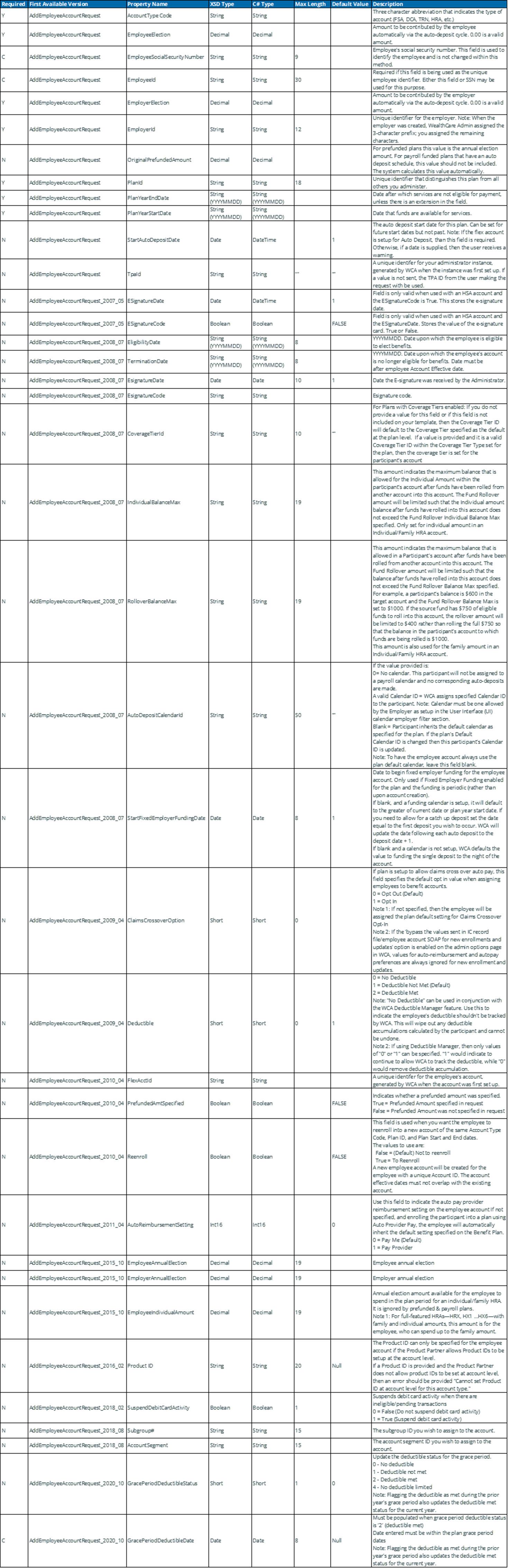
Response Message: Empty Message
Example of an AddEmployeeAccount SOAP request message
<?xml version="1.0" encoding="utf-8" ?>
<soap:Envelope xmlns:soap="http://schemas.xmlsoap.org/soap/envelope/"
xmlns:xsi="http://www.w3.org/2001/XMLSchema-instance"
xmlns:xsd="http://www.w3.org/2001/XMLSchema">
<soap:Header>
<MBISessionHeader xmlns="http://www.medibank.com/MBIWebServices/SoapHeader/">
<MBISessionID>xw1hgha3ess4ro45r55yr5ij</MBISessionID>
</MBISessionHeader>
</soap:Header>
<soap:Body>
<AddEmployeeAccount_2007_05 xmlns="http://www.medibank.com/MBIWebServices/Employee/Messages/Account/Request/2007/05/">
<addEmployeeAccountRequest_2007_05>
<AccountTypeCode>FSA</AccountTypeCode>
<EmployeeElection>200</EmployeeElection>
<EmployeeSocialSecurityNumber>332323232</EmployeeSocialSecurityNumber>
<EmployerElection>200</EmployerElection>
<EmployerId>EASE10</EmployerId>
<OriginalPrefundedAmount>200</OriginalPrefundedAmount>
<PlanId>EASFSA</PlanId>
<PlanYearEndDate>20041031</PlanYearEndDate>
<PlanYearStartDate>20031101</PlanYearStartDate>
<StartAutoDepositDate>2004-09-13</StartAutoDepositDate>
<AdministratorId>T00209</AdministratorId>
</addEmployeeAccountRequest_2007_05>
</AddEmployeeAccount_2007_05>
</soap:Body>
</soap:Envelope>
Example of a AddEmployeeAccount response message
<?xml version="1.0" encoding="utf-8" ?>
<soap:Envelope xmlns:soap=”http://schemas.xmlsoap.org/soap/envelope/”
xmlns:xsi="http://www.w3.org/2001/XMLSchema-instance"
xmlns:xsd="http://www.w3.org/2001/XMLSchema">
<soap:Header>
<MBIMessageIdHeader xmlns="http://www.medibank.com/MBIWebServices/SoapHeader/" />
</soap:Header>
<soap:Body>
<AddEmployeeAccountResponse
xmlns="http://www.medibank.com/MBIWebServices/Employee/Messages/Account/Response/2004/06/">
<AddEmployeeAccountResult />
</AddEmployeeAccountResponse>
</soap:Body>
</soap:Envelope>
Example Client Code
The following is an example of the client code (using a .NET proxy class for the service) used when calling the AddEmployeeAccount method.
try
{
// Create the session SOAP header in order to pass the Account Service
// the client’s current session id.
mbiSessionHeader = new AccountServiceNameSpace.MBISessionHeader();
// Create proxy object for the Account service
proxy = new AccountServiceNameSpace.AccountService();
Create request message for method call (input parameters)
request = new AccountServiceNameSpace.AddEmployeeAccountRequest_2007_05();
// Set the input parameters
request.AccountTypeCode = _accountTypeCode.Text;
request.EmployeeElection = Convert.ToDecimal(_employeeElection.Text);
request.EmployeeSocialSecurityNumber = _employeeSocialSecurityNumber.Text;
request.EmployerElection = Convert.ToDecimal(_employerElection.Text);
request.EmployerId = _employerId.Text;
request.OriginalPrefundedAmount =
Convert.ToDecimal(_originalPrefundedAmount.Text);
request.PlanId = _planId.Text;
planYearEndDate = Convert.ToDateTime(_planYearEndDate.Text);
planYearEndstring = planYearEndDate.Year.ToString();
planYearEndstring += (planYearEndDate.Month < 10) ? "0" +
planYearEndDate.Month.ToString()
: planYearEndDate.Month.ToString();
planYearEndstring += (planYearEndDate.Day < 10) ? "0" +
planYearEndDate.Day.ToString() :
planYearEndDate.Day.ToString();
request.PlanYearEndDate = planYearEndstring;
planYearStartDate = Convert.ToDateTime(_planYearStartDate.Text);
planYearStartstring = planYearStartDate.Year.ToString();
planYearStartstring += (planYearStartDate.Month < 10) ? "0" +
planYearStartDate.Month.ToString() :
planYearStartDate.Month.ToString();
planYearStartstring += (planYearStartDate.Day < 10) ? "0" +
planYearStartDate.Day.ToString() :
planYearStartDate.Day.ToString();
request.PlanYearStartDate = planYearStartstring;
request.StartAutoDepositDate = Convert.ToDateTime(_startAutoDepositDate.Text);
request.AdministratorId = _administratorId.Text;
// session IDreturned from login method
mbiSessionHeader.MBISessionID = _sessionId.Text;
proxy.MBISessionHeaderValue = mbiSessionHeader;
// Call method
response = proxy.AddEmployeeAccount(request);
MessageBox.Show("Finished.");
}
catch(SoapException se)
{
// perform needed operations
}
catch(Exception ex)
{
// perform needed operations}
____________________________________________________________________________________________________________________________________________________________
DeleteEmployeeAccount
This method is used to remove employee account information.
History
The DeleteEmployeeAccount methods are listed below: Request Messages
DeleteEmployeeAccountRequest_2006_05
DeleteEmployeeAccountRequest
Response Messages
DeleteEmployeeAccountResponse
DeleteEmployeeAccount Request/Response Messages
The DeleteEmployeeAccount method requires the following request and response messages (input a nd output data). The table below includes the following request messages:
DeleteEmployeeAccountRequest_2006_05
DeleteEmployeeAccountRequest.
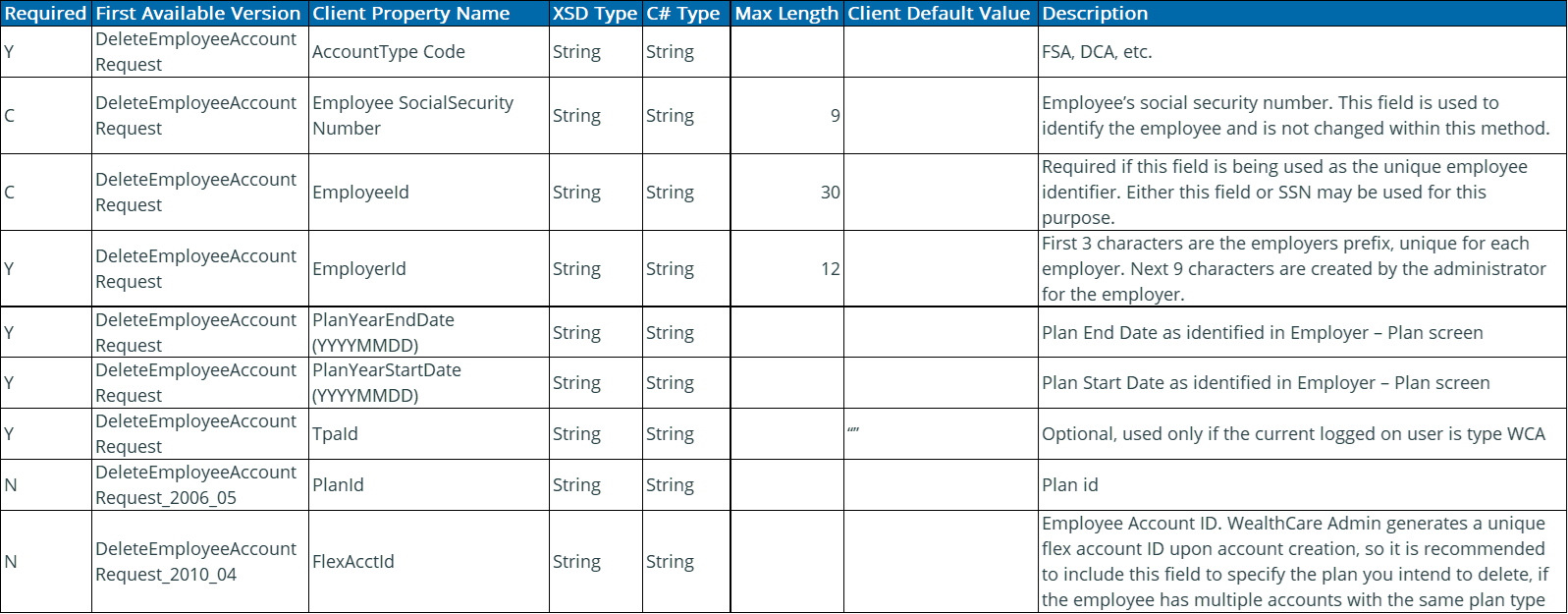
Response Message: Empty Message
Example of a DeleteEmployeeAccount SOAP request message
<?xml version="1.0" encoding="utf-8" ?>
<soap:Envelope xmlns:soap="http://schemas.xmlsoap.org/soap/envelope/"
xmlns:xsi="http://www.w3.org/2001/XMLSchema-instance"
xmlns:xsd="http://www.w3.org/2001/XMLSchema">
<soap:Header>
<MBISessionHeader xmlns="http://www.medibank.com/MBIWebServices/SoapHeader/">
<MBISessionID>xw1hgha3ess4ro45r55yr5ij</MBISessionID>
</MBISessionHeader>
</soap:Header>
<soap:Body>
<DeleteEmployeeAccount_2006_05 xmlns="http://www.medibank.com/MBIWebServices/Employee/Messages/Account/Request/2006/05/"
<DeleteEmployeeAccountRequest_2006_05>
<AccountTypeCode>FSA</AccountTypeCode>
<EmployeeSocialSecurityNumber>332323232</EmployeeSocialSecurityNumber>
<EmployerId>EASE10</EmployerId>
<PlanYearEndDate>20041031</PlanYearEndDate>
<PlanYearStartDate>20031101</PlanYearStartDate>
<AdministratorId>T00209</AdministratorId>
</DeleteEmployeeAccountRequest_2006_05>
</DeleteEmployeeAccount_2006_05>
</soap:Body>
</soap:Envelope>
Example of a DeleteEmployeeAccount response message
<?xml version="1.0" encoding="utf-8" ?>
<soap:Envelope xmlns:soap=http://schemas.xmlsoap.org/soap/envelope/
xmlns:xsi="http://www.w3.org/2001/XMLSchema-instance"
xmlns:xsd="http://www.w3.org/2001/XMLSchema">
<soap:Header>
<MBIMessageIdHeader xmlns="http://www.medibank.com/MBIWebServices/SoapHeader/" />
</soap:Header>
<soap:Body>
<DeleteEmployeeAccountResponse xmlns="http://www.medibank.com/MBIWebServices/Employee/Messages/Account/Response/2004/06/">
<DeleteEmployeeAccountResult />
</DeleteEmployeeAccountResponse>
</soap:Body>
</soap:Envelope>
Example Client Code
The following is an example of the client code (using a .NET proxy class for the service) used when calling the DeleteEmployeeAccount method.
try
{
// Create the session SOAP header in order to pass the Account Service
// the client’s current session id.
mbiSessionHeader = new AccountServiceNameSpace.MBISessionHeader();
// Create proxy object for account service
proxy = new AccountServiceNameSpace.AccountService();
// Create request message for method call (input parameters)
request = new AccountServiceNameSpace.DeleteEmployeeAccountRequest_2006_05()
// Set the input parameters
request.AccountTypeCode = _accountTypeCode.Text;
request.EmployeeSocialSecurityNumber = _employeeSocialSecurityNumber.Text;
request.EmployerId = _employerId.Text;
planYearEndDate = Convert.ToDateTime(_planYearEndDate.Text);
planYearEndstring = planYearEndDate.Year.ToString();
planYearEndstring += (planYearEndDate.Month < 10) ? "0" +
planYearEndDate.Month.ToString() :
planYearEndDate.Month.ToString();
planYearEndstring += (planYearEndDate.Day < 10) ? "0" +
planYearEndDate.Day.ToString() :
planYearEndDate.Day.ToString();
request.PlanYearEndDate = planYearEndstring;
planYearStartDate = Convert.ToDateTime(_planYearStartDate.Text);
planYearStartstring = planYearStartDate.Year.ToString();
planYearStartstring += (planYearStartDate.Month < 10) ? "0" +
planYearStartDate.Month.ToString() :
planYearStartDate.Month.ToString();
planYearStartstring += (planYearStartDate.Day < 10) ? "0" +
planYearStartDate.Day.ToString() :
planYearStartDate.Day.ToString();
request.PlanYearStartDate = planYearStartstring;
request.AdministratorId = _administratorId.Text;
// session IDreturned from login method
mbiSessionHeader.MBISessionID = _sessionId.Text;
proxy.MBISessionHeaderValue = mbiSessionHeader;
// Call the method
response = proxy.DeleteEmployeeAccount(request);
MessageBox.Show("Finished.");
}
catch(SoapException se)
{
// perform needed operations
}
____________________________________________________________________________________________________________________________________________________________
GetDependentAccounts
This method is used to return a list of accounts for a given dependent.
History
The GetDependentAccounts methods are listed below:
Request MessagesGetDependentAccountsRequest_2011_10
Request MessagesGetDependentAccountsRequest_2006_05
GetDependentAccountsRequest
Response Messages
GetDependentAccountsResponse_2008_07
GetDependentAccountsResponse_2007_12
GetDependentAccountsResponse_2006_12
GetDependentAccountsResponse
GetDependentAccounts Request/Response Messages
The GetDependentAccounts method requires the following request and response messages (input and output data). The table below includes the following request messages:
GetDependentAccountsRequest_2006_05
GetDependentAccountsRequest
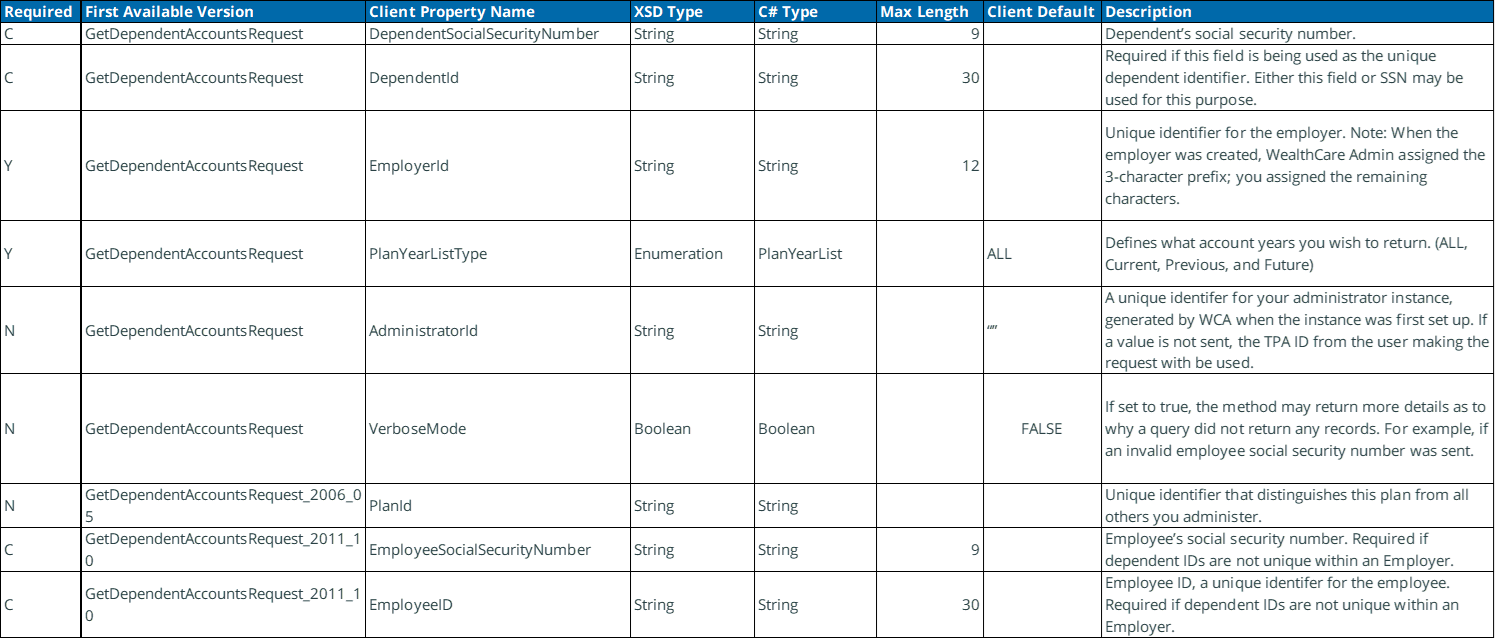
The table below includes the following request messages:
GetDependentAccountsResponse_2008_07
GetDependentAccountsResponse_2007_12
GetDependentAccountsResponse_2006_12
GetDependentAccountsResponse
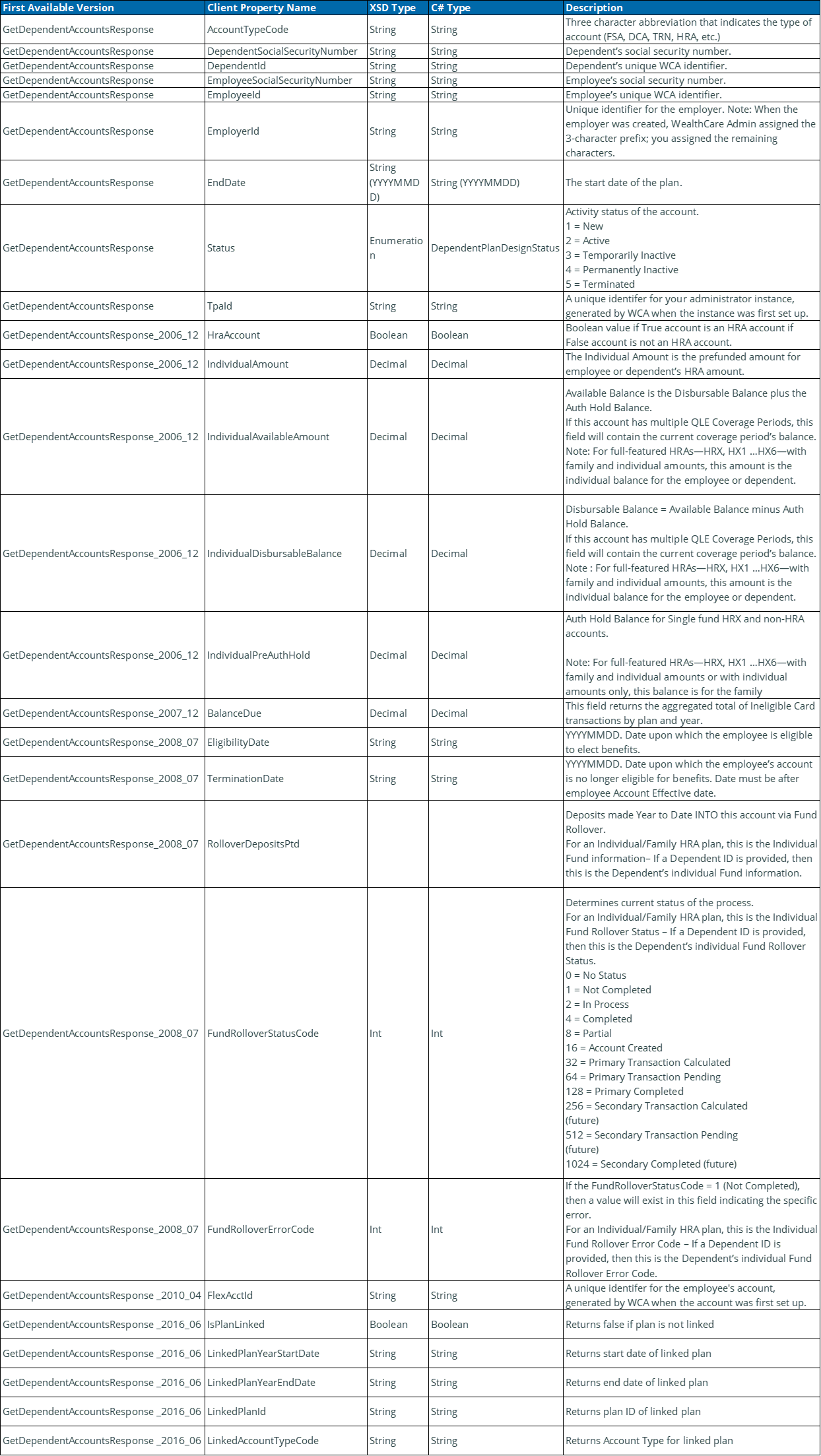
Example of a GetDependentAccounts SOAP request message
<?xml version="1.0" encoding="utf-8" ?>
<soap:Envelope xmlns:soap="http://schemas.xmlsoap.org/soap/envelope/"
xmlns:xsi="http://www.w3.org/2001/XMLSchema-instance"
xmlns:xsd="http://www.w3.org/2001/XMLSchema">
<soap:Header>
<MBISessionHeader xmlns="http://www.medibank.com/MBIWebServices/SoapHeader/">
<MBISessionID>o3kaamaa2u4khf450irosiin</MBISessionID>
</MBISessionHeader>
</soap:Header>
<soap:Body>
<GetDependentAccounts_2006_05 xmlns="http://www.medibank.com/MBIWebServices/Employee/Messages/Account/Request/2006/05/">
<GetDependentAccountsRequest_2006_05>
<DependentSocialSecurityNumber>122132876</DependentSocialSecurityNumbe r>
<EmployerId>EASE10</EmployerId>
<AdministratorId>T00209</AdministratorId>
</GetDependentAccountsRequest_2006_05>
</GetDependentAccounts_2006_05>
</soap:Body>
</soap:Envelope>
Example of a GetDependentAccounts response message
<?xml version="1.0" encoding="utf-8" ?>
<soap:Envelope xmlns:soap="http://schemas.xmlsoap.org/soap/envelope/"
xmlns:xsi="http://www.w3.org/2001/XMLSchema-instance" xmlns:xsd="http://www.w3.org/2001/XMLSchema">
<soap:Header>
<MBIMessageIdHeader xmlns="http://www.medibank.com/MBIWebServices/SoapHeader/" />
</soap:Header>
<soap:Body>
<GetDependentAccountsResponse_2006_12
xmlns="http://www.medibank.com/MBIWebServices/Employee/Messages/Account/Response/2006/12/">
<GetDependentAccountsResult>
<GetDependentAccountsResponse_2006_12>
<AccountTypeCode>FSA</AccountTypeCode>
<DependentSocialSecurityNumber>122132876</DependentSocialSecurityNumber>
<DependentId>122132876</DependentId>
<EmployeeSocialSecurityNumber>332323232</EmployeeSocialSecurityNumber>
<EmployeeId>Emp1</EmployeeId>
<EmployerId>EASE10</EmployerId>
<EndDate>20041031</EndDate>
<PlanId>EASFSA</PlanId>
<PlanTypeCode>HLTH</PlanTypeCode>
<StartDate>20031101</StartDate>
<Status xmlns="http://www.medibank.com/MBIWebServices/Enums/">New</Status>
<AdministratorId>T00209</AdministratorId>
<HraAccount>true</HraAccount>
<IndividualAmount>500.00</ IndividualAmount>
<IndividualAvailableAmount>500.00</IndividualAvailableAmount>
< IndividualDisbursableBalance>500.00</IndividualDisbursableBalance>
< IndividualPreAuthHold >0.00</ IndividualPreAuthHold >
</GetDependentAccountsResponse_2006_12>
</GetDependentAccountsResult>
</GetDependentAccountsResponse_2006_12>
</soap:Body>
</soap:Envelope>
Example Client Code
The following is an example of the client code (using a .NET proxy class for the service) used when calling the GetDependentAccounts method.
try
{
_dataset.Tables["Accounts"].Clear();
// Create the session SOAP header in order to pass the Account Service
// the client’s current session id.
mbiSessionHeader = new AccountServiceNameSpace.MBISessionHeader();
// Create proxy object for Account service
proxy = new AccountServiceNameSpace.AccountService();
// Create request message for method call (input parameters)
request = new AccountServiceNameSpace.GetDependentAccountsRequest_2006_05();
// Set the input parameters
request.EmployerId = _employerId.Text;
request.DependentSocialSecurityNumber = _dependentSocialSecurityNumber.Text;
request.AdministratorId = _administratorId.Text;
request.VerboseMode = Convert.ToBoolean(_verboseMode.Text);
request.PlanYearListType =
(AccountServiceNameSpace.PlanYearList)_planYear.SelectedItem;
request.PlanYearListTypeSpecified = true;
// session IDreturned from logon method
mbiSessionHeader.MBISessionID = _sessionId.Text;
proxy.MBISessionHeaderValue = mbiSessionHeader;
// Call the method
responses = proxy.GetDependentAccounts(request);
if(responses != null)
{
for(int i=0; i < responses.Length; i++)
{
_dataset.Tables["Accounts"].Rows.Add(new string[]
{
responses[i].AccountTypeCode,
responses[i].DependentSocialSecurityNumber,
responses[i].EmployeeSocialSecurityNumber,
responses[i].EmployerId, responses[i].EndDate,
responses[i].EndDate, responses[i].PlanId,
responses[i].StartDate,
responses[i].Status.ToString(),
responses[i].AdministratorId,
responses[i].HraAccount.ToString(),
responses[i].IndividualAmount.ToString(),
responses[i].IndividualAvailableAmount.ToString(),
responses[i].IndividualDisbursableBalance.ToString(),
responses[i].IndividualPreAuthHold.ToString()
});
}
}
accounts.CaptionText = _dataset.Tables["Accounts"].Rows.Count + " records found.";
}
catch(SoapException se)
{
// perform needed operations
}
catch(Exception ex)
{
// perform needed operations
}
____________________________________________________________________________________________________________________________________________________________
GetEmployeeAccounts
This method is used to get a list of all an employee’s accounts given the employee’s social security number, or card number, or the employee’s ID.
History
The GetEmployeeAccounts methods are listed below:
Request Messages
GetEmployeeAccountsRequest_2013_02
GetEmployeeAccountsRequest_2010_04
GetEmployeeAccountsRequest
Response Messages
GetEmployeeAccountsResponse_2020_02
GetEmployeeAccountsResponse_2019_10
GetEmployeeAccountsResponse_2013_02
GetEmployeeAccountsResponse_2009_04
GetEmployeeAccountsResponse_2008_07
GetEmployeeAccountsResponse_2007_12
GetEmployeeAccountsResponse_2007_05
GetEmployeeAccountsResponse_2006_05
GetEmployeeAccountsResponse
GetEmployeeAccounts Request/Response Messages
The GetEmployeeAccounts method requires the following request and response messages (input and output data). The table below includes the following request messages:
GetEmployeeAccountsRequest_2006_05
GetEmployeeAccountsRequest
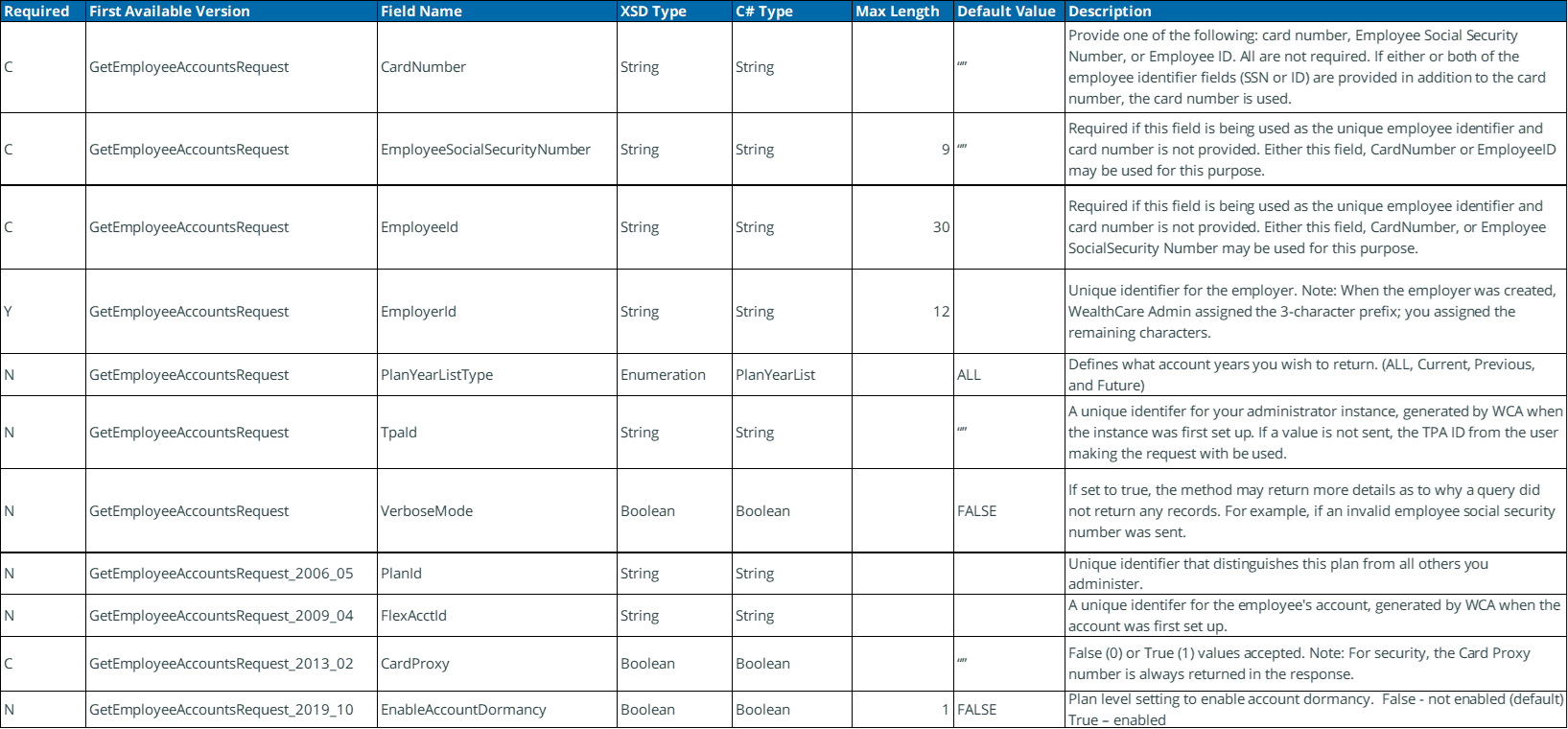
The table below includes the following response messages:
GetEmployeeAccountsResponse_2020_02
GetEmployeeAccountsResponse_2018_02
GetEmployeeAccountsResponse_2013_02
GetEmployeeAccountsResponse_2009_04
GetEmployeeAccountsResponse_2008_07
GetEmployeeAccountsResponse_2007_12
GetEmployeeAccountsResponse_2007_05
GetEmployeeAccountsResponse_2006_05
GetEmployeeAccountsResponse
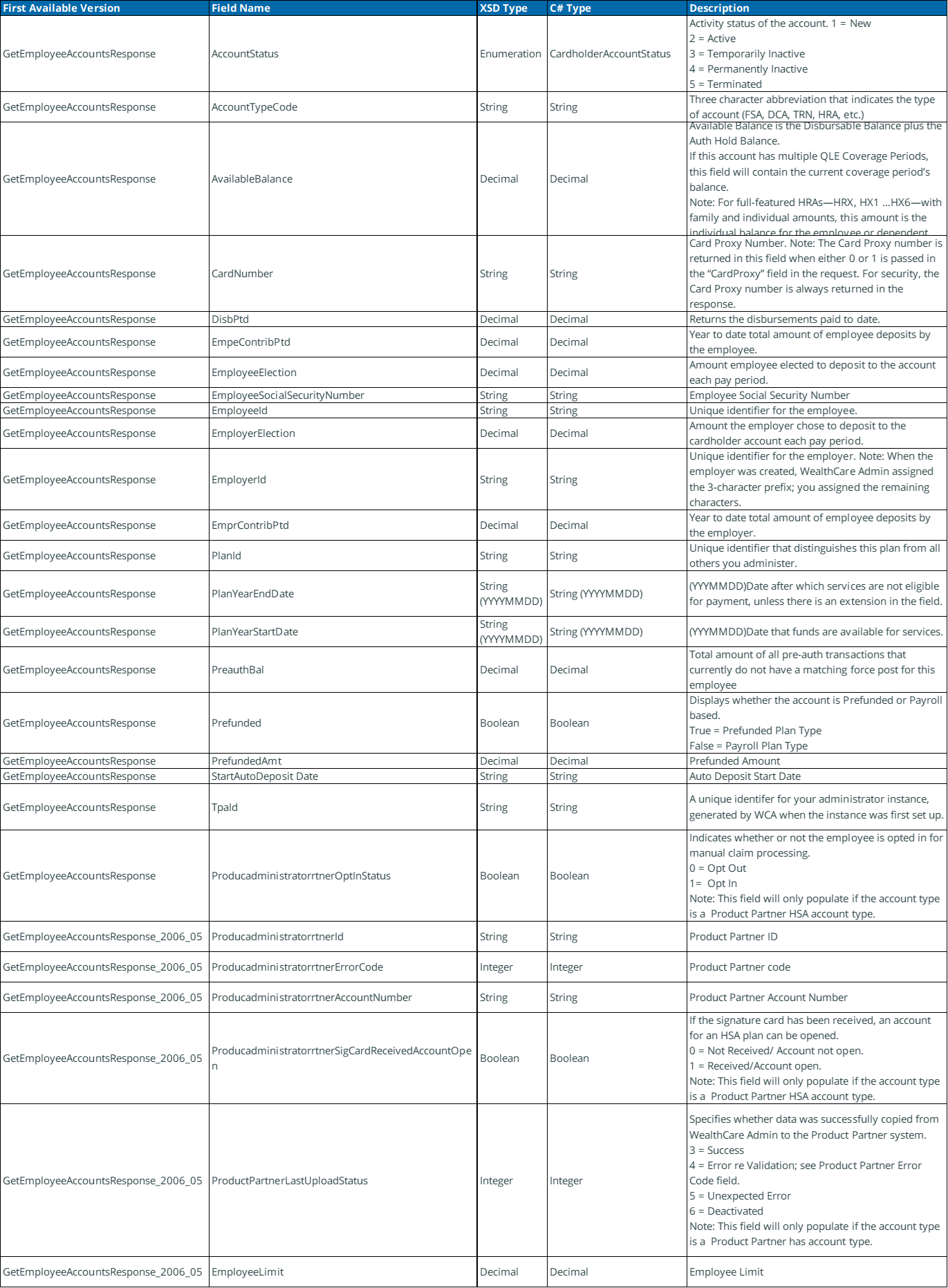
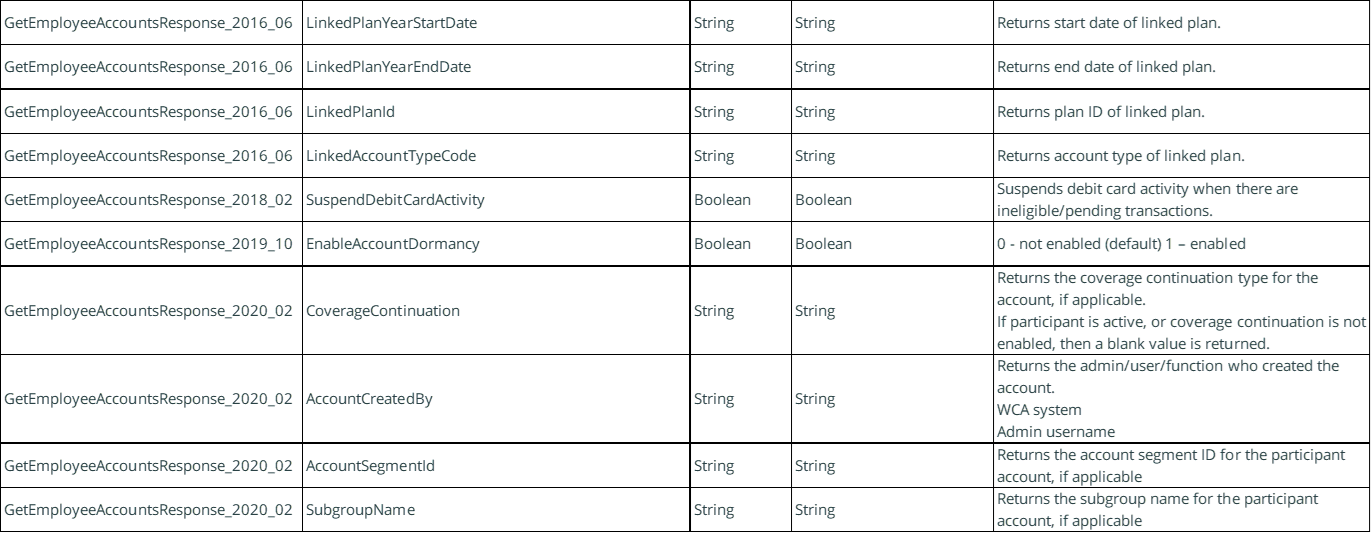
Example of a GetEmployeeAccounts SOAP request message
<?xml version="1.0" encoding="utf-8" ?>
<soap:Envelope xmlns:soap="http://schemas.xmlsoap.org/soap/envelope/"
xmlns:xsi="http://www.w3.org/2001/XMLSchema-instance"
xmlns:xsd="http://www.w3.org/2001/XMLSchema">
<soap:Header>
<MBISessionHeader xmlns="http://www.medibank.com/MBIWebServices/SoapHeader/">
<MBISessionID>ceddfd55ibuicdanyb4fxq55</MBISessionID>
</MBISessionHeader>
</soap:Header>
<soap:Body>
<GetEmployeeAccounts_2006_05 xmlns="http://www.medibank.com/MBIWebServices/Employee/Messages/Account/Request/2006/05/">
<GetEmployeeAccountsRequest_2006_05>
<EmployeeSocialSecurityNumber>999999999</EmployeeSocialSecurityNumber>
<EmployerId>XXXXXXXXX</EmployerId>
<PlanYearListType xmlns="http://www.medibank.com/MBIWebServices/Enums/">Current</PlanYearListType>
<AdministratorId>ADMINISTRATORXXX</AdministratorId>
<VerboseMode>false</VerboseMode>
</GetEmployeeAccountsRequest_2006_05>
</GetEmployeeAccounts_2006_05>
</soap:Body>
</soap:Envelope>
Example of a GetEmployeeAccounts response message
<?xml version="1.0" encoding="utf-8" ?>
<soap:Envelope xmlns:soap="http://schemas.xmlsoap.org/soap/envelope/"
xmlns:xsi="http://www.w3.org/2001/XMLSchema-instance" xmlns:xsd="http://www.w3.org/2001/XMLSchema">
<soap:Header>
<MBIMessageIdHeader xmlns="http://www.medibank.com/MBIWebServices/SoapHeader/" />
</soap:Header>
<soap:Body>
<GetEmployeeAccountsResponse_2007_05
xmlns="http://www.medibank.com/MBIWebServices/Employee/Messages/Account/Response/2007/05/">
<GetEmployeeAccountsResult>
<GetEmployeeAccountsResponse_2007_05>
<AccountStatus xmlns="http://www.medibank.com/MBIWebServices/Enums/">New</AccountStatus>
<AccountTypeCode>ACO</AccountTypeCode>
<AvailableBalance>4343.0000</AvailableBalance>
<CardNumber>423883002000352</CardNumber>
<DisbPtd>0</DisbPtd>
<EmpeContribPtd>0</EmpeContribPtd>
<EmployeeElection>544.0000</EmployeeElection>
<EmployeeSocialSecurityNumber>332323232</EmployeeSocialSecurityNumber>
<EmployerElection>555.0000</EmployerElection>
<EmployerId>EASE10</EmployerId>
<EmprContribPtd>0</EmprContribPtd>
<PlanId>32332</PlanId>
<PlanYearEndDate>20051231</PlanYearEndDate>
<PlanYearStartDate>20050101</PlanYearStartDate>
<PreauthBal>0</PreauthBal>
<Prefunded>true</Prefunded>
<PrefundedAmt>4343.0000</PrefundedAmt>
<StartAutoDepositDate>20050115</StartAutoDepositDate>
<AdministratorId>T00209</AdministratorId>
<ProducadministratorrtnerOptInStatus>true</ProducadministratorrtnerOptInStatus>
<ProducadministratorrtnerId>XXXX</ProducadministratorrtnerId>
<ProducadministratorrtnerErrorCode>02</ProducadministratorrtnerErrorCode>
<ProducadministratorrtnerAccountNumber>XXXXXX</ProducadministratorrtnerAccountNumber>
<ProducadministratorrtnerSigCardReceivedAccountOpen>true</ProducadministratorrtnerSigC ardReceivedAccountOpen>
<ProducadministratorrtnerLastUploadStatus>0</ProducadministratorrtnerLastUploadStatus>
<EmployeeLimit>300.00</EmployeeLimit>
<FamilyDisbPtd>15.00</FamilyDisbPtd>
<FamilyAvailableBalance>500.00</FamilyAvailableBalance>
<FamilyPreauthBal>17.50</FamilyPreauthBal>
</GetEmployeeAccountsResponse_2007_05>
</GetEmployeeAccountsResult>
</GetEmployeeAccountsResponse_2007_05>
</soap:Body>
</soap:Envelope>
Example Client Code
The following is an example of the client code (using a .NET proxy class for the service) used when calling the GetEmployeeAccounts method.
try
{
// Create the session SOAP header in order to pass the Account Service
// the client’s current session id
localhost.MBISessionHeader sh = new localhost.MBISessionHeader();
// Create proxy object for the account service
localhost.AccountService proxy = new localhost.AccountService();
// Create request message for method call (input parameters)
localhost.GetEmployeeAccountsRequest_2006_05 request = new
localhost.GetEmployeeAccountsRequest_2006_05();
// Declare reference variable for receiving the returned values,
// in this case the response will contain the account information.
localhost.GetEmployeeAccountsResponse_2006_05[] responses;
// Set the input parameters
request.EmployerId = "XXXXXXXXX";
request.EmployeeSocialSecurityNumber = "999999999";
request.AdministratorId = "ADMINISTRATORXXX";
// session IDreturned from login method
sh.MBISessionID = _sessionID;
proxy.MBISessionHeaderValue = sh;
// Call the Get Employee Accounts method
responses = proxy.GetEmployeeAccounts(request);
if(responses != null)
{
for(int i=0; i < responses.Length; i++)
{
// perform needed operations
}
}
else
{
MessageBox.Show("Records not found");
____________________________________________________________________________________________________________________________________________________________
RemoveDependentAccount
This method is used to remove an account from a dependent.
History
The RemoveDependentAccount methods are listed below:
Request Messages
RemoveDependentAccountRequest_2006_05
RemoveDependentAccountRequest
Response Messages
RemoveDependentAccountResponse
RemoveDependentAccount Request/Response Messages
The RemoveDependentAccount method requires the following request and response messages (input and output data). The table below includes the following request messages:
RemoveDependentAccountRequest_2006_05
RemoveDependentAccountRequest
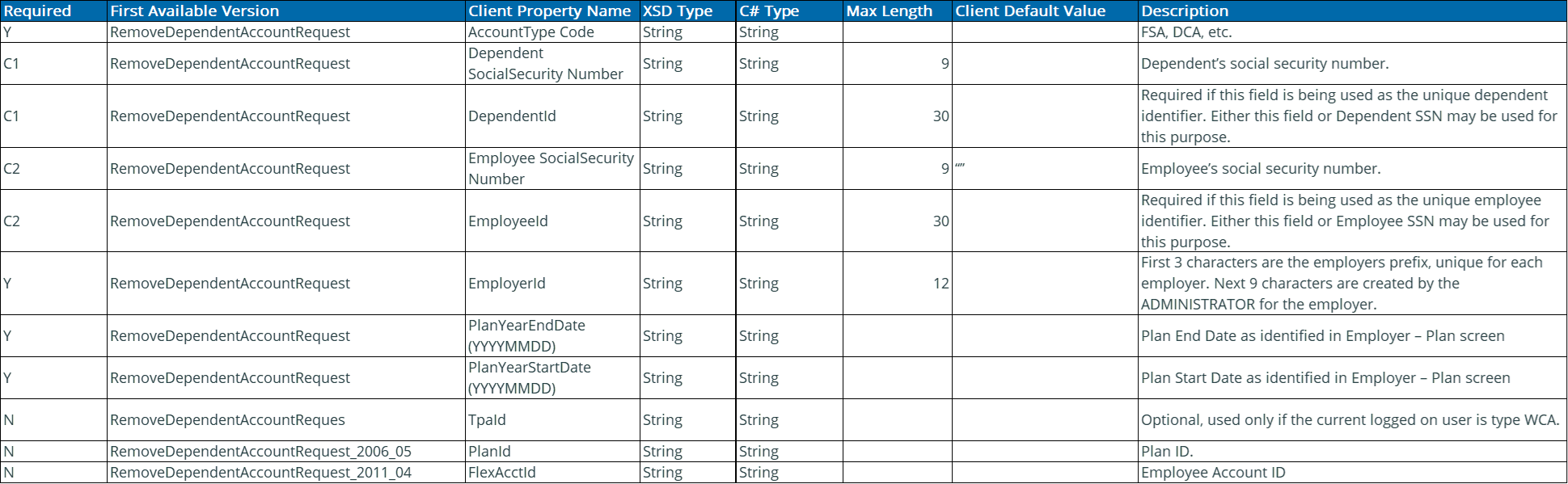
Example of a RemoveDependentAccount SOAP request message
<?xml version="1.0" encoding="utf-8" ?>
<soap:Envelope xmlns:soap="http://schemas.xmlsoap.org/soap/envelope/"
xmlns:xsi="http://www.w3.org/2001/XMLSchema-instance"
xmlns:xsd="http://www.w3.org/2001/XMLSchema">
<soap:Header>
<MBISessionHeader xmlns="http://www.medibank.com/MBIWebServices/SoapHeader/">
<MBISessionID>o3kaamaa2u4khf450irosiin</MBISessionID>
</MBISessionHeader>
</soap:Header>
<soap:Body>
<RemoveDependentAccount_2006_05 xmlns="http://www.medibank.com/MBIWebServices/Employee/Messages/Account/R equest/2006/05/">
<RemoveDependentAccountRequest_2006_05>
<AccountTypeCode>DCA</AccountTypeCode>
<DependentSocialSecurityNumber>122132876</DependentSocialSecurityNumber>
<EmployeeSocialSecurityNumber>332323232</EmployeeSocialSecurityNumber>
<EmployerId>EASE10</EmployerId>
<PlanYearEndDate>20041031</PlanYearEndDate>
<PlanYearStartDate>20031101</PlanYearStartDate>
<AdministratorId>T00209</AdministratorId>
</RemoveDependentAccountRequest_2006_05>
</RemoveDependentAccount_2006_05 >
</soap:Body>
</soap:Envelope>
Example of a RemoveDependentAccount response message
<?xml version="1.0" encoding="utf-8" ?>
<soap:Envelope xmlns:soap=http://schemas.xmlsoap.org/soap/envelope/
xmlns:xsi="http://www.w3.org/2001/XMLSchema-instance"
xmlns:xsd="http://www.w3.org/2001/XMLSchema">
<soap:Header>
<MBIMessageIdHeader xmlns="http://www.medibank.com/MBIWebServices/SoapHeader/" />
</soap:Header>
<soap:Body>
<RemoveDependentAccountResponse
xmlns="http://www.medibank.com/MBIWebServices/Employee/Messages/Account/Response/2004/06/">
<RemoveDependentAccountResult />
</RemoveDependentAccountResponse>
</soap:Body>
</soap:Envelope>
Example Client Code
The following is an example of the client code (using a .NET proxy class for the service) used when calling the RemoveDependentAccount method.
try
{
// Create the session SOAP header in order to pass the Account Service
// the client’s current session id.
mbiSessionHeader = new AccountServiceNameSpace.MBISessionHeader();
// Create proxy object for the Account service
proxy = new AccountServiceNameSpace.AccountService();
// Create request message for method call (input parameters)
request = new AccountServiceNameSpace.RemoveDependentAccountRequest_2006_05();
// Set the input parameters
request.AccountTypeCode = _accountTypeCode.Text;
request.DependentSocialSecurityNumber = _dependentSocialSecurityNumber.Text;
request.EmployeeSocialSecurityNumber = _employeeSocialSecurityNumber.Text;
request.EmployerId = _employerId.Text;
planYearEndDate = Convert.ToDateTime(_planYearEndDate.Text);
planYearEndstring = planYearEndDate.Year.ToString();
planYearEndstring += (planYearEndDate.Month < 10) ? "0" +
planYearEndDate.Month.ToString() :
planYearEndDate.Month.ToString();
planYearEndstring += (planYe arEndDate.Day < 10) ? "0" +
planYearEndDate.Day.ToString() :
planYearEndDate.Day.ToString();
request.PlanYearEndDate = planYearEndstring;
planYearStartDate = Convert.ToDateTime(_planYearStartDate.Text);
planYearStartstring = planYearStartDate.Year.ToString();
planYearStartstring += (planYearStartDate.Month < 10) ? "0" + planYearStartDate.Month.ToString() : planYearStartDate.Month.ToString();
planYearStartstring += (planYearStartDate.Day < 10) ? "0" +
planYearStartDate.Day.ToString() :
planYearStartDate.Day.ToString();
request.PlanYearStartDate = planYearStartstring;
request.AdministratorId = _administratorId.Text;
// session IDreturned from login method
mbiSessionHeader.MBISessionID = _sessionId.Text;
proxy.MBISessionHeaderValue = mbiSessionHeader;
// Call the method
response = proxy.RemoveDependentAccount(request);
MessageBox.Show("Finished.");
}
catch(SoapException se)
{
// perform needed operations
}
catch(Exception ex)
{
// perform needed operations
}
____________________________________________________________________________________________________________________________________________________________
SetDependentAccount
This method is used to set an account to a dependent for an employee that wishes their dependent to have access with their card.
Reenrolled Logic
For a reenrolled account:
If the effective date, termination date, and Flex Account ID/Employee Account ID are not populated AND a non -PI account is found, then WCA will link the dependent to the first 'old' non -PI benefit account. Otherwise, WCA will return the error 'Flex account not found'.
If an effective date and termination date are populated, then WCA will link the dependent to the respective benefit account within the effective and termination date range.
If then Flex Account ID is populated, then WCA will link the dependent to the respective benefit account.
If a Flex Account is not found, then WCA will return the error 'Benefit Account not found' (21010).
History
The SetDependentAccount methods are listed below:
Request Messages
SetDependentAccountRequest_2010_04
SetDependentAccountRequest_2008_07
SetDependentAccountRequest_2006_05
SetDependentAccountRequest
Response Messages
SetDependentAccountResponse
SetDependentAccount Request/Response Messages
The SetDependentAccount method requires the following request and response messages (input and output data). The table below includes the following request messages:
SetDependentAccountRequest_2010_04
SetDependentAccountRequest_2008_07
SetDependentAccountRequest_2006_05
SetDependentAccountRequest
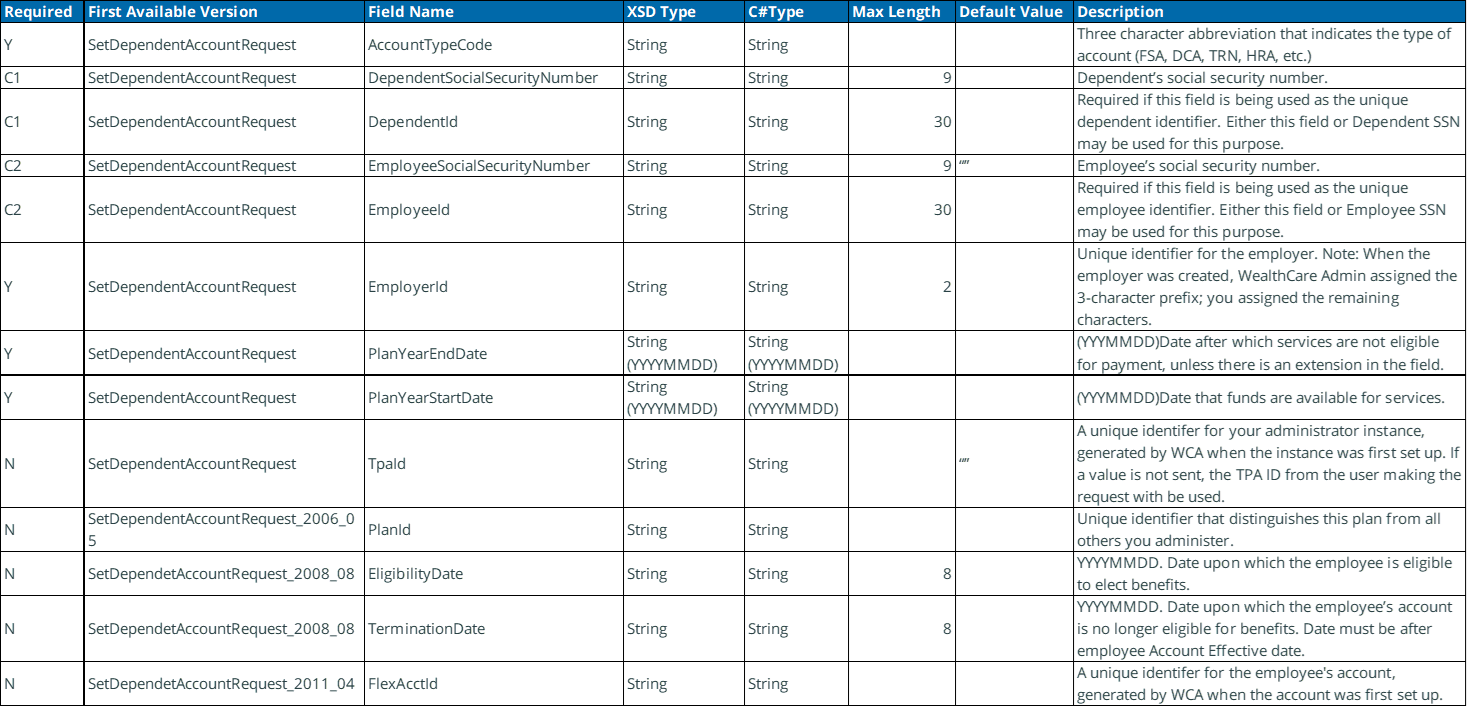
Example of a SetDependentAccount SOAP request message
<?xml version="1.0" encoding="utf-8" ?>
<soap:Envelope xmlns:soap="http://schemas.xmlsoap.org/soap/envelope/"
xmlns:xsi="http://www.w3.org/2001/XMLSchema-instance"
xmlns:xsd="http://www.w3.org/2001/XMLSchema">
<soap:Header>
<MBISessionHeader xmlns="http://www.medibank.com/MBIWebServices/SoapHeader/">
<MBISessionID>o3kaamaa2u4khf450irosiin</MBISessionID>
</MBISessionHeader>
</soap:Header>
<soap:Body>
<SetDependentAccount_2006_05
xmlns="http://www.medibank.com/MBIWebServices/Employee/Messages/Account/Request/2006/05/">
<SetDependentAccountRequest_2006_05>
<AccountTypeCode>DCA</AccountTypeCode>
<DependentSocialSecurityNumber>122132876</DependentSocialSecurityNumber>
<EmployeeSocialSecurityNumber>332323232</EmployeeSocialSecurityNumber>
<EmployerId>EASE10</EmployerId>
<PlanYearEndDate>20041031</PlanYearEndDate>
<PlanYearStartDate>20031101</PlanYearStartDate>
<AdministratorId>T00209</AdministratorId>
</SetDependentAccountRequest_2006_05>
</SetDependentAccount_2006_05>
</soap:Body>
</soap:Envelope>
Example of a SetDependentAccount response message
<?xml version="1.0" encoding="utf-8" ?>
<soap:Envelope xmlns:soap=http://schemas.xmlsoap.org/soap/envelope/
xmlns:xsi="http://www.w3.org/2001/XMLSchema-instance"
xmlns:xsd="http://www.w3.org/2001/XMLSchema">
<soap:Header>
<MBIMessageIdHeader xmlns="http://www.medibank.com/MBIWebServices/SoapHeader/" />
</soap:Header>
<soap:Body>
<SetDependentAccountResponse xmlns="http://www.medibank.com/MBIWebServices/Employee/Messages/Account/Response/2004/06/">
<SetDependentAccountResult />
</SetDependentAccountResponse>
</soap:Body>
</soap:Envelope>
Example Client Code
The following is an example of the client code (using a .NET proxy class for the service) used when calling the SetDependentAccount method.
try
{
// Create the session SOAP header in order to pass the Account Service
// the client’s current session id.
mbiSessionHeader = new AccountServiceNameSpace.MBISessionHeader();
// Create proxy object for the account service
proxy = new AccountServiceNameSpace.AccountService();
// Create request message for method call (input parameters)
request = new AccountServiceNameSpace.SetDependentAccountRequest_2006_05();
// Set the input parameters
request.AccountTypeCode = _accountTypeCode.Text;
request.DependentSocialSecurityNumber = _dependentSocialSecurityNumber.Text;
request.EmployeeSocialSecurityNumber = _employeeSocialSecurityNumber.Text;
request.EmployerId = _employerId.Text;
planYearEndDate = Convert.ToDateTime(_planYearEndDate.Text) ;
planYearEndstring = planYearEndDate.Year.ToString();
planYearEndstring += (planYearEndDate.Month < 10) ? "0" +
planYearEndDate.Month.ToString() :
planYearEndDate.Month.ToString();
planYearEndstring += (planYearEndDate.Day < 10) ? "0" +
planYearEndDate.Day.ToString() :
planYearEndDate.Day.ToString();
request.PlanYearEndDate = planYearEndstring;
planYearStartDate = Convert.ToDateTime(_planYearStartDate.Text);
planYearStartstring = planYearStartDate.Year.ToString();
planYearStartstring += (planYearStartDate.Month < 10) ? "0" +
planYearStartDate.Month.ToString() :
planYearStartDate.Month.ToString();
planYearStartstring += (planYearStartDate.Day < 10) ? "0" +
planYearStartDate.Day.ToString() :
planYearStartDate.Day.ToString();
request.PlanYearStartDate = planYearStartstring;
request.AdministratorId = _administratorId.Text;
// session IDreturned from login method
mbiSessionHeader.MBISessionID = _sessionId.Text;
proxy.MBISessionHeaderValue = mbiSessionHeader;
// Call the method
response = proxy.SetDependentAccount(request);
MessageBox.Show("Finished.");
}
catch(SoapException se)
{
// perform needed operations
}
catch(Exception ex)
{
// perform needed operations
}
____________________________________________________________________________________________________________________________________________________________
UpdateEmployeeAccount
This method is used to update an employee’s existing account.
History
The UpdateEmployeeAccount methods are listed below:
Request Messages
UpdateEmployeeAccountRequest_2022_02
UpdateEmployeeAccountRequest_2020_10
UpdateEmployeeAccountRequest_2018_02
UpdateEmployeeAccountRequest_2015_10
UpdateEmployeeAccountRequest_2011_04
UpdateEmployeeAccountRequest_2010_04
UpdateEmployeeAccountRequest_2009_04
UpdateEmployeeAccountRequest_2008_07
UpdateEmployeeAccountRequest_2006_05
UpdateEmployeeAccountRequest
Response Messages
UpdateEmployeeAccountResponse
UpdateEmployeeAccount Request/Response Messages
The UpdateEmployeeAccount method requires the following request and response messages (input and output data). The table below includes the following request messages:
UpdateEmployeeAccountRequest_2022_02
UpdateEmployeeAccountRequest_2020_10
UpdateEmployeeAccountRequest_2018_02
UpdateEmployeeAccountRequest_2015_10
UpdateEmployeeAccountRequest_2011_04
UpdateEmployeeAccountRequest_2010_04
UpdateEmployeeAccountRequest_2009_04
UpdateEmployeeAccountRequest_2008_07
UpdateEmployeeAccountRequest_2006_05
UpdateEmployeeAccountRequest
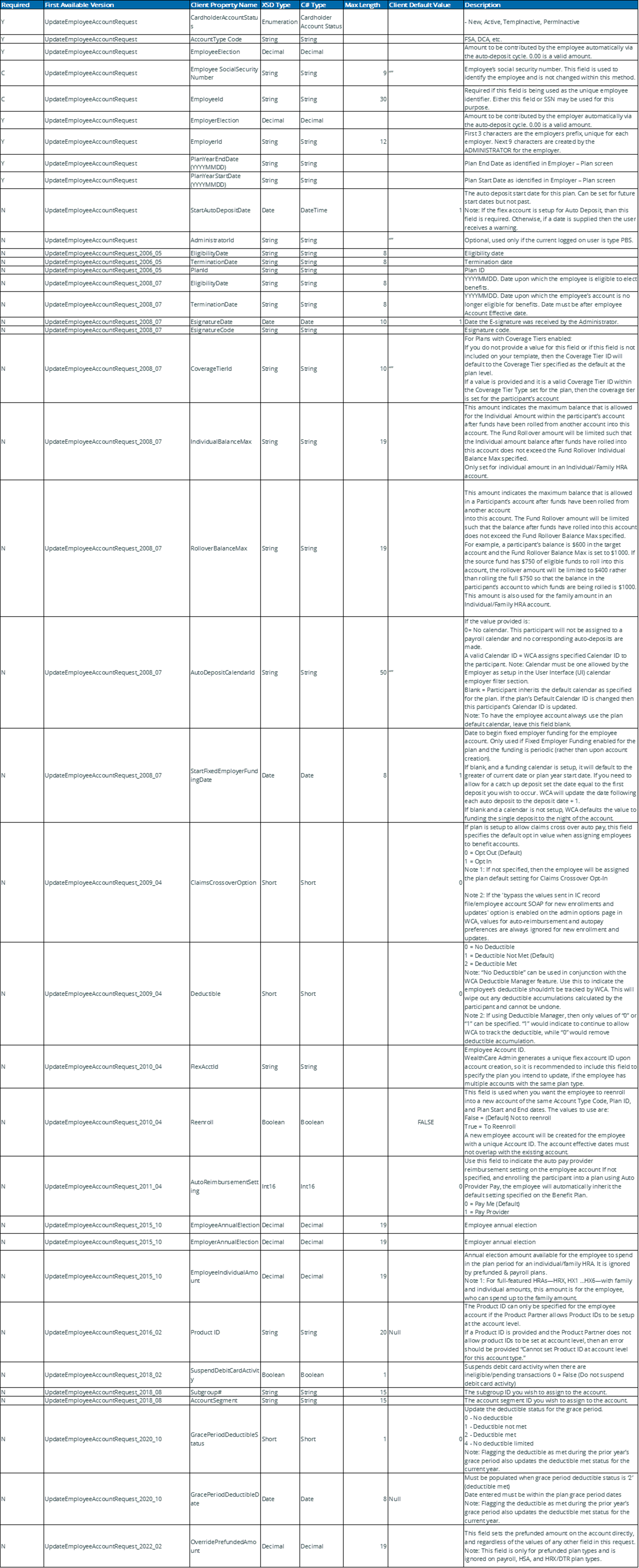
Response Message: Empty Message
Example of a UpdateEmployeeAccount SOAP request message
<?xml version="1.0" encoding="utf-8" ?>
<soap:Envelope xmlns:soap=http://schemas.xmlsoap.org/soap/envelope/
xmlns:xsi="http://www.w3.org/2001/XMLSchema-instance"
xmlns:xsd="http://www.w3.org/2001/XMLSchema">
<soap:Header>
<MBISessionHeader xmlns="http://www.medibank.com/MBIWebServices/SoapHeader/">
<MBISessionID>o3kaamaa2u4khf450irosiin</MBISessionID>
</MBISessionHeader>
</soap:Header>
<soap:Body>
<UpdateEmployeeAccount_2006_05 xmlns="http://www.medibank.com/MBIWebServices/Employee/Messages/Account/Request/2006/05/"><updateEmployeeAccountRequest_2006_05>
<UpdateEmployeeAccountRequest_2006_05>
<CardholderAccountStatus
xmlns="http://www.medibank.com/MBIWebServices/Enums/">Active</CardholderAccountStatus>
<AccountTypeCode>FSA</AccountTypeCode>
<EmployeeElection>200</EmployeeElection>
<EmployeeSocialSecurityNumber>332323232</EmployeeSocialSecurityNumber>
<EmployerElection>200</EmployerElection>
<EmployerId>EASE10</EmployerId>
<PlanYearEndDate>20041031</PlanYearEndDate>
<PlanYearStartDate>20031101</PlanYearStartDate>
<StartAutoDepositDate>2004-09-13</StartAutoDepositDate>
<AdministratorId>T00209</AdministratorId>
</UpdateEmployeeAccountRequest_2006_05>
</UpdateEmployeeAccount_2006_05>
</soap:Body>
</soap:Envelope>
Example of an UpdateEmployeeAccount response message
<?xml version="1.0" encoding="utf-8" ?>
<soap:Envelope xmlns:soap="http://schemas.xmlsoap.org/soap/envelope/" xmlns:xsi="http://www.w3.org/2001/XMLSchema-
instance" xmlns:xsd="http://www.w3.org/2001/XMLSchema">
<soap:Header>
<MBIMessageIdHeader xmlns="http://www.medibank.com/MBIWebServices/SoapHeader/" />
</soap:Header>
<soap:Body>
<UpdateEmployeeAccountResponse xmlns="http://www.medibank.com/MBIWebServices/Employee/Messages/Account/Response/2004/06/">
<UpdateEmployeeAccountResult/>
</UpdateEmployeeAccountResponse>
</soap:Body>
</soap:Envelope>
Example Client Code
The following is an example of the client code (using a .NET proxy class for the service) used when calling the UpdateEmployeeAccount method.
try
{
// Create the session SOAP header in order to pass the Account Service
// the client’s current session id.
mbiSessionHeader = new AccountServiceNameSpace.MBISessionHeader();
// Create proxy object for the account service
proxy = new AccountServiceNameSpace.AccountService();
// Create request message for method call (input parameters)
request = new AccountServiceNameSpace.UpdateEmployeeAccountRequest_2006_05();
// Set the input parameters
request.CardholderAccountStatus =
(AccountServiceNameSpace.AccountStatus)_accountStatus.SelectedItem;
request.AccountTypeCode = _accountTypeCode.Text;
request.EmployeeElection = Convert.ToDecimal(_employeeElection.Text);
request.EmployeeSocialSecurityNumber = _employeeSocialSecurityNumber.Text;
request.EmployerElection = Convert.ToDecimal(_employerElection.Text);
request.EmployerId = _employerId.Text;
planYearEndDate = Convert.ToDateTime(_planYearEndDate.Text);
planYearEndstring = planYearEndDate.Year.ToString();
planYearEndstring += (planYearEndDate.Month < 10) ? "0" +
planYearEndDate.Month.ToString() :
planYearEndDate.Month.ToString();
planYearEndstring += (planYearEndDate.Day < 10) ? "0" +
planYearEndDate.Day.ToString() :
planYearEndDate.Day.ToString();
request.PlanYearEndDate = planYearEndstring;
planYearStartDate = Convert.ToDateTime(_planYearStartDate.Text);
planYearStartstring = planYearStartDate.Year.ToString();
planYearStartstring += (planYearStartDate.Month < 10) ? "0" +
planYearStartDate.Month.ToString() :
planYearStartDate.Month.ToString();
planYearStartstring += (planYearStartDate.Day < 10) ? "0" +
planYearStartDate.Day.ToString() :
planYearStartDate.Day.ToString();
request.PlanYearStartDate = planYearStartstring;
request.StartAutoDepositDate = Convert.ToDateTime(_startAutoDepositDate.Text);
request.AdministratorId = _administratorId.Text;
// session IDreturned from login method
mbiSessionHeader.MBISessionID = _sessionId.Text;
proxy.MBISessionHeaderValue = mbiSessionHeader;
// Call the method
response = proxy.UpdateEmployeeAccount(request);
MessageBox.Show("Finished.");
}
catch(SoapException se)
{
// perform needed operations
}
catch(Exception ex)
{
// perform needed operations
}
____________________________________________________________________________________________________________________________________________________________
AddFlexAccountLifeEvent
This method is used to add employee flex account life event information to WCA.
History
The AddFlexAccountLifeEvent methods are listed below:
Request Messages
AddFlexAccountLifeEventRequest
Response Messages
AddFlexAccountLifeEventResponse
AddFlexAccountLifeEvent Request/Response Messages
The AddFlexAccountLifeEvent method requires the following request and response messages (input and output data). The table below includes the following request messages:
AddFlexAccountLifeEventRequest
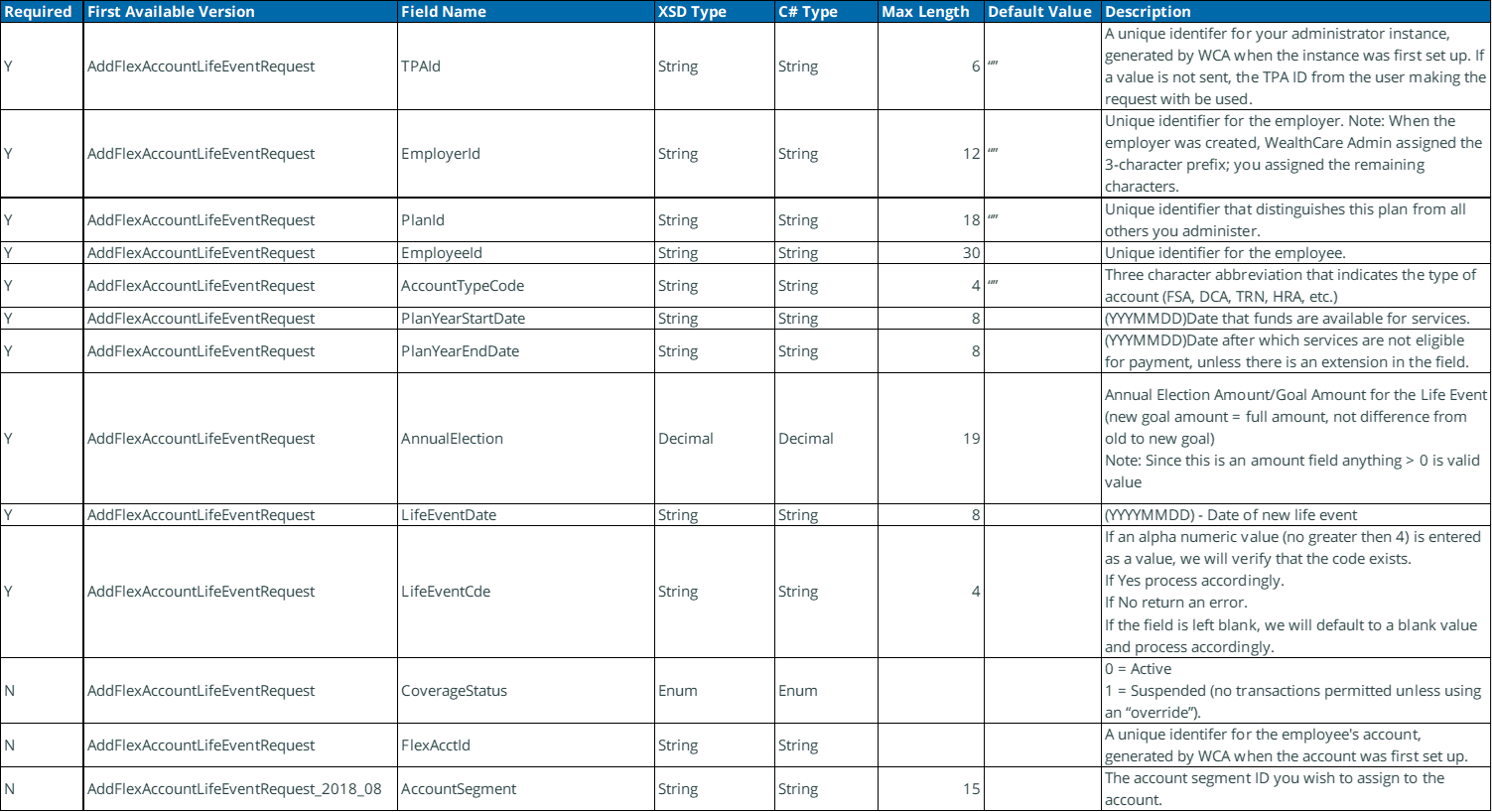
Response Message: Empty Message
Example of an AddFlexAccountLifeEvent SOAP request message
<Request>
<![CDATA[<soap:Envelope xmlns:soap="http://schemas.xmlsoap.org/soap/envelope/"
xmlns:xsi="http://www.w3.org/2001/XMLSchema-instance"
xmlns:xsd="http://www.w3.org/2001/XMLSchema"><soap:Header><MBISessionHeader
xmlns="http://www.medibank.com/MBIWebServices/SoapHeader/">
<MBISessionID>dx4evn55jretuf2c321ey145</MBISessionID>
</MBISessionHeader></soap:Header><soap:Body><AddFlexAccountLifeEventRequest xmlns="http://www.medibank.com/MBIWebServices/Employee/Messages/Account/Request/2008/07/"><addFlexAccountLifeEve ntRequest>
<TpaId>T00481</TpaId>
<EmployerId>WWW27560</EmployerId>
<PlanId>FSA1</PlanId>
<EmployeeId>Emp0</EmployeeId>
<AccountTypeCode>FSA</AccountTypeCode>
<PlanYearStartDate>20080101</PlanYearStartDate>
<PlanYearEndDate>20081231</PlanYearEndDate>
<AnnualElection>100</AnnualElection>
<LifeEventDate>20080807</LifeEventDate>
<LifeEventCde>0010</LifeEventCde>
<CoverageStatus
xmlns="http://www.medibank.com/MBIWebServices/Enums/">None</CoverageStatus></addFlexAccountLifeEventRequest></AddFlexAccountLifeEventRequest></soap:Body></soap:Envelope>]]>
</Request>
Example of an AddFlexAccountLifeEvent response message
[<soap:Envelope xmlns:soap="http://schemas.xmlsoap.org/soap/envelope/" xmlns:xsi="http://www.w3.org/2001/XMLSchema - instance" xmlns:xsd="http://www.w3.org/2001/XMLSchema"><soap:Header><MBIMessageIdHeader xmlns="http://www.medibank.com/MBIWebServices/SoapHeader/"><MessageId>b2b974ad-c024-4c10-87f3-
9c6e5bf45b65</MessageId></MBIMessageIdHeader><MBIWarningsHeader xmlns="http://www.medibank.com/MBIWebServices/SoapHeader/"
/></soap:Header><soap:Body><AddFlexAccountLifeEventResponse
xmlns="http://www.medibank.com/MBIWebServices/Employee/Messages/Account/Response/2008/07/"><AddFlexAccountLifeEventResult /></AddFlexAccountLifeEventResponse></soap:Body></soap:Envelope>
Example Client Code
The following is an example of the client code (using a .NET proxy class for accessing the service) used when calling the AddFlexAccountLifeEvent web method.
try
{
// Create the session SOAP header in order to pass the Service
// the client’s current session id.
mbiSessionHeader = new AccountServiceNameSpace.MBISessionHeader();
//Create a response object to store the results
AccountServiceNameSpace.AddFlexAccountLifeEventResponse response;
// Create proxy object for the service
proxy = new AccountServiceNameSpace.AccountService();
// Create request message for method call (input parameters)
request = new AccountServiceNameSpace.AddFlexAccountLifeEventRequest ();
// Set the input parameters
Request.TpaId = _”T00481”;
request.EmployerId = “WWW2456”;
request.PlanId = “FSA1”; request.EmployeeId = “Emp0”;
request.AccountTypeCode = “FSA”;
request.PlanYearStartDate = “20080101”;
request.PlanYearEndDate = “20081231”;
request.AnnualElection = 5.00;
request.LifeEventDate = “20080808”;
request.LifeEventCde = “0010”;
// session ID returned from login method
mbiSessionHeader.MBISessionID = _sessionId.Text;
proxy.MBISessionHeaderValue = mbiSessionHeader;
// Call the method
response = proxy.AddFlexAccountLifeEventRequest(request);
MessageBox.Show("Finished.");
}
catch(SoapException se)
{
// perform needed operations
}
catch(Exception ex)
{
// perform needed operations
}
____________________________________________________________________________________________________________________________________________________________
AddFlexAccountLifeEvent1
This method is used to add employee flex account life event information to WCA, and allows Administrators to specify an Annual Election Amount of $0.00.
History
The AddFlexAccountLifeEvent methods are listed below:
Request Messages
AddFlexAccountLifeEventRequest1
Response Messages
AddFlexAccountLifeEventResponse1
AddFlexAccountLifeEvent1 Request/Response Messages
The AddFlexAccountLifeEvent1 method requires the following request and response messages (input and output data).
The table below includes the following request messages:
AddFlexAccountLifeEventRequest1
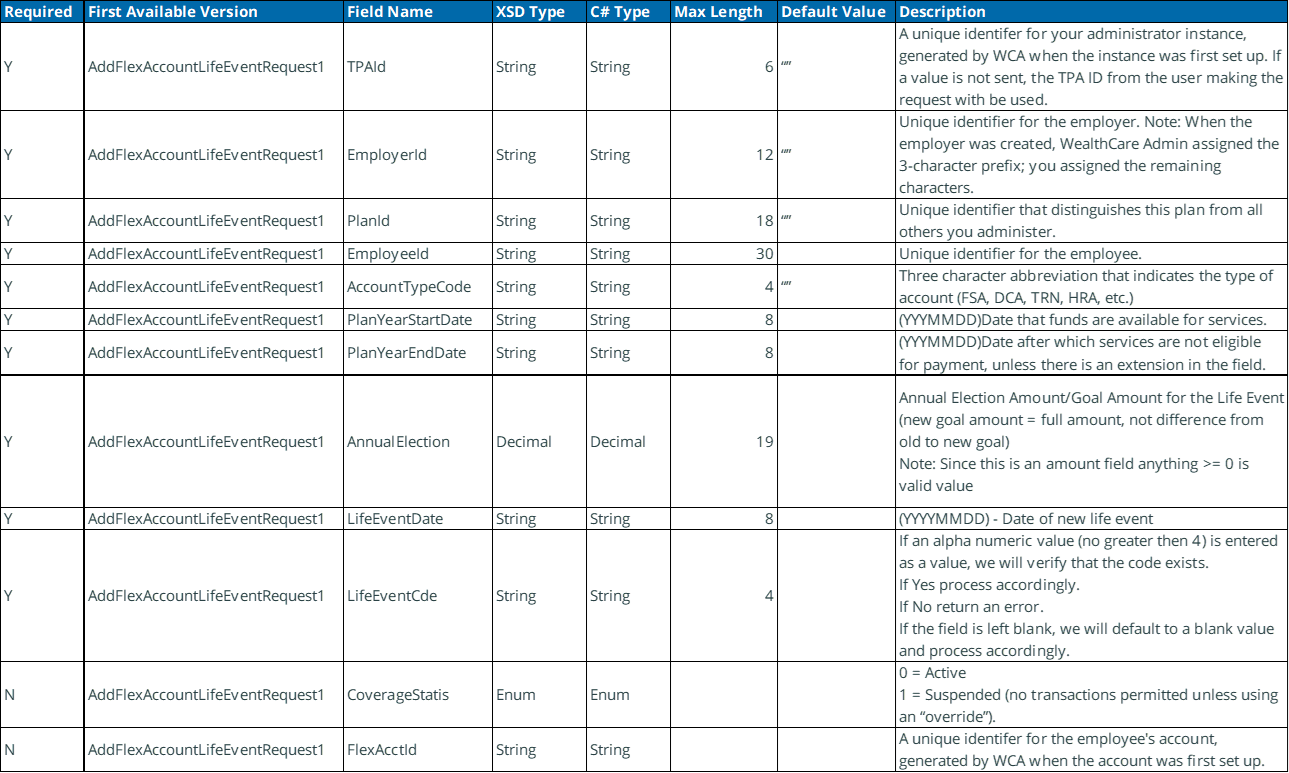
Response Message: Empty Message
____________________________________________________________________________________________________________________________________________________________
UpdateFlexAccountLifeEvent
This method is used to update an employee’s existing flex account life event within WCA.
History
The UpdateFlexAccountLifeEvent methods are listed below: Request Messages
UpdateFlexAccountLifeEventRequest
Response Messages
UpdateFlexAccountLifeEventResponse
UpdateFlexAccountLifeEvent Request/Response Messages
The UpdateFlexAccountLifeEvent method requires the following request and response messages (input and output data). The table below includes the following request messages:
UpdateFlexAccountLifeEventRequest
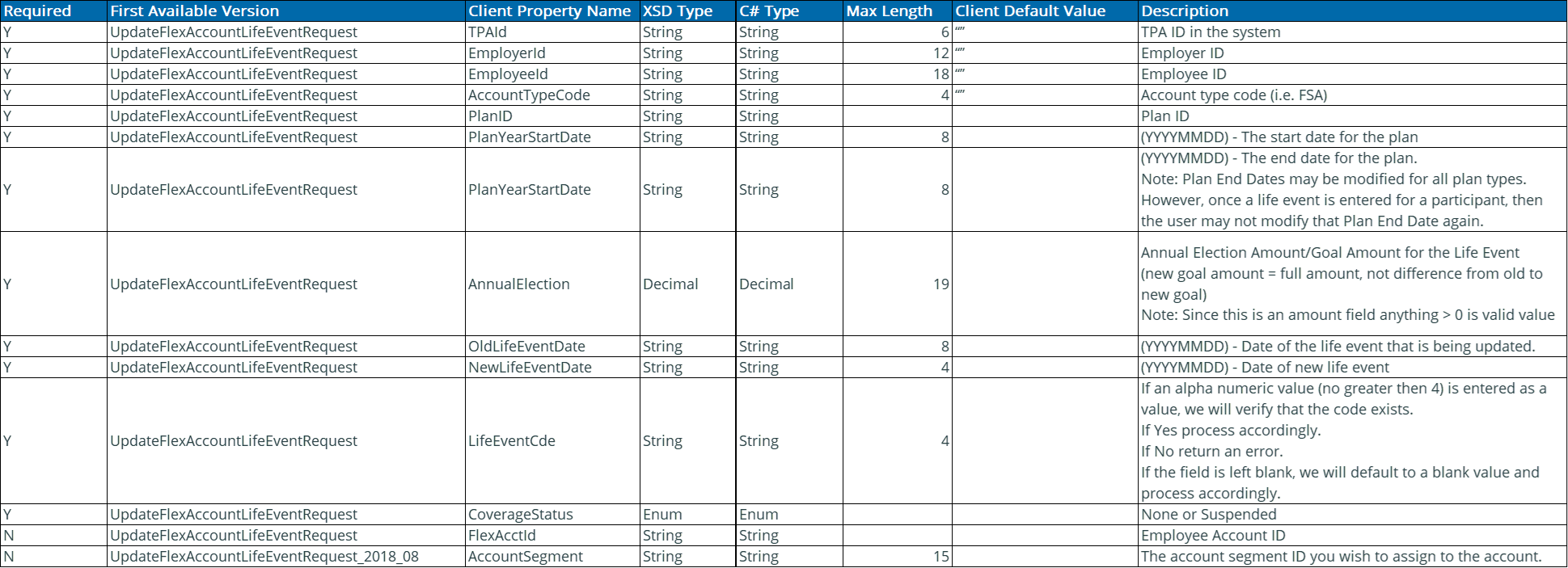
Response message: empty message
Example of an UpdateFlexAccountLifeEvent SOAP request message
<soap:Envelope xmlns:soap="http://schemas.xmlsoap.org/soap/envelope/" xmlns:xsi="http://www.w3.org/2001/XMLSchema-
instance" xmlns:xsd="http://www.w3.org/2001/XMLSchema"><soap:Header><MBISessionHeader
xmlns="http://www.medibank.com/MBIWebServices/SoapHeader/"><MBISessionID>dx4evn55jretuf2c321ey145</MBISessionID
></MBISessionHeader></soap:Header><soap:Body><UpdateFlexAccountLifeEventRequest
xmlns="http://www.medibank.com/MBIWebServices/Employee/Messages/Account/Request/2008/07/"><updateFlexAccountLifeE
ventRequest>
<TpaId>T00481</TpaId>
<EmployerId>WWW27560</EmployerId>
<PlanId>FSA1</PlanId>
<EmployeeId>Emp0</EmployeeId>
<AccountTypeCode>FSA</AccountTypeCode>
<PlanYearStartDate>20080101</PlanYearStartDate>
<PlanYearEndDate>20081231</PlanYearEndDate>
<AnnualElection>100</AnnualElection>
<LifeEventDate>20080807</LifeEventDate>
<LifeEventCde>0010</LifeEventCde>
<OldLifeEventDte>20080807</OldLifeEventDte>
<CoverageStatus xmlns="http://www.medibank.com/MBIWebServices/Enums/">Suspended</CoverageStatus>
</updateFiexAccountlifeEventRequest><IUpdateFiexAccoll1tlteEventRequest></soap:Body></soap:Envelope>
Example of an UpdateFlexAccountLifeEvent response message
<soap:Envelope xmlns:soap="http://schemas.xmlsoap.org/soap/envelope/" xmlns:xsi="http://www.w3.org/2001/XMLSchema -
instance" xmlns:xsd="http://www.w3.org/2001/XMLSchema"><soap:Header>
<MBIMessageIdHeader xmlns="http://www.medibank.com/MBIWebServices/SoapHeader/">
<MessageId>37bc76d2-6fb3-48e1-b6ac-65a577811d7c</MessageId>
</MBIMessageIdHeader><MBIWarningsHeader xmlns="http://www.medibank.com/MBIWebServices/SoapHeader/"
/></soap:Header><soap:Body><UpdateFlexAccountLifeEventResponse
xmlns="http://www.medibank.com/MBIWebServices/Employee/Messages/Account/Response/2008/07/"><UpdateFlexAccountLif
eEventResult /></UpdateFlexAccountLifeEventResponse></soap:Body></soap:Envelope>
Example Client Code
The following is an example of the client code (using a .NET proxy class for accessing the service) used when calling the UpdateFlexAccountLifeEvent web method.
try
{
// Create the session SOAP header in order to pass the Service
// the client’s current session id.
mbiSessionHeader = new AccountServiceNameSpace.MBISessionHeader();
//Create a response object to store the results
AccountServiceNameSpace.UpdateFlexAccountLifeEventResponse response;
// Create proxy object for the service
proxy = new AccountServiceNameSpace.AccountService();
// Create request message for method call (input parameters)
request = new AccountServiceNameSpace.UpdateFlexAccountLifeEventRequest ();
// Set the input parameters
Request.TpaId = _”T00481”;
request.EmployerId = “WWW2456”;
request.PlanId = “FSA1”;
request.EmployeeId = “Emp0”;
request.AccountTypeCode = “FSA”;
request.PlanYearStartDate = “20080101”;
request.PlanYearEndDate = “20081231”;
request.AnnualElection = 5.00;
request.LifeEventDate = “20080808”;
request.LifeEventCde = “0010”;
request.OldLifeEventDte = “20080808”;
request.CoverageStatus = AccountService.CoverageStatus.Suspended;
// session ID returned from login method
mbiSessionHeader.MBISessionID = _sessionId.Text;
proxy.MBISessionHeaderValue = mbiSessionHeader;
// Call the method
response = proxy.UpdateFlexAccountLifeEventRequest(request);
MessageBox.Show("Finished.");
}
catch(SoapException se)
{
// perform needed operations
}
catch(Exception ex)
{
// perform needed operations
}
______________________________________________________________________________________________________________________
UpdateFlexAccountLifeEvent1
This method is used to update an employee’s existing flex account life event within WCA, and allows Administrators to specify an Annual Election Amount of $0.00.
History
The UpdateFlexAccountLifeEvent methods are listed below:
Request Messages
UpdateFlexAccountLifeEventRequest1
Response Messages
UpdateFlexAccountLifeEventResponse1
UpdateFlexAccountLifeEvent1 Request/Response Messages
The UpdateFlexAccountLifeEvent1 method requires the following request and response messages (input and output data). The table below includes the following request messages:
UpdateFlexAccountLifeEventRequest1
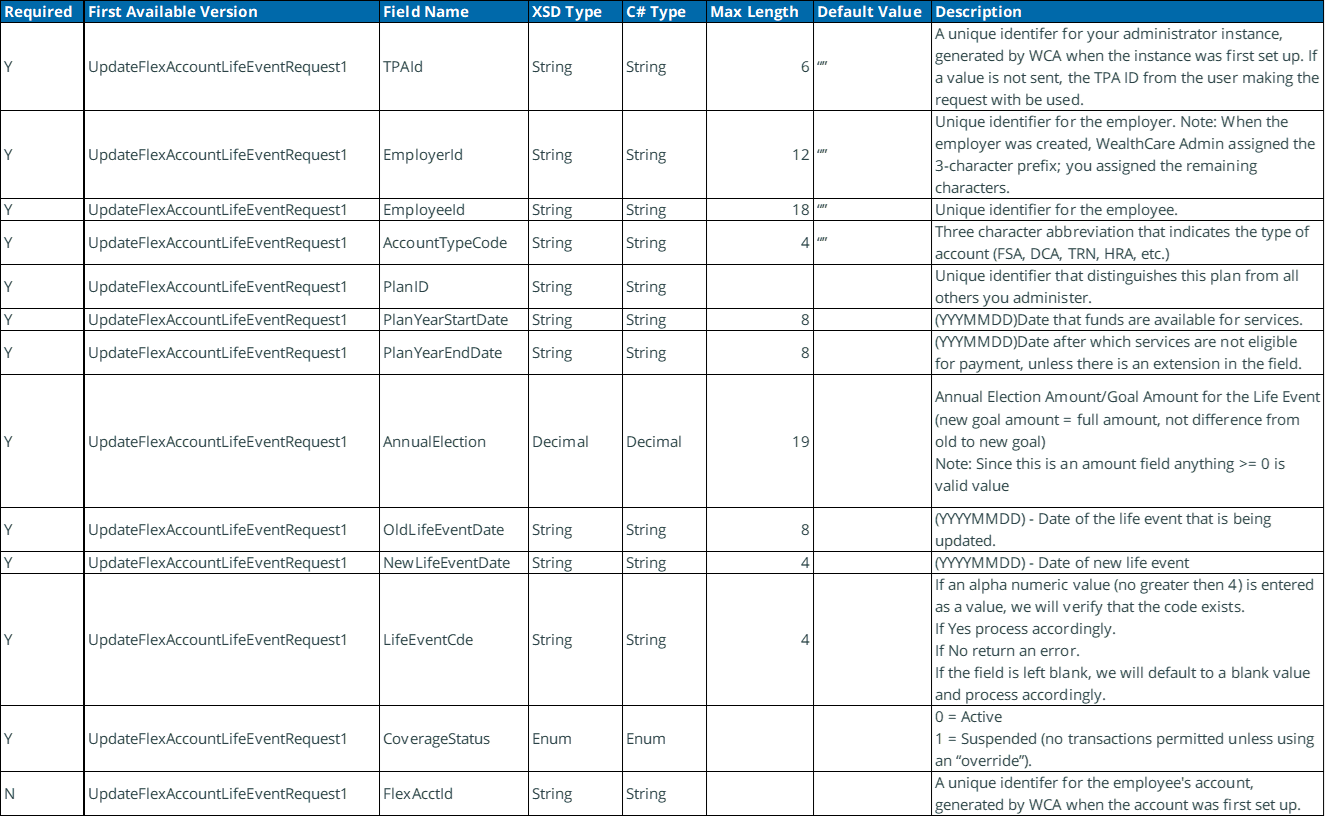
Response Message: Empty Message
____________________________________________________________________________________________________________________________________________________________
DeleteFlexAccountLifeEvent
This method is used to remove employee flex account life event information from WCA.
History
The DeleteFlexAccountLifeEvent methods are listed below:
Request Messages
DeleteFlexAccountLifeEventRequest
Response Messages
DeleteFlexAccountLifeEventResponse
DeleteFlexAccountLifeEvent Request/Response Messages
The DeleteFlexAccountLifeEvent method requires the following request and response messages (input and output data). The table below includes the following request messages:
DeleteFlexAccountLifeEventRequest
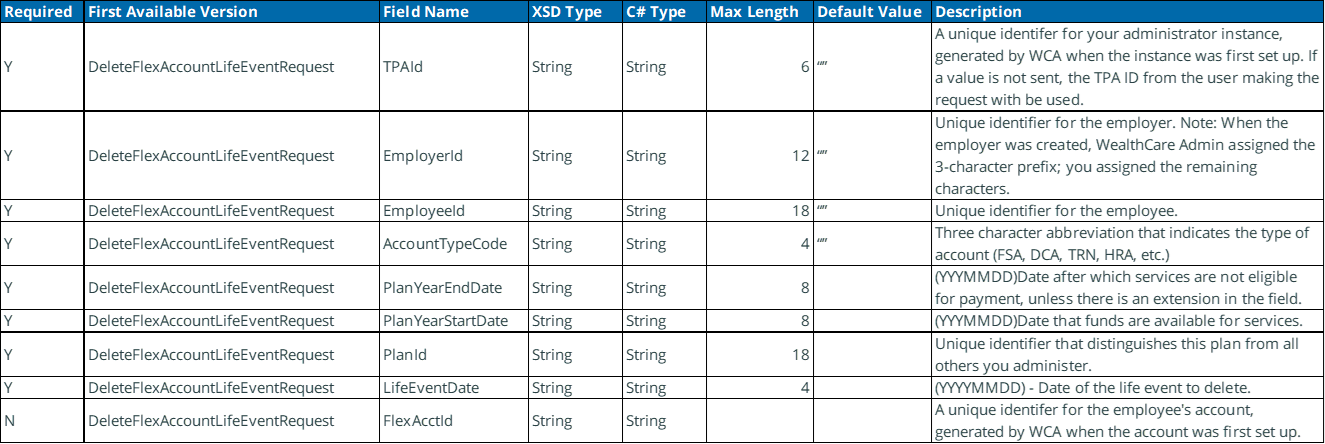
Response Message: Empty Message
Example of an DeleteFlexAccountLifeEvent SOAP request message
<soap:Envelope xmlns:soap="http://schemas.xmlsoap.org/soap/envelope/" xmlns:xsi="http://www.w3.org/2001/XMLSchema-
instance" xmlns:xsd="http://www.w3.org/2001/XMLSchema"><soap:Header><MBISessionHeader
xmlns="http://www.medibank.com/MBIWebServices/SoapHeader/"><MBISessionID>vxrelc45m2ulm2qjs3bdji55</MBISessionID
></MBISessionHeader></soap:Header><soap:Body><DeleteEmployeeAccount
xmlns="http://www.medibank.com/MBIWebServices/Employee/Messages/Account/Request/2008/07/"><deleteFlexAccountLifeE
ventRequest>
<TpaId>T00481</TpaId>
<EmployerId>WWW27560</EmployerId>
<EmployeeId>Emp0</EmployeeId>
<AccountTypeCode>FSA</AccountTypeCode>
<PlanYearEndDate>20081231</PlanYearEndDate>
<PlanYearStartDate>20080101</PlanYearStartDate>
<PlanId>FSA1</PlanId>
<LifeEventDate>20080807</LifeEventDate>
</deleteFlexAccountLifeEventRequest></DeleteEmployeeAccount></soap:Body></soap:Envelope>
Example of an DeleteFlexAccountLifeEvent response message
<soap:Envelope xmlns:soap="http://schemas.xmlsoap.org/soap/envelope/" xmlns:xsi="http://www.w3.org/2001/XM LSchema-
instance" xmlns:xsd="http://www.w3.org/2001/XMLSchema">
<soap:Header>
<MBIMessageIdHeader xmlns="http://www.medibank.com/MBIWebServices/SoapHeader/">
<MessageId>c9b315af-c73b-4dd4-a04c-b3f9970ee68f</MessageId></MBIMessageIdHeader>
<MBIWarningsHeader xmlns="http://www.medibank.com/MBIWebServices/SoapHeader/"
/></soap:Header><soap:Body><DeleteFlexAccountLifeEventResponse
xmlns="http://www.medibank.com/MBIWebServices/Employee/Messages/Account/Response/2008/07/"><DeleteFlexAccountLife
EventResult /></DeleteFlexAccountLifeEventResponse></soap:Body></soap:Envelope>
Example Client Code
The following is an example of the client code (using a .NET proxy class for accessing the service) used when calling the DeleteFlexAccountLifeEvent web method.
try
{
// Create the session SOAP header in order to pass the Service
// the client’s current session id.
mbiSessionHeader = new AccountServiceNameSpace.MBISessionHeader();
//Create a response object to store the results
AccountServiceNameSpace.DeleteFlexAccountLifeEventResponse response;
// Create proxy object for the service
proxy = new AccountServiceNameSpace.AccountService();
// Create request message for method call (input parameters)
request = new AccountServiceNameSpace.DeleteFlexAccountLifeEventRequest ();
// Set the input parameters
Request.TpaId = _”T00481”;
request.EmployerId = “WWW2456”;
request.EmployeeId = “Emp0”;
request.AccountTypeCode = “FSA”;
request.PlanYearStartDate = “20080101”;
request.PlanYearEndDate = “20081231”;
request.PlanId = “FSA1”;
request.LifeEventDate = “20080808”;
// session ID returned from login method
mbiSessionHeader.MBISessionID = _sessionId.Text;
proxy.MBISessionHeaderValue = mbiSessionHeader;
// Call the method
response = proxy.DeleteFlexAccountLifeEventRequest(request);
MessageBox.Show("Finished.");
}
catch(SoapException se)
{
// perform needed operations
}
catch(Exception ex)
{
// perform needed operations
}
____________________________________________________________________________________________________________________________________________________________
GetFlexAccountLifeEventList
The GetFlexAccountLifeEventList method is used to get a list of the employee’s flex account life events.
History
The GetFlexAccountLifeEventList methods are listed below:
Request Messages
GetFlexAccountLifeEventListRequest
Response Messages
GetFlexAccountLifeEventListResponse _2020_02
GetFlexAccountLifeEventListResponse
GetFlexAccountLifeEventList Request Messages
The GetFlexAccountLifeEventList method requires the following request and response messages (input and output data). The table below includes the following request messages:
GetFlexAccountLifeEventsRequest
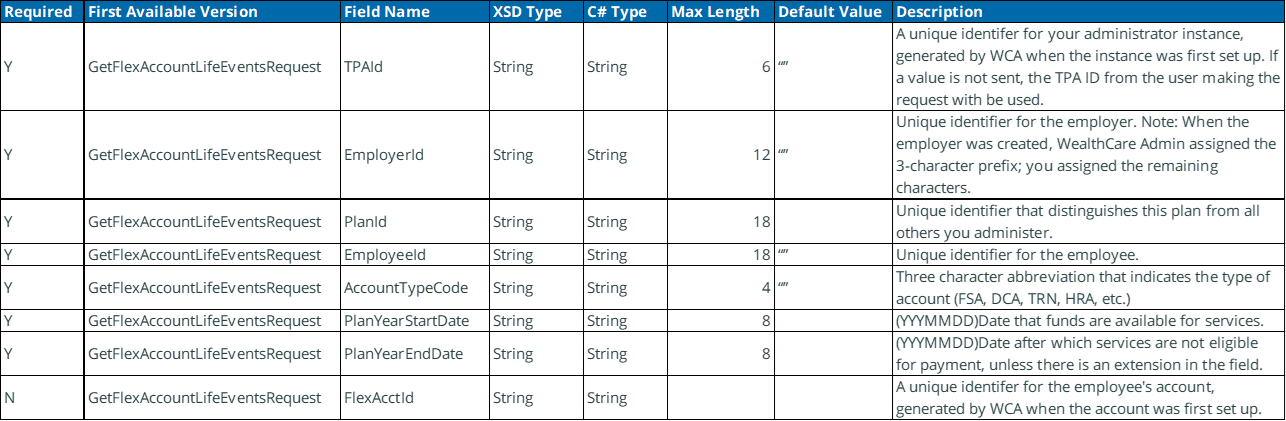
The table below includes the following request messages:
GetFlexAccountLifeEventListResponse _2020_02
GetFlexAccountLifeEventListResponse
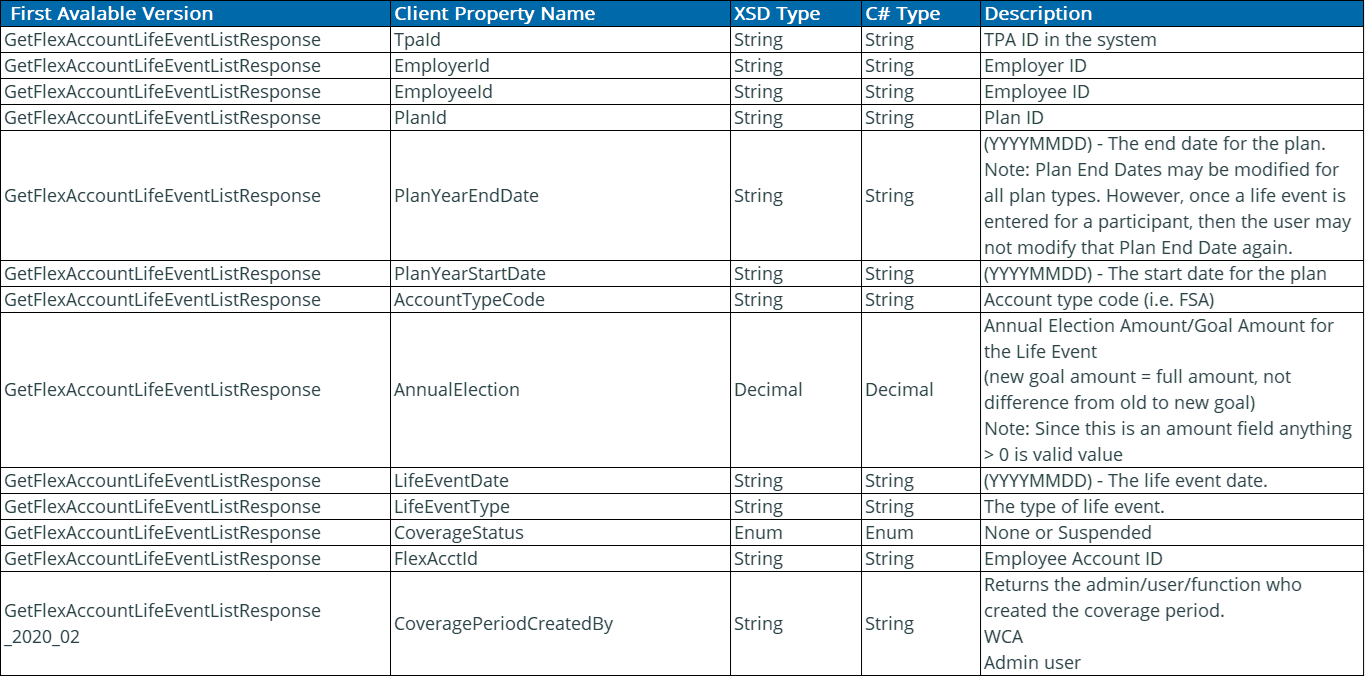
Example of an GetFlexAccountLifeEventList SOAP request message
<soap:Envelope xmlns:soap="http://schemas.xmlsoap.org/soap/envelope/" xmlns:xsi="http://www.w3.org/2001/XMLSchema-
instance" xmlns:xsd="http://www.w3.org/2001/XMLSchema"><soap:Header><MBISessionHeader
xmlns="http://www.medibank.com/MBIWebServices/SoapHeader/"><MBISessionID>zrjqy055uom1gc3bi43yll55</MBISessionID
></MBISessionHeader></soap:Header><soap:Body><GetFlexAccountLifeEventsRequest
xmlns="http://www.medibank.com/MBIWebServices/Employee/Messages/Account/Request/2008/07/"><getFlexAccountLifeEven
tsRequest>
<TpaId>T00481</TpaId>
<EmployerId>WWW27560</EmployerId>
<PlanId>FSA1</PlanId>
<EmployeeId>Emp1</EmployeeId>
<AccountTypeCode>FSA</AccountTypeCode>
<PlanYearStartDate>20080101</PlanYearStartDate>
<PlanYearEndDate>20081231</PlanYearEndDate>
</getFlexAccountLifeEventsRequest></GetFlexAccountLifeEventsRequest></soap:Body></soap:Envelope>
Example of an GetFlexAccountLifeEventList response message
<soap:Envelope xmlns:soap="http://schemas.xmlsoap.org/soap/envelope/" xmlns:xsi="http://www.w3.org/ 2001/XMLSchema-
instance" xmlns:xsd="http://www.w3.org/2001/XMLSchema"><soap:Header>
<MBIMessageIdHeader xmlns="http://www.medibank.com/MBIWebServices/SoapHeader/">
<MessageId>4d3a2186-c23c-4de6-baa4-094d6f8a61da</MessageId>
</MBIMessageIdHeader></soap:Header><soap:Body>
<GetFlexAccountLifeEventsResponse xmlns="http://www.medibank.com/MBIWebServices/Employee/Messages/Account/Response/2008/07/">
<GetFlexAccountLifeEventListResult>
<GetFlexAccountLifeEventsResponse>
<TpaId>T00481</TpaId>
<EmployerId>WWW27560</EmployerId>
<EmployeeId>Emp1</EmployeeId>
<PlanId>FSA1</PlanId>
<PlanYearEndDate>20081231</PlanYearEndDate>
<PlanYearStartDate>20080101</PlanYearStartDate>
<AccountTypeCode>FSA</AccountTypeCode>
<AnnualElection>400.0000</AnnualElection>
<LifeEventDate>20080807</LifeEventDate>
<LifeEventType>0001-Marital Status - Marriage</LifeEventType>
<CoverageStatus xmlns="http://www.medibank.com/MBIWebServices/Enums/">None</CoverageStatus>
</GetFlexAccountLifeEventsResponse></GetFlexAccountLifeEventListResult></GetFlexAccountLifeEventsResponse></soap:B
ody></soap:Envelope>
Example Client Code
The following is an example of the client code (using a .NET proxy class for accessing the service) used when calling the GetFlexAccountLifeEvent web method.
try
{
// Create the session SOAP header in order to pass the Service
// the client’s current session id.
mbiSessionHeader = new AccountServiceNameSpace.MBISessionHeader();
//Create a response object to store the results
AccountServiceNameSpace.GetFlexAccountLifeEventsResponse response;
// Create proxy object for the service
proxy = new AccountServiceNameSpace.AccountService();
// Create request message for method call (input parameters)
request = new AccountServiceNameSpace.GetFlexAccountLifeEventsRequest ();
// Set the input parameters
Request.TpaId = _”T00481”;
request.EmployerId = “WWW2456”;
request.PlanId = “FSA1”;
request.EmployeeId = “Emp0”;
request.AccountTypeCode = “FSA”;
request.PlanYearStartDate = “20080101”;
request.PlanYearEndDate = “20081231”;
// session ID returned from login method
mbiSessionHeader.MBISessionID = _sessionId.Text;
proxy.MBISessionHeaderValue = mbiSessionHeader;
// Call the method
response = proxy.GetFlexAccountLifeEventsRequest(request);
MessageBox.Show("Finished.");
}
catch(SoapException se)
{
// perform needed operations
}
catch(Exception ex)
{
// perform needed operations
}
____________________________________________________________________________________________________________________________________________________________
GetFlexAccountCoveragePeriodList
This method is used to get a list of all an employee’s flex account coverage periods given the employee’s account information.
History
The GetFlexAccountCoveragePeriodList methods are listed below: Request Messages
GetFlexAccountCoveragePeriodListRequest_2019_10
GetFlexAccountCoveragePeriodListRequest
Response Messages
GetFlexAccountCoveragePeriodListResponse_2020_02
GetFlexAccountCoveragePeriodListResponse_2019_10
GetFlexAccountCoveragePeriodListResponse
GetFlexAccountCoveragePeriodList Response Messages
The GetFlexAccountCoveragePeriodList method requires the following request and response messages (input and output data). The table below includes the following request messages:
GetFlexAccountCoveragePeriodListRequest_2019_10
GetFlexAccountCoveragePeriodListRequest
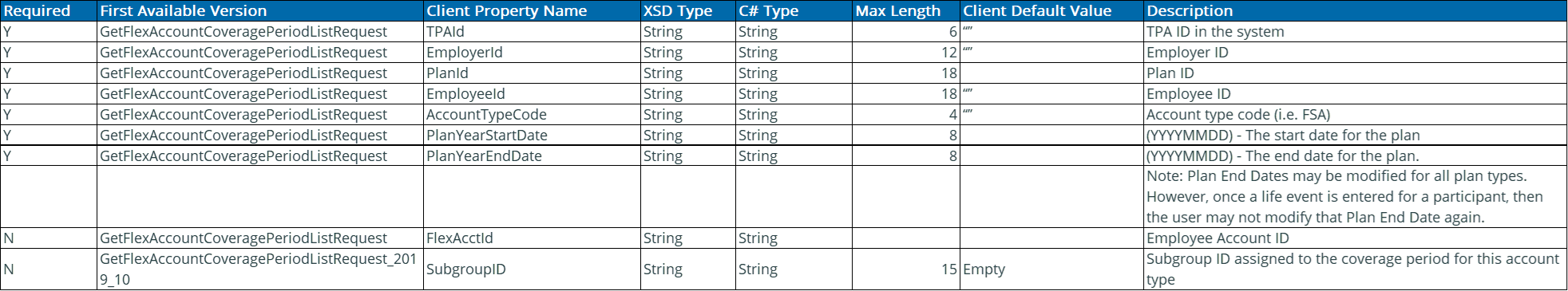
The table below includes the following response messages:
GetFlexAccountCoveragePeriodListResponse_2020_02
GetFlexAccountCoveragePeriodListResponse_2019_10
GetFlexAccountCoveragePeriodListResponse
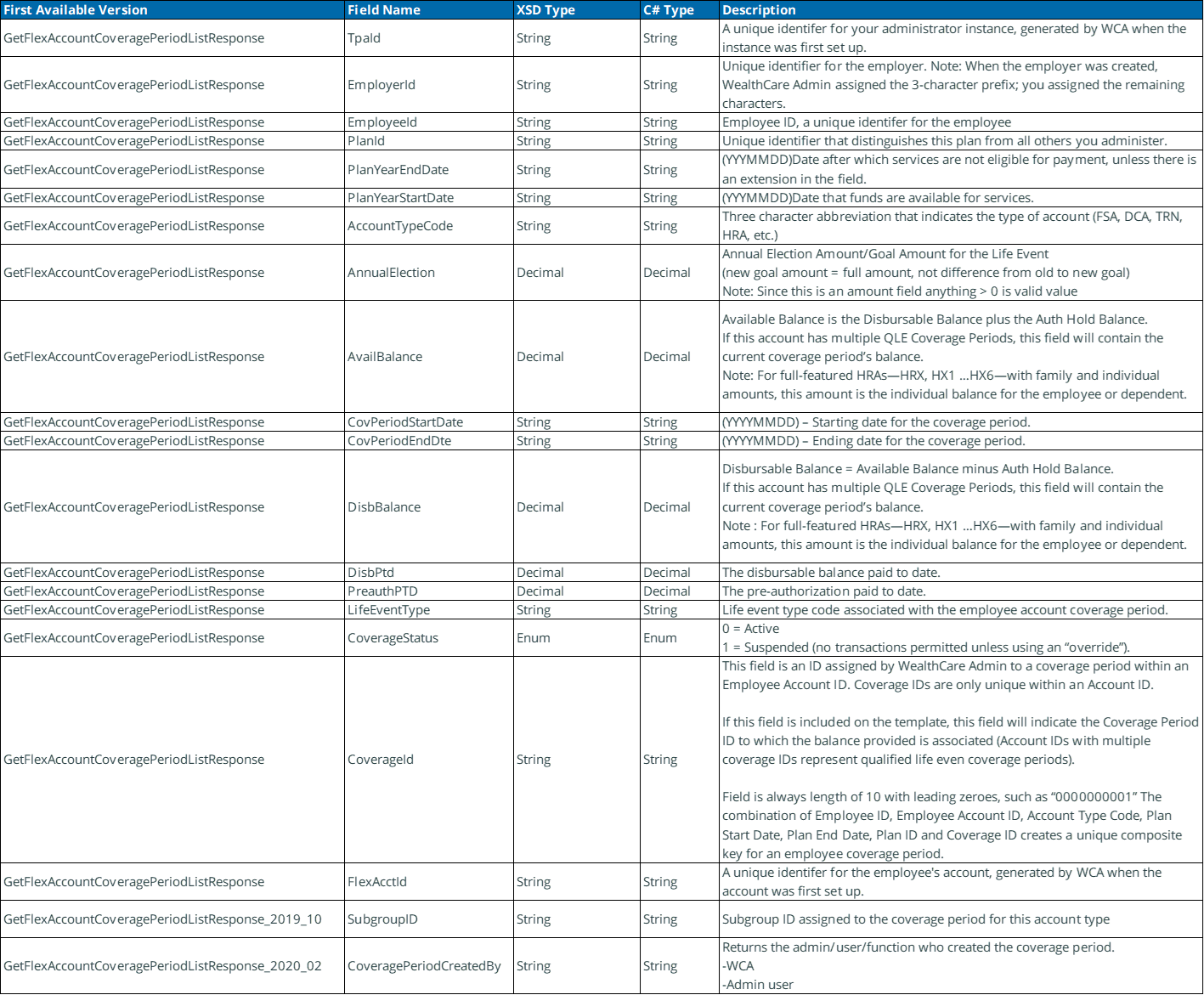
Example of a GetFlexAccountCoveragePeriodList SOAP request message
<soap:Envelope xmlns:soap="http://schemas.xmlsoap.org/soap/envelope/" xmlns:xsi="http://www.w3.org/2001/XMLSchema-
instance" xmlns:xsd="http://www.w3.org/2001/XMLSchema"><soap:Header><MBISessionHeader
xmlns="http://www.medibank.com/MBIWebServices/SoapHeader/"><MBISessionID>4jdx5245anxlyz45wni1qhza</MBISessionID
></MBISessionHeader></soap:Header><soap:Body><GetFlexAccountCoveragePeriodListRequest
xmlns="http://www.medibank.com/MBIWebServices/Employee/Messages/Account/Request/2008/07/">
<getFlexAccountCoveragePeriodListRequest>
<TpaId>T00481</TpaId>
<EmployerId>WWW27560</EmployerId>
<PlanId>FSA1</PlanId>
<EmployeeId>Emp1</EmployeeId>
<AccountTypeCode>FSA</AccountTypeCode>
<PlanYearStartDate>20080101</PlanYearStartDate>
<PlanYearEndDate>20081231</PlanYearEndDate>
</getFlexAccountCoveragePeriodListRequest></GetFlexAccountCoveragePeriodListRequest></soap:Body></soap:Envelope>
Example of an GetFlexAccountCoveragePeriodList response message
<soap:Envelope xmlns:soap="http://schemas.xmlsoap.org/soap/envelope/" xmlns:xs i="http://www.w3.org/2001/XMLSchema-
instance" xmlns:xsd="http://www.w3.org/2001/XMLSchema">
<soap:Header>
<MBIMessageIdHeader xmlns="http://www.medibank.com/MBIWebServices/SoapHeader/">
<MessageId>515d0cfe-5684-4723-ab4a-8b790e8996b3</MessageId>
</MBIMessageIdHeader></soap:Header><soap:Body><GetFlexAccountCoveragePeriodListResponse
xmlns="http://www.medibank.com/MBIWebServices/Employee/Messages/Account/Response/2008/07/"><GetFlexAccountCover
agePeriodListResult>
<GetFlexAccountCoveragePeriodListResponse>
<TpaId>T00481</TpaId><EmployerId>WWW27560</EmployerId><EmployeeId>Emp1</EmployeeId><PlanId>FSA1</PlanId><
PlanYearEndDate>20081231</PlanYearEndDate><PlanYearStartDate>20080101</PlanYearStartDate><AccountTypeCode>FS
A</AccountTypeCode><AnnualElection>5000.0000</AnnualElection><AvailBalance>4999.0000</AvailBalance><CovPeriodStar
tDte>20080101</CovPeriodStartDte><CovPeriodEndDte>20080806</CovPeriodEndDte><DisbBalance>4999.0000</DisbBalan
ce><DisbPtd>1.0000</DisbPtd><PreauthPTD>0.0000</PreauthPTD><LifeEventType>-</LifeEventType><CoverageStatus
xmlns="http://www.medibank.com/MBIWebServices/Enums/">None</CoverageStatus></GetFlexAccountCoveragePeriodListRe
sponse><GetFlexAccountCoveragePeriodListResponse><TpaId>T00481</TpaId><EmployerId>WWW27560</EmployerId><Em
ployeeId>Emp1</EmployeeId><PlanId>FSA1</PlanId><PlanYearEndDate>20081231</PlanYearEndDate><PlanYearStartDate>
20080101</PlanYearStartDate><AccountTypeCode>FSA</AccountTypeCode><AnnualElection>400.0000</AnnualElection><A
vailBalance>399.0000</AvailBalance><CovPeriodStartDte>20080807</CovPeriodStartDte><CovPeriodEndDte>20081231</Co
vPeriodEndDte><DisbBalance>399.0000</DisbBalance><DisbPtd>0.0000</DisbPtd><PreauthPTD>0.0000</PreauthPTD><Life
EventType>0001-Marital Status - Marriage</LifeEventType><CoverageStatus
xmlns="http://www.medibank.com/MBIWebServices/Enums/">None</CoverageStatus>
</GetFlexAccountCoveragePeriodListResponse></GetFlexAccountCoveragePeriodListResult></GetFlexAccountCoveragePerio
dListResponse></soap:Body></soap:Envelope>
Example Client Code
The following is an example of the client code (using a .NET proxy class for accessing the service) used when calling the GetFlexAccountCoveragePeriodList web method.
try
{
// Create the session SOAP header in order to pass the Service
// the client’s current session id.
mbiSessionHeader = new AccountServiceNameSpace.MBISessionHeader();
//Create a response object to store the results
AccountServiceNameSpace.GetFlexAccountCoveragePeriodListResponse response;
// Create proxy object for the service
proxy = new AccountServiceNameSpace.AccountService();
// Create request message for method call (input parameters)
request = new AccountServiceNameSpace.GetFlexAccountCoveragePeriodListRequest();
// Set the input parameters
Request.TpaId = _”T00481”;
request.EmployerId = “WWW2456”;
request.PlanId = “FSA1”;
request.EmployeeId = “Emp0”;
request.AccountTypeCode = “FSA”;
request.PlanYearStartDate = “20080101”;
request.PlanYearEndDate = “20081231”;
// session ID returned from login method
mbiSessionHeader.MBISessionID = _sessionId.Text;
proxy.MBISessionHeaderValue = mbiSessionHeader;
// Call the method
response = proxy.GetFlexAccountCoveragePeriodListRequest(request);
MessageBox.Show("Finished.");
}
catch(SoapException se)
{
// perform needed operations
}
catch(Exception ex)
{
// perform needed operations
}
____________________________________________________________________________________________________________________________________________________________
GetEmployeeHSAAccountDetails
This method is used to get a list of all an employee’s HSA account details given the employee’s social security number, or card number, or the employee’s ID.
History
The GetEmployeeHSAAccountDetails methods are listed below: Request Messages GetEmployeeHSAAccountDetailsRequest_2016_11
GetEmployeeHSAAccountDetailsRequest_2015_02
Response Messages
GetEmployeeHSAAccountDetailsResponse_2016_11
GetEmployeeHSAAccountDetailsResponse_2015_02
GetEmployeeHSAAccountDetails Request/Response Messages
The GetEmployeeHSAAccountDetails method requires the following request and response messages (input and output data). The table below includes the following request messages:
GetEmployeeHSAAccountDetailsRequest
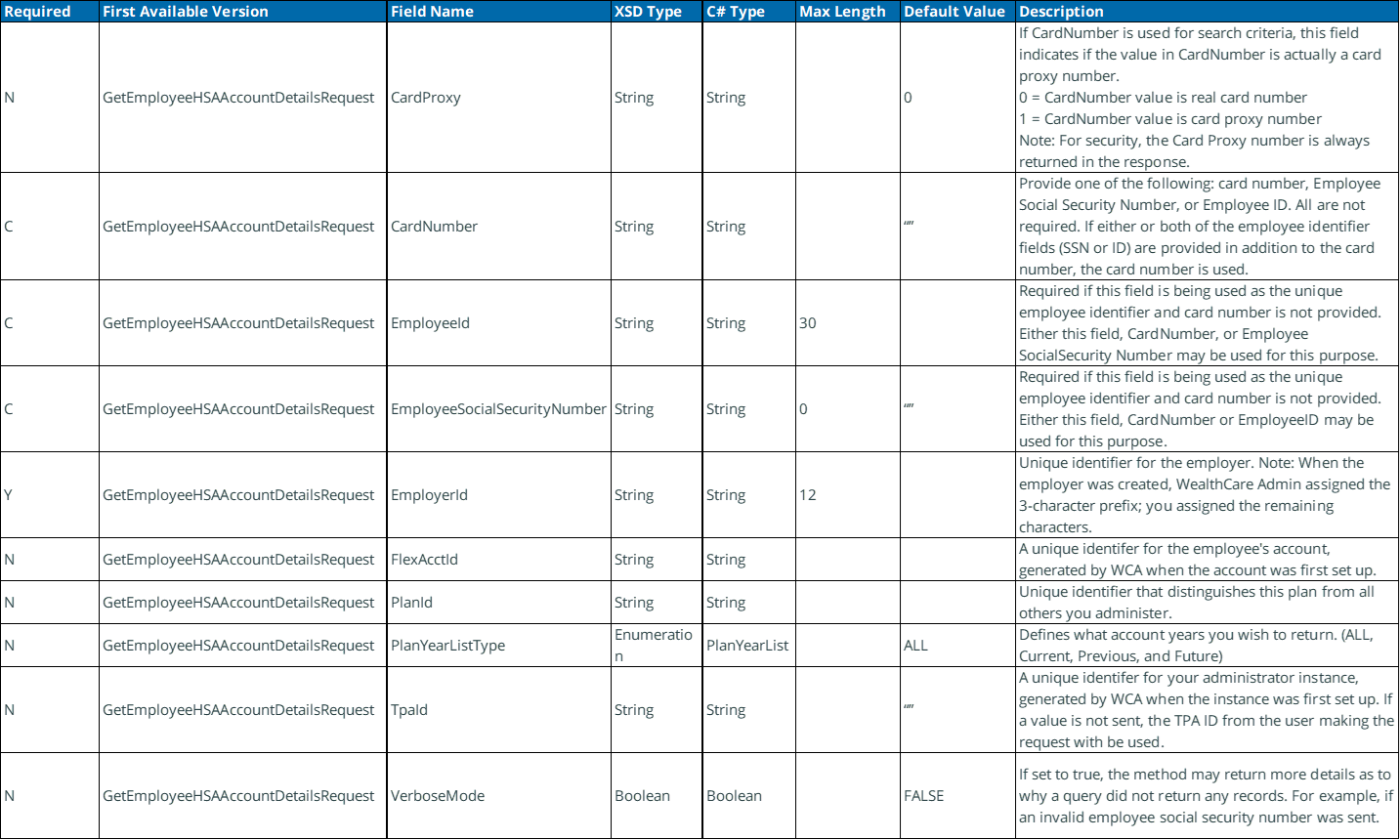
The table below includes the following response messages:
GetEmployeeHSAAccountDetailsResponse
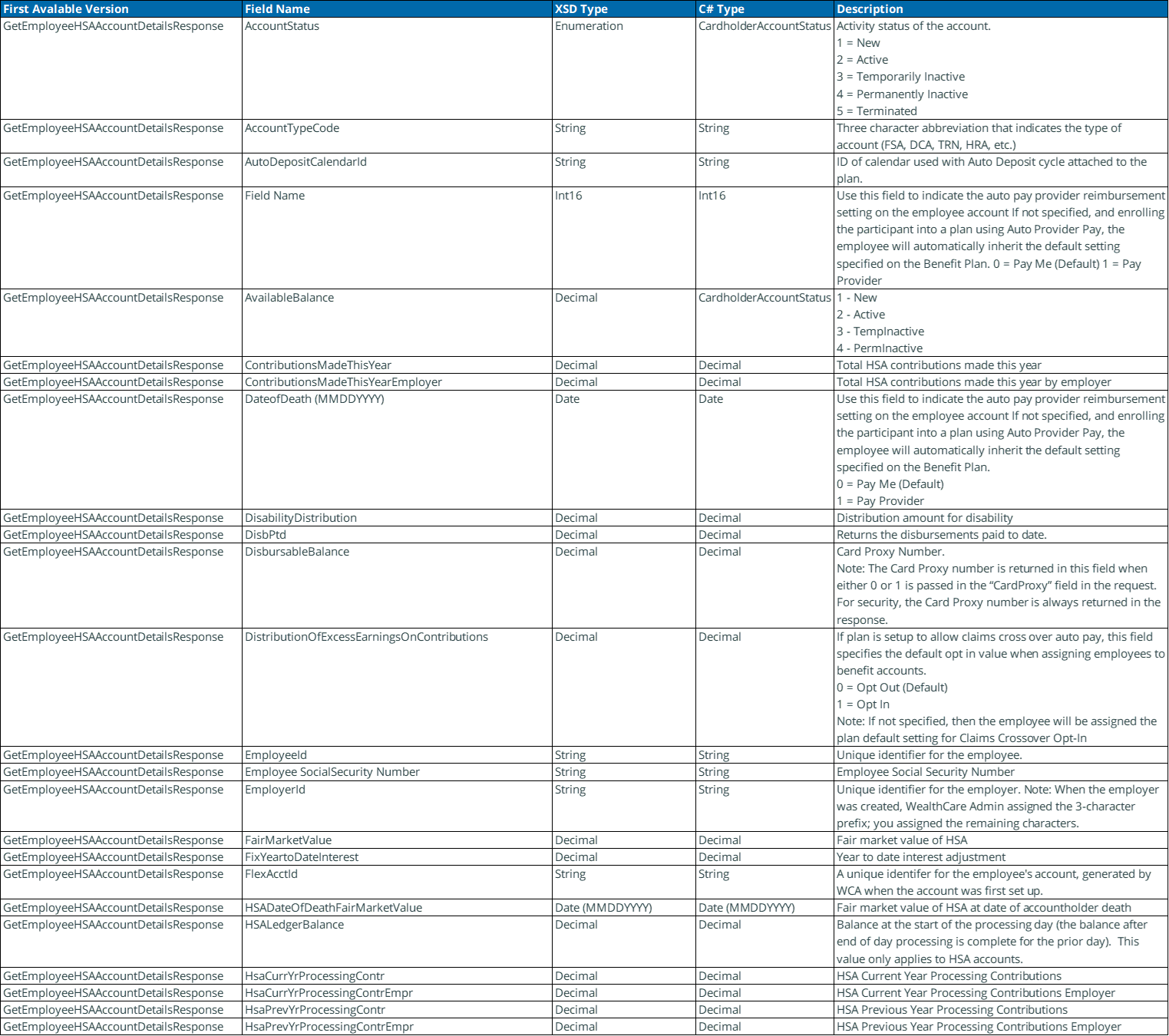
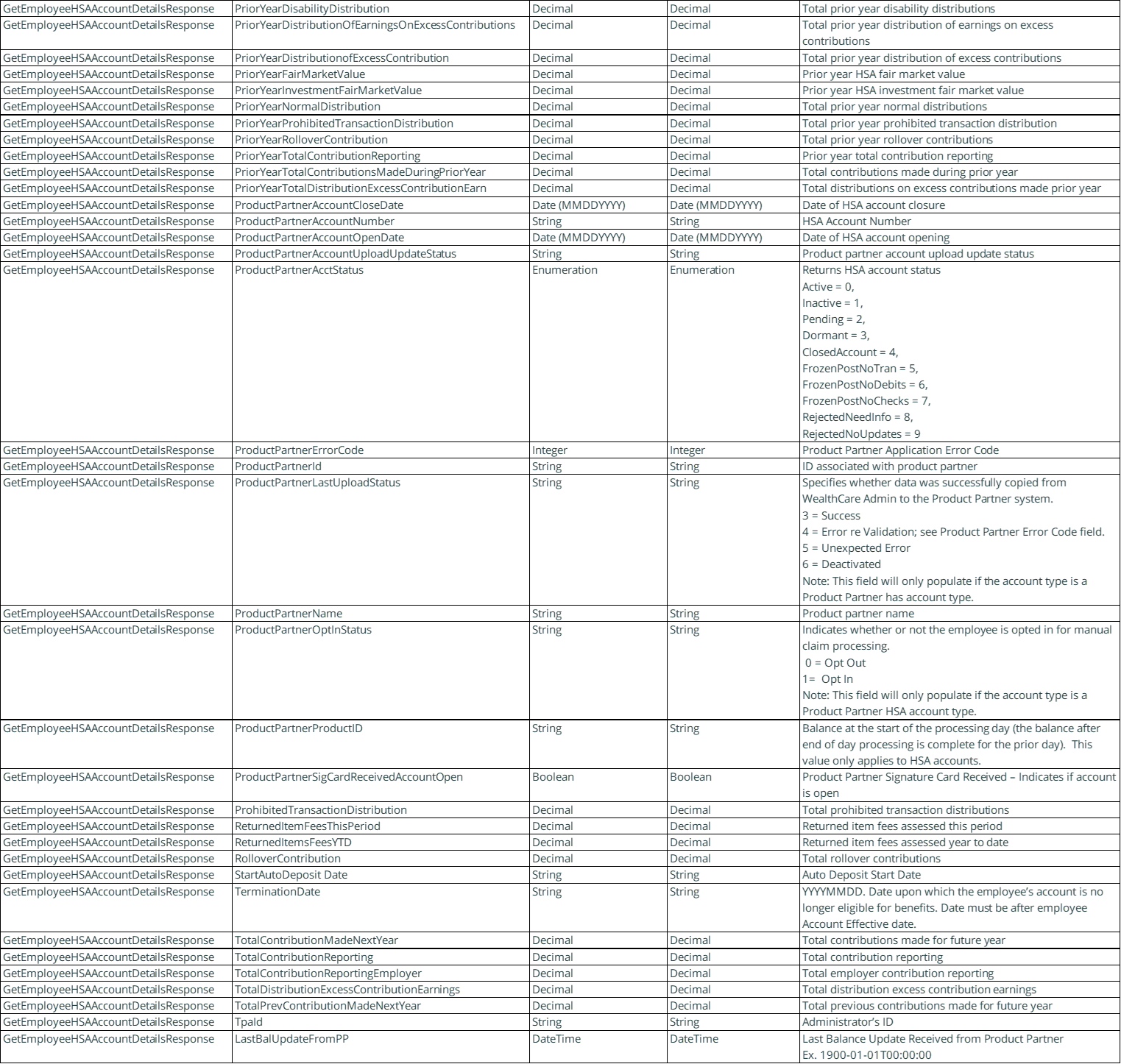
Example of a GetEmployeeHSAAccountDetails SOAP request message
<soapenv:Envelope xmlns:soapenv="http://schemas.xmlsoap.org/soap/envelope/"
xmlns:mbi="http://schemas.datacontract.org/2004/07/MBI.WebServices.Wcf.Headers"
xmlns:v1="http://bensoft.metavante.com/WebServices/Contracts/Account/2010/04/V1"
xmlns:ns="http://bensoft.metavante.com/WebServices/Messages/Account/Request/2015/02/">
<soapenv:Header>
<mbiSessionHeader>
<mbi:MBISessionID>4jdx5245anzlyz45wni1qhza</mbi:MBISessionID>
</mbiSessionHeader>
</soapenv:Header>
<soapenv:Body>
<v1:GetEmployeeHSAAccountDetails>
<v1:request>
<ns:EmployeeId>123456789</ns:EmployeeId>
<ns:EmployerId>HSA1234</ns:EmployerId>
<ns:PlanYearListType>Current</ns:PlanYearListType>
</v1:request>
</v1:GetEmployeeHSAAccountDetails>
</soapenv:Body>
</soapenv:Envelope>
Example of a GetEmployeeHSAAccountDetails SOAP Response message
<s:Envelope xmlns:s="http://schemas.xmlsoap.org/soap/envelope/">
<s:Header>
<ActivityId CorrelationId="094afe0d-078d-4ad9-932e-3e24b1d0990a"
xmlns="http://schemas.microsoft.com/2004/09/ServiceModel/Diagnostics">c4b118b6-1a94-40b3-a9a5-
b729d1ab6b58</ActivityId>
<MBIMessageIdHeader xmlns="http://bensoft.metavante.com/WebServices/SoapHeader/">
<MessageId>urn:uuid:4cf6544b-7d5d-40e8-94bb-967f5bc3eefb</MessageId>
</MBIMessageIdHeader>
<mbiWarningsHeader xmlns:i="http://www.w3.org/2001/XMLSchema-instance">
<MBIWarnings i:nil="true" xmlns="http://schemas.datacontract.org/2004/07/MBI.WebServices.Wcf.Headers"/>
</mbiWarningsHeader>
</s:Header>
<s:Body>
<GetEmployeeHSAAccountDetailsResponse
xmlns="http://bensoft.metavante.com/WebServices/Contracts/Account/2010/04/V1 ">
<GetEmployeeHSAAccountDetailsResult
xmlns:a="http://bensoft.metavante.com/WebServices/Messages/Account/Response/2015/02/"
xmlns:i="http://www.w3.org/2001/XMLSchema-instance">
<a:GetEmployeeHSAAccountDetailsResponse i:type="b:GetEmploye eHSAAccountDetailsResponse_2016_11"
xmlns:b="http://bensoft.metavante.com/WebServices/Messages/Account/Request/2016/11/">
<a:AccountStatus>Active</a:AccountStatus>
<a:AccountTypeCode>HSA</a:AccountTypeCode>
<a:AutoDepositCalendarId/>
<a:AutoReimbursementSetting>-1</a:AutoReimbursementSetting>
<a:AvailableBalance>0.0000</a:AvailableBalance>
<a:BalanceDue>0.0000</a:BalanceDue>
<a:CardNumber>1100109386121183</a:CardNumber>
<a:ClaimsCrossoverOptIn>-1</a:ClaimsCrossoverOptIn>
<a:ContributionMadeThisYear>0.00</a:ContributionMadeThisYear>
<a:ContributionMadethisYearEmployer>0.00</a:ContributionMadethisYearEmployer>
<a:DateofDeath/>
<a:DeathDistribution>0.00</a:DeathDistribution>
<a:DeathDistributionToNonSpouse>0.00</a:DeathDistributionToNonSpouse>
<a:DisabilityDistribution>0.00</a:DisabilityDistribution>
<a:DisbPtd>0.0000</a:DisbPtd>
<a:DisbursableBalance>0.0000</a:DisbursableBalance>
<a:DistributionOfExcessContribution>0.00</a:DistributionOfExcessContribution>
<a:DistributionOfExcessEarningsOnContributions>0.00</a:DistributionOfExcessEarningsOnContributions>
<a:ESignatureCode>False</a:ESignatureCode>
<a:ESignatureDate>1900-01-01T00:00:00</a:ESignatureDate>
<a:EligibilityDate>20160101</a:EligibilityDate>
<a:EmployeeId>abbygirl</a:EmployeeId>
<a:EmployeeSocialSecurityNumber>006690004</a:EmployeeSocialSecurityNumber>
<a:EmployerId>XXXX714001</a:EmployerId>
<a:FairMarketValue>0.00</a:FairMarketValue>
<a:FixYeartoDateInterest>0</a:FixYeartoDateInterest>
<a:FlexAcctId>0000000730</a:FlexAcctId>
<a:HSADateOfDeathFairMarketValue>0.00</a:HSADateOfDeathFairMarketValue>
<a:HSALedgerBalance>0.00</a:HSALedgerBalance>
<a:HsaCurrYrProcessingContr>0.00</a:HsaCurrYrProcessingContr>
<a:HsaCurrYrProcessingContrEmpr>0.00</a:HsaCurrYrProcessingContrEmpr>
<a:HsaPrevYrProcessingContr>0.00</a:HsaPrevYrProcessingContr>
<a:HsaPrevYrProcessingContrEmpr>0.00</a:HsaPrevYrProcessingContrEmpr>
<a:IDVerificationStatus>NoIdCheck</a:IDVerificationStatus>
<a:IdvIdaFailureReason>NoIdVperformed,NoIdVperformed</a:IdvIdaFailureReason>
<a:IncidentFeeModelId/>
<a:InterestAccruedAmt>0</a:InterestAccruedAmt>
<a:InterestPlan/>
<a:InterestRate>0</a:InterestRate>
<a:InvestmentFairMarketValue>0.00</a:InvestmentFairMarketValue>
<a:LastInterestPaymentAmount>0</a:LastInterestPaymentAmount>
<a:LastInterestPaymentDate/>
<a:MaintenanceFeeModel/>
<a:MiscFeeModelId/>
<a:NextInterestPaymentDte/>
<a:NextStatementDate/>
<a:NormalDistribution>0.00</a:NormalDistribution>
<a:OverdraftFeeThisPeriod>0.00</a:OverdraftFeeThisPeriod>
<a:OverdraftFeesYTD>0.00</a:OverdraftFeesYTD>
<a:PlanId>WE5</a:PlanId>
<a:PlanYearEndDate>20991231</a:PlanYearEndDate>
<a:PlanYearStartDate>20160101</a:PlanYearStartDate>
<a:PortfolioBalanceMarketValue>0.00</a:PortfolioBalanceMarketValue>
<a:PreauthBal>0.0000</a:PreauthBal>
<a:PriorYearContributionsMadeDuringPriorYearEmployer>0.00</a:PriorYearContributionsMadeDuringPriorYearEmployer>
<a:PriorYearContributionsReportableEmployer>0.00</a:PriorYearContributionsReportableEmployer>
<a:PriorYearDeathDistribution>0.00</a:PriorYearDeathDistribution>
<a:PriorYearDeathDistributionToNonSpouse>0.00</a:PriorYearDeathDistributionToNonSpouse>
<a:PriorYearDisabilityDistribution>0.00</a:PriorYearDisabilityDistribution>
<a:PriorYearDistributionOfEarningsOnExcessContributions>0.00</a:PriorYearDistributionOfEarningsOnExcessContributions>
<a:PriorYearDistributionofExcessContribution>0.00</a:PriorYearDistributionofExcessContribution>
<a:PriorYearFairMarketValue>0.00</a:PriorYearFairMarketValue>
<a:PriorYearInvestmentFairMarketValue>0.00</a:PriorYearInvestmentFairMarketValue>
<a:PriorYearNormalDistribution>0.00</a:PriorYearNormalDistribution>
<a:PriorYearProhibitedTransactionDistribution>0.00</a:PriorYearProhibitedTransactionDistribution>
<a:PriorYearRolloverContribution>0.00</a:PriorYearRolloverContribution>
<a:PriorYearTotalContributionReporting>0.00</a:PriorYearTotalContributionReporting>
<a:PriorYearTotalContributionsMadeDuringPriorYear>0.00</a:PriorYearTotalContributionsMadeDuringPriorYear>
<a:PriorYearTotalDistributionExcessContributionEarn>0.00</a:PriorYearTotalDistributionExcessContributionEarn>
<a:ProductPartnerAccountCloseDate/>
<a:ProductPartnerAccountNumber/>
<a:ProductPartnerAccountOpenDate/>
<a:ProductPartnerAccountUploadUpdateStatus/>
<a:ProductPartnerAcctStatus>Pending</a:ProductPartnerAcctStatus>
<a:ProductPartnerErrorCode/>
<a:ProductPartnerId>WE3</a:ProductPartnerId>
<a:ProductPartnerLastUploadStatus>DisclosureAcknowledgementRequired</a:ProductPartnerLastUploadStatus>
<a:ProductPartnerName>Will3</a:ProductPartnerName>
<a:ProductPartnerOptInStatus>false</a:ProductPartnerOptInStatus>
<a:ProductPartnerProductID>WE5</a:ProductPartnerProductID>
<a:ProductPartnerSigCardReceivedAccountOpen>false</a:ProductPartnerSigCardReceivedAccountOpen>
<a:ProhibitedTransactionDistribution>0.00</a:ProhibitedTransactionDistribution>
<a:ReturnedItemFeesThisPeriod>0.00</a:ReturnedItemFeesThisPeriod>
<a:ReturnedItemsFeesYTD>0.00</a:ReturnedItemsFeesYTD>
<a:RolloverContribution>0.00</a:RolloverContribution>
<a:StartAutoDepositDate>20160101</a:StartAutoDepositDate>
<a:TerminationDate></a:TerminationDate>
<a:TotalContributionMadeNextYear>0.00</a:TotalContributionMadeNextYear>
<a:TotalContributionReporting>0.00</a:TotalContributionReporting>
<a:TotalContributionReportingEmployer>0.00</a:TotalContributionReportingEmployer>
<a:TotalDistributionExcessContributionEarnings>0.00</a:TotalDistributionExcessContributionEarnings>
<a:TotalPrevContributionMadeNextYear>0.00</a:TotalPrevContributionMadeNextYear>
<a:TpaId>T02171</a:TpaId>
<a:TrustModelNum/>
<a:UncollectedFees>0.00</a:UncollectedFees>
<b:LastBalUpdateFromPP>1900-01-01T00:00:00</b:LastBalUpdateFromPP>
</GetEmployeeHSAAccountDetailsResult>
</GetEmployeeHSAAccountDetailsResponse>
</s:Body>
</s:Envelope>
Example Client Code
The following is an example of the client code (using a .NET proxy class for the service) used when calling the GetEmployeeHSAAccountDetails method.
try
{
// Create the session SOAP header in order to pass the Account Service
// the client’s current session id.
localhost.MBISessionHeader sh = new localhost.MBISessionHeader();
// Create proxy object for the account service
localhost.AccountService proxy = new localhost.AccountService();
// Create request message for method call (input parameters)
localhost.GetEmployeeHSAAccountDetailsRequest request = new
localhost.GetEmployeeHSAAccountDetailsRequest();
// Declare reference variable for receiving the returned values,
// in this case the response will contain the account information.
localhost.GetEmployeeHSAAccountDetailsResponse[] responses;
// Set the input parameters
request.EmployerId = "XXXXXXXXX";
request.EmployeeID = "999999999";
request.PlanYearListType = "Current";
// session IDreturned from login method
sh.MBISessionID = _sessionID;
proxy.MBISessionHeaderValue = sh;
// Call the Get Employee HSA Account Details method
responses = proxy.GetEmployeeHSAAccountDetails(request);
if(responses != null)
{
for(int i=0; i < responses.Length; i++)
{
// perform needed operations
}
}
else
{
MessageBox.Show("Records not found");
}
}
____________________________________________________________________________________________________________________________________________________________
SetHealthCareCoveragePeriod
This method is used to add coverage periods (similar to the healthcare coverage period (FF) EDI record type).
WCA automatically ignores the following fields on the UpdateEmployeeAccount request when subgroups and life event management are enabled, so that they can be set by the SetHealthCareCoveragePeriod method:
Effective date
Termination date
Coverage tier
Subgroup
Account segment ID
Product partner product ID
Note: If subgroups and/or life event management are NOT enabled, the fields listed above are not ignored and values provided using UpdateEmployeeAccount are populated.
History
The SetHealthCareCoveragePeriod methods are listed below:
Request Messages
SetHealthCareCoveragePeriod
Response Messages
SetHealthCareCoveragePeriod Request/Response Messages
The SetHealthCareCoveragePeriod method requires the following request and response messages (input and output data).
The table below includes the following request messages:
SetHealthCareCoveragePeriodRequest
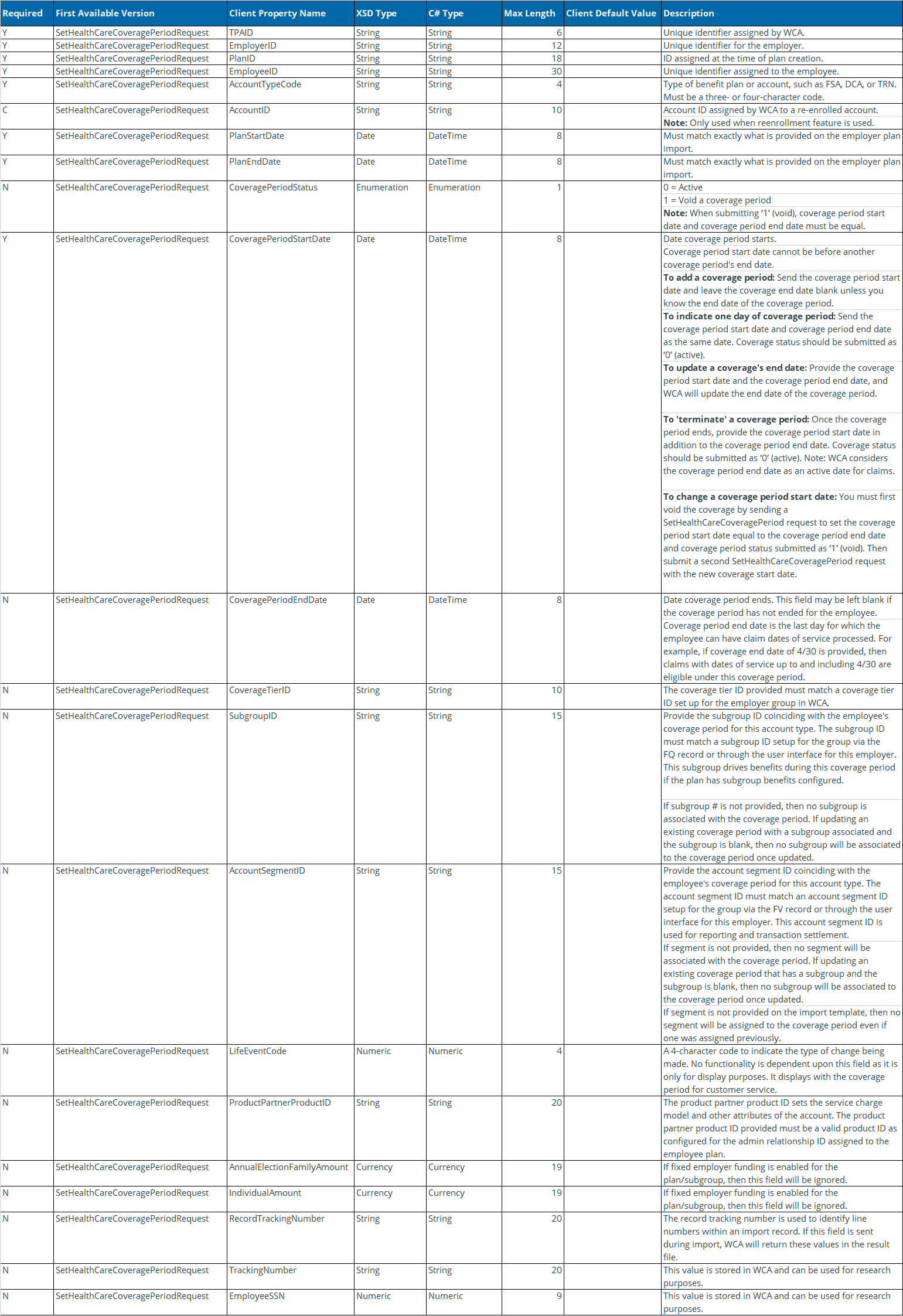
____________________________________________________________________________________________________________________________________________________________
EnrollHSAAccount
In an effort to increase the number of HSA-related tasks which can be automated, product partner users can now set enrollment status and account open dates for WealthCare HSAs via a new web service method: EnrollHSAAccount. This web service can only be utilized by partner users with profile access to edit HSA accounts.
This method allows partner users to specify an 'enrollment action' and 'product partner account open date' and follows existing logic on the edit benefit account page in WCA.
History
The EnrollHSAAccount methods are listed below: Request Messages
EnrollHSAAccount
Response Messages
EnrollHSAAccount request/response messages
The EnrollHSAAccount method requires the following request and response messages (input and output data). The table below includes the following request messages:
EnrollHSAAccount
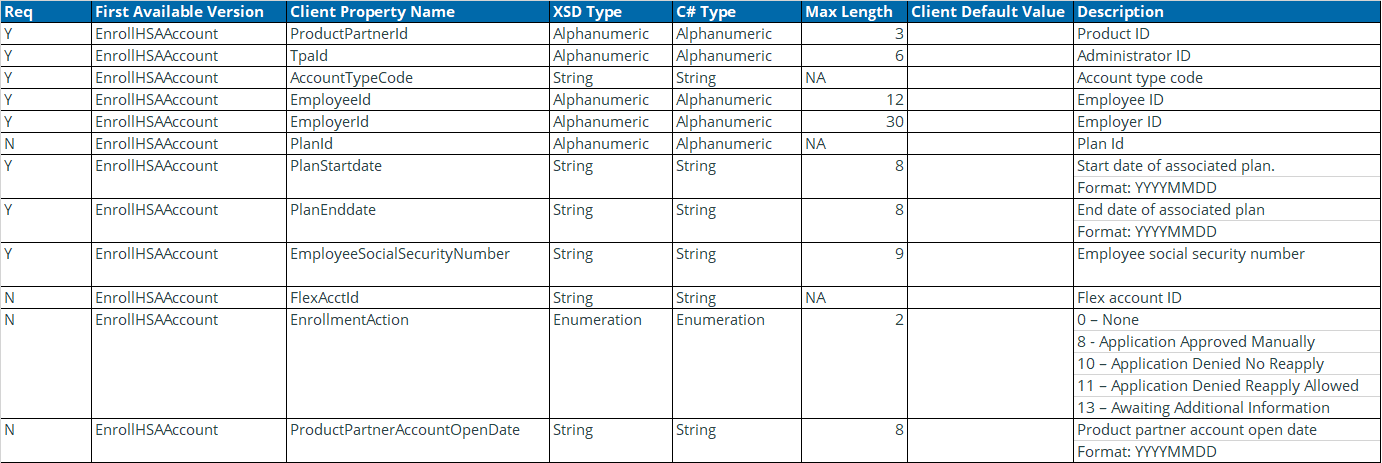
Copyright © 2023 Alegeus Technologies, LLC. All rights reserved. Alegeus, Alegeus Technologies, WealthCare, WealthCare Saver are registered trademarks of Alegeus Technologies, LLC