Employer Logical Bank Account API | Administrative - SOAP
The Employer Logical Bank Account Service provides clients with functionalities such as reading, adding, updating, and deleting employers’ logical account information
Service Web Methods
The following is a list of methods that is provided by the Employer Logical Bank Account Service.
AddEmployerLogicalBankAccount – used to add an employer’s logical bank account information.
DeleteEmployerLogicalBankAccount – used to remove information about an employer’s logical bank account.
EmployerDeposit – deposits money into the employer’s logical bank account.
GetEmployerLogicalBankAccount – used to retrieve an employer’s logical bank account information.
GetEmployerLogicalBankAccounts – used to retrieve a list of employers’ logical bank accounts.
UpdateEmployerLogicalBankAccount – used to update an employer’s logical bank account information. The account must already exist.
Service Assumptions/Business Rules
The Employer Service makes the following assumptions as well as enforce the following business rules.
Clients shall conform to the WS-I specifications unless otherwise agreed upon by Alegeus Technologies and the administrator.
Clients shall format SOAP messages in a Document/Literal format over HTTPS.
Clients shall have already created a valid user ID and password.
Clients shall have a valid session ID after being authenticated by the system. The session ID needs to be passed in the proper manner as described in the Account Manager Service Guide.
If the administrator uses the same user ID and password for all of their clients, the administrator is responsible for managing the security of the data.
Clients should validate data before submitting a request to this Service. This facilitates better performance and accurate processing on both systems.
Clients shall not attempt to use this service for batch processing of large amounts of data. The service is designed for synchronous calls that send or retrieve small chunks of data. If batch processing is required, then the EDI process should be used.
If any method fails, the service returns a SOAP fault describing the problem.
AddEmployerLogicalBankAccount
This method is used to add an employer’s logical bank account information to the system.
History
Request Message
The AddEmployerLogicalBankAccount methods are listed below:
Request Message
AddEmployerLogicalBankAccountRequest_2022_10
AddEmployerLogicalBankAccountRequest_2020_02
AddEmployerLogicalBankAccountRequest_2018_10
AddEmployerLogicalBankAccountRequest_2015_10
AddEmployerLogicalBankAccountRequest_2010_10
Request Message
AddEmployerLogicalBankAccountResponse
AddEmployerLogicalBankAccount Request/Response Messages
The AddEmployerLogicalBankAccount method requires the following request and response messages (input and output data).
The table below includes the following request message:
AddEmployerLogicalBankAccountRequest_2022_10
AddEmployerLogicalBankAccountRequest_2020_02
AddEmployerLogicalBankAccountRequest_2018_10
AddEmployerLogicalBankAccountRequest_2015_10
AddEmployerLogicalBankAccountRequest_2010_10
AddEmployerLogicalBankAccountRequest
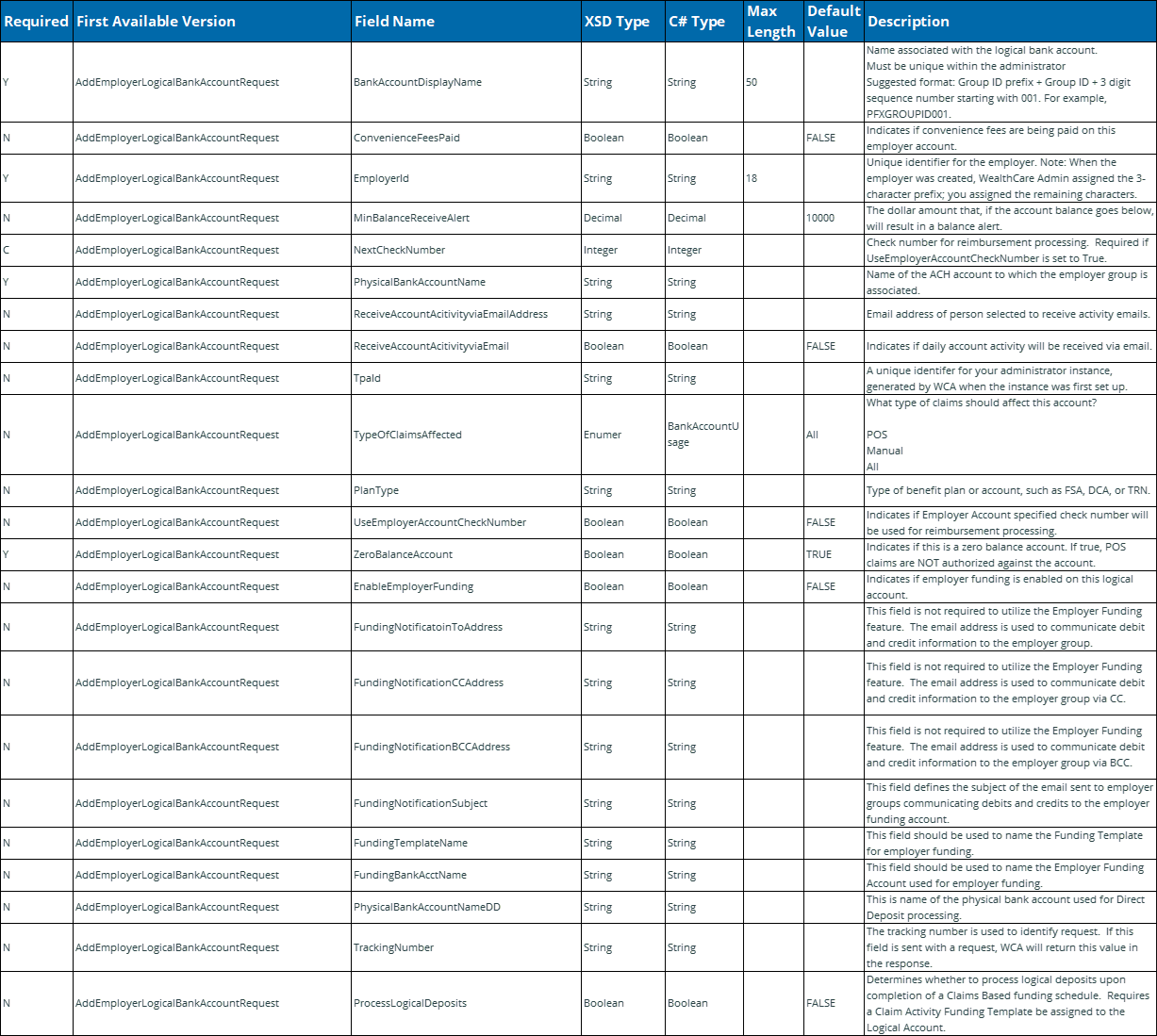
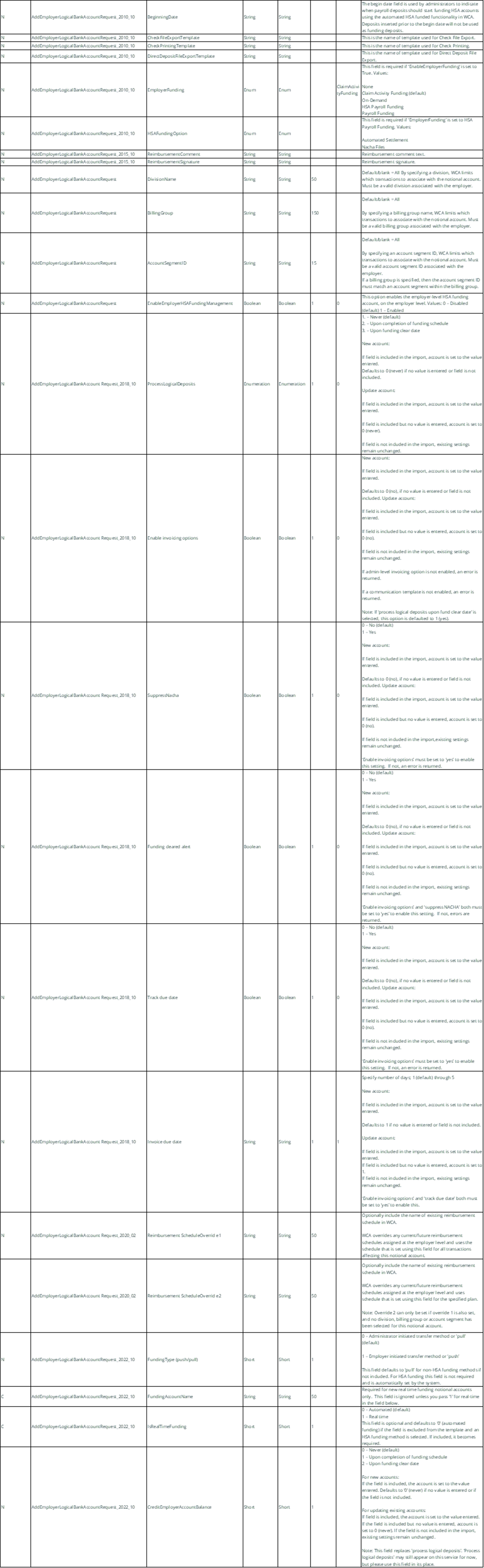
Response Message: Empty Message
Example of an AddEmployerLogicalBankAccount SOAP request message
<?xml version="1.0" encoding="utf-8" ?>
<soap:Envelope xmlns:soap="http://schemas.xmlsoap.org/soap/envelope/" xmlns:xsi="http://www.w3.org/2001/XMLSchema-instance" xmlns:xsd="http://www.w3.org/2001/XMLSchema">
<soap:Header>
<MBISessionHeader xmlns="http://www.medibank.com/MBIWebServices/SoapHeader/">
<MBISessionID>q0vubo55vh3met45btb0se55</MBISessionID>
</MBISessionHeader>
</soap:Header>
<soap:Body>
<AddEmployerLogicalBankAccount xmlns="http://www.medibank.com/MBIWebServices/Employer/Messages/EmployerLogicalBankAccount/Request/2004/06/">
<addEmployerLogicalBankAccountRequest>
<BankAccountDisplayName>Test Bank Account</BankAccountDisplayName>
<ConvenienceFeesPaid>true</ConvenienceFeesPaid>
<EmployerId>EASEEWEWE</EmployerId>
<MinBalanceReceiveAlert>5000</MinBalanceReceiveAlert>
<NextCheckNumber>1000</NextCheckNumber>
<PhysicalBankAccountName>EASBankACC1</PhysicalBankAccountName>
<ReceiveAccountActivityViaEmailAddress>test@test.com</ReceiveAccountActivityViaEmailAddress>
<ReceiveAccountActivityViaEmail>true</ReceiveAccountActivityViaEmail>
<TpaId>T00209</TpaId>
<TypeOfClaimsAffected xmlns="http://www.medibank.com/MBIWebServices/Enums/">Manual</TypeOfClaimsAffected>
<UseEmployerAccountCheckNumber xmlns="http://www.medibank.com/MBIWebServices/Enums/">UseEmployerAccountCheckNumber
</UseEmployerAccountCheckNumber>
</addEmployerLogicalBankAccountRequest>
</AddEmployerLogicalBankAccount>
</soap:Body>
</soap:Envelope>
Example of an AddEmployerLogicalBankAccount SOAP response message
<?xml version="1.0" encoding="utf-8" ?>
<soap:Envelope xmlns:soap="http://schemas.xmlsoap.org/soap/envelope/" xmlns:xsi="http://www.w3.org/2001/XMLSchema-instance" xmlns:xsd="http://www.w3.org/2001/XMLSchema">
<soap:Header>
<MBIMessageIdHeader xmlns="http://www.medibank.com/MBIWebServices/SoapHeader/" />
</soap:Header>
<soap:Body>
<AddEmployerLogicalBankAccountResponse xmlns="http://www.medibank.com/MBIWebServices/Employer/Messages/EmployerLogicalBankAccount/Response/2004/06/"> <AddEmployerLogicalBankAccountResult />
</AddEmployerLogicalBankAccountResponse>
</soap:Body>
</soap:Envelope>
Example Client Code
The following is an example of the client code (using a .NET proxy class for accessing the service) used when calling the AddEmployerLogicalBankAccount method.
try
{
// Create the session SOAP header in order to pass the Service // the client’s current session id. mbiSessionHeader =
new EmployerLogicalBankAccountServiceNameSpace.MBISessionHeader();
// Create proxy object for the Employer Logical Bank Account service proxy = new
EmployerLogicalBankAccountServiceNameSpace.EmployerLogicalBankAccountService();
// Create request message for method call (input parameters)
request = new
EmployerLogicalBankAccountServiceNameSpace.AddEmployerLogicalBankAccountRequest();
// Set the input parameters
request.BankAccountDisplayName = _bankAccountDisplayName.Text;
request.ConvenienceFeesPaid = (bool) _convenienceFeesPaid.SelectedItem;
request.EmployerId = _employerId.Text;
if(_minBalanceReceievAlert.Text.Length > 0)
{
request.MinBalanceReceiveAlert =
Convert.ToDecimal(_minBalanceReceievAlert.Text);
}
if(_nextCheckNumber.Text.Length > 0)
{
request.NextCheckNumber = Convert.ToInt32(_nextCheckNumber.Text);
request.NextCheckNumberSpecified = true;
}
request.PhysicalBankAccountName = _physicalBankAccountName.Text;
request.ReceiveAccountActivityViaEmail =
(bool) _receiveAccountActivityViaEmail.SelectedItem;
request.ReceiveAccountActivityViaEmailAddress =
_receiveAccountActivityEmailAddress.Text; request.TpaId = _tpaId.Text; request.TypeOfClaimsAffected =
(EmployerLogicalBankAccountServiceNameSpace.BankAccountUsage) _typeOfClaimsAffected.SelectedItem;
request.UseEmployerAccountCheckNumber =
(EmployerLogicalBankAccountServiceNameSpace.EmployerAccountOptions)
_useEmployerAccountCheckNumber.SelectedItem;
request.ZeroBalanceAccount = (bool) _zeroBalanceAccount.SelectedItem;
// session ID returned from login method
mbiSessionHeader.MBISessionID = _sessionId.Text; proxy.MBISessionHeaderValue = mbiSessionHeader;
// Call the method
response = proxy.AddEmployerLogicalBankAccount(request);
MessageBox.Show("Finished.");
}
catch(SoapException se)
{
// perform needed operations
}
catch(Exception ex)
{
// perform needed operations
}
DeleteEmployerLogicalBankAccount
This method is used to remove information about an employer’s logical bank account from the system.
History
The DeleteEmployerLogicalBankAccount methods are listed below:
Request Message
DeleteEmployerLogicalBankAccountRequest
Response Message
DeleteEmployerLogicalBankAccountResponse
DeleteEmployerLogicalBankAccount Request/Response Messages
The DeleteEmployerLogicalBankAccount method requires the following request and response messages (input and output data).
The table below includes the following request message:
DeleteEmployerLogicalBankAccountRequest
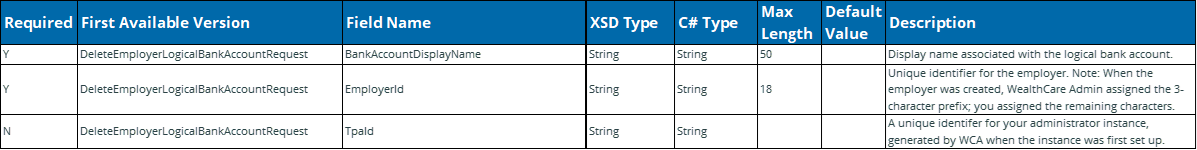
Response Message: Empty Message
Example of a DeleteEmployerLogicalBankAccount SOAP request message
<?xml version="1.0" encoding="utf-8" ?>
<soap:Envelope xmlns:soap="http://schemas.xmlsoap.org/soap/envelope/" xmlns:xsi="http://www.w3.org/2001/XMLSchema-instance" xmlns:xsd="http://www.w3.org/2001/XMLSchema">
<soap:Header>
<MBISessionHeader xmlns="http://www.medibank.com/MBIWebServices/SoapHeader/">
<MBISessionID>tzrzna45np5a1t55refepx3c</MBISessionID>
</MBISessionHeader>
</soap:Header>
<soap:Body>
<DeleteEmployerLogicalBankAccount xmlns="http://www.medibank.com/MBIWebServices/Employer/Messages/EmployerLogicalBankAccount/Request/2004/06/">
<deleteEmployerLogicalBankAccountRequest>
<BankAccountDisplayName>Test Bank Account</BankAccountDisplayName>
<EmployerId>EASEEWEWE</EmployerId>
<TpaId>T00209</TpaId>
</deleteEmployerLogicalBankAccountRequest>
</DeleteEmployerLogicalBankAccount>
</soap:Body>
</soap:Envelope>
Example of a DeleteEmployerLogicalBankAccount SOAP response message.
<?xml version="1.0" encoding="utf-8" ?>
<soap:Envelope xmlns:soap="http://schemas.xmlsoap.org/soap/envelope/" xmlns:xsi="http://www.w3.org/2001/XMLSchemainstance" xmlns:xsd="http://www.w3.org/2001/XMLSchema">
<soap:Header>
<MBIMessageIdHeader xmlns="http://www.medibank.com/MBIWebServices/SoapHeader/" />
</soap:Header>
<soap:Body>
<DeleteEmployerLogicalBankAccountResponse xmlns="http://www.medibank.com/MBIWebServices/Employer/Messages/EmployerLogicalBankAccount/Response/2004/06/"> <DeleteEmployerLogicalBankAccountResult />
</DeleteEmployerLogicalBankAccountResponse>
</soap:Body>
</soap:Envelope>
Example of a DeleteEmployerLogicalBankAccount SOAP response message
<?xml version="1.0" encoding="utf-8" ?>
<soap:Envelope xmlns:soap="http://schemas.xmlsoap.org/soap/envelope/" xmlns:xsi="http://www.w3.org/2001/XMLSchema-instance" xmlns:xsd="http://www.w3.org/2001/XMLSchema">
<soap:Header>
<MBIMessageIdHeader xmlns="http://www.medibank.com/MBIWebServices/SoapHeader/" /> </soap:Header>
<soap:Body>
<DeleteEmployerLogicalBankAccountResponse
xmlns="http://www.medibank.com/MBIWebServices/Employer/Messages/EmployerLogicalBankAccount/ Response/2004/06/">
<DeleteEmployerLogicalBankAccountResult />
</DeleteEmployerLogicalBankAccountResponse>
</soap:Body>
</soap:Envelope>
Example Client Code
The following is an example of the client code (using a .NET proxy class for accessing the service) used when deleting an employer logical bank account using the DeleteEmployerLogicalBankAccount web method.
try
{
// Create the session SOAP header in order to pass the Service // the client’s current session id. mbiSessionHeader = new
EmployerLogicalBankAccountServiceNameSpace.MBISessionHeader();
// Create proxy object for the service
proxy = new
EmployerLogicalBankAccountServiceNameSpace.EmployerLogicalBankAccountService();
// Create request message for method call (input parameters)
request = new
EmployerLogicalBankAccountServiceNameSpace.DeleteEmployerLogicalBankAccountRequest();
// Set the input parameters
request.EmployerId = _employerId.Text;
request.TpaId = _tpaId.Text;
request.BankAccountDisplayName = _bankAccountDisplayName.Text;
// session ID returned from login method
mbiSessionHeader.MBISessionID = _sessionId.Text; proxy.MBISessionHeaderValue = mbiSessionHeader;
// Call the method
response = proxy.DeleteEmployerLogicalBankAccount(request);
MessageBox.Show("Finished.");
}
catch(SoapException se)
{
// perform needed operations
}
catch(Exception ex)
{
// perform needed operations
}
EmployerDeposit
This method deposits money into the employer’s logical bank account.
History
The EmployerDeposit methods are listed below:
Request Message
EmployerDepositRequest
EmployerDepositRequest_2018_10
Response Message
EmployerDepositResponse
EmployerDeposit Request/Response Messages
The EmployerDeposit method requires the following request and response messages (input and output data).
The table below includes the following request message:
EmployerDepositRequest
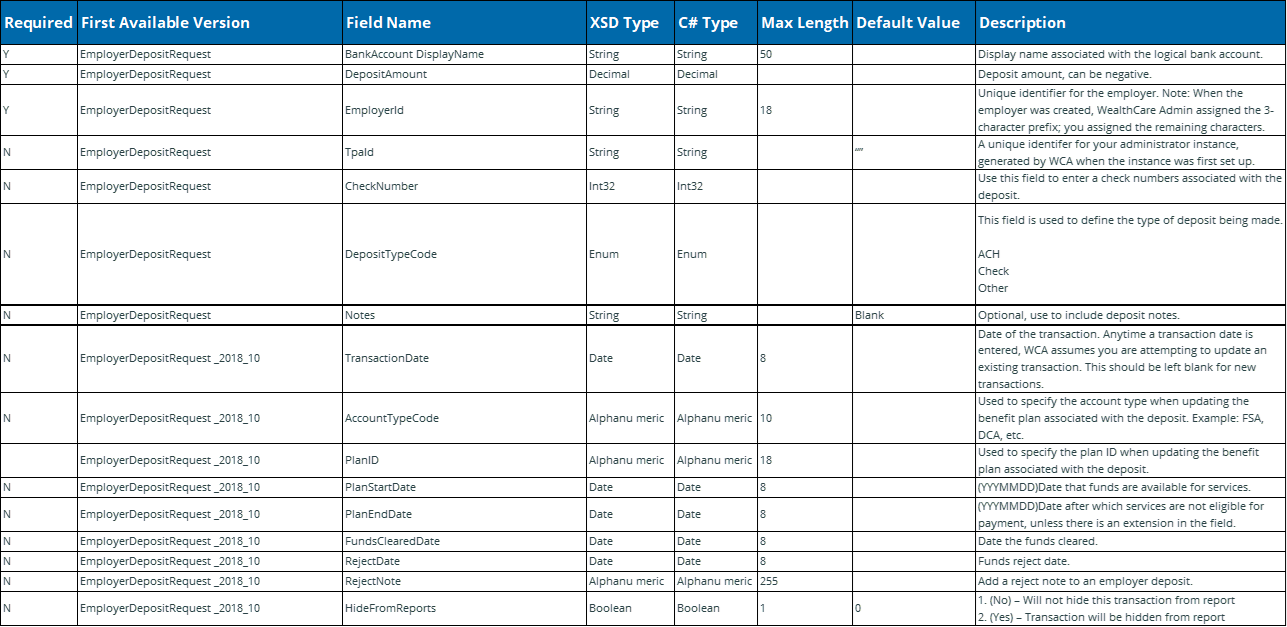
Response Message: Empty Message
Example of an EmployerDeposit SOAP request message
<?xml version="1.0" encoding="utf-8" ?>
<soap:Envelope xmlns:soap="http://schemas.xmlsoap.org/soap/envelope/" xmlns:xsi="http://www.w3.org/2001/XMLSchema-instance" xmlns:xsd="http://www.w3.org/2001/XMLSchema">
<soap:Header>
<MBISessionHeader xmlns="http://www.medibank.com/MBIWebServices/SoapHeader/">
<MBISessionID>tzrzna45np5a1t55refepx3c</MBISessionID>
</MBISessionHeader>
</soap:Header>
<soap:Body> <EmployerDeposit xmlns="http://www.medibank.com/MBIWebServices/Employer/Messages/EmployerLogicalBankAccount/Request/2004/06/"> <employerDepositRequest>
<BankAccountDisplayName>EASE10 Account</BankAccountDisplayName>
<DepositAmount>1000</DepositAmount>
<EmployerId>EASE10</EmployerId>
<TpaId>T00209</TpaId>
</employerDepositRequest>
</EmployerDeposit>
</soap:Body>
</soap:Envelope>
Example of an EmployerDeposit SOAP response message
<?xml version="1.0" encoding="utf-8" ?>
<soap:Envelope xmlns:soap="http://schemas.xmlsoap.org/soap/envelope/" xmlns:xsi="http://www.w3.org/2001/XMLSchema-instance" xmlns:xsd="http://www.w3.org/2001/XMLSchema">
<soap:Header>
<MBIMessageIdHeader xmlns="http://www.medibank.com/MBIWebServices/SoapHeader/" />
</soap:Header>
<soap:Body>
<EmployerDepositResponse xmlns="http://www.medibank.com/MBIWebServices/Employer/Messages/EmployerLogicalBankAccount/Response/2004/06/"> <EmployerDepositResult />
</EmployerDepositResponse>
</soap:Body>
</soap:Envelope>
Example Client Code
The following is an example of the client code (using a .NET proxy class for accessing the service) used when depositing or making a payment with an employer logical bank account using the EmployerDeposit web method.
try
{
// Create the session SOAP header in order to pass the Service // the client’s current session id. mbiSessionHeader = new
EmployerLogicalBankAccountServiceNameSpace.MBISessionHeader();
// Create proxy object for the service
proxy = new
EmployerLogicalBankAccountServiceNameSpace.EmployerLogicalBankAccountService();
// Create request message for method call (input parameters) request = new EmployerLogicalBankAccountServiceNameSpace.EmployerDepositRequest();
// Set the input parameters request.EmployerId = _employerId.Text; request.TpaId = _tpaId.Text; request.BankAccountDisplayName = _b
nkAccountDisplayName.Text;
request.DepositAmount = Convert.ToDecimal(_depositAmount.Text);
// session ID returned from login method
mbiSessionHeader.MBISessionID = _sessionId.Text; proxy.MBISessionHeaderValue = mbiSessionHeader;
// Call the method
response = proxy.EmployerDeposit(request);
MessageBox.Show("Finished.");
}
catch(SoapException se)
{
// perform needed operations
}
catch(Exception ex)
{
// perform needed operations
}
GetEmployerLogicalBankAccount
This method is used to retrieve an employer’s logical bank account information.
History
The GetEmployerLogicalBankAccount methods are listed below:
Request Message
GetEmployerLogicalBankAccountRequest
Response Message
GetEmployerLogicalBankAccountResponse_2022_10
GetEmployerLogicalBankAccountResponse_2022_05
GetEmployerLogicalBankAccountResponse_2020_02
GetEmployerLogicalBankAccountResponse_2018_10
GetEmployerLogicalBankAccountResponse_2015_10
GetEmployerLogicalBankAccountResponse
GetEmployerLogicalBankAccount - Request/Response Messages
The GetEmployerLogicalBankAccount method requires the following request and response messages (input and output data).
The table below includes the following request message:
GetEmployerLogicalBankAccountRequest
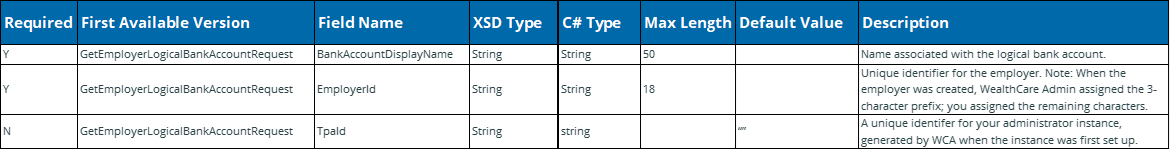
The table below includes the following response message:
GetEmployerLogicalBankAccountResponse_2022_10
GetEmployerLogicalBankAccountResponse_2022_05
GetEmployerLogicalBankAccountResponse_2020_02
GetEmployerLogicalBankAccountResponse_2018_10
GetEmployerLogicalBankAccountResponse_2015_10
GetEmployerLogicalBankAccountResponse
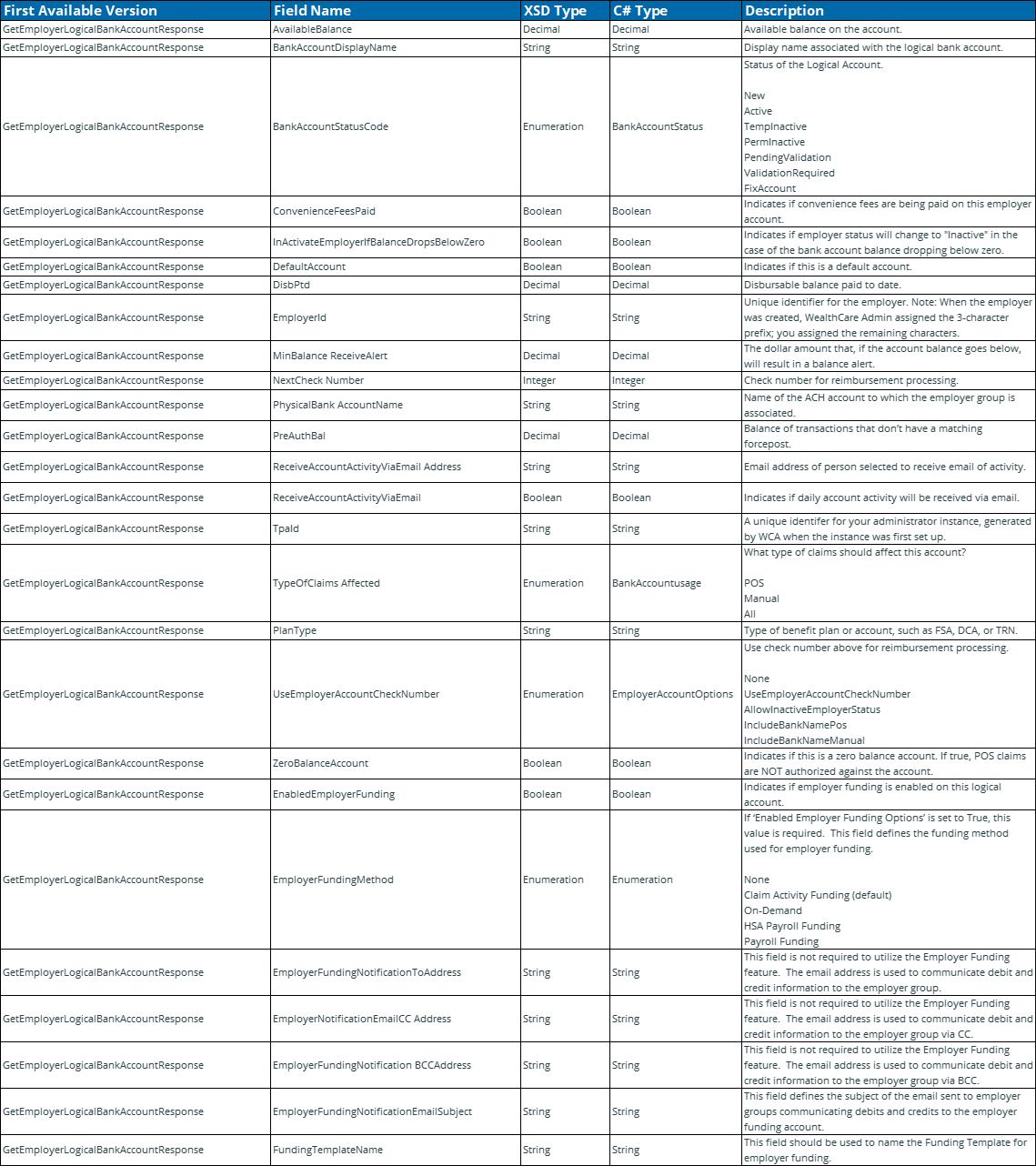

Example of a GetEmployerLogicalBankAccount SOAP request message
<?xml version="1.0" encoding="utf-8" ?>
<soap:Envelope xmlns:soap="http://schemas.xmlsoap.org/soap/envelope/" xmlns:xsi="http://www.w3.org/2001/XMLSchema-instance" xmlns:xsd="http://www.w3.org/2001/XMLSchema">
<soap:Header>
<MBISessionHeader xmlns="http://www.medibank.com/MBIWebServices/SoapHeader/">
<MBISessionID>fbupfem0fgnf1m45snm4r345</MBISessionID>
</MBISessionHeader>
</soap:Header>
<soap:Body>
<GetEmployerLogicalBankAccount xmlns="http://www.medibank.com/MBIWebServices/Employer/Messages/EmployerLogicalBankAccount/Request/2004/06/">
<getEmployerLogicalBankAccountRequest>
<BankAccountDisplayName>Test Bank Account</BankAccountDisplayName>
<EmployerId>EASEEWEWE</EmployerId>
<TpaId>T00209</TpaId>
</getEmployerLogicalBankAccountRequest>
</GetEmployerLogicalBankAccount>
</soap:Body>
</soap:Envelope>
Example of a GetEmployerLogicalBankAccount SOAP response message.
<?xml version="1.0" encoding="utf-8" ?>
<soap:Envelope xmlns:soap="http://schemas.xmlsoap.org/soap/envelope/" xmlns:xsi="http://www.w3.org/2001/XMLSchema-instance" xmlns:xsd="http://www.w3.org/2001/XMLSchema">
<soap:Header>
<MBIMessageIdHeader xmlns="http://www.medibank.com/MBIWebServices/SoapHeader/" />
</soap:Header>
<soap:Body>
<GetEmployerLogicalBankAccountResponse xmlns="http://www.medibank.com/MBIWebServices/Employer/Messages/EmployerLogicalBankAccount/Response/2004/06/">
<GetEmployerLogicalBankAccountResult>
<AvailableBalance>0</AvailableBalance>
<BankAccountDisplayName>Test Bank Account</BankAccountDisplayName>
<BankAccountStatusCode xmlns="http://www.medibank.com/MBIWebServices/Enums/">New</BankAccountStatusCode>
<ConvenienceFeesPaid>true</ConvenienceFeesPaid>
<DefaultAccount>false</DefaultAccount>
<DisbPtd>0</DisbPtd>
<EmployerId>EASEEWEWE</EmployerId>
<MinBalanceReceiveAlert>5000.0000</MinBalanceReceiveAlert>
<NextCheckNumber>1000</NextCheckNumber>
<PhysicalBankAccountName>EASBankACC1</PhysicalBankAccountName>
<PreAuthBal>0</PreAuthBal>
<ReceiveAccountActivityViaEmailAddress>test@test.com</ReceiveAccountActivityViaEmailAddress>
<ReceiveAccountActivityViaEmail>true</ReceiveAccountActivityViaEmail>
<TpaId>T00209</TpaId>
<TypeOfClaimsAffected xmlns="http://www.medibank.com/MBIWebServices/Enums/">Manual</TypeOfClaimsAffected>
<UseEmployerAccountCheckNumber
xmlns="http://www.medibank.com/MBIWebServices/Enums/">UseEmployerAccountCheckNumber
</UseEmployerAccountCheckNumber>
<ZeroBalanceAccount>true</ZeroBalanceAccount>
</GetEmployerLogicalBankAccountResult>
</GetEmployerLogicalBankAccountResponse>
</soap:Body>
</soap:Envelope>
Example Client Code
The following is an example of the client code (using a .NET proxy class for accessing the service) used when retrieving information about an employer’s logical bank account using the GetEmployerLogicalBankAccount web method.
try
{
_dataset.Tables["EmployerLogicalBankAccount"].Clear();
// Create the session SOAP header in order to pass the Service // the client’s current session id. mbiSessionHeader = new
EmployerLogicalBankAccountServiceNameSpace.MBISessionHeader();
// Create proxy object for the service
proxy = new
EmployerLogicalBankAccountServiceNameSpace.EmployerLogicalBankAccountService();
// Create request message for method call (input parameters)
request = new
EmployerLogicalBankAccountServiceNameSpace.GetEmployerLogicalBankAccountRequest();
// Set the input parameters
request.EmployerId = _employerId.Text;
request.TpaId = _tpaId.Text;
request.VerboseMode = Convert.ToBoolean(_verboseMode.Text);
request.BankAccountDisplayName = _bankAccountDisplayName.Text;
// session ID returned from logon method mbiSessionHeader.MBISessionID = _sessionId.Text; proxy.MBISessionHeaderValue = mbiSessionHeader;
// Call the method
response = proxy.GetEmployerLogicalBankAccount(request);
if(response != null)
{
_dataset.Tables["EmployerLogicalBankAccount"].Rows.Add(new string[]
{
response.AvailableBalance.ToString(),
response.BankAccountDisplayName,
response.BankAccountStatusCode.ToString(),
response.ConvenienceFeesPaid.ToString(),
response.DefaultAccount.ToString(),
response.DisbPtd.ToString(),
response.EmployerId,
response.MinBalanceReceiveAlert.ToString(),
response.NextCheckNumber.ToString(),
response.PhysicalBankAccountName,
response.PreAuthBal.ToString(),
response.ReceiveAccountActivityViaEmail.ToString(),
response.ReceiveAccountActivityViaEmailAddress,
response.TpaId,
response.TypeOfClaimsAffected.ToString(),
response.UseEmployerAccountCheckNumber.ToString(),
response.ZeroBalanceAccount.ToString()
});
}
}
GetEmployerLogicalBankAccounts
This method is used to retrieve all the employer’s logical bank accounts.
History
The GetEmployerLogicalBankAccounts methods are listed below:
Request Message
GetEmployerLogicalBankAccountsRequest
Response Message
GetEmployerLogicalBankAccountsResponse_2022_10
GetEmployerLogicalBankAccountsResponse_2020_02
GetEmployerLogicalBankAccountsResponse_2018_10
GetEmployerLogicalBankAccountsResponse_2015_10
GetEmployerLogicalBankAccountsResponse
GetEmployerLogicalBankAccounts Request/Response Messages
The GetEmployerLogicalBankAccounts method requires the following request and response messages (input and output data).
The table below includes the following request message:
GetEmployerLogicalBankAccountsRequest
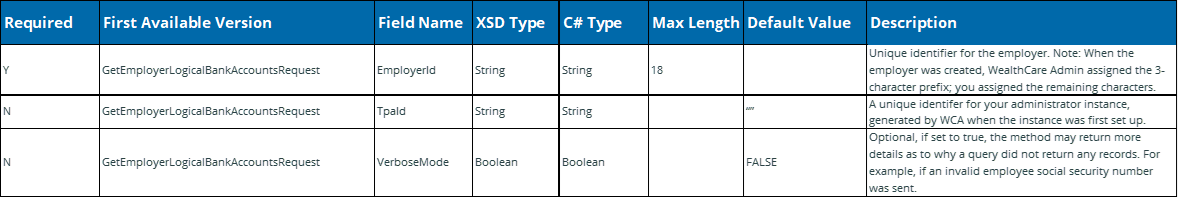
The table below includes the following response message:
GetEmployerLogicalBankAccountsResponse_2022_10
GetEmployerLogicalBankAccountsResponse_2020_02
GetEmployerLogicalBankAccountsResponse_2018_10
GetEmployerLogicalBankAccountsResponse_2015_10
GetEmployerLogicalBankAccountsResponse
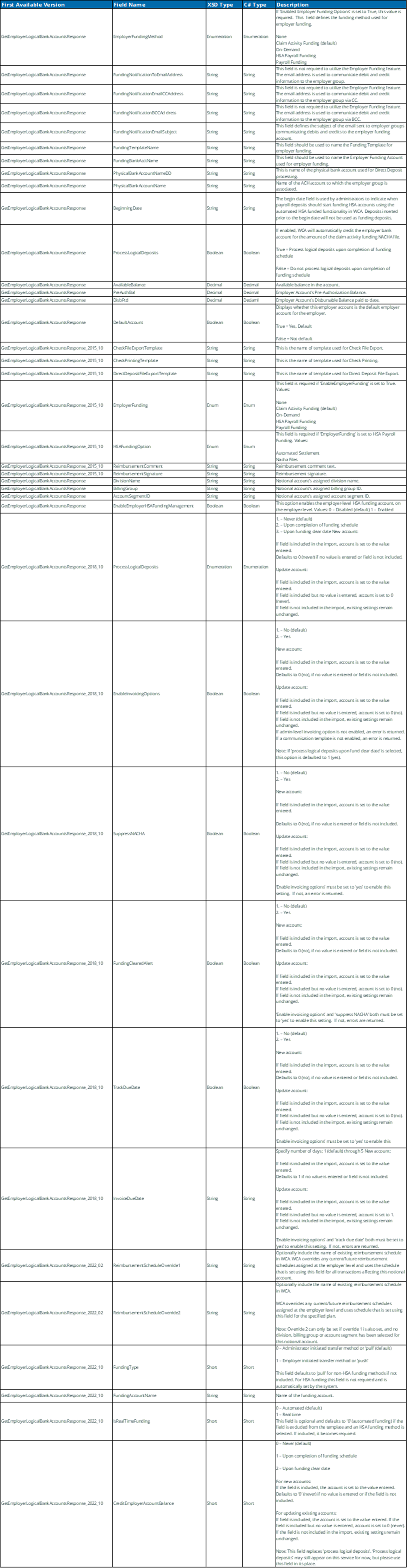
Example GetEmployerLogicalBankAccounts SOAP request message
<?xml version="1.0" encoding="utf-8" ?>
<soap:Envelope xmlns:soap="http://schemas.xmlsoap.org/soap/envelope/" xmlns:xsi="http://www.w3.org/2001/XMLSchema-instance" xmlns:xsd="http://www.w3.org/2001/XMLSchema">
<soap:Header>
<MBISessionHeader xmlns="http://www.medibank.com/MBIWebServices/SoapHeader/">
<MBISessionID>fbupfem0fgnf1m45snm4r345</MBISessionID>
</MBISessionHeader>
</soap:Header>
<soap:Body>
<GetEmployerLogicalBankAccounts xmlns="http://www.medibank.com/MBIWebServices/Employer/Messages/EmployerLogicalBankAccount/Request/2004/06/"> <getEmployerLogicalBankAccountsRequest>
<EmployerId>EASE10</EmployerId>
<TpaId>T00209</TpaId>
</getEmployerLogicalBankAccountsRequest>
</GetEmployerLogicalBankAccounts>
</soap:Body>
</soap:Envelope>
Example of GetEmployerLogicalBankAccounts SOAP response message
<?xml version="1.0" encoding="utf-8" ?>
<soap:Envelope xmlns:soap="http://schemas.xmlsoap.org/soap/envelope/" xmlns:xsi="http://www.w3.org/2001/XMLSchema-instance" xmlns:xsd="http://www.w3.org/2001/XMLSchema">
<soap:Header>
<MBIMessageIdHeader xmlns="http://www.medibank.com/MBIWebServices/SoapHeader/" />
</soap:Header>
<soap:Body>
<GetEmployerLogicalBankAccountsResponse xmlns="http://www.medibank.com/MBIWebServices/Employer/Messages/EmployerLogicalBankAccount/Response/2004/06/"> <GetEmployerLogicalBankAccountsResult>
<GetEmployerLogicalBankAccountsResponse>
<BankAccountDisplayName>EASE10 Account</BankAccountDisplayName>
<BankAccountStatusCode xmlns="http://www.medibank.com/MBIWebServices/Enums/">Active</BankAccountStatusCode> \
<ConvenienceFeesPaid>false</ConvenienceFeesPaid>
<EmployerId>EASE10</EmployerId>
<MinBalanceReceiveAlert>0</MinBalanceReceiveAlert>
<NextCheckNumber>-1</NextCheckNumber>
<ReceiveAccountActivityViaEmailAddress />
<ReceiveAccountActivityViaEmail>false</ReceiveAccountActivityViaEmail>
<TpaId>T00209</TpaId>
<TypeOfClaimsAffected xmlns="http://www.medibank.com/MBIWebServices/Enums/">All</TypeOfClaimsAffected>
<UseEmployerAccountCheckNumber xmlns="http://www.medibank.com/MBIWebServices/Enums/">None</UseEmployerAccountCheckNumber>
<ZeroBalanceAccount>false</ZeroBalanceAccount>
</GetEmployerLogicalBankAccountsResponse>
<GetEmployerLogicalBankAccountsResponse>
<BankAccountDisplayName>EASE10 Account 2</BankAccountDisplayName>
<BankAccountStatusCode xmlns="http://www.medibank.com/MBIWebServices/Enums/">Active</BankAccountStatusCode>
<ConvenienceFeesPaid>false</ConvenienceFeesPaid>
<EmployerId>EASE10</EmployerId>
<MinBalanceReceiveAlert>0</MinBalanceReceiveAlert>
<NextCheckNumber>-1</NextCheckNumber>
<ReceiveAccountActivityViaEmailAddress /> \
<ReceiveAccountActivityViaEmail>false</ReceiveAccountActivityViaEmail>
<TpaId>T00209</TpaId>
<TypeOfClaimsAffected xmlns="http://www.medibank.com/MBIWebServices/Enums/">Manual</TypeOfClaimsAffected>
<UseEmployerAccountCheckNumber xmlns="http://www.medibank.com/MBIWebServices/Enums/">None</UseEmployerAccountCheckNumber>
<ZeroBalanceAccount>false</ZeroBalanceAccount>
</GetEmployerLogicalBankAccountsResponse>
</GetEmployerLogicalBankAccountsResult>
</GetEmployerLogicalBankAccountsResponse>
</soap:Body>
</soap:Envelope>
Example Client Code
The following is an example of the client code (using a .NET proxy class for accessing the service) used when retrieving a list of employer’s logical bank accounts using the GetEmployerLogicalBankAccounts web method.
try
{
_dataset.Tables["EmployerLogicalBankAccounts"].Clear();
mbiSessionHeader = new
EmployerLogicalBankAccountServiceNameSpace.MBISessionHeader();
proxy = new
EmployerLogicalBankAccountServiceNameSpace.EmployerLogicalBankAccountService();
request = new
EmployerLogicalBankAccountServiceNameSpace.GetEmployerLogicalBankAccountsRequest();
request.TpaId = _tpaId.Text; request.VerboseMode = Convert.ToBoolean(_verboseMode.Text); request.EmployerId = _employerId.Text;
// session ID returned from logon method mbiSessionHeader.MBISessionID = _sessionId.Text; proxy.MBISessionHeaderValue = mbiSessionHeader;
responses = proxy.GetEmployerLogicalBankAccounts(request);
if(responses != null)
{
for(int i=0; i < responses.Length; i++)
{
_dataset.Tables["EmployerLogicalBankAccounts"].Rows.Add( new string[]
{
responses[i].BankAccountDisplayName,
responses[i].BankAccountStatusCode.ToString(),
responses[i].ConvenienceFeesPaid.ToString(),
responses[i].EmployerId,
responses[i].MinBalanceReceiveAlert.ToString(),
responses[i].NextCheckNumber.ToString(),
responses[i].ReceiveAccountActivityViaEmail.ToString(),
responses[i].ReceiveAccountActivityViaEmailAddress,
responses[i].TpaId,
responses[i].TypeOfClaimsAffected.ToString(),
responses[i].UseEmployerAccountCheckNumber.ToString(),
responses[i].ZeroBalanceAccount.ToString()
});
}
}
UpdateEmployerLogicalBankAccount
This method is used to update an employer’s logical bank account information.
History
The UpdateEmployerLogicalBankAccount methods are listed below:
Request Message
UpdateEmplo yerLogicalBankAccountRequest_2022_10
UpdateEmployerLogicalBankAccountsRequest_2022_05
UpdateEmployerLogicalBankAccountsRequest_2018_10
UpdateEmployerLogicalBankAccountRequest Response Message
Response Message
UpdateEmployerLogicalBankAccountResponse
UpdateEmployerLogicalBankAccount Request/Response Messages
The UpdateEmployerLogicalBankAccount method requires the following request and response messages (input and output data).
The table below includes the following request message:
UpdateEmplo yerLogicalBankAccountRequest_2022_10
UpdateEmployerLogicalBankAccountsRequest_2022_05
UpdateEmployerLogicalBankAccountsRequest_2018_10
UpdateEmployerLogicalBankAccountRequest
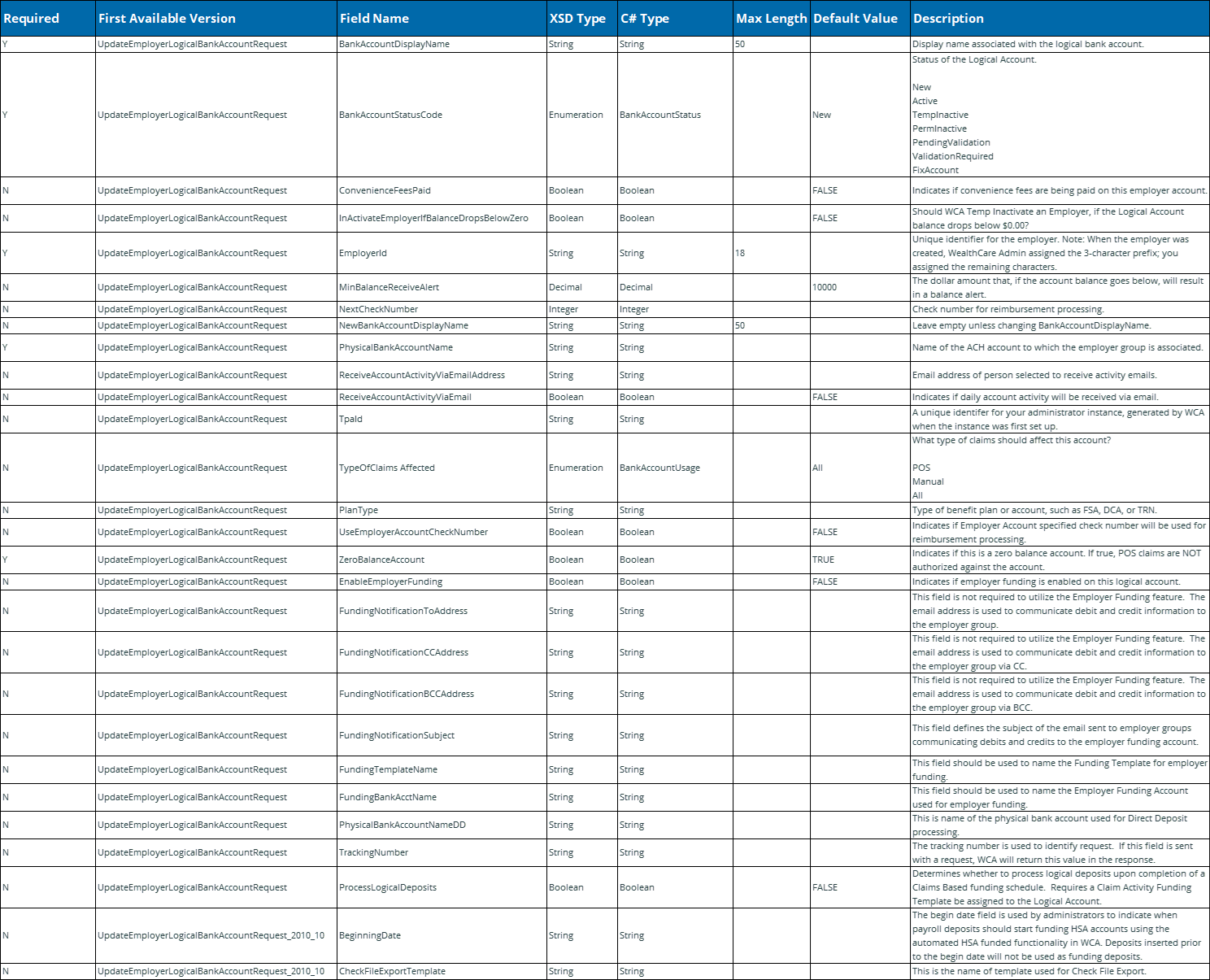
Response Message: Empty Message
Example of an UpdateEmployerLogicalBankAccount SOAP request message
<?xml version="1.0" encoding="utf-8" ?>
<soap:Envelope xmlns:soap="http://schemas.xmlsoap.org/soap/envelope/" xmlns:xsi="http://www.w3.org/2001/XMLSchema-instance" xmlns:xsd="http://www.w3.org/2001/XMLSchema">
<soap:Header>
<MBISessionHeader xmlns="http://www.medibank.com/MBIWebServices/SoapHeader/">
MBISessionID>tzrzna45np5a1t55refepx3c</MBISessionID>
</MBISessionHeader>
</soap:Header>
<soap:Body>
<UpdateEmployerLogicalBankAccount xmlns="http://www.medibank.com/MBIWebServices/Employer/Messages/EmployerLogicalBankAccount/Request/2004/06/">
<updateEmployerLogicalBankAccountRequest>
<BankAccountDisplayName>Test Bank Account</BankAccountDisplayName>
<BankAccountStatusCode xmlns="http://www.medibank.com/MBIWebServices/Enums/">New</BankAccountStatusCode>
<ConvenienceFeesPaid>true</ConvenienceFeesPaid>
<EmployerId>EASEEWEWE</EmployerId>
<MinBalanceReceiveAlert>5000.0000</MinBalanceReceiveAlert>
<NextCheckNumber>1000</NextCheckNumber>
<PhysicalBankAccountName>EASBankACC1</PhysicalBankAccountName>
<ReceiveAccountActivityViaEmailAddress>test@test.com</ReceiveAccountActivityViaEmailAddress>
<ReceiveAccountActivityViaEmail>true</ReceiveAccountActivityViaEmail>
<TpaId>T00209</TpaId>
<TypeOfClaimsAffected xmlns="http://www.medibank.com/MBIWebServices/Enums/">Manual</TypeOfClaimsAffected>
<UseEmployerAccountCheckNumber xmlns="http://www.medibank.com/MBIWebServices/Enums/">UseEmployerAccountCheckNumber
</UseEmployerAccountCheckNumber>
</updateEmployerLogicalBankAccountRequest>
</UpdateEmployerLogicalBankAccount>
</soap:Body>
</soap:Envelope>
Example of an UpdateEmployerLogicalBankAccount SOAP response message
<?xml version="1.0" encoding="utf-8" ?>
<soap:Envelope xmlns:soap="http://schemas.xmlsoap.org/soap/envelope/" xmlns:xsi="http://www.w3.org/2001/XMLSchema-instance" xmlns:xsd="http://www.w3.org/2001/XMLSchema">
<soap:Header>
<MBIMessageIdHeader xmlns="http://www.medibank.com/MBIWebServices/SoapHeader/" />
</soap:Header>
<soap:Body>
<UpdateEmployerLogicalBankAccountResponse xmlns="http://www.medibank.com/MBIWebServices/Employer/Messages/EmployerLogicalBankAccount/Response/2004/06/">
<UpdateEmployerLogicalBankAccountResult />
</UpdateEmployerLogicalBankAccountResponse>
</soap:Body>
</soap:Envelope>
Example Client Code
The following is an example of the client code (using a .NET proxy class for accessing the service) used when updating an employer’s logical bank account information using the UpdateEmployerLogicalBankAccount web method.
try
{
mbiSessionHeader = new EmployerLogicalBankAccountServiceNameSpace.MBISessionHeader();
// Create proxy object for the service
proxy = new EmployerLogicalBankAccountServiceNameSpace.EmployerLogicalBankAccountService();
// Create request message for method call (input parameters) request = new EmployerLogicalBankAccountServiceNameSpace.UpdateEmployerLogicalBankAccountRequest();
request.BankAccountDisplayName = _bankAccountDisplayName.Text;
request.BankAccountStatusCode = (EmployerLogicalBankAccountServiceNameSpace.BankAccountStatus) _bankAccountStatusCode.SelectedItem;
request.ConvenienceFeesPaid = (bool) _convenienceFeesPaid.SelectedItem; request.EmployerId = _employerId.Text;
if(_minBalanceReceievAlert.Text.Length > 0)
{
request.MinBalanceReceiveAlert = Convert.ToDecimal(_minBalanceReceievAlert.Text);
}
request.NewBankAccountDisplayName = _newBankAccountDisplayName.Text;
if(_nextCheckNumber.Text.Length > 0)
{
request.NextCheckNumber = Convert.ToInt32(_nextCheckNumber.Text);
request.NextCheckNumberSpecified = true;
}
request.PhysicalBankAccountName = _physicalBankAccountName.Text; request.ReceiveAccountActivityViaEmail = (bool)_receiveAccountActivityViaEmail.SelectedItem;
request.ReceiveAccountActivityViaEmailAddress = _receiveAccountActivityEmailAddress.Text; request.TpaId = _tpaId.Text;
request.TypeOfClaimsAffected = (EmployerLogicalBankAccountServiceNameSpace.BankAccountUsage)
_typeOfClaimsAffected.SelectedItem;
request.UseEmployerAccountCheckNumber =
(EmployerLogicalBankAccountServiceNameSpace.EmployerAccountOptions)
_useEmployerAccountCheckNumber.SelectedItem;
request.ZeroBalanceAccount = (bool) _zeroBalanceAccount.SelectedItem;
mbiSessionHeader.MBISessionID = _sessionId.Text; proxy.MBISessionHeaderValue = mbiSessionHeader;
response = proxy.UpdateEmployerLogicalBankAccount(request); MessageBox.Show("Finished."); }
Copyright © 2023 Alegeus Technologies, LLC. All rights reserved. Alegeus, Alegeus Technologies, WealthCare, WealthCare Saver are registered trademarks of Alegeus Technologies, LLC